In the realm of interactive flat panels, IQTouch HA1100 Pro stands as a revolutionary solution that is poised to transform both the educational and corporate landscape. This remarkable device, equipped with state-of-the-art technology, redefines how we engage with information, enabling a whole new level of interactivity, engagement, and collaboration. In this article, we will delve into the depths of what makes the IQTouch HA1100 Pro so extraordinary, from its technical specifications to its myriad applications in classrooms and boardrooms.
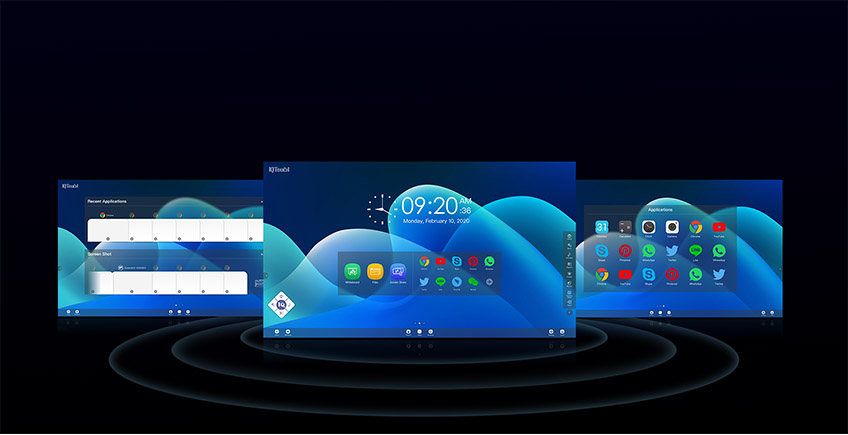
In the following, we invite you to see a detailed product introduction to explore the cutting-edge features and applications of HA1100 Pro.
The IQTouch HA1100 Pro is an interactive flat panel from IQ that boasts a plethora of advanced features and technologies. At its core, it incorporates Android 11 technology, with 40-point touch capability, this device sets the stage for immersive and collaborative experiences.
One of the standout features of the HA1100 Pro is its utilization of optical bonding technology. This innovation involves applying a special AB silicon gel between the cover glass and the LCD panel, thereby eliminating the air gap between them.
The benefits of this technique are truly remarkable.
l Elimination of Air Gap: Optical bonding involves the application of a special AB silicon gel between the cover glass and the LCD panel, effectively eliminating the air gap between them.
l Enhanced Brightness: The absence of the air gap results in significantly improved screen brightness, making content more vibrant and easier to see.
l Superior Contrast: Optical bonding enhances contrast, ensuring that colors appear more vivid and text is sharper and more legible.
l Enhanced Light Transmittance: By removing the air gap, light transmittance is improved, which means the screen is better at displaying images and videos with clarity.
l Elimination of Light and Shadow Effects: With the air gap gone, the screen shows no light and shadow effects, providing a consistent and high-quality viewing experience.
l True 178°Viewing Angle: The optical bonding technology ensures a genuine 178° viewing angle, making the screen easily visible from various positions.
l Enhanced Durability: The bonding process significantly enhances the screen's physical durability, making it more robust and resistant to damage.
l Pen-on-Paper Writing Experience: The technology provides an exceptional writing experience, making it feel as if you're writing on paper, fostering natural and precise interactions.
l Condensation and Contamination Prevention: With no air gap, the issues of condensation and contamination are effectively eliminated, ensuring consistent screen performance.
l User-Centric Design: Optical bonding enhances the user experience by providing a visually appealing and highly responsive screen.
Optical bonding is a technology that truly transforms the display quality, offering an immersive and engaging experience for users in various applications.
With increasing concerns about the harmful effects of blue light from screens, the HA1100 Pro incorporates blue light filtering technology. This feature significantly reduces the amount of blue light emitted by the screen, safeguarding the eyes of both teachers and students during long hours of use. This ensures a healthier and more comfortable learning or working environment.

The HA1100 Pro features a dual-camera setup. The front-facing camera is a 4K AI-powered camera designed for automatic tracking of conference participants and capturing classroom activities. It precisely positions itself and switches focus between speakers during video conferences, ensuring ultra-clear picture quality in varying lighting conditions. Whether you're in a small huddle room or a vast conference hall, more participants will be seen clearly. The periscope camera serves as a groundbreaking periscope-design document camera, enabling clear capturing of A3 shooting area and scanning QR codes for presentations. With 13 megapixels and auto-focus functionality, this additional camera is a one-stop solution for meeting room collaboration.
Compare to MAXHUB V6 also using similar chipset solution, HA1100 Pro stands out in its dual camera feature, a more functional and elegant product for high-end conference scenario and education scerarion to faciliate the remote conferecning and remote learning.
In the audio department, the HA1100 Pro boasts an array of features, including 8 microphones, a 2.1 stereo sound system, and powerful speakers delivering 20W (Speaker) x 2 and 15W (Subwoofer) x 1. These enhancements result in enhanced voice pickup even at a distance and a more immersive acoustic environment. You can be assured of powerful and crystal-clear audio in larger video conferencing rooms, providing an enriched experience.
The inclusion of AG+AF (Anti-Glare and Anti-Fingerprint) glass ensures that the screen remains smudge-free and easily readable, even in well-lit environments.
With 4K wireless screen sharing capabilities, the HA1100 Pro facilitates seamless collaboration by allowing users to share their screens wirelessly, promoting interactive presentations and discussions.
Furthermore, the Plug&Play USB-C functionality simplifies connectivity, making it easier than ever to connect various devices to the HA1100 Pro.
The customizable front button adds a layer of convenience and personalization to the user experience.
Optical bonding technology is the cornerstone of the HA1100 Pro's excellence. By eliminating the air gap between the cover glass and the LCD panel, it achieves unparalleled results in terms of brightness, contrast, light transmittance, and the elimination of light and shadow effects. This ensures a genuine 178° viewing angle and enhances screen durability. The result is a writing experience akin to pen on paper, breathing life into every stroke and gesture.
As the concerns surrounding the impact of blue light on our eyes grow, the HA1100 Pro takes this issue seriously. By implementing blue light filtering technology, it ensures a safer and more comfortable environment for extended periods of screen use, particularly in educational settings.
The HA1100 Pro's dual-camera system brings unprecedented functionality to the table. The 4K AI-powered front-facing camera automatically tracks participants in video conferences and captures classroom activities, delivering ultra-clear visuals under varying lighting conditions. The under-panel 4K document camera is a game-changer for presentations, offering clear and precise capturing of large documents and QR codes.
With its advanced audio system, featuring 8 microphones, a 2.1 stereo sound setup, and powerful speakers, the HA1100 Pro ensures crystal-clear audio in even the largest of video conferencing rooms. The audio quality immerses users in their discussions, making remote collaboration feel like an in-person meeting.
With features like AG+AF glass, 4K wireless screen sharing, and Plug&Play USB-C, the HA1100 Pro brings effortless connectivity and sharing capabilities to the forefront. The AG+AF glass ensures a clear, smudge-free display, while the wireless screen sharing and Plug&Play USB-C make connecting devices a breeze.

After getting an understanding on the introduction and highlights of HA1100Pro, let's take a look at the usage scenarios of IQTouch HA1100Pro.
Now, as we go into classroom scenarios, you'll discover how the HA1100 Pro revolutionizes the learning experience for educational occasions.
Enhanced Focus on Lessons: With glare and reflections minimized by optical bonding technology, students are better able to focus on the teacher's presentations and written content on the screen. This is particularly crucial for younger students in K12 education, as it promotes better concentration and engagement in the learning process.
Simplified Teaching Content Display: Teachers can easily place toys or educational props under the document camera for instant display on the HA1100 Pro's screen. This simplifies the process of presenting teaching content to young children, making lessons more engaging and interactive. The document camera's 4K resolution and auto-focus functionality ensure that every detail is visible.
In the higher education sphere, this interactive flat panel takes learning to a whole new level. Professors can deliver engaging lectures, seamlessly annotate content, and encourage collaboration among students. With its 4K document camera and dual-camera technology, it becomes easier to capture and share complex diagrams, research findings, and presentations, enhancing the overall learning experience.
Overcoming Distance and Visual Impairments: For students who may struggle with visual impairments or those seated at a distance from the main screen, wireless screen sharing ensures that they can view the teaching material with ease. This technology eliminates the need for squinting or straining to see the content, thus enhancing the overall learning experience.
Interactive Learning: With wireless screen sharing, students can engage more actively with the material being presented. They can follow along, ask questions, and interact with the content directly from their own devices, such as laptops or tablets. This feature is particularly valuable in larger lecture settings, where student engagement can be challenging.
Collaborative Learning: The wireless screen sharing feature also fosters collaborative learning. Students can easily share content with their peers, work on group projects, and present their findings, creating a dynamic and interactive classroom environment.

HA1100 Pro proves to be an crucial asset to elevates corporate collaboration and communication.
The HA1100 Pro isn't just limited to education; it's a game-changer for corporate environments too. In boardrooms, small huddle spaces, or expansive conference halls, it facilitates productive and interactive meetings. The 4K AI camera automatically tracks speakers during video conferences, ensuring clear and focused communication, regardless of room size. Collaborative tools like document sharing, annotation, and screen mirroring make presentations more engaging and interactive.
The HA1100 Pro's adaptability makes it perfect for remote working environments. Teams can use it to collaborate effectively, whether they're in the same room or dispersed around the globe. The device's capabilities allow for clear and efficient video conferences, with its powerful audio system ensuring that wider participant's voice is heard clearly, fostering meaningful remote collaborations.
The IQTouch HA1100 Pro is a groundbreaking device that combines innovative technology with user-friendly design. In both educational and corporate environments, it reshapes the way we teach, learn, and collaborate. Its optical bonding technology, blue light filtering, dual-camera system, and exceptional audio capabilities ensure a superior user experience. The HA1100 Pro is not just a device; it's a catalyst for active learning, meaningful collaboration, and efficient communication.
As we wrap up this exploration of the IQTouch HA1100 Pro, we encourage you to experience its potential firsthand. Reach out to us to learn more, arrange a demonstration, and unlock a new world of interactive and collaborative possibilities. The future of education and business is here, and it begins with IQTouch HA1100 Pro.
Here are some other articles that we think might interest you:
The Seven Benefits of Interactive Flat Panels: Moving Beyond the Whiteboard
How to Choose the Right Interactive Flat Panel for Your Presentation Needs
Nowadays, having the right audio-visual technology in your meeting room is essential for successful collaboration and communication. Whether you are setting up a small conference room or a large boardroom, selecting the most suitable equipment can make a significant difference in the effectiveness and efficiency of your meetings. This article will guide you through the process of choosing the right audio-visual technology for your meeting room, taking into consideration various factors such as requirements, different technologies, budget, ease of use, maintenance, compatibility, and scalability. It's crucial to explore solutions like IQ's products here, including the IQTouch Interactive Flat Panel, to ensure that your meeting room is equipped with the latest in audio-visual technology for seamless and interactive collaboration.

Before diving into the vast array of audio-visual technologies available, it is crucial to assess your specific meeting room requirements. Consider the size of the room, the number of participants, and the nature of your meetings. Are you conducting presentations, video conferences, or interactive discussions? Understanding your needs will help you determine the most appropriate audio-visual solutions for your meeting room. For instance, if interactive discussions and presentations are a common occurrence, products like the IQTouch Interactive Flat Panel can be valuable additions to your meeting room to enhance interactivity and collaboration.
Understanding Different Audio Visual Technologies
There is a wide range of audio-visual technologies available on the market, each with its unique features and advantages. Familiarizing yourself with these technologies will enable you to make an informed decision. Here are some popular options:
1.Projectors: Projectors are great for displaying presentations and videos on a large screen. They come in various types, such as LCD and DLP, and offer different resolutions to suit your needs.Consider pairing them with IQTouch Interactive Flat Panels for enhanced interactivity and collaboration during presentations.
2.Large Format Displays: These high-resolution displays are excellent alternatives to projectors. They provide crisp and clear images and are ideal for video conferencing and displaying detailed content. Pairing them with IQ products, such as the IQTouch Interactive Flat Panel, can take your presentations to the next level.
3.Video Conferencing Systems: If you frequently conduct remote meetings, video conferencing systems with integrated cameras and microphones can enhance communication and collaboration regardless of the geographical location of participants. IQMeet Audio/Video Conferencing Solution offers flexible and scalable video conferencing options to meet your remote collaboration needs.
4.Audio Systems: Good audio quality is essential for effective communication during meetings. Consider investing in high-quality speakers and microphones that offer clear voice reproduction and noise cancellation features. IQSound Audio System is a great choice for crystal clear sound quality in your meetings.
5.Interactive Whiteboards: Interactive whiteboards, like the IQBoard Interactive Whiteboard, allow participants to write, annotate, and manipulate content during meetings. They promote collaboration and engagement, making them a valuable tool for brainstorming sessions and interactive discussions.
Considering Budget and Cost
Setting a budget is crucial when choosing audio-visual technology for your meeting room. The costs can vary significantly depending on the size of the room, the technology chosen, and additional features required. Prioritize the essential components and consider the long-term benefits of investing in high-quality equipment that is reliable and durable. It is also worth exploring different vendors and comparing prices to ensure you get the best value for your money.Additionally, keep in mind that some IQ products, like the IQTouch Interactive Flat Panel and IQBoard Interactive Whiteboard, offer cost-effective solutions for interactive and collaborative meetings.

Evaluating Ease of Use and Maintenance
Another important factor to consider when selecting audio-visual technology is the ease of use and maintenance. Complex systems may require specialized training for your team, while simpler setups can be more user-friendly. Additionally, consider the ongoing maintenance requirements and the availability of technical support. Opting for technology that is easy to use and maintain will save time and reduce the risk of technical difficulties during critical meetings. IQ products are designed with user-friendly interfaces to ensure a seamless and hassle-free experience, both in terms of operation and maintenance.
Ensuring Compatibility and Scalability
When choosing audio-visual technology, it is essential to ensure compatibility with your existing infrastructure. Check if the equipment integrates seamlessly with your computer operating systems, software applications, and network configurations. Moreover, consider the scalability of the technology. Will it accommodate future growth and changes in your meeting room requirements? Investing in flexible and scalable solutions, such as IQ products that work well with various software applications and offer easy integration, will help future-proof your audio-visual setup.
In conclusion, selecting the right audio-visual technology for your meeting room requires careful consideration of your specific requirements, understanding of available technologies, budgeting, ease of use and maintenance, and compatibility and scalability. By taking the time to evaluate these factors, you can create a productive meeting environment that enhances communication, collaboration, and overall meeting experience.
To find out more about choosing the right audio-visual technology for your meeting room, contact our experts or visit our Smart Meeting Room page for detailed information. Explore the IQ product line to discover innovative solutions that can enhance your meeting room's audio-visual capabilities.
Here are some other articles that we think might interest you:
The Impact of Educational AV Distribution in Modern Learning Environments
The Importance of Campus Audio Visual Distribution Systems for Effective Learning
Effective communication is crucial for success. Whether it’s a client presentation, a team brainstorming session, or a training workshop, having the right presentation tools can make all the difference. By equipping your office with top-notch presentation tools, , such as the IQTouch Interactive Flat Panel, you can elevate your presentations to the next level and ensure that your message is delivered with impact and clarity. These advanced IQ products provide innovative solutions to enhance interactivity and collaboration during your meetings and presentations, setting the stage for success in the modern workplace. In this article, we will explore some essential presentation tools that can help you achieve success in the office.
When it comes to making a memorable impression, visuals play a key role. A high-quality projector can transform a dull presentation into an engaging experience. Whether you are displaying graphs, charts, or multimedia content, a projector can help you capture your audience’s attention and deliver your message with clarity. Look for a projector with high brightness, sharp resolution, and easy connectivity features to ensure seamless integration with your existing devices. Additionally, consider complementing your projector with innovative IQ products like the IQTouch Interactive Flat Panel to take your presentations to the next level of interactivity and collaboration.

Gone are the days of traditional whiteboards. Interactive whiteboards are the modern solution for collaborative brainstorming sessions. These devices allow multiple users to contribute simultaneously, making it easier than ever to capture ideas and foster creativity. With features like touch sensitivity, handwriting recognition, and the ability to save and share content, interactive whiteboards make group discussions more efficient and productive. For an even more seamless experience, consider incorporating IQTouch Interactive Flat Panel into your brainstorming sessions to enhance interactivity and take your collaborative efforts to the next level. Invest in an interactive whiteboard and watch your team’s ideas come to life.
Nothing disrupts the flow of a presentation more than dealing with cables and wires. Enter wireless presentation systems. These handy devices allow you to connect your laptop or mobile device to a display or projector wirelessly, eliminating the hassle of dealing with cables and making setup a breeze. With a wireless presentation system, you can seamlessly switch between presenters, share content from different devices, and ensure a smooth and professional presentation experience. To take your wireless presentations to the next level, consider incorporating IQShare Wireless Presentation System into your setup for effortless screen sharing and BYOD capabilities, ensuring your meetings and presentations run without a hitch.
Have you ever been in a presentation where the speaker’s voice was barely audible? Don’t let poor sound quality undermine the impact of your message. Invest in a high-quality audio system, such as the IQSound Audio System, to ensure that your audience can hear you loud and clear. Look for a system that offers clear and natural sound reproduction, adjustable volume levels, and easy connectivity options for microphones and external speakers. A crisp and clear audio system can make a world of difference in delivering a professional and engaging presentation.

Sometimes, words and images on a screen are simply not enough to convey your message. When you need to demonstrate physical objects or detailed documents, a document camera comes, like the IQView Document Camera E4521, in handy. Document cameras allow you to capture live images or videos of objects and display them on a larger screen, enabling your audience to see every detail. Whether you are showcasing a product, explaining a process, or examining a document, a document camera ensures that everyone in the room has a clear view of what you are presenting.
With the right presentation tools in place, including IQ products like the IQSound Audio System and IQView Document Camera, you can take your office presentations to new heights. Whether it’s delivering impactful visual presentations with projectors, fostering collaboration with interactive whiteboards, ensuring seamless connectivity with wireless presentation systems, or enhancing sound quality with audio systems, investing in these tools will help you communicate your message effectively and leave a lasting impression.
Remember, finding the right presentation tools for your office is just the first step. It is also essential to familiarize yourself with the features and functionalities of each tool, so you can make the most of them during your presentations. Embrace the power of technology and equip your office with these essential presentation tools for success.
For more information about the latest presentation tools and to find the perfect fit for your office, visit our website at product.php or reach out to our team through our contact.php page. We are here to help you transform your office presentations and drive success.
Here are some other articles that we think might interest you:
What is Audio Visual Communication?
The Power of Networked Audio Visual Systems
AV Solution Providers: Your Partner in Audiovisual Excellence
The rise and adoption of social media have given us the power to share the good life all the time. But the allure of social media also makes immature students to become addicted to the Internet. This hurts students' growth in education. IQ, as an educational technology company with extensive experience in campus transformation, has deployed technology solutions to make campuses smarter and more accessible. In this article, we will introduce IQ lecture capture system and its core products. To show you how lecture capture system can mitigate the impact of social media and take full advantage of social media.

In recent years, the concept of the metaverse has received much attention. The meaning of metaverse is far-reaching. It means to contain everything and connect all algorithms and codes. The emergence and influence of the metaverse have also brought new ideas and innovations to many tech giants. Even more in 2021, October 28th, the CEO of Facebook, Mark Zuckerberg, announced at Facebook Connect that Facebook would be renamed as “Meta”. This striking announcement also indicate that Mark Zuckerberg's ambition to use social media to reach a broader audience and to bring profound meaning.
Recently, more than 40 states have filed lawsuits in federal court against Facebook, Instagram and Meta, claiming that Meta severely harms the mental health of young people, making them addicted and misleading the public about the platform's safety. And educators have been wary of using social media. Worrying about the negative impact of social media on children's mental health and learning ability.

The role of social media in education seems not optimistic. However, we can still use technology to guide social media to play a positive role in children's education. IQ, as an educational technology leading company, with mission of helping education with technology. Our lecture capture system is a good choice for turning YouTube and Facebook into powerful tools for online education and learning. We'll introduce the IQVideo LCS910 as a case study to show you how to make social media a rich online learning library.
lecture capture system supports RTMP/RTSP streaming protocol. So just With one-touch Live button on video station,or remote operation on web platform for live streaming. the teaching video can livestream to YouTube and Facebook.
Easy to build a hybrid classroom or flipped classroom, students can learn online and replay the recorded lectures at home. Teachers can also become YouTubers through streaming media platforms, giving them the potential to become leaders in the education industry.
Livestream course recording on YouTube or Twitter enables lifelong learning by providing opportunities for continuous education and skill development. students can update their knowledge, acquire new skills, or explore new fields of interest at any stage of their lives or careers. And guide YouTube or Facebook to create a global learning community where students from different geographical locations, cultural backgrounds, and perspectives can connect and collaborate. This fosters cross-cultural understanding, knowledge sharing, and the opportunity to engage in diverse discussions and collaborations.
IQVideo LCS910 has one Video Station. The Video Station is an intermediary device that supports wired and wireless connections to different teaching devices. Through the HDMI port, you can connect to Teacher's PC so that teachers can also present resources from their computers in an interactive whiteboard for sharing with students. In addition, Video Station can connect and communicate information and resources with different terminal platforms through TCP/IP network. And there are two wireless PTZ Cameras. One is placed in the front of the classroom to capture the student's learning behavior and school performance, and the other is placed in the back of the classroom to capture the teacher's teaching process and explain the details. And IQVideo LCS910 also has two wireless lavalier microphones for receiver and transmitter.
The wireless lavalier microphone is generally user-friendly and easy to set up. They are usually equipped with a receiver unit that is connected to a recording or sound system, and a transmitter unit. These systems typically have intuitive controls for adjusting volume levels and settings.
The wireless lavalier microphone provides a variety of functions and advantages in a variety of audio recording and communication scenarios. Wireless lavalier microphones provide flexibility in range and coverage. They can transmit an audio signal over a considerable distance(2.4G band for transmission up to 50m in open area), allowing the speaker or performer to move freely within the coverage area without losing the signal.
LCS910 lecture capture system, adopting background noise reduction technology to make sound clearer, supports not only 2.4G wireless and 3.5mm wired microphone connection, but also audio input from mixers when it comes to large events with demand of mixed audio. Users can choose the most suitable audio option for their applications.
PTZ cameras are versatile cameras. The meaning of PTZ is pan, tilt, and zoom control. PTZ cameras can be remotely controlled. Pan is rotated horizontally, tilt means rotated vertically, and PTZ cameras also have the function of zooming in and zooming out. IQ has also developed JoinOne HY200 AI camera that can be used in meetings. If you're looking for a way to take notes, make your meetings more efficient and productive, you can click here to read our previous article.
PTZ Cameras provide flexibility in capturing different angles, perspectives, and areas of interest without physically moving the camera. PTZ cameras can be accessed in LAN for configration or video recording. This is particularly useful for IT admins to operate the operation of lecture capture and will not affect the teachers doing presentation.
PTZ cameras offer flexibility, control, and advanced features for capturing high-quality video. It also provides a wide range of applications, including live streaming, AV broadcasting, video conferencing, and so on.
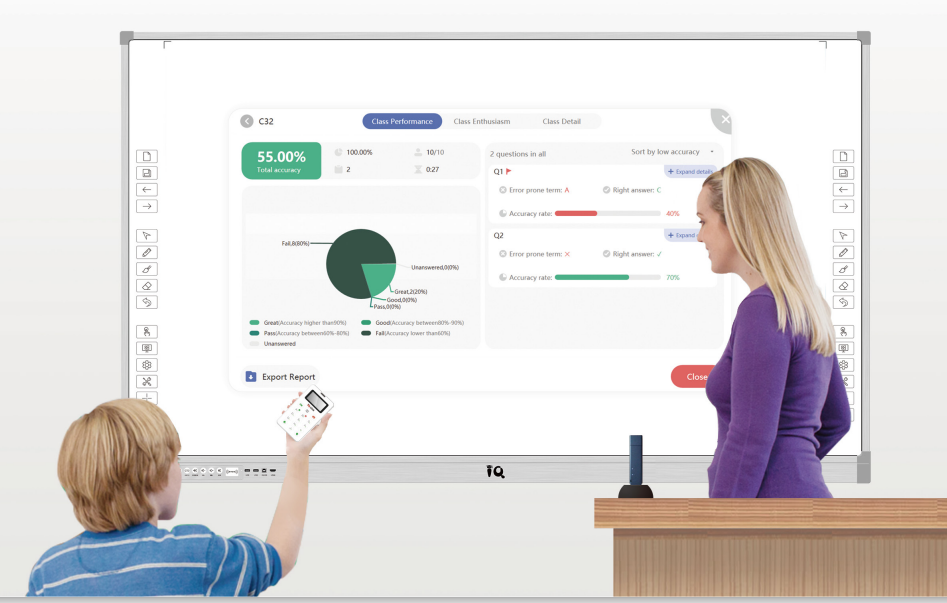
6. The user-friendly interface of IQVideo LCS910
The Video Station has a 15.6-inch touchscreen embedded in it, and the screen size is modest.
Too large a screen size can easily make it difficult for teachers or other users to locate the target file, while too small a screen can make it difficult to see details.
In the selection of manufacturing materials, the Video Station is made of scratch-resistant toughened glass that is resistant to friction and scratches. Even after a long use time, the screen can still look like a new product. In contrast, those without a protective screen is easy to leave scratches, not only affecting the viewing effect, but also the user's psychological interference.
Furthermore, in the operation and use process, the instructor just only touches the ‘‘Record’’ button on the screen to immediately start recording video lectures. The learning content focused on the specific subjects can be recorded clearly in real time.
With IQVideo LCS910, streaming media platforms like YouTube or Facebook can become a powerful teaching aid, rather than low-value entertainment media. If you are an educator who is dedicated to teaching and hopes to achieve better educational outcomes and cultivate more talents, you can click here to join hands with us.
Here are some other articles that we think might interest you:
Enhancing Hybrid Learning with Hybrid Learning Lecture Capture
Transforming Education with Campus-Wide Lecture Capture Solutions
Taking Control of Your Education: How Lecture Capture Systems Can Help
In order to increase the engagement of students and active participation in class. And create a win-win cooperation class team, educational technology devices have been widely used in the field of education. However, it is regrettable that the analysis based on the report state of Educational Technology 2020/21. Many educational technology companies do not provide adequate technical support to teachers. On the one hand, there is not enough necessary and detailed technical training. On the other hand, there is a fail to keep up with regular technical updates of equipment. For the purpose of providing teachers with complete technical support to meet the better classroom teaching experience. We will provide a comprehensive technology guide of IQ Software in this article.
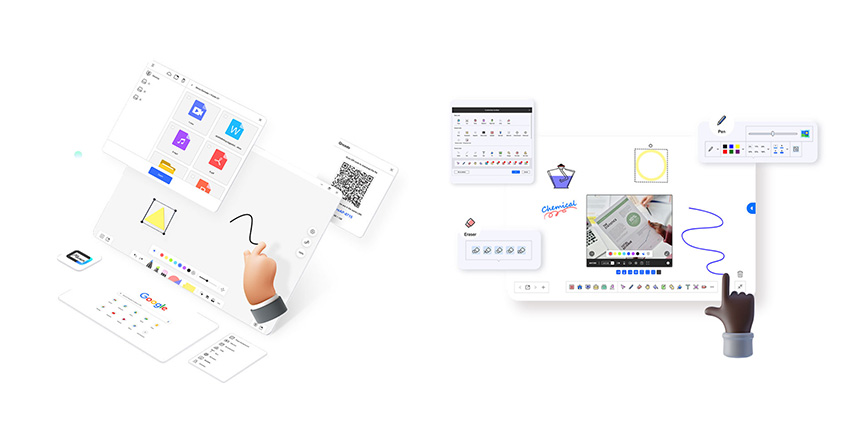
A comprehensive technology guide is an instructional guide that helps teachers understand how to incorporate technology tools, software, and resources effectively. In the teaching trend of the gradual integration of technology and education, if we don't provide detailed guidance to teachers, it is likely to bring technical barriers to teachers and affect their enthusiasm for teaching.
However,as a globally recognized brand, IQ has always been committed to the mission of transforming education with technology, not only to provide more competitive products and solutions for education customers, but also provide teachers with detailed technical instructions and operational guidance services
IQ KitsMemos V1.2 is an interactive display software.It provides many subject tools to enrich teaching resources.
With 4k intuitive UI design, Intelligent hand gesture recognition, and cloud platform access to enriching resources, IQ KitsMemos greatly simplifies the work of preparing courseware in the classroom and provides better presentation of teaching content., making classroom interaction full of fun, greatly stimulating students' interest.
IQ KitsMemos supports up to 4 document camera images displayed at one time. Images can be rotated, flipped, erased, or annotated. Teachers are free to edit the images, and the edited images can be used as presentation materials for contrast teaching. This will help teachers present better visual and display effect. In addition, IQ KitsMemos V1.2 provides a variety of classroom activity templates for teachers to create interactive games from interactive whiteboards and interactive tablets.

JoinMemos V1.1 is a meeting room display software for brainstorming. JoinMemos V1.1 can let your students become more creative, so that your classroom full of creativity.
JoinMemos V1.1 facilitates brainstorming and encourages collaboration and communication among team members. Through group discussion and thinking, many different ideas and solutions can be generated, which is conducive to stimulating creativity, helping the team to identify new opportunities, solve problems, and promote individual and team development and growth.
Furthermore, JoinMemos V1.1 records all meetings on the whiteboard. For example, paper handouts, meeting notes or personnel records, and so on. Everyone in the meeting can scan the QR code and review the main points in the summary of the meeting, thus identifying new opportunities and presenting new ideas.
JoinMemos V1.1 provides a wealth of assistive tools, as if it were a toolbox, to meet the different needs of a variety of scenarios, pen, screenshot, screen recording, handwriting recognition, voice to text, group scoring, can meet the needs of collaborative meetings and collaborative learning process.

IQ RDM is software that enables IT administrators to remotely control and support all of an organization's IQTouch devices through the cloud.
IQ RDM allows you to have instant access and control over a single or a selected group of your IQTouch displays: turn on/off screens remotely, take screen control, lock screen when necessary, set up unified wallpaper for your organization and so on.
Through IQ RDM, IT managers can have a clear view of the device status for all IQTouch displays within the organization. The dashboard provides daily usage report and operation data for the management team to further optimize the workflow and increase productivity.
IQ OS V2.0 is an intuitive operation system for IQTouch TE1100 Series.
Combining IQ SmartPen with IQ OS V2.0 helps streamline processes and increase efficiency. Among this combination, it can interact with the whiteboard with one click, scroll up or down PowerPoint, switch comment colors, or switch the screen to ECO mode, it allows you to experience the smoothness and freedom of having everything under control.
IQ OS V2.0 also has the function of remote IFP device control. This function empowers you with complete IFPD control on a unified platform, streamlines application management with centralized installation, and leverages robust insights for device usage.
IQ OS has a complete authority management system and data protection mechanism, the USB lock is set for accessing USB storage devices, the screen lock is for entering the system, the application lock is for opening selected applications, and the touch lock is for enabling touch functionality. For different applications and functions to open and use, you can also use different permission confirmation safety modes. Using multiple locking options to ensure authorization can prevent data loss due to temporary operational errors and minimize information leakage.
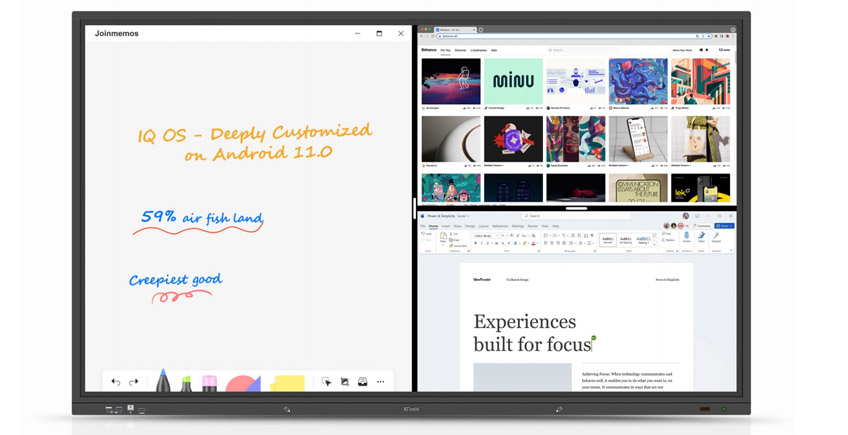
In this article, we have provided as detailed and instructive instructions as possible for teachers using IQ Kitsmemos, JoinMemos V1.1, IQ RDM, and IQ OS V2.0 at two levels of interactivity and functionality. We hope that our introduction can help you have a highly efficient, effective teaching experience, in addition, you can click here to download these resource libraries.
Here are some other articles that we think might interest you:
Step-by-Step Guide: Implementing Collaborative Learning Strategies
Step-by-Step Guide: Instructing Students to Work Together
Choosing the Right AV Integration Solution for Schools: A Comprehensive Guide
With the continuous updating of ChatGPT and other technologies, business is increasingly entering the intelligent era. However, there is one question that remains continuously: how to create and enhance immersive business meetings. IQ smart meeting room solution is one of the best choices. It combined the IQTouch, IQPodium, JoinMemos, SmartPen, and Soundbar into a powerful business tool. These products have received wide acknowledgment from both domestic and international market. In this article, we will discuss the aspects of new technology, new scenarios and applications to answer the question.
.jpg)
1. Poor video conferencing experience: Stuttering, instability, chaotic
A poor business conferencing experience might include the following issues.
1.1 Connection:Stuttering and postponement
The top enemy of video conferencing is stuttering and delay of the Internet, which is a key issue that IQ smart meeting room solution addresses in the first place.
If the meeting room's network connection is poor and unstable, stuttering may happen. And also caused incoherent conversations. It may interfere with communication between participants. Stuttering and postponement can interrupt the speaker's speaking thought and distract the attention of the audience.
1.2 Visual: blurred, low quality, chaotic
Low resolution or image compression can negatively impact participants' visual comprehension of the meeting and communication. Blurred images can result in a loss of detail, making it challenging for participants to clearly view documents, charts, or other shared content.
1.3Adudio: noise, echo, disturbance
The problems we may face in video conferences include noise interference, poor audio quality, and disorder. These problems can affect the comprehension between participants and lead to unclear intentions.
No one expects ineffective meetings to happen. Therefore, we need the IQ Smart meeting room solution to be the savior.
2. New Technology: Collaborative integrated IQ smart meeting room solution
IQ smart meeting room solution can create a harmonious and effective meeting environment. It helps companies seamlessly integrate interactive displays, collaboration software, wireless sharing, and sound-enhancing devices. For example, in creative idea sharing and program discussing, IQ provides user-friendly presentation tools to maximize efficiency, enhance interaction, and foster team collaboration.

3.New Scenarios and applications: New Requirements for Immersive Business Meetings
Based on the number and size of conference participants and the purpose of the meeting, IQ smart meeting room solution offers three different modes of scenario, including small meeting, mid to large-sized meeting and large meeting.
3.1 Small meeting rooms
A small meeting is a meeting with a small number of participants, usually for private business discussions, collaborations, or decisions. We suggest the HY200 in this scenario. Below are some key features that HY200 will assist in the small meeting room occasion.
3.1.1 Voice tracking
Voice tracking can identify who is talking in real-time. Also find the localization of sound source. It gives a smooth motion judgment for the camera. So the camera can automatically switch focus between the different speakers with automated and smooth camera panning.
3.1.2 4kEptz camera
8 megapixel high-quality CMOS image sensor with optical lens, can present realistic ultra HD videos and vividly show the expressions and actions of each person.
3.1.3 Highly integration
Small meeting rooms adopt a compact 3 in 1 design that integrates camera, microphone and speaker, only one device can start video conferencing immediately.
3.1.4 Auto-framing and 120°wide FOV
120°super large viewing angle ensures the shooting coverage of the full room. The built-in face detection algorithm for ideal auto-framing by adjusting the size of the picture according to the number of participants.
3.1.5 High quality audio
IQ conference meeting solution will deploy an 8-array microphone indoors, which can eliminate echo from the speaker and minimize noise interference to ensure the reception and transmission of audio.
3.1.6 Low Noise and High SNR
CMOS effectively ensure high SNR of camera video. With advanced 2D/3D noise reduction technology is also used to further reduce the noise, while ensuring image sharpness even in low illumination.
3.1.7 Strong Compatibility:
Small Meeting Rooms solution can compatible with the mainstream cloud video platforms including Microsoft Teams, Zoom, Skype, Webex, Google Meet, GoTo meeting, etc.

3.2 Mid to large-sized meeting rooms
Mid to large-sized Rooms is provides for larger conference rooms with up to 20 people. In this mid to large-sized meeting rooms, we suggest the IQVideo Conferencing kit AVS200, a simple and multifuntional product that will reduce your headache in considering the product mix.
3.2.1 USB plug-and-play simplicity
With Video Conferencing Kit, you can connect the conference room computer with your laptop through only a USB connection. It’s even ideal for interactive displays with built-in PC.
3.2.2 High-quality video with 1080P and 12x zoom
AVS200’s HD camera provides premium video experience with 1080P resolution at 30fps. The superior auto-focus lens with 12X optical zoom captures the smallest details with absolute clarity, and the wide 72.5°-6.9° field of view and smooth pan-tilt-zoom control ensures every participant is present vividly wherever they are seated in the room.
3.2.3 Full-duplex audio system for crystal-clear sound
Four built-in microphones cover sound-pickup radius of up to 4m/13ft with acoustic echo cancellation and noise reduction technology, minimizing keyboard clicks and other distracting tones to distinguish more nature-sounding human voice. The Bluetooth connection also enables mobile devices pairing to amplify audio calls.
3.2.4 Convenient control through speakerphone and remote
AVS200’s speakerphone is a central control in large-sized meeting rooms. Whether to preset the camera, zoom in/out, camera pan/tilt, or to adjust volume / mute the speaker, all the operations can be done simply on the buttons of the speakerphone. Meanwhile additional remote is available for multi-party control.
3.2.5 Expansion mics offer larger space options
IQ AVS200 provides two optional expansion mics to cover conversation area from 4m/13ft to 6m/20ft, so that those away from the speakerphone can be heard clearly. It’s flexible to set up according to the number of meeting participants.
3.2.6 Work seamlessly with your familiar VC applications
IQ AVS200 is adaptable for both Windows and Mac. You can choose any popular video conferencing software you already use, such as Zoom, Cisco WebEx, Skype for Business, Vidyo and Microsoft Lync.
3.3 Large meeting rooms
IQMeet 4K PTZ Conference Camera CV810 Pro
3.3.1 4K UHD image
CV810 Pro is 4K UHD PTZ video conference camera. It adopts high-quality SONY CMOS image sensor to better image capture. It features 12X optical zoom lens and 8.5MP resolution at up to 60 fps. Bring you a clear and realistic ultra-high-definition video experience.
3.3.2 OLED Screen
4K PTZ Webcam in large meeting room has the built-in OLED screen for displaying the information including HDMI and SDI output resolution, frame rate and IP address.
3.3.3 Super silent PTZ camera
UVC PTZ control supports ensure smooth operation of the camera, and make no noise when camera is moving. No need to worry about the shaking and blurring of the image caused by camera instability anymore.
3.3.4 Dual streaming
CV810 Pro, as 4K PTZ Camera for live streaming, allows simultaneous two stream output and supports TCP/IP, HTTP, RTSP, RTMP/RTMPS, Onvif, DHCP, SRT, Multicast protocol. Easily link to streaming media server and deliver live content to online platforms for viewing.
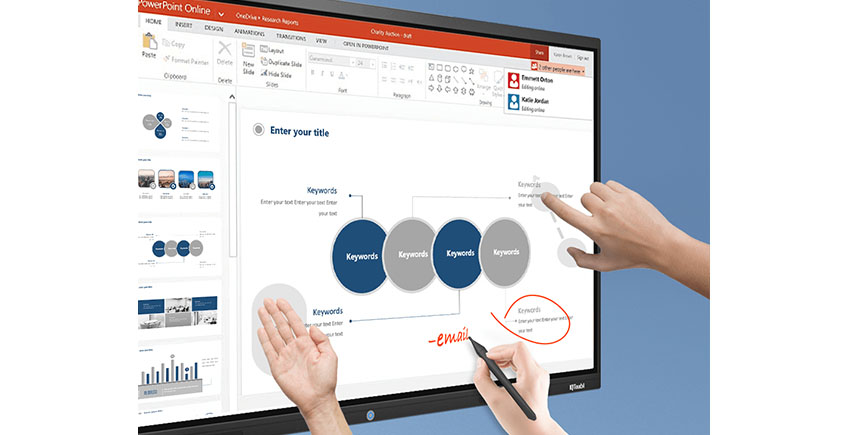
4. Excellent technical after-sales support
IQ provides high-quality services with continuous improvement. So as to ensure the smooth operation of customers' conference activities.
4.1 Fast response
IQ can provide fast and timely technical support and after-sales service to solve problems, ensuring the continuous progress of customers' business meetings.
4.2 Professional team
IQ has a professional service system. The technicians have in-depth professional knowledge and skills. They can understand and solve complex technical problems and provide accurate advice and solutions. In addition, IQ upgrades its training system regularly to ensure professional operation and maintenance support services.
4.3 Whole process service
IQ can track users' online dynamic information in real-time and respond to services promptly at any time, 24 hours a day, seven days a week.
4.4 Secure guarantee
IQ can ensure the data security and confidentiality of customers' companies and comply with relevant regulations and compliance requirements. It provides fast troubleshooting and repair services to minimize business interruptions and losses.
4.5 Reliable accompany
IQ's after-sales support has a comprehensive quality guarantee, covering nationwide regular inspection services and global service outlets.
Summary
As an indispensable part of modern conference scenario, IQ smart meeting room solution has revolutionized how we work and communicate with its powerful functions. IQ smart meeting room solution can improve efficiency, productivity, and collaboration, making business meetings more effective and engaging.
All in all, IQ smart meeting room solution has advanced technology and advanced functions. If you want to learn more about it, please click here to discover the appealing points of it.
Copyright © 2017.Returnstar Interactive Technology Group Co., Ltd All rights reserved.





