As we approach the end of 2023, it's time to prepare for next year's procurement plans. Whether in educational settings, boardrooms, or various other scenarios, the increasing demand for interactive flat panels (IFPs) stems from their distinctive features. In this guide, I aim to share the top 6 factors to consider when choosing IFPs like IQTouch, ensuring you select the ideal product for prolonged and effective use.

When we focus on the parameters of interactive flat panels, it's crucial to choose the latest and optimal configurations, much like selecting the best smartphone to experience cutting-edge technology. Being trendsetters in this era not only brings about a sense of modernity but also ensures a more comfortable product experience.
For interactive flat panels products, our initial attention goes to the motherboard (a little secret: the most experienced interactive flat panel enthusiasts prioritize this aspect, as it truly reflects the interactive flat panels's performance prowess). The key priorities in the motherboard's parameter section are core count (8 cores being superior to 4 cores), understanding the composition of big and small cores, and checking the Android version. Currently, the mainstream Android versions for interactive flat panels are Android 11 and Android 12. It's anticipated that Android 13 will see widespread adoption in the market starting in 2023. Following this, considerations include clock frequency, Max RAM value, and interface specifications, forming a comprehensive approach to making informed decisions on interactive flat panels mainboard.
In addition to the mainboard section, several crucial aspects demand attention when considering interactive flat panels:
The factors influencing display quality among 4K interactive flat panels can vary. One significant parameter to focus on is the bonding technology. There are currently three types of bonding technology: air bonding, zero bonding, and optical bonding. Among these, optical bonding stands out as the optimal choice. This technique involves applying a special adhesive between the LCD panel and glass, eliminating any air gaps. LCD products equipped with optical bonding exhibit superior display effects compared to air bonding (air gap larger than 3mm) and zero bonding (air gap between 0-3mm). This includes enhanced color reproduction, broader viewing angles, and resistance to dust or glare in the air gap.
As interactive flat panels serve as touchscreen displays for presentations and annotations, a seamless writing experience is crucial. To evaluate the writing performance, one can conduct a test by drawing a continuous line from the corner to the center using whiteboard software. This helps identify any potential breakpoints or blank spaces in the writing process. Additionally, attention should be given to the maximum supported touch points. Currently, 40-point touch has gradually become the standard configuration for high-end interactive flat panels.
As interactive flat panels increasingly find applications in online classrooms and meeting rooms, the specifications of cameras become pivotal. The latest cameras are equipped with built-in AI functionalities, enabling automatic focus on meeting participants through voice sources or auto-framing. Some AI cameras even offer gesture recognition, allowing effortless switching of camera tracking modes through simple gestures, as depicted below:
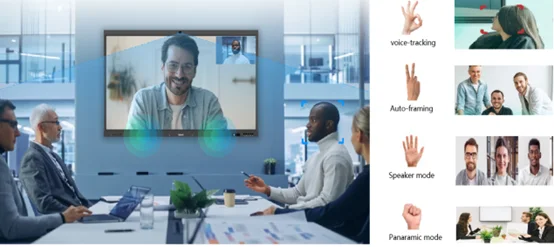
(The picture shows the AI gesture function from IQTouch TE1200 Pro)
Microphones play a crucial role in capturing audio in meeting rooms and classrooms. A higher number of microphone arrays often leads to superior audio pickup effects and extended pickup distances. Opting for models with eight or more microphone arrays is a common practice.
These advancements in camera and microphone technologies enhance the overall functionality of interactive flat panels, ensuring seamless interactions in various collaborative settings.
Every Interactive Flat Panel (IFP) comes with distinct highlights, and some of these highlights cater to the latest requirements. For instance, they address the needs of online meetings by being compatible with various meeting software. Additionally, they enhance user experience by providing smoother writing capabilities.
When contemplating the setup of an interactive flat panel scenario, it's beneficial to align the chosen IFP's advertised highlights with our specific scene requirements. This comparison aids in making informed decisions and selecting interactive flat panels that precisely meet our needs.
Choosing an IFP with features tailored to the demands of online conferences, seamless software compatibility, and an improved writing experience can significantly elevate the overall functionality of the interactive flat panel setup. These considerations ensure that the selected IFP aligns seamlessly with the specific demands and objectives of the intended usage scenario.
When evaluating the design of an interactive flat panel, attention can be directed towards several aspects.
While many LCDs feature a simple design with black borders and a screen, it's essential to focus on nuanced details. Some LCD products offer interfaces that are not only richer but also easy to see. Considerations like user-friendly handles designed for mobile flat panels and areas designated for magnetic stylus pen placement can enhance the user experience. These seemingly small details can significantly impact usability and deserve close attention.
Given that the software is the most frequently used aspect, its human-centric design is crucial. Evaluate whether the software can showcase the most commonly used functions on the homepage, supports customizable adjustments, includes shortcuts for effortlessly waking up interactive flat panels, offers quick-follow menus, and incorporates light sensitivity design. These features contribute to a more user-friendly and warm interaction with the LCD product.
In the software realm, pay attention to the support for various apps. Assess the usability of built-in whiteboard and screen-sharing applications. Since users will spend a considerable amount of time using these features, it's worthwhile to focus on and compare their usability.

These considerations ensure that both the physical and digital aspects of interactive flat panels contribute to an enhanced and user-friendly experience.
When considering the purchase of an interactive flat panel (IFP), it's essential to prioritize the brand value of the product. This involves assessing factors such as the product's history and its international sales performance. Typically, companies with a longer survival history tend to possess core competitiveness and enduring trustworthiness, factors that contribute to increased credibility.
Additionally, factors like budget constraints and specific product expectations play a pivotal role in the decision-making process. For the K12 school market, I often recommend entry-level IFPs to facilitate widespread adoption of digital tools in educational settings. In contrast, for higher education institutions, private schools, and technical schools, opting for higher-configured IFPs is advisable. These models offer clearer visualization of teaching details, enabling a closer examination of engineering intricacies.
In the realm of conference markets, my suggestion leans towards IFPs equipped with cutting-edge, high-definition AI cameras. These advanced features contribute to an enhanced offline and online conferencing experience, particularly beneficial for meetings where superior video quality and tracking capabilities are crucial.
Considering brand longevity, budget constraints, and specific market needs enables a more informed and strategic approach to selecting the most suitable IFP, aligning with the diverse requirements of different educational and business scenarios.
Interactive flat panels (IFPs), as high-value products, demand careful consideration of their durability. When evaluating the durability of these products, it is crucial to examine usage metrics in the specifications, including the stated operational hours, and verify the warranty period for the IFPs. In the event of concerns about unforeseen circumstances, proactively confirming post-sales service details with the sales team is advisable.
Quality construction and the ability to provide immediate response times in after-sales service are also pivotal factors that warrant attention. Ensuring robust durability, as evidenced by extended usage parameters and a comprehensive warranty, contributes to the overall value proposition of IFPs. Buyers should prioritize not only the initial quality of the product but also the assurance of responsive and reliable post-purchase support.
Considerations related to product longevity, warranty coverage, and post-sales service responsiveness collectively contribute to a well-informed decision-making process when investing in interactive flat panels.
Navigating the diverse landscape of IFPs in 2024 requires a strategic consideration of various factors. By understanding these considerations, educators and businesses can make informed decisions, ensuring they invest in IFPs that align with the evolving needs of modern learning and collaboration environments.
Stay ahead of the curve and make the right choice for your interactive flat panel needs in 2024!
Here are some other articles that we think might interest you:
The Seven Benefits of Interactive Flat Panels: Moving Beyond the Whiteboard
K12 education refers to the education model for students whose target group is arranged from kindergarten to Grade 12. According to iiMedia Research in China, the K12 online education population reached 240 million in 2020, with 37.66 million users and the online education market worth more than 480 billion yuan. With the increasing attention to education, the K12 online education market will continue to expand. In this article, we will discover how IQ K-12 Education Solutions like this revolutionizes how students engage with educational content. We will also give you the tips to get you ahead in K12 education.
We need to understand the individual differences of each student before we can get adequate help for your K12 education practice. In this way, a variety of teaching methods and resources can be used to meet their different learning styles, abilities, and needs. On this basis, we should use modern technology to enhance the teaching effect, improve the quality of education by integrating technology and teaching, and establish a good relationship between teachers and students.
Developing interest and motivation is also a fundamental principle of K12 education. Children's interest in and motivation to learn directly affects their academic performance and future development. Therefore, educators must pass rich and colorful teaching methods and content, stimulate children's enthusiasm, and let them enjoy the learning process.
In addition, the principle of K12 education also includes paying attention to training and experience, students' mental health and so on. Together, these principles form the core philosophy of K12 education and are vital in ensuring children's all-round development. Only when we understand and implement these principles can we ignite our children's enthusiasm for learning and let them thrive in K12 education.

The first key to getting you ahead in K12 Education is to create an immersive listening experience.
You may be confused, but immersive experiences are often appropriate for entertainment, such as immersive movie-watching, immersive story-telling, or immersive visits to historical museums or art galleries to more clearly perceive the museum collection or art details. But it's also essential to create an immersive experience at K12 Education, which helps students become more focused and flow faster during the learning process.
For example, the IQTouch HA1100 Pro's built-in 4K dual-camera technology and sound technology can be applied to the learning environment through two 20W speakers and a 15W subwoofer, which immerse students in the seamless audio-visual experience of the world, the power of immersive audio-visual effect.
On the one hand, it can explore seamless integration of smooth touch and writing functions, maximize visual clarity through 4K ultra-high-definition large screens, and promote collaborative learning experiences through multi-touch functions. Through integrating technology and teaching, students can enhance their participation and learning outcomes and improve the quality of education.
On the other hand, you can also use the IQSmart Pen to experience the freedom and control of classroom demonstrations. Strengthen student interaction while maintaining seamless speech control, improve the overall learning experience, and promote the dynamic exchange of ideas.
The third key to mastering your K-12 education is to embrace the infinite possibilities of IQ K-12 education solutions.
At this implementation stage, we strongly advocate combining innovative technologies to revolutionize the interactive learning experience.
While learning by its very nature has the potential to be exciting and participatory, outdated or ineffective teaching methods tend to sap the motivation and enthusiasm of students. Many students are tired of the traditional, monotonous learning experience, leading to a decline in their ability to grasp and retain knowledge. However, by injecting interest and curiosity into seemingly mundane subjects, educators can engage students' attention and promote a deeper understanding of the material.
Integrating Interactive Technologies into the learning process can make a big difference.
Using multimedia presentations, virtual simulations, and Learning through play platforms can make complex concepts easier to understand and enjoy. Using these tools, educators can create a dynamic and immersive learning environment that stimulates students' curiosity, encourages active participation, and fosters a genuine love of learning.
In addition, personalized learning methods tailored to students' needs can further enhance the educational experience. Educators can identify students' strengths, weaknesses, and learning preferences using adaptive learning systems and data-driven insights. This enables them to provide customized content and targeted support and develop each student's unique potential. As a result, students feel more empowered and engaged when they witness their own progress and the relevance of their education to the real world.

By adopting innovative technologies and a learner-centered approach, we can breathe new life into the field of education. By turning mundane learning experiences into compelling ones, we can rekindle students' passion for knowledge and provide them with the skills they need to thrive in a growing world.
For example, in IQ solution, the interactive flat panel IQTouch HA1100 Pro Android 11 system can provide more exciting and diverse learning resources to help students understand the principles of complicated knowledge. In addition, the smart device's screen is highly sensitive to touch, and students can write their thoughts fluently on it. For example, use the IQSmart Pen to write your own understanding of how free fall works. This advanced touch technology gives the screen real-time response and high-precision, high-quality performance, making writing as vivid and natural as writing on paper. Students can even use collaborative Windows Ink and gesture recognition to access features quickly.
In conclusion, IQ K-12 Education Solutions represents a significant shift in the way students. Firstly, it helps students fully engage with educational content. By embracing these innovative solutions, educators can unlock the full potential of their students' learning journey. Next, the transformative impact of IQ K-12 Education Solutions is reshaping the educational landscape. Furthermore, it nurtures a generation of lifelong learners. If a person who is well-equipped to thrive in an ever-evolving world. These solutions can provide them with the tools they need to think critically and creatively, fostering the development of essential life skills that will be valuable in their future careers. If you are interested in helpful IQ K-12 Education Solutions, you can contact us to obtain the best possible learning environment and revolutionize the classroom experience.
Here are some other articles that we think might interest you:
Enhance Learning and Efficiency with Q-NEX Smart School Solution
Classroom Communication by Q-NEX Smart Classroom Solution
How to Improve Meeting Effectiveness: 4 Tips and Smart Solutions
Interactive Flat Panel is an innovative digital Interactive tool. That provides excellent functionality and experience for a variety of scenarios. But what kind of world can we see on such a sole screen? In this article, we'll explore the potential of Interactive Flat Panel for audio-visual content in the context of art galleries, corporate showrooms, and school history galleries.
As an interactive navigation system, IFP can provide an interactive art experience, allowing the viewer to touch the screen to get detailed information and background of the artwork and combine it with multimedia presentations such as video and audio to show the artwork's details and textures.
The Cleveland Museum of Art has a unique electronic interactive screen called ArtLens Wall. It has collected a permanent collection of more than 3,500 exhibition images, allowing visitors to visit the museum on their own simultaneously. Check out the museum's gallery for all the collection details.

The Interactive Flat Panel, which uses human-machine interaction and hardware, covers 14 themes, including 46 multi-touch screens that provide additional contextual information and dynamic interactive activities. Art museum visitors can create an experience with the gorgeous interactive screen so that users in touch, vision, hearing, and human-computer interaction perception get a significant impact. For example, the IQTOUCH TE1200 Pro features a powerful 15W*2+20W subwoofer that delivers an immersive audio experience for museum audiences. Its high-fidelity audio transmission can give the audience a new art appreciation experience.
Interactive Flat Panel's high resolution and vivid colors can recreate the details of a work of art. The IQTouch HA1100 Pro 4k display features anti-blu-ray and anti-glare capabilities, allowing viewers to appreciate the detailed textures and Auguste Rodin sculptures, Vincent Van Gogh's paintings about starry sky or the defining moment in Henry Cattier-Henri Cartier-Bresson's photographs. In addition, the Interactive Flat Panel can be used as an Interactive navigation system to provide the audience with a more in-depth understanding of the art. The viewer can touch the screen to get detailed information about the artwork, the artist's background, and related historical background.
Although we have become accustomed to many entrepreneurial stories of the world's wealthiest people. However, fortune growth and business development are not always smooth and successful. The history of brand development is also a concentration of enterprise struggle.
Brand stories can create empathy between users and brands, build a potential connection between the brand and the target audience, and enhance identity. The brand story is not just a few static discourses on theofficial website.
Interactive Flat Panel can combine the motivation, spirit, vision, and another exciting story, the uniqueness, the sense of label and praise of the brand story, and enterprise history background vividly introduced to the visiting enterprise essential customers.
Interactive Flat Panels can provide attractive brand presentation through multimedia and vivid visual effects. The entrepreneur's business struggles with introducing a strict and efficient production line in the factory, which attracts visitors' attention, conveys the company's values and core messages, and enhances interaction and engagement with visitors.
As a platform for displaying the history and spiritual culture of the school, the school history museum is an essential window for the College of external publicity. During the annual school admission season, parents can visit the school history exhibition hall to better understand the school's history and campus culture and help them make the right decision. Therefore, it can be said that it is an important place to open the window of external publicity.
The Interactive Flat Panel provides an overview of the history and development of the school. Interactive Flat Panel is an Interactive tool that gives visitors a deeper understanding of campus history. Interactive Flat Panel displays historical photos, videos, and campus maps.

To help all teachers and students understand the school's history, as well as future development plans, the Interactive Flat Panel can unite the thoughts of teachers and students, inspire their sense of mission, love their campus, consciously form a good work and study atmosphere, to build a spiritual and cultural campus out of their part.
In addition, the Interactive Flat Panel can also serve as a means of promoting academic exchange and alumni interaction, providing rich campus historical information, encouraging interaction and connection between alumni and the campus, and enhancing the sense of identification with the campus in the dynamic process of mutual relationship, influence, and interaction. For example, the superlative IQTouch HA1100 Pro utilizes the latest optical bonding technology on top of ultra-high definition 4K flat panel displays to achieve higher readability and dust-free clarity. Combining an accurate 178-degree perspective ensures that visitors can see the campus history introduction on the screen from anywhere they stand and enjoy the ultimate visual experience brought by optical bonding technology.
Through this introduction, we can see Interactive Flat Panels' rich use of scenarios. In the museum, we can see the details and beauty of art in a more enjoyable experience. In the corporate presentation area, we can be moved and inspired by corporate brand stories, and we can also witness the development of campus talent through Interactive Flat Panels in the school history museum. Suppose you are interested in our Interactive Flat Panels product. In that case, whether it is the standout IQTOUCH TE1200 Pro with Zero + bonding technology and high precision touch or the admirable IQTOUCH HA1100 Pro with AG and AF glass, you can contact us for more product details.
We are looking forward to working with you for a long time!
Here are some other articles that we think might interest you:
The Benefits of Using a 100-inch Interactive Flat Panel in Education Settings
Unleashing Creativity in Presentations with 100-Inch Interactive Flat Panels
Increase Engagement with a Large Screen: The 100 Inch Interactive Flat Panel
The ancient Chinese philosopher Confucius once said a famous saying, "Reviewing the old and learning the new." Review is an essential and effective way for students to consolidate their knowledge. As an innovative classroom solution, the lecture capture system solution like this can maximize the student's learning needs. This article will explore why students love reviewing with lecture Capture Systems.
A top-notch lecture capture system consists of recording equipment, stage or lecture desktop equipment, and backstage equipment and software. Take the innovative IQVideo Lecture Capture System LCS710 as an example. Its main components include one video station for record operation, two 4K ePTZ cameras with auto-tracking for clearly capturing four scenes for teachers and students,and one ceiling microphone that adopts a 7-meter voice pickup distance.
Among them, recording equipment is used to capture the audio and image of the teacher's lecture, lectern, or lecture desktop equipment for teachers to show slides, presentation software, or other teaching materials. Background equipment and software manage and process recorded lectures, including storage, editing, transcoding, and distribution.

From the students' point of view, they think lecture capture has some advantages. For example, Carall et al. found in a study of medical students that they believe the captured lectures help them learn. The medical students surveyed rated the lecture capture system as fulfilling a personal learning need, allowing them to choose their own learning approach and watch lectures at any time. By planning the time and allocating the details, students can improve their study efficiency and give more precious time to get enough sleep. In addition, the lecture capture system can double the speed of video playback, allowing them to maximize learning in a shorter period when they want to learn or drop knowledge.
The lecture capture system has many advantages that are beneficial for improving the effectiveness of student review.
Although the class schedule is fixed, the students' extra-curricular time is flexible. The lecture capture system allows students to watch lectures on their own time, in a location more suited to their study, giving them a high degree of learning flexibility and accessibility.
Although most students may not like the way of re-reading, they must admit that to obtain higher grades and better apply theory to practice, repeated learning with reasonable frequency is the most effective way to master knowledge.
With the lecture capture system's playback feature, students can watch the lecture repeatedly at any time and review specific concepts or difficulties during the review phase. Thus, to meet the repetition of memory learning time, strengthen learning and understanding so that there is no need to be in the near examination period of pain and high-difficulty sprint review.
Students may have more or less learning difficulties without the lecture capture system.
First, each student's learning rhythm and needs are different. Although many bright students can absorb what the teacher teaches immediately in class, some students may need more time to understand and digest the content of the type. Both top students and students with relatively weak learning abilities want to keep up with their teachers as soon as possible. Without the lecture capture system, students could not adjust their learning schedule according to their own pace and needs, which might affect their learning outcomes and even discourage them from studying.
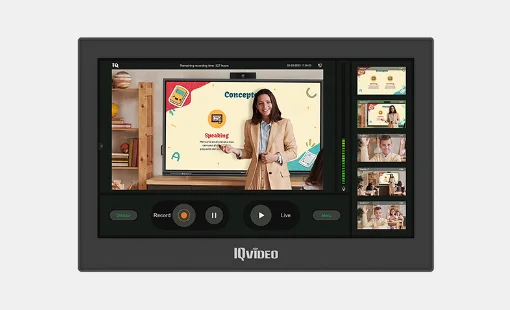
Second, students can not watch the lecture again, which may lead to difficulty reviewing and consolidating their knowledge. Suppose students miss a class or are confused about certain concepts. In that case, they can not quickly review the teacher's explanations and presentations and miss essential learning opportunities. Although the textbook's content is as detailed as possible, it is difficult for students to understand the concrete principles and the logic behind them without clear guidance.
To choose a high-quality lecture capture system, we can consider the recording quality, operational difficulty level , and the functionality of these three main aspects. Of course, more compatibility and flexibility are required to meet higher demand, but for these three reasons, we can choose a lecture capture system that highly meets your needs.
The lecture capture system we chose should provide high-quality audio and video recording. The audio should be clear and legible, and the video should have good image quality and resolution. A blurry recorded lecture video can make for a challenging learning experience, such as a low-resolution image that makes it difficult for students to see the details of the teacher's writing on the blackboard or even misunderstand the basics. We can view the system's technical specifications and sample recording to assess whether the recording quality meets the requirements.
We should choose a lecture capture system that has an intuitive interface and is easy to use. Teachers and speakers should be able to record, edit, and share easily. The system should have a simplified workflow and intuitive interface to reduce learning and use costs. For example, our innovative IQVideo Lecture Capture System LCS710 makes it easy to deploy your hybrid classroom with no configuration. Turn on the power, and the camera will automatically connect to the Video Station. Touch a button on the screen, and you can start recording video lectures immediately. In addition, the LCS710 supports planning tasks for device power on/off, speech recording, and live streaming. We've covered the role of LCS710 in blended learning mode in previous articles, and you can feel the power of the IQVIDEO Lecture Capture System LCS710 here.
In addition to the quality of the recording and the ease of use, we need to consider whether the lecture capture system provides enough functionality. Lecturing capture systems with more features is not the best choice since some vendors offer unnecessary redundancy.
However, the functionality provided is too small to meet the needs of a diverse set of scenarios. In addition to the basic recording and playback functions, additional features such as live streaming supportive, compatible with other devices for the hybrid learning can also enhance the interactive learning experience of lectures. This ensures that the functionality provided by the system meets the specific needs of teaching or speaking.
Our introduction to this article shows why students love reviewing knowledge through the lecture capture system. Suppose you want to evaluate the impact of the lecture capture system on student learning outcomes. In that case, you can also regularly collect feedback from students on their experience and satisfaction with the lecture capture system, analyze data indicators such as test scores, course completion rates, and student participation, and collect teachers' views on the effectiveness of the lecture capture system. Suppose you are interested in our IQVideo Lecture Capture System LCS710. In that case, you can also click here to learn more about teaching improvement and learning improvement solutions.
Here are some other articles that we think might interest you:
Streamlining Lecture Capture Through System Integration
Capturing Success: The Power of Lecture Capture Systems in College
The Benefits of Custom Lecture Capture Solutions for Universities
From a report of Amazing Webinar Stats 2023, we know that webinars are used by 60% of businesses to move people through the whole customer lifecycle. Webinars are so popular and influential. Nowadays, companies and educational institutions are more or less expected to increase their influence through webinars. So, in this article, we will discover a helpful lecture capture system for maximizing the impact of webinars.
A webinar is a real-time internet-based educational presentation where viewers can ask questions and provide comments. There are many benefits to webinars. Below, we will explain why a webinar is an effective communication and dissemination channel from mainly two aspects: product and brand.
Many consumers dislike the strict product approach. Choose clothes in the mall, and the salesperson forcefully tells you the selling points of the new clothing. You may not only have no desire to shop for these clothes but also cannot see the value of the salesperson promoting the product. However, when a company launches a new product, how can it better reach users? Webinars are a practical solution that can help you cleverly promote your product.

In the webinar process, you only need to patiently showcase your product, discuss professional issues with customers, and provide detailed technical support, all of which help to showcase the advantages of your product or service invisibly. And at the end of the webinar, you can also offer discounts to motivate viewers to purchase. In addition, webinars can bring you more potential customers through the power of the internet and media dissemination, thereby expanding into a broader market.
Before designing the communication content of a webinar, you often put a lot of effort and time into presentations and content to convey the product and complete company image to users. During the webinar, users will repeatedly come into contact with these brand elements, forming familiar brand memory points. Using the capture system to record and live stream webinars will significantly improve your company's brand value.
When we understand the importance of webinars, how to record webinars is also an area that we need to focus on exploring.
Before capturing and recording webinars, you need to find a recording software with complete functionality and stable performance to record webinars. The mainstream Video conferencing platforms in the market includes Google Meet, Livestock, and Zoom that have the ability to record the Webinar for review afterwards.
You must also set up good lighting, test whether the microphone's reception is in regular operation, and stop background distractions caused by equipment failures.
The effective lecture capture system allows you to effortlessly piece together different tools or study technical details without worrying during the presentation. Here, we recommend the superb Lecture Capture System LCS710 to assist you in recording a webinar.
The Lecture Capture System LCS710 provides a highly integrated design with powerful functions for capturing and recording classroom lectures. With its intuitive user interface, easy setup, advanced video and audio features, and support for multiple video sources
In real-time webinar recording, webinar presenters can tap the screen and immediately start recording lectures. Just turn on the power to the system. The camera can automatically connect to the video station. Webinar's other partners can access the web-based guidance platform for online guidance and remote control of the recording process.

For visual presentation, the LCS710 has two 8.4-megapixel EPTZ cameras that capture clear images of teachers and students in four scenes(Teacher and Students EPTZ camera each has one near view and one panoramic view scene). The camera adopts automatic tracking technology, which can intelligently switch panoramic and close-up views in teaching. The video station supports a variety of input sources, including teacher and student cameras, instructional coursewrae materials, or external visualization devices, and more.
Regarding audio effects transmission, the ceiling microphone of LCS710 can pick up sounds up to 7 meters away. In addition, the video station of LCS710 integrates an audio processor to support automatic mixing, noise suppression, and acoustic echo cancellation technologies to ensure that the lecture video is noise-free.
From the reasons for choosing, the outstanding IQVideo LCS710 supports OTA, which allows installation of updates to devices by network. It allows for more precise personalized customization based on you and your organization's preferences for hosting webinars. In addition, we provide high-quality package delivery services when we sell products. When you receive the products, we can also promptly answer all the equipment's difficulties.
The excellent IQVideo LCS710 supports OTA to upgrade the firmware on devices. Based on customer feedback from market research, we know that some users are bored with the lack of online upgrades. The technology iterates quickly, but some brands don't allow firmware upgrades on older hardware. They'll have to spend another fortune on a new device if they need to acquire new and more functional services. Buying another new device is a very costly approach. Ota features help to keep you up-to-date with system versions, allowing you to enjoy better service at all times. In addition, the update process is also speedy. In the past, you needed the USB or other traditional system upgrade methods of tedious operation. Now, you can easily upgrade the system online with just a button.
IQVideo LCS710 personalized customization can meet your different application needs in other places. You can create personalized lecture videos on the video station as a webinar host. For example, suppose you want to maximize the exposure of your product and company brand. In that case, you can add a company logo, product modeling icons, or any other information you want to present to the video.

In express transportation, we provide strong and careful transport packaging to ensure the product in the long-distance transport process of the equipment and components of the safety. Electronic equipment is a combination of precision components once the transport process of a little collision is likely to affect the regular operation of the equipment in the future. Therefore, in packaging products, we will place collision-proof sponges, bubble bags, foam plates, and other protective fillers to deliver the best quality products to your hands. In addition, we also have a very complete after-sales service and technical support. Buy products after equipment failure or do not understand the operational level of the problem. We will give you a patient response and professional solution.
In this article, we first introduced the importance of webinars to guide you in understanding how webinars capture and record. The exceptional Lecture Capture System LCS710 is a stable, fully functional, and effective solution. Are you ready to maximize the power of webinars through the powerful capture system? You can click here to contact us for more relevant information about IQVideo LCS710.
Here are some other articles that we think might interest you:
Streamlining Lecture Capture Through System Integration
Integrating Digital Signage with Lecture Capture: Enhancing Learning Experience
Taking Control of Your Education: How Lecture Capture Systems Can Help
When looking for a suitable interactive response system that meets your needs, you must consider many aspects comprehensively, including the signal quality of the receiver and the versatile functions. Two industry-leading interactive response systems referred to in the article are IQClickand iClicker. Both systems provide unique features and powerful functions that meet different demands and settings. IQClick and iClicker offer exceptional features and advantages, providing timely feedback and increasing member engagement. In this article, we will compare the high-quality performance and widespread use of IQClick and iClicker to help you determine which one better fits your usage preferences.
IQClick can transcend the boundaries between speakers and participants, making it possible to promote connections and interactions in various environments. Whether in a speech hall, collaborative activities, or any interactive environment, IQClick can encourage dialogue and enrich the overall experience.
IQClick offers a significant benefit in its smooth accessibility across multiple platforms. It easily adjusts to various requirements, offering a convenient and personalized user experience on Windows using IQClass One Software and Android through the exclusive IQClick APP. This flexibility guarantees that presenters can fully utilize the system's features, regardless of their chosen operating system.
Intelligent IQClick is a multifunctional educational result detection and information collection tool with multifunctional scenario applications, which provide functions of testing, attendance, voting, and quick interaction. It offers up to 10 answer options and different types of questions, such as single-choice, multiple-choice, and true or false questions, making it suitable for any interactive environment. IQClick encourages students to participate in classroom activities by providing various answer options and question types.
It allows students to participate based on their understanding and perspectives, strengthening the learning process. Multiple answer options and question types make IQClick suitable for different teaching scenarios, allowing teachers to choose appropriate questions based on course content and learning objectives.
In addition, IQClick has traditional testing and attendance functions. It promotes lively discussions and rapid interaction in the classroom, allowing students to quickly express their opinions and promoting classroom communication and exchange of ideas.

The Interactive Response system of IQClick simplifies the interaction and corresponding processes, requiring only a response assembly and a computer, without an internet connection, to quickly deploy an interactive environment. Through simple settings, teachers can quickly engage in teaching actions. The simplicity of IQClick makes it easy for any teacher to use the interactive response system.
In the classroom case, teachers can quickly get started and interact with students without needing professional technical knowledge or complex equipment settings, improving classroom participation and learning effectiveness. IQClick ensures the stability and accuracy of interactive responses by adopting reliable technology and data validation mechanisms. Teachers can confidently rely on IQClick for real-time student feedback and interactive participation, promoting improved classroom effectiveness and learning outcomes.
Experience the power of instant feedback and streamlined progress tracking with IQClick, whether in the classroom or any interactive setting. Visual display and analysis of results allow teachers and presenters to effortlessly track progress, optimize time schedules, and ensure a more profound understanding among participants.
Utilizing 2.4G RF technology, two-way data verification, and multi-level error correction of IQClick ensures stable and interference-free Transmission. IQClick is the dependable solution for any interactive environment, with the ability to rapidly collect up to 100 responses within a 30-meter range.

The iClicker offers functions like attendance tracking and performance analysis. These functions can significantly enhance students' involvement, accountability, personalized feedback, and effective study techniques. So leveraging these benefits of iClicker can improve students' learning journey and support them in achieving academic success.
iClicker provides flexible options for teachers and students to access the forum. Through mobile devices, web browsers, or physical iClicker remote controls, iClicker can offer a seamless experience across various platforms. This accessibility ensures that students can interact with the system using their preferred devices, making it convenient and inclusive for all learners.
iClicker integrates with existing teaching tools and programs, making it a valuable supplement to any classroom environment. The floating toolbar of iClicker coordinates with the program you have already used, allowing teachers to create questions in real-time or prepare for polls in advance. This integration eliminates any interference with the teaching workflow and enhances the learning experience.
Research has consistently shown that active learning can promote students' success. One of the design purposes of smart iClicker is to encourage classroom participation and incorporate active learning strategies into any course. The group voting function facilitates peer collaboration, consensus building, and group-based learning. For example, voting and testing options can stimulate students' participation and enable teachers to provide valuable insights based on students' basic understanding. In addition, if a student leaves the iClicker page or application, the 'Focus' function helps redirect their attention back to learning.
iClicker goes beyond classroom participation and provides learning tools to help students prepare before, during, and after class. Pre-class assignments allow students to test their understanding of course concepts. At the same time, learning tools provide practice tests and flashcards generated based on classroom questions. These resources enable students to learn smarter, enhance their knowledge, and prepare for more in-depth discussions and participation in the classroom.
iClicker Cloud integrates with the Learning Management System (LMS) to simplify attendance tracking, performance analysis, and more. Integrating with your LMS, iClicker simplifies management tasks and provides feasible insights about student progress. In addition, iClicker can be combined with other Macmillan Learning products, providing comprehensive course solutions that improve engagement and learning outcomes.
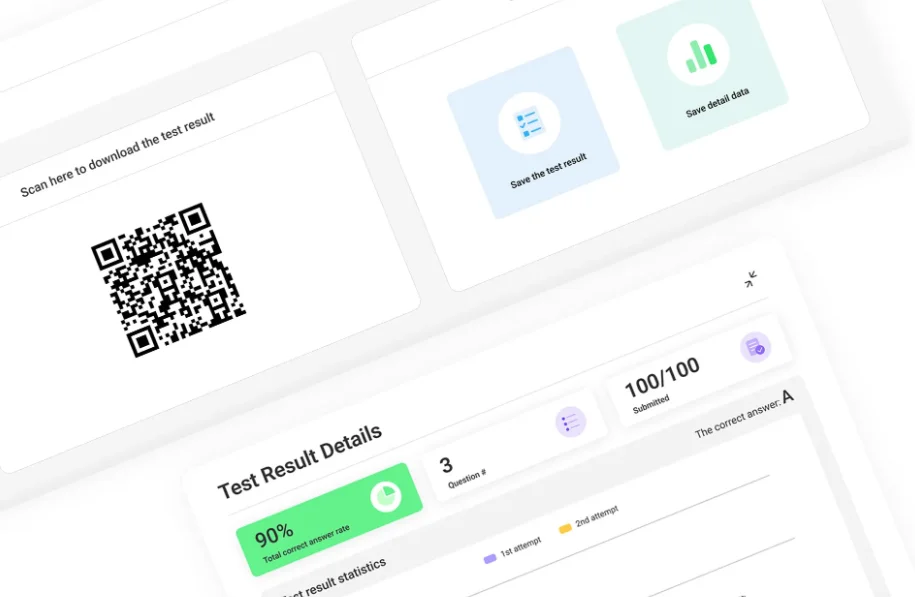
In conclusion, IQClick and iClicker may be suitable for selecting an interactive responsive system. IQClick is beneficial for promoting communication and interaction among members. It provides seamless accessibility, motivates participation, and simplifies the present data analysis page. On the other hand, iClicker focuses on learning tools. Likes homework allocation and attendance tracking to improve students' academic performance.
When choosing between IQClick and iClicker, it is necessary to consider which product can meet your ultimate goals. Suppose you want to learn more about IQClick's valuable features, application scenarios, and more. In that case, you can click here to contact us.
Here are some other articles that we think might interest you:
5 Ways a Digital Podium Boosts Student Engagement
5 Tips to Help Increase Remote Work Mode Engagement
Increase Engagement with a Large Screen: The 100 Inch Interactive Flat PanelCopyright © 2017.Returnstar Interactive Technology Group Co., Ltd All rights reserved.



.jpg)


