Interactive flat panels have become popular in the past ten years. And their use will increase widely. For some users, a smart whiteboard is a large screen connected to a computer and a video projector. The video projector displays the computer on the surface of the smart board. This allows the user to control the computer with a pencil, finger, or other tool. Interactive flat panels are usually placed on a wall or other places. A variety of devices, including curriculum recording systems, can interact with them.IQ has supplied products and solutions to over 1,000+ schools. Like interactive flat panel, document cameras, and so on. IQ as a famous brander, has professional pre-sale and after-sale teams to provide you with more suitable solutions. Please click here to go through our website.
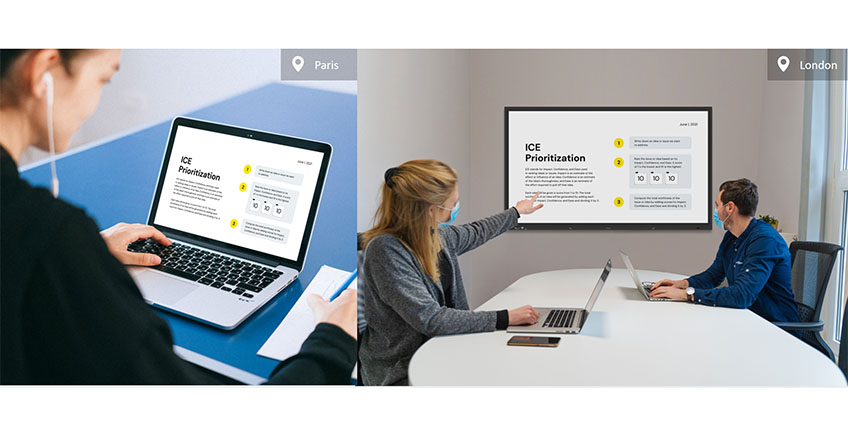
1. About the significance of using smart boards
Data shows that using a smart board can effectively increase student success rates by 16%. This means that we can determine that a student with a 50% success rate in a classroom without smart devices will have a 66% success rate in a classroom. Besides, three main features of smart screens have a significant relationship with student success.
1.1 Student Response System. It is a portable voting device. At IQ we call it IQClick, students use it to get answers to questions. Then the percentage of students who get the correct answer is immediately displayed on the board in the form of a bar graph or pie chart. The use of a voting machine has a 26% impact on student success. IQClick supports many choice judgments and other question formats for interaction.
1.2 Use of visual tools to present information. This tool includes images and video clips downloaded from the internet, websites such as Google, charts, and so on. The use of this aid was also effective in increasing the success rate of students by 26%.
1.3 Smart whiteboards have intelligent programs that teachers can use to display correct answers or present other materials. These programs include dragging and dropping correct answers to specific locations and revealing information hidden under objects. These exercises are 31% effective in improving student success.
2. How to increase the usage of IFP
A study showed that teachers achieved better results in 23% of cases without a Whiteboard. Some potential problems were identified by recording the lessons of these teachers.
2.1 More use of responding devices but less work on findings. In many classes, teachers simply recorded how many students got the correct answer rather than checking why one answer was better than another.
2.2 Failure to organize or set content correctly. In these cases, teachers combine video clips taken from the Internet or images they want to show important information. They then quickly turn to the flipchart and although the students are impressed with the graphics. Although they do not have time to analyze and interact with the content.
2.3 High use of visual elements. Digital wallchart pages are full of visual stimuli, but it is difficult to recognize what is important in them.
2.4 Strong focus on special features. For example, when teachers who used the technology to achieve poor grades used the virtual applause feature to show correct answers. Teachers' attention focus seemed to be on encouraging features rather than explaining the content.

3 Maximising the use of technology
To make better use of the smart whiteboard. Maximize the use of interactive flat panels to improve teaching and learning. IQ recommends that you perform the following actions.\
3.1 Teachers should consider how to organize information. They should categorize information into meaningful groups. Once they have organized the content they can design activity tools to complement it. To ensure that they are not rushed to view the activity information, teachers can insert the activity wall chart into the program. Thus, students can process and analyze the new information.
·Digital activity wallcharts should include visual elements. But these should be focused on important information. Besides, individual activity wall charts should not contain too many visual elements or written information.
· After posing a question and using a voting device to get student answers. The teacher should normally discuss correct versus incorrect answers and ensure that as many students as possible voice their opinions.
· When using features such as virtual encouragement, teachers should ensure that students focus on the reasons for correct or incorrect answers. These features can increase student engagement in the lesson. And can certainly liven up the classroom, but they can also be distracting if used without a clear focus on the underlying content.
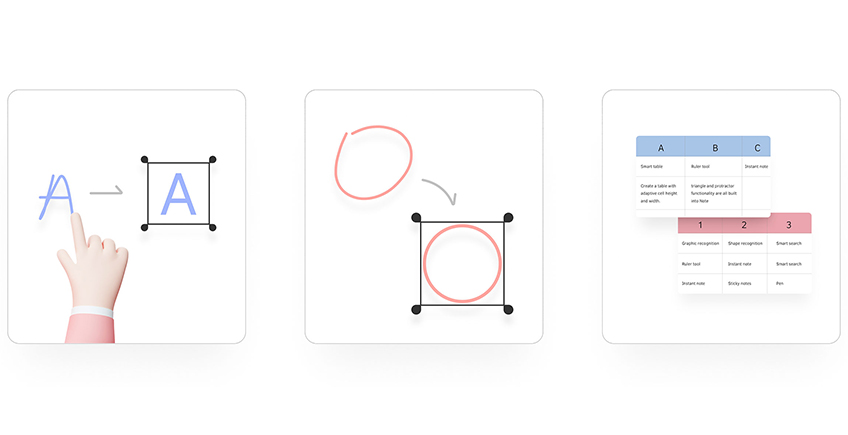
4. How to pick an intelligent interactive whiteboard
IQ is always on the path of innovation. Our latest interactive whiteboard IQTouch TB1100 Pro Gen2 has the latest NFC technology. It can make your management more convenient. The stable Android 11 system with a high-speed network makes teachers search for resources more smoothly. Multitasking and remote device management features can make your experience more convenient. The educational interactive panel brings you a built-in 4k AI whiteboard that has unlimited possibilities. AI whiteboard provides handwriting recognition, shape recognition, split-screen mode, smart forms, and more intelligent functions. Enhance the presentation effect for users in all aspects.
Summary
The smart board has great potential as a tool. It can improve classroom educational practices and ultimately lead to student success. However, it is wrong to claim that using this or any other technological tool can automatically improve student success. Despite this device and all the powerful tools available, teachers still need to use smart boards carefully based on what we know to be good classroom practice. IQ has over a decade of experience in the education industry. We can offer users better smart interactive whiteboards and more flexible options. If you are interested in our company and products please leave a message. We have a processional team to help you solve the problems.
Copyright © 2017.Returnstar Interactive Technology Group Co., Ltd All rights reserved.
