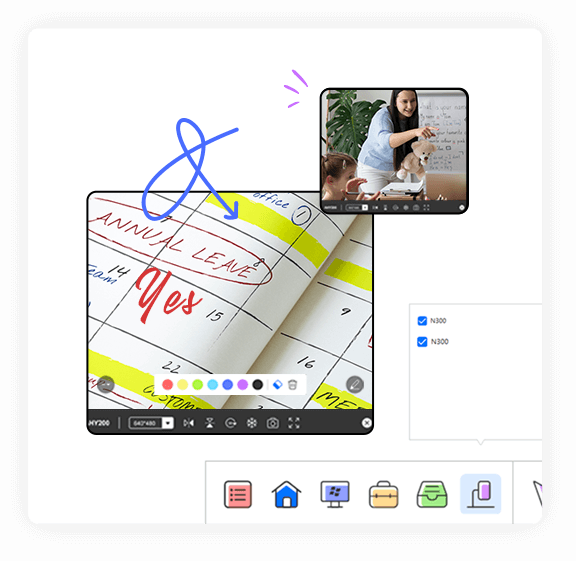
NEW
IQ KitsMemos, the touch screen whiteboard software, supports up to 4 document camera images displayed at one time, so that the teacher can present multiple students' homework to the whole class for comparative teaching. The images can be rotated, flipped, erased or marked with annotation. Besides, the teacher can use the whiteboard writing meanwhile activate the document camera function to annotate, improving teaching efficiency with smooth class flow.
NEW
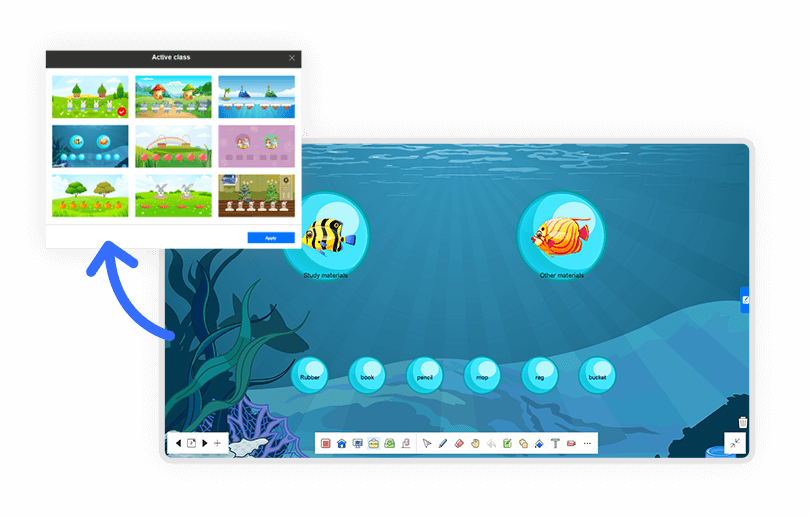
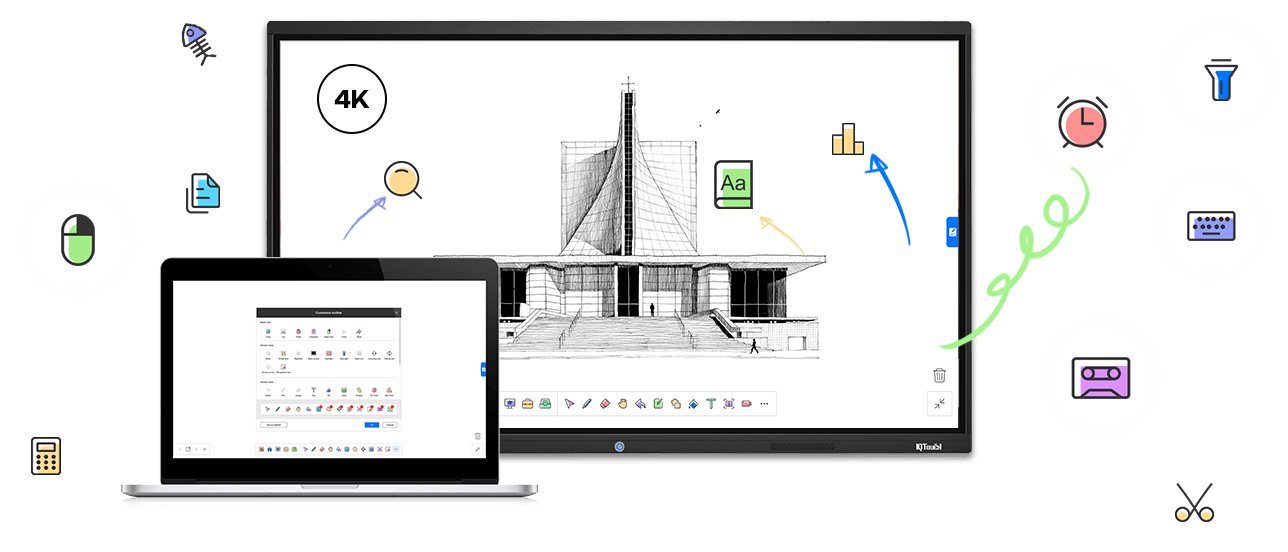
The writing experience is almost the same as that of Microsoft Whiteboard. Users can feel the unprecedented writing speed and smoothness with no delay, letting thoughts flow freely without hindrance and fully present on the whiteboard.

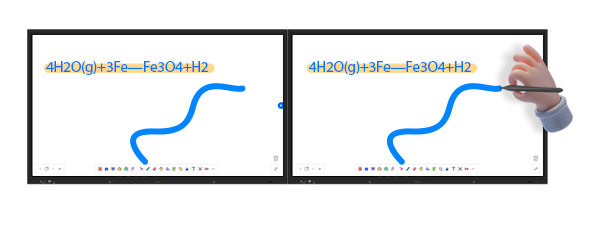
Write on screen A while screen B shows the same image synchronously.

Screen A extends the page to screen B for larger space presentation.
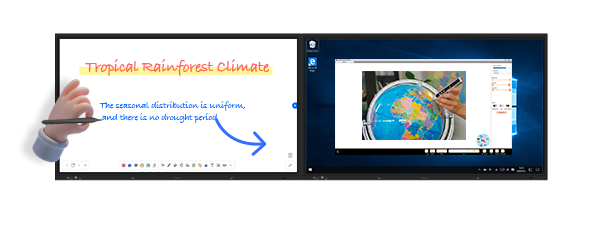
Screen A is for whiteboard writing while screen B can be used for displaying document camera image.
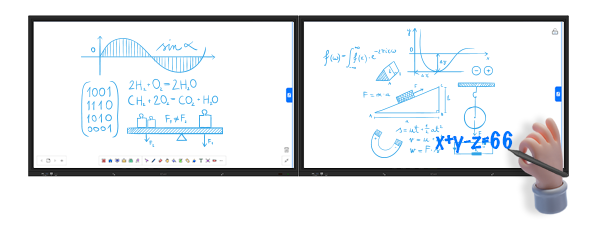
Two different pages of the courseware can be displayed at the same time on two screens.
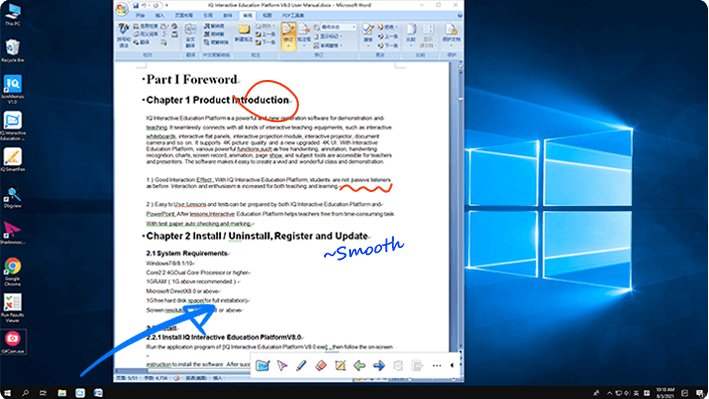
Enter desktop mode to exit the drawing board of IQ KitsMemos and return to your computer desktop. Now all the programs and materials on the desktop could be part of your presentation with smooth operation. Open a Word, PowerPoint or Excel file to further annotate, erase, screenshot or save the annotation in the file, the toolbar is always there for your handy use.
Copyright © 2017.Returnstar Interactive Technology Group Co., Ltd All rights reserved.