
In meetings, wireless connectivity with just one button to:




Designed for boardrooms, classrooms, and corporate meetings, the IQShare WP40 offers a one-click screen-sharing experience with 4K resolution and multi-device support.

The IQShare Videobar AHY500 is the ultimate solution for hybrid meetings and remote collaboration, combining 4K camera, microphone, and speaker into a single device.

The IQShare Button Gen2 is an instant screen-sharing solution with UFC technology and WiFi6 connectivity, ensuring ultra fast wireless connection and presentation for any meeting space.

IQShare Matrix is built for group discussions, brainstorming sessions, and idea generation, creating dynamic and engaging learning environments that encourages critical thinking, problem-solving, and teamwork.

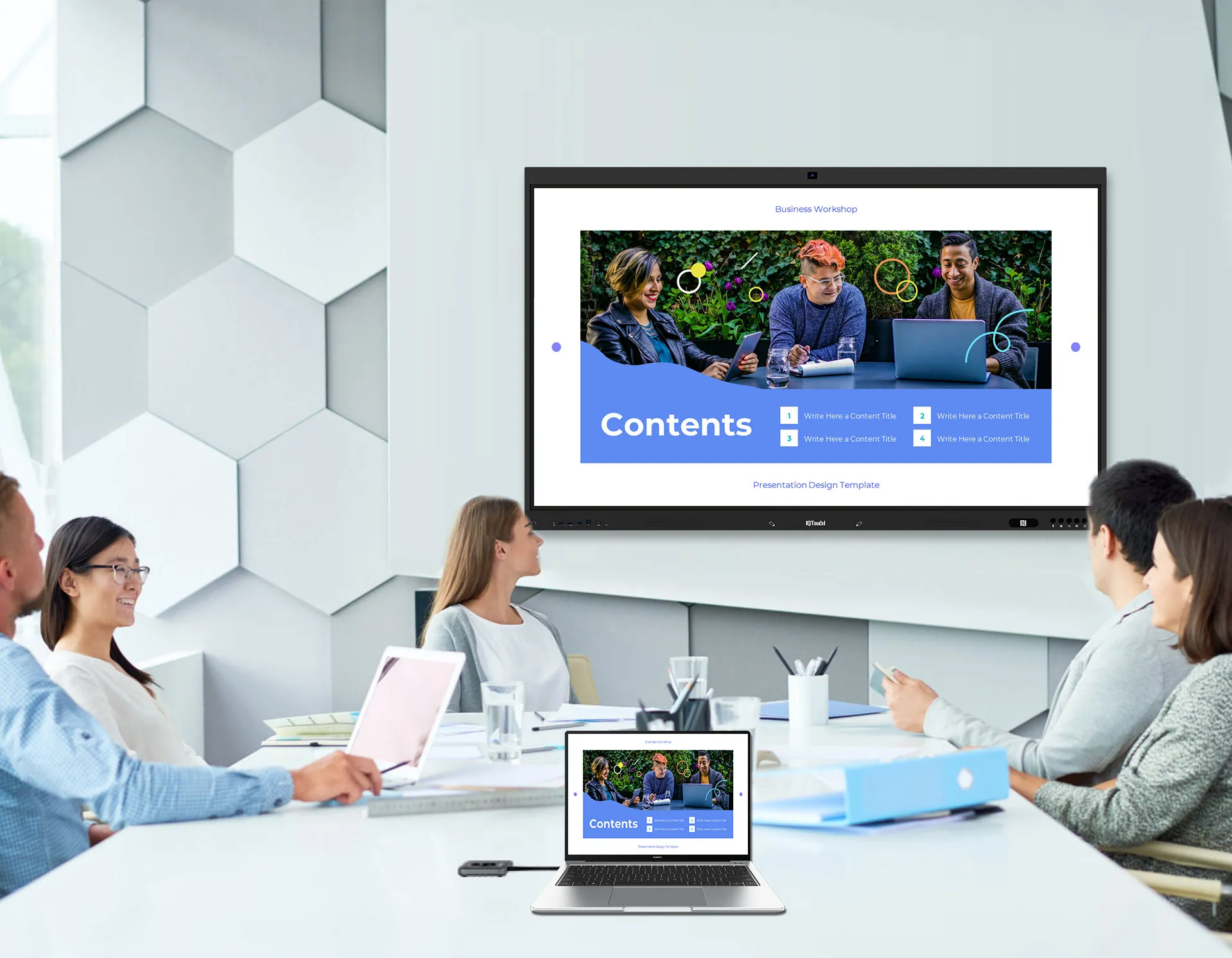
IQShare Button Gen2 alone offers an ideal solution for screen sharing with IQTouch displays, thanks to IQTouch's built-in wireless screen-sharing receiver module. Moreover, laptops connected to the IQShare Button Gen2 can utilize the camera, microphone, and speaker modules from IQTouch for wireless online meetings.

Employees can use their own laptop to wirelessly share their screens onto larger display devices such as TVs or projectors during meetings or presentations.
Contact us

Utilizing the IQShare system, participants can conduct online meetings using their personal devices while leveraging the audiovisual capabilities in the conference room, including cameras, microphones, and speakers, for a seamless and professional meeting experience.
Learn more about BYOM
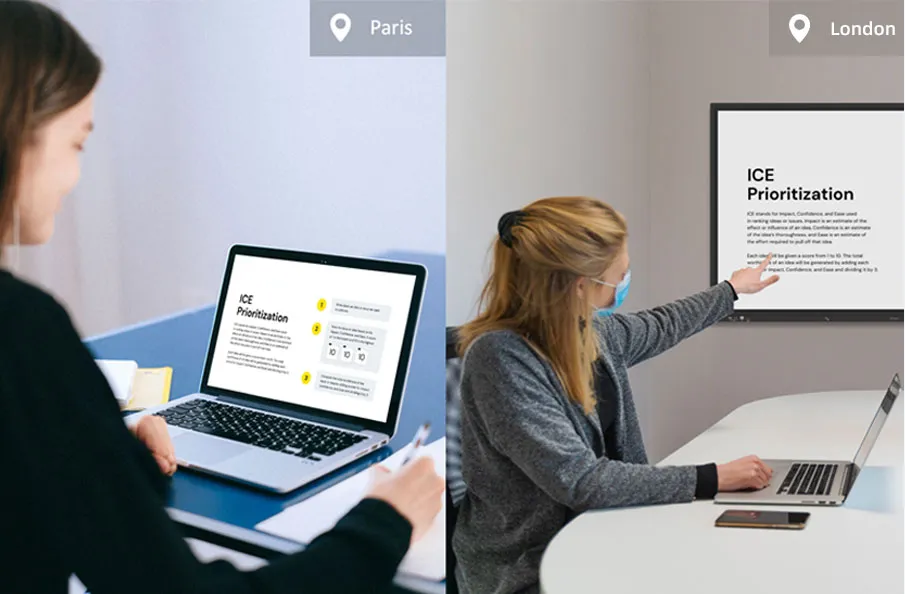
IQShare enables remote teams to collaborate effectively by allowing team members to share their screens during virtual meetings. Whether it's discussing project updates, reviewing documents, or brainstorming ideas, IQShare facilitates smooth collaboration regardless of geographical location.
Contact us


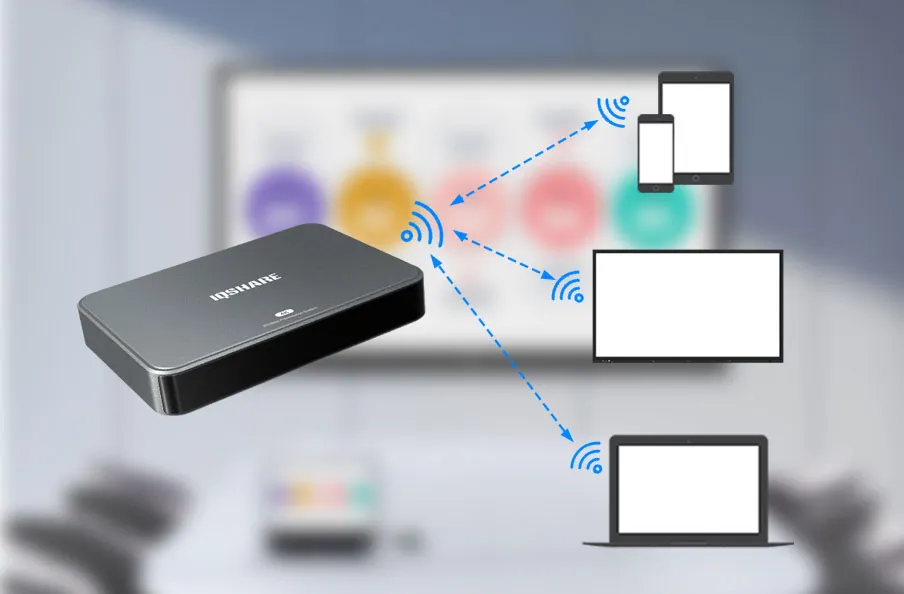





- Sarah, Canada


-Juan, Mexico


-Hiroshi, Japan
IQShare is a wireless presentation system that enables users to share their screens seamlessly during meetings, presentations, and collaborations without the need for cables or complicated setups.
IQShare works by connecting wirelessly from conference laptops to display devices like interactive flat panels, projectors, or tvs, etc., allowing users to share their screens with others in real-time. It utilizes advanced technology to ensure smooth and reliable screen sharing experiences.
Some key features of IQShare include easy screen mirroring, support for multiple devices and platforms, real-time annotation capabilities, and compatibility with various meeting room setups.
Yes, IQShare is designed to be compatible with various operating systems, including Windows, macOS, Android, iOS, etc., making it versatile and accessible for a wide range of users.
IQShare comes with comprehensive support services, including technical assistance and troubleshooting resources. Additionally, it typically includes a warranty period to cover any potential defects or issues.
Copyright © 2017.Returnstar Interactive Technology Group Co., Ltd All rights reserved.