
Your presentation assistant for a productive meeting & interactive teaching
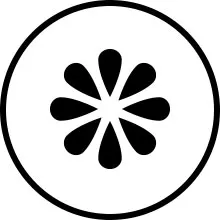
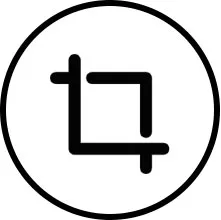
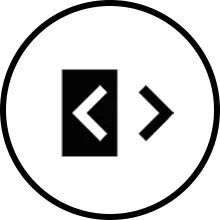
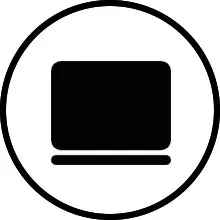
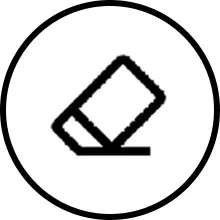
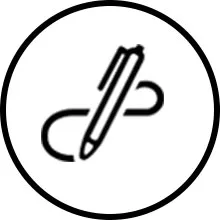
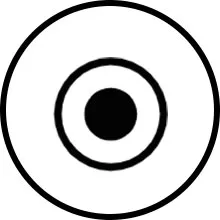
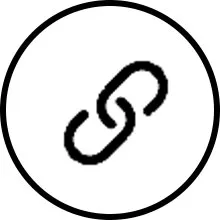
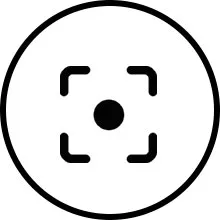
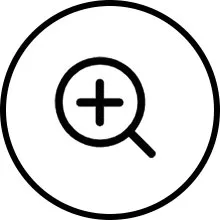
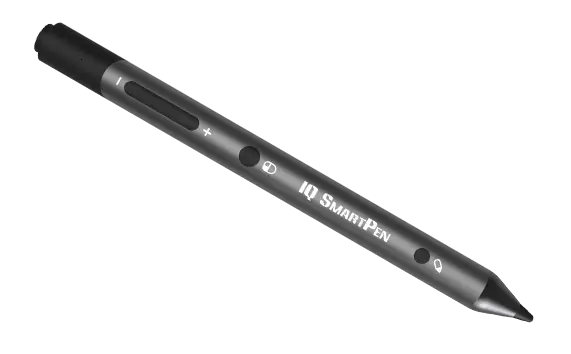
|
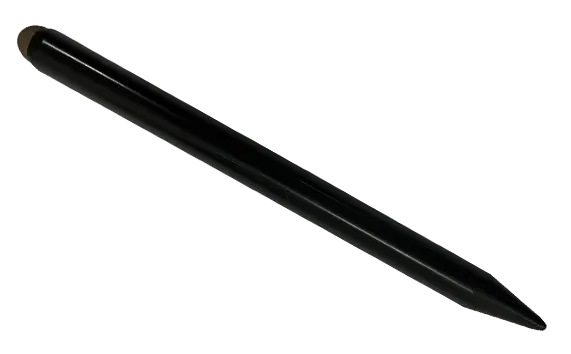
|
|---|
| IQSmartPen | Normal stylus pen | |
|---|---|---|
| Annotation on Interactive display | ||
| Switch pen color for annotation | ||
| Page up/down for Powerpoint | ||
| Wireless Presenter | ||
| Type-C charging dock | ||
| Screenshot | ||
| Hyperlink/ Spotlight/ Magnifier |
Experience the perfect synergy between IQ SmartPen and your devices. IQ SmartPen's seamless compatibility with Windows ensures a professional, efficient, and captivating user experience.

The Type-C base is a game-changer, acting as both a dynamic charging dock and a signal receiver. Experience the thrill of tapping into the full potential of your battery with touchpoint charging. And with blazing-fast 2.4GHz wireless signal reception, enjoy extended, rock-solid connectivity that stretches an impressive 20 meters. It's power and precision at your fingertips!
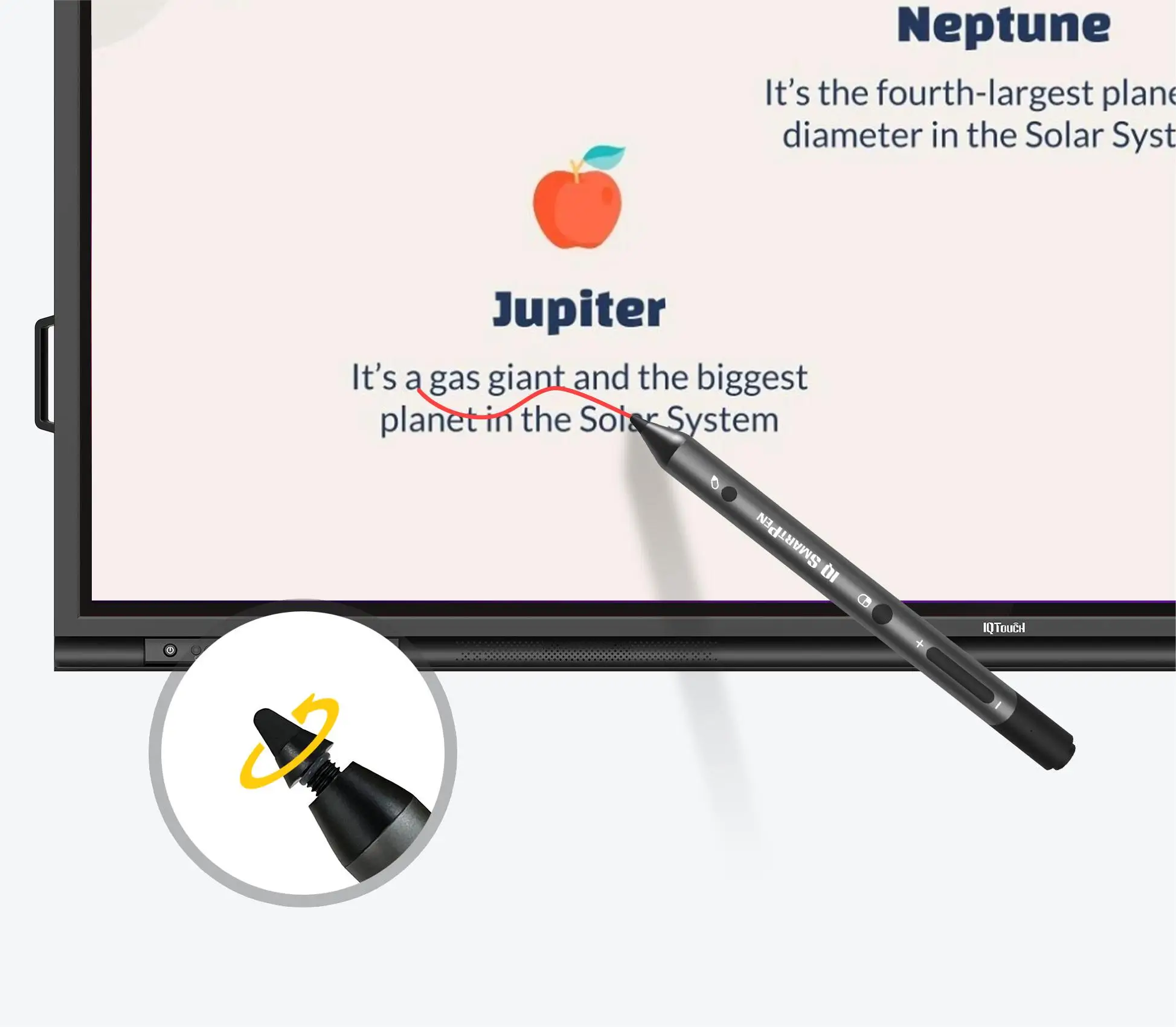
Indulge in the velvety, wear-resistant precision of the 3mm nano nib. IQ SmartPen ushers in the future of smart pens with its spiral-style portable detachable nibs, delivering not just a sleeker design but also granting you extended writing resilience.

With Q Button, you're in command. It serves as your direct hyperlink for quick access to favorite apps with a single click. Long-press, and it becomes your versatile tool for annotating and creating on blackboard. More functions, endless possibilities.
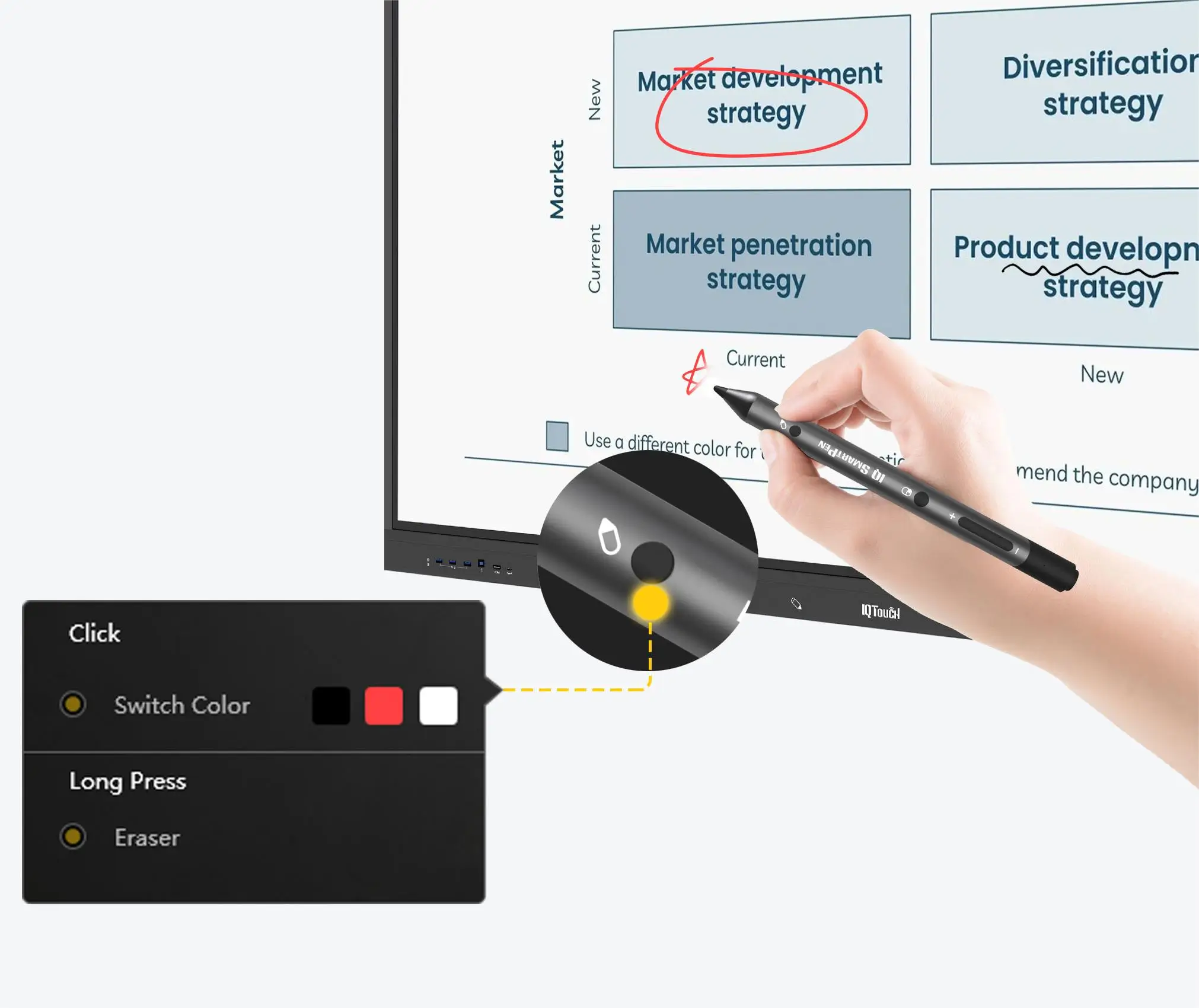
Whether you're annotating, erasing, or seamlessly switching between an array of vibrant pen tip colors, it's your all-in-one solution for unlocking boundless creativity and functionality.

With just a single click, IQ SmartPen empowers you with the prowess of an 'air mouse.' Picture yourself in the midst of a dynamic presentation, where you can move freely, unburdened by the confines of a podium. It's not just convenience; it's a boundless experience that redefines your presentations!
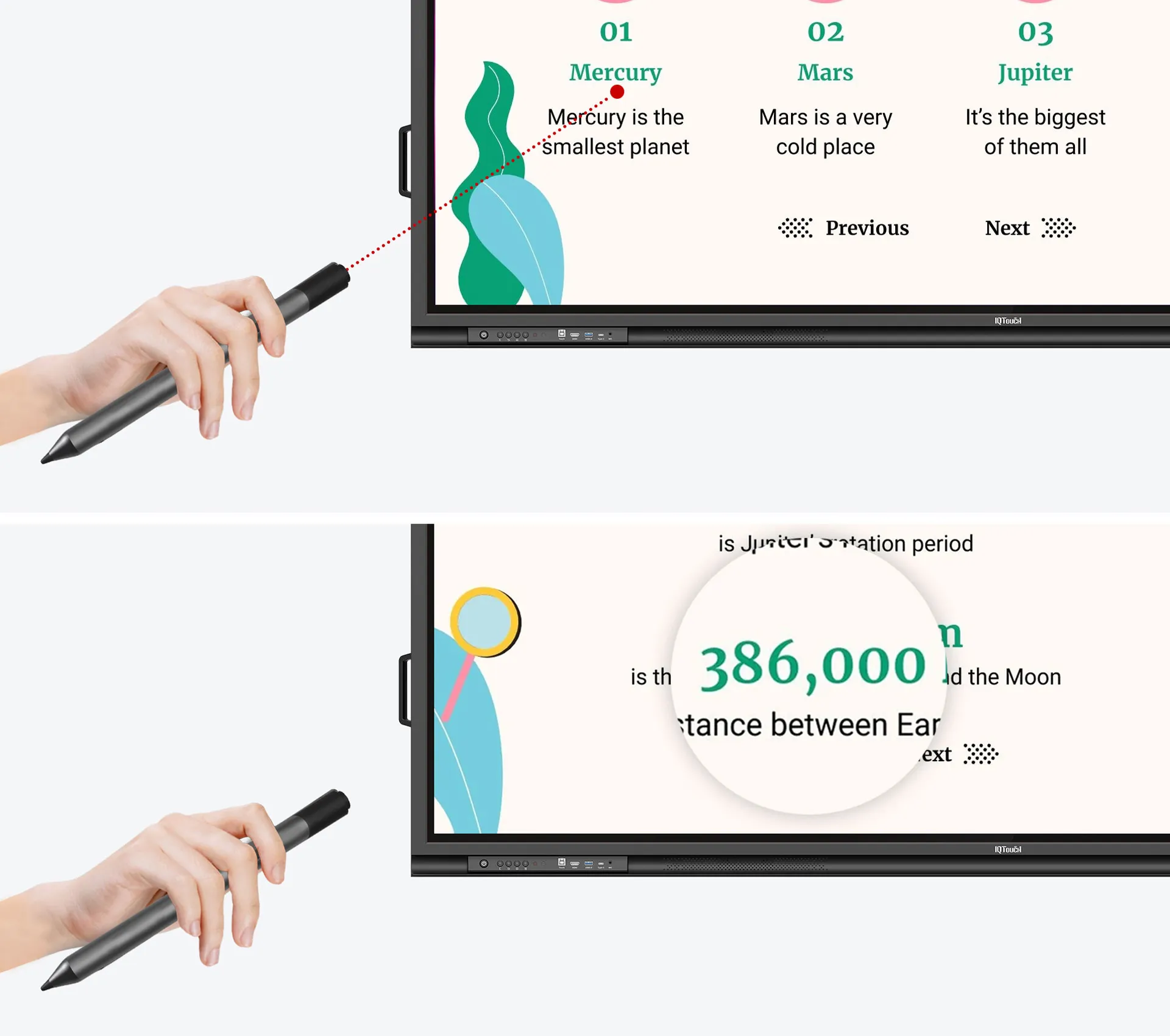
Ditch the complexities of traditional online systems, IQ SmartPen can be used as a laser pointer or wireless presenter. It also provides a variety of tools for handy use. For example, magnifier to make the details more clear and spotlight to emphasize the content, etc. With one small pen at hand, your presentation could be smoother than ever.
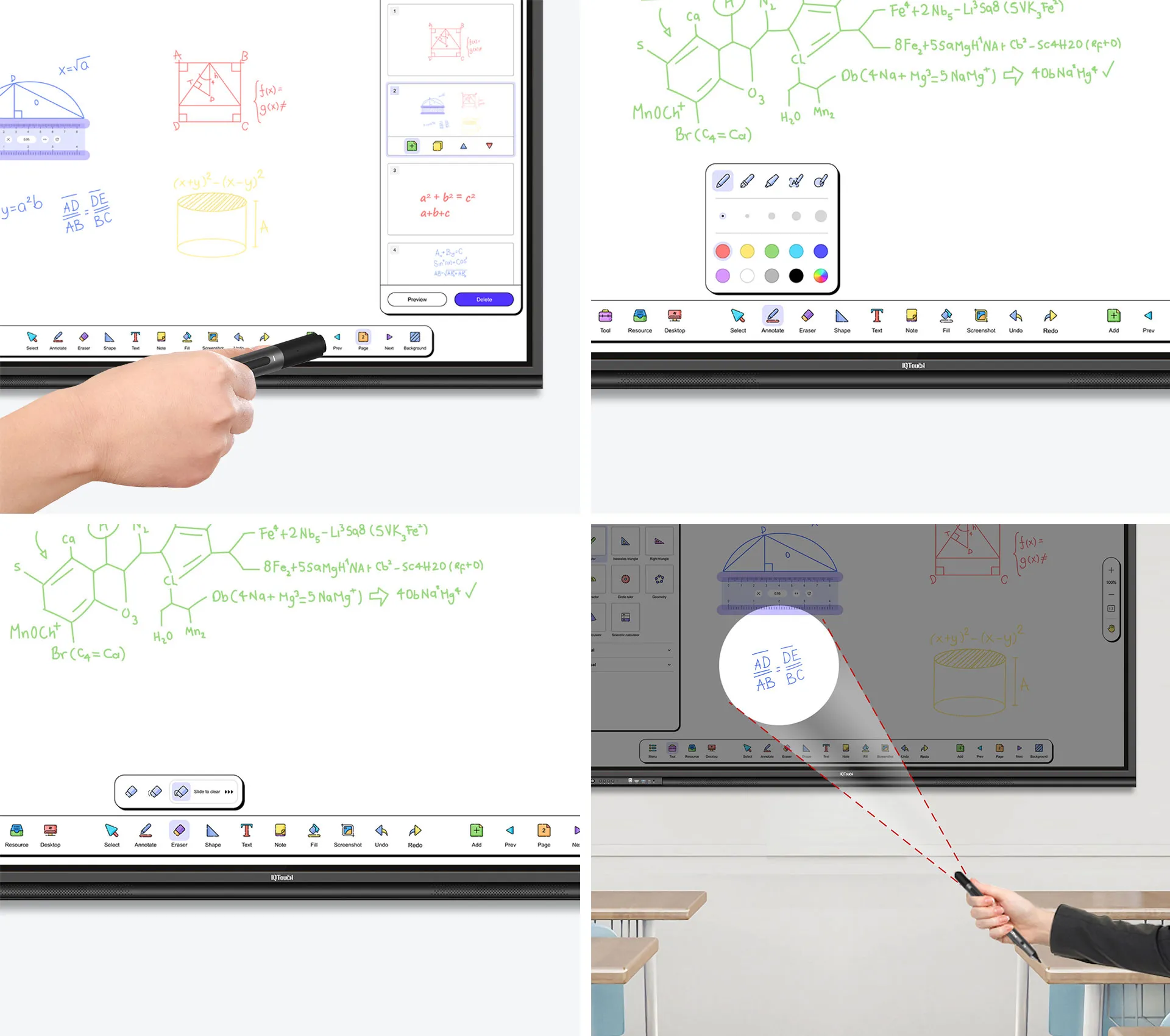
IQ SmartPen can be a good assistant for teaching environment as well. Through customizing each key's function of IQ SmartPen based on IQClass One software, the lecturer could use smart pen with the software to deliver more efficient speech.
| IQSmart Pen SP200 |
|---|
| Specifications | Description |
| Pen Tip | 3mm pom |
| Communication Mode | 2.4GHz RF Wireless Technology |
| Interface | Contact Charging |
| Battery | Built-in 150mAh lithium Battery |
| Working Current | About 10mA |
| Frequency range | 2402-2480MHz |
| RF Transmission Rate | 250 Kbps |
| Receiver Sensitivity | 5~-40 dBm |
| Working Temperature | - 30~55 ℃ |
| Communication Distance | > 15m |
| Charging Base (USB Receiver) |
|---|
| Specifications | Description |
| Operating System | XP/WIN7/WIN8/WIN10, Mac OS, Android |
| Compatible Interface | USB 2.0, USB 1.1 and USB 3.0 |
| Operating Voltage | USB Bus Power (3.3-4.2V) |
IQ SmartPen is easy to operate, please follow the steps below when first opening the IQ
SmartPen box:
1. Install the IQ SmartPen Driver: Use the CD included in the box
or
download the latest driver for Windows and Mac OS from the here.
2. Connect the USB Receiver: Insert the USB receiver into an
available USB port on your computer.
3. Activate the SmartPen: Press the button on the IQ SmartPen to
start using it.
IQ SmartPen is compatible with diverse operating systems as below:
Absolutely. The IQ SmartPen is ideal for use in schools, educational institutions, presentations, speeches, and a variety of other scenarios where interactive and dynamic presentations are required within educational occasions.
Yes. The IQ SmartPen can be used in conference rooms with compatible display equipment. When paired with the IQTouch, it allows for annotations, remote control, screenshots, and quick access to various functions, greatly enhancing the meeting experience. For more information on conference room equipment, visit our Smart Meeting page or contact us here.
Yes, IQ SmartPen is ideal working with touch-based displays. IQ SmartPen can be used with interactive displays like IQTouch and projectors with interactive board to fully use functions of IQ SmartPen.
The IQ SmartPen has a reception distance of up to 15 meters without obstructions.
The IQ SmartPen supports a range of functions including annotations, remote control, page navigation, and more. For a complete list of features, please refer to the key diagram below or contact us for a product demo .
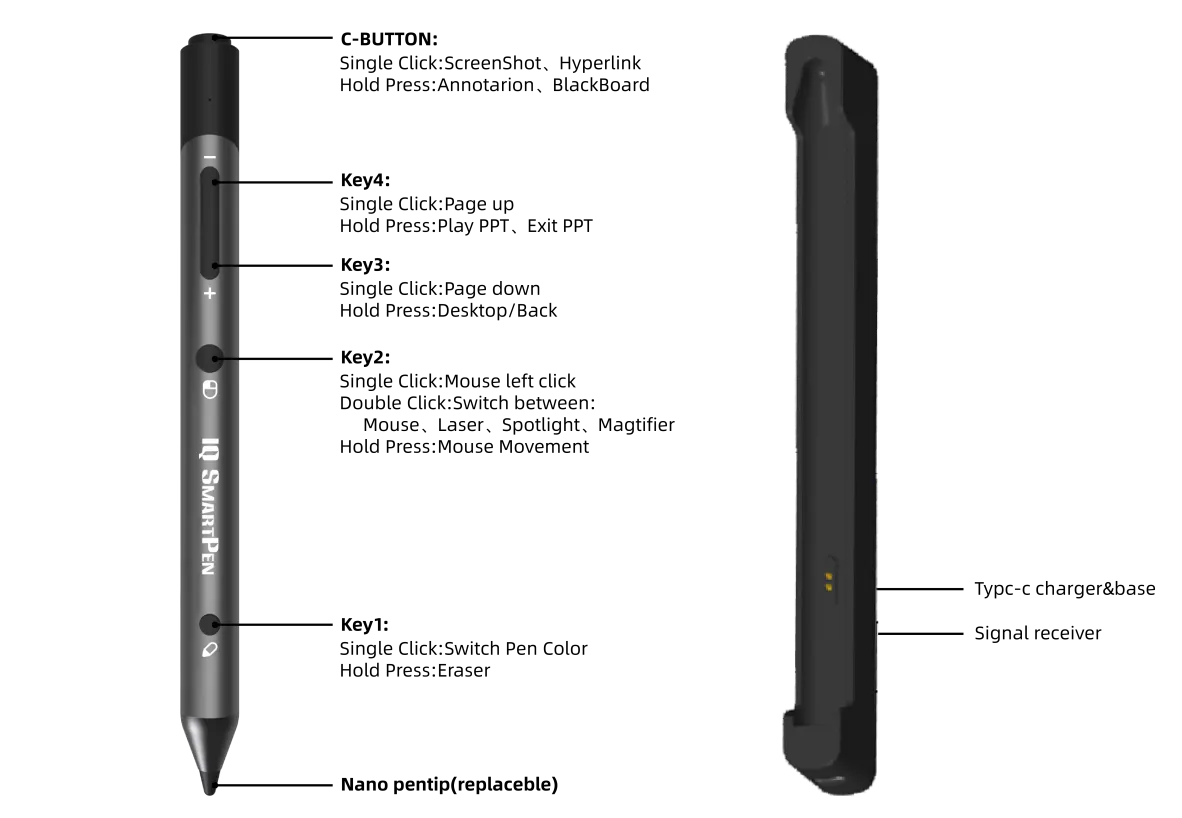
Copyright © 2017.Returnstar Interactive Technology Group Co., Ltd All rights reserved.