The rhythm of work is gradually busy, so modern people often have great psychological pressure. In The Burnout Society, the Korean German philosopher Byung-Chul Han delves into the violence and freedom of the performance society. This common behavior can lead to depression and mental illness such as overwork. In this context, online therapy has become an effective link for people to end their physical and mental exhaustion. In this article, we introduce you to the six benefits of online therapy via Lecture Capture System.

It is often thought that the lack of face-to-face emotional connection leads to a lack of efficacy, and may even lead to separation anxiety due to a lack of close contact with a professional therapist. The 2016 randomized clinical study, however, found that providing patients with staying at home obtain video remote treatment for depression was as effective as face-to-face visits. A study published in 2018 in the Annals of Behavioral Medicine found that phone-assisted counseling can reduce depression in the long term after some interpersonal therapy.
The following are six advantages of the Lecture Capture System that can help improve online psychotherapy.
Psychological counseling with overly strict scheduling can bring psychological burden to patients to a certain extent. Online remote psychological counseling based on the Lecture Capture System can provide great flexibility and coordination in time scheduling.
Doctors can more easily adjust their schedules, add temporary additional sessions based on the situation, better meet the needs of patients, and avoid absences due to minor matters. This personalized service model can be well integrated with the patient's daily life, rather than being imposed in a fixed way. Both doctors and patients benefit from it. In the long run, it is beneficial to improve the continuation rate and effectiveness of treatment.
Face-to-face psychotherapy may cause some patients to develop a fear of communication. For example, type I personality patients in MBTI personality types are often not good at revealing their psychological disorders to strangers, and even find it difficult to reveal themselves in front of authoritative and professional physicians, which increases anxiety.
However if the Lecture Capture System is used to arrange online psychological counseling, patients can prepare what they want to say in advance, making it easier to express their psychological distress in detail. Doctors can provide more humane responses based on the patient's personality, such as giving them enough time to reflect. Patients can also take control of the pace and progress, without being limited by the interview mode. Therapists can share pictures or videos through high-performance IQVideo Lecture Capture System LCS710, making it easy to understand some difficult-to-explain content face-to-face.
Online remote psychological counseling based on the Lecture Capture System can help break through the limitations of time and space. For example, American psychologists can quickly provide psychological counseling and treatment for patients with mental illnesses who are far away in Japan.
We have also discussed the role of the Lecture Capture System in remote collaboration in previous articles. You can click here to gain a deeper understanding.
When patients or doctors travel to participate in psychological counseling, the transportation costs they pay are often relatively high, not only due to the expensive transportation costs of long-distance flights but also due to the fatigue of the boat and car, which can easily increase the fatigue of psychological treatment.
When the cost of travel is minimized, it is beneficial for both patients and physicians to have regular follow-up visits in the later stage, maximizing treatment effectiveness.
In addition, online remote psychological counseling based on the Lecture Capture System solves the difficulty of meeting due to distance, which helps to expand the available audience for psychological counseling.
The lecture capture system helps to improve the fairness of psychotherapy.
Some patients with physical disabilities or mental illnesses may not receive professional psychological treatment due to inconvenient travel. For some groups of patients with mobility disorders, such as those with spinal injuries, it may be difficult for them to receive regular face-to-face treatment due to travel restrictions. However, through recorded video consultations, they can fully participate in treatment at home, which greatly reduces geographical and transportation barriers.
The Lecture Capture System also allows opportunities for psychological counseling to no longer be limited by the limited number of treatment rooms in hospitals, expanding the possibilities of space and the feasibility of dialogue.
The two ePTZ cameras with a resolution of 8.4 million pixels on the IQVideo Lecture Capture System LCS710 can capture the images of therapists and patients clearly. The camera adopts automatic tracking technology, which can intelligently switch between panoramic and close-up views during the psychotherapy process.

By reviewing the consultation and treatment process recorded by the camera, the psychologist can reflect on their performance in the conversation and whether there are areas for improvement, such as the need to enhance their expression ability. This is beneficial for continuously improving one's consulting skills.
At the same time, being able to study the treatment process in detail can help the counselor identify important information that the patient may not have directly mentioned but is implicit in their language and facial expressions. This helps to better understand patients and advance treatment.
In addition, to protect the privacy of patients, video materials processed through anonymization can also be used as teaching materials to provide references for future training and learning.
It helps clients to have a deeper understanding and mastery of the various suggestions and treatment methods provided by consultants. Through videos, they can observe the counselor's language expression, body language, and intonation, which is very helpful for understanding the emotional counseling path of psychological counselors.
There is a recording available for review at any time, and patients with psychological disorders do not have to worry about being interrupted or having unclear details when presenting their questions. They can review important content multiple times based on their own progress and needs. For example, when facing difficulties, watch the corresponding module again and follow the guidance of the video to take action. This helps to deeply apply suggestions to daily life.
The IQVideo Lecture Capture System LCS710 is compatible with the RTMP/RTMPS streaming protocol. By sharing videos, the client's family and friends can also understand the challenges and coping methods they face, further assisting them in their recovery. This is conducive to building a mutual assistance and support system, recording one's own progress of change, and strengthening confidence and a sense of achievement. Having records to prove, one can more intuitively discover the progress they have made.
Above all, we know that with the help of a high-performance Lecture Capture System, whatever client or mental therapist can get powerful assistance, it is not a cool device system without the warmth of human relationships, but an integrated bridge to repair mental illnesses. The digitization and online dissemination of treatment through the lecture capture system is of great significance for some patient groups who currently struggle to enjoy the same resources. This can also be said to be a major contribution of network technology in further promoting social equity.
Our IQVideo Lecture Capture System can also used in smart classrooms or modern intelligent meeting rooms, if you are impressed by its powerful product performance and its wide-range application scenarios, you can click here to contact us.
Here are some other articles that we think might interest you:
8 Things to Consider Before Purchasing a Lecture Capture System
Elevating Learning Experiences with Q-NEX Lecture Capture Solution
IQShare Button Gen2 from iqboard.net is a wireless presentation system meticulously crafted to amplify collaboration and simplify presentation workflows. Tailored for seamless integration into meeting room environments, it not only introduces Bring Your Own Device (BYOD) functionality but also extends support for the innovative Bring Your Own Meeting (BYOM) trend.
The Q Button undergoes a comprehensive makeover, presenting a sleek and unified aesthetic. It introduces revolutionary shortcuts, elevating user interaction. Additionally, it integrates BYOM functionality, enhancing convenience for wireless screen sharing in meeting scenarios.
Take a glimpse at the before-and-after comparison chart showcasing the evolution of the IQShare Button. In its latest iteration, the IQShare Button Gen2 continues to support three types of dongles: HDMI dongle, USB dongle, and Type-C dongle. Notably, the Gen2 version introduces a more cohesive and unified design, elevating the overall aesthetic.
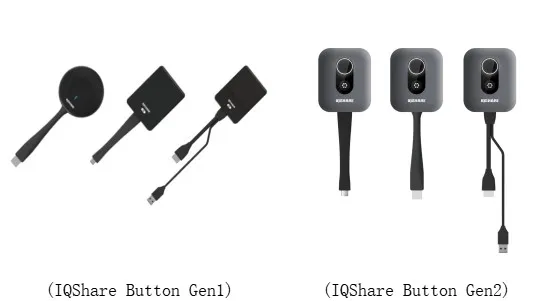
IQShare Button Gen2 introduces a revolutionary Q Button, unlocking an array of features to enhance the versatility of meeting scenarios. The new Q Button empowers users with functionalities like screen freeze, exclusive full screen, and more, adding depth to collaborative engagements.
Screen Freeze: A default and indispensable feature. When pressed Q Button to freeze the screen, the main display in the conference room holds the last frame. This empowers the presenter to discreetly manage personal tasks or search for materials on their computer without sharing with others in the meeting. Once tasks are completed, a simple press of the Q button instantly resumes screen sharing on the conference room display, ensuring a smooth transition between private and shared content. This function is ideal for meetings when you need to momentarily pause screen sharing without disconnecting, facilitating uninterrupted collaboration and information retrieval.
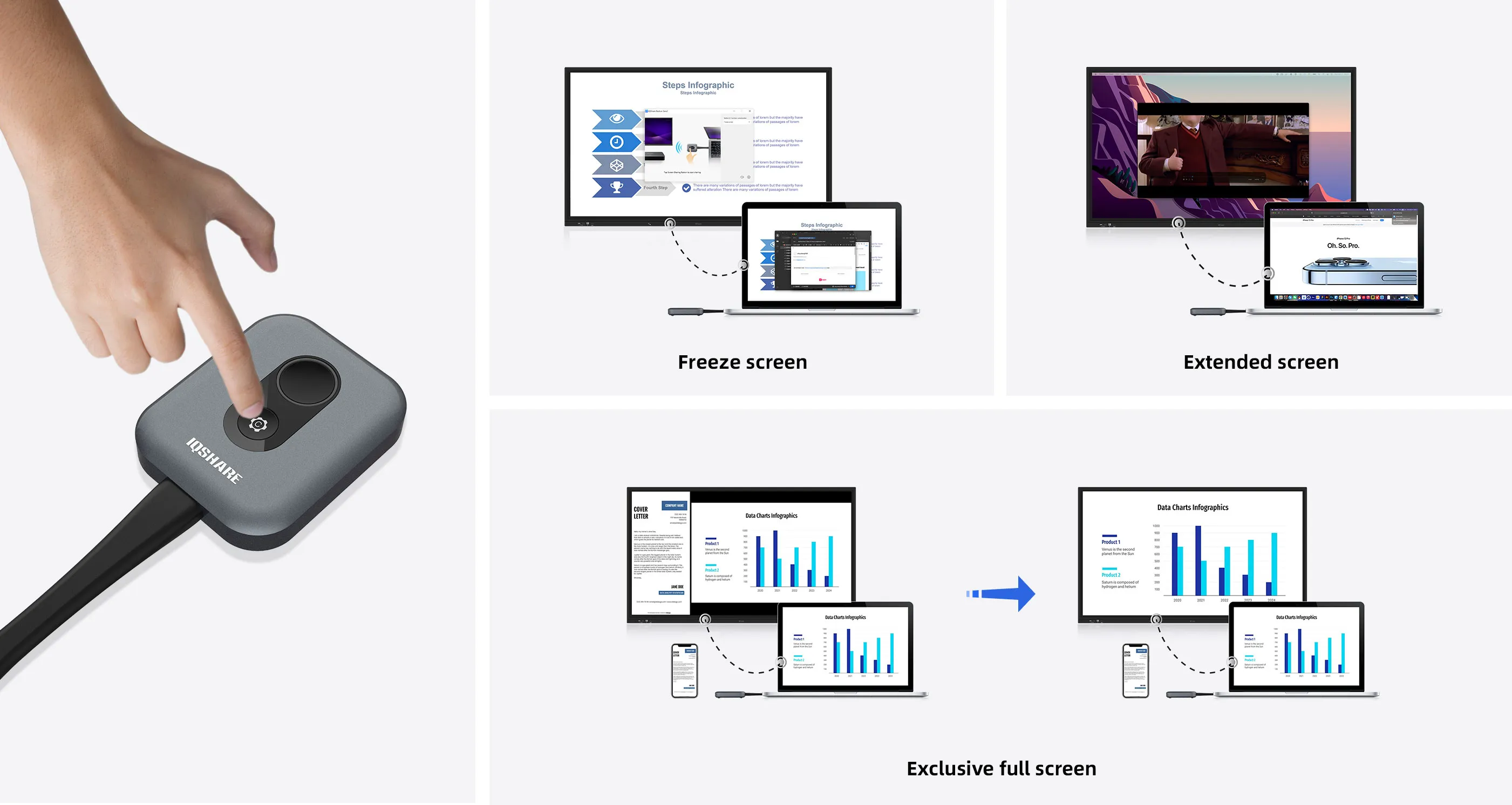
Exclusive Full Screen: Contemporary screen-sharing tools often facilitate multi-screen support, especially in comparative scenarios. However, when a presenter needs to take the lead in a meeting and others struggle to stop sharing, the Q Button's Exclusive Full Screen feature comes to the rescue. With a single press of the Q Button, the presenter gains instant control over the entire screen, without the need for any additional actions from others. This seamless functionality empowers the presenter to efficiently manage the conference room display, enhancing the quality of the meeting presentation, ensuring a focused and efficient presentation environment.
Duplicate/Extend Screen: The Q Button on the IQShare Button Gen2 offers the versatility of switching between screen modes, allowing users to set it as either a screen duplication or extension. By default, the Gen2 functions in screen duplication mode, seamlessly mirroring the laptop's content. However, in situations where a presenter requires personalization, a simple press of the Q Button switches to screen extension mode. This enables the presenter to drag and display specific windows on the extended screen while retaining private operations or reference materials on the main screen of their personal computer.
Mute/Unmute: The Q Button provides a convenient toggle between mute and unmute modes. This functionality proves particularly useful when presenters need to control the sound of Bring Your Own Device (BYOD) content displayed on the large screen. Ideal for scenarios like Quality Control (QC) testing of screen-shared videos, the Q Button enables users to quickly mute or unmute, ensuring a tranquil presentation environment without causing disruptions to the surroundings.
Shortcut Keys: The Q Button offers additional utility by supporting shortcut keys, making it an ideal solution for scenarios requiring frequent use of shortcuts, such as screenshot capture. Users can leverage the Q Button's key press as a shortcut, streamlining tasks and enhancing overall operational efficiency.
IQShare Button Gen2 introduces significant updates to its BYOM (Bring Your Own Meeting) capabilities. Both C4 and H3 dongles now support BYOM functionality, offering versatile solutions for various scenarios:
C4/H3 Dongle + Interactive Flat Panel (IFP) (HA1100PRO/TB1100 Gen2)
Leveraging the built-in screen casting module of the IFP, C4/H3, in combination with (HA1100PRO/TB1100 Gen2) interactive displays, facilitates BYOM functionality. Participants can effortlessly connect their computers to the C4/H3 dongle, accessing the display's camera, microphone, and speaker functions for wireless screen sharing and online meetings.
C4/H3 + WP40 + Meeting Terminal (HY200/AVS200)
Tailored for meeting rooms equipped with TVs or projectors, this solution involves connecting the WP40 to the meeting room display for screen casting. The WP40 dongle seamlessly integrates with the meeting terminal, enabling access to the terminal's camera, microphone, and speaker functions.
The IQShare team remains dedicated to continuous updates, expanding support for additional BYOM solutions in various meeting room scenarios.
Experience the convenience of the Q Button's memory feature, remembering settings for a hassle-free presentation experience.
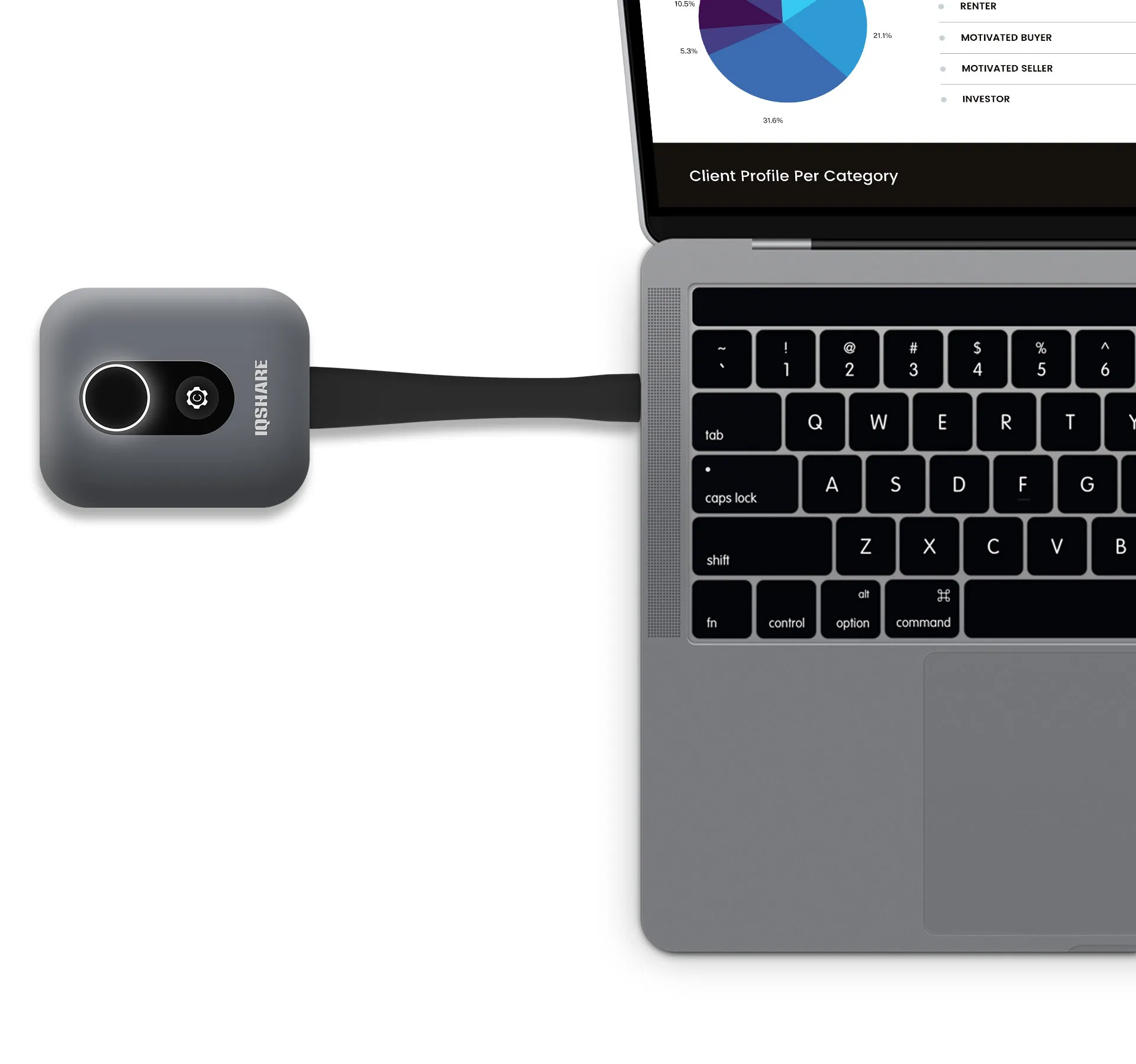
Both IQShare Type-C USB functionality and the IQShare USB Button support software screen mirroring, providing a versatile range of screen projection features. Software-based screen mirroring enables extensive functionalities, including intelligent full-screen display, adaptive screen resolution, and seamless full-screen operations. Additionally, it facilitates volume control for the display screen being mirrored, enhancing the overall user experience.
Wireless Screen Mirroring: IQShare Dongle facilitates seamless wireless screen mirroring, allowing users to project content from laptops or devices onto larger displays.
Universal Compatibility: This dongle ensures broad compatibility with various devices, including laptops, smartphones, and tablets, providing a versatile screen-sharing solution.
Plug-and-Play Functionality: The IQShare Dongle offers a hassle-free experience with its plug-and-play functionality, requiring no intricate setup or installation processes.
High-Resolution Display Support: With support for high resolutions, IQShare Dongle ensures a crisp and clear display, accommodating diverse content types and maintaining visual integrity.
Multi-Device Connectivity: Users can effortlessly connect multiple devices to the IQShare Dongle, fostering collaborative environments and enabling dynamic content sharing during presentations or meetings.
Low Latency Transmission: The dongle incorporates low-latency transmission technology, minimizing delays and providing a real-time screen mirroring experience for enhanced interaction.
Intuitive User Interface: The user interface is designed for ease of use, featuring intuitive controls and straightforward navigation to enhance user accessibility.
Security Protocols: IQShare Dongle prioritizes security, implementing robust protocols to safeguard the wireless connection and protect against unauthorized access.
Auto-Scaling and Adaptive Resolution: The dongle automatically adjusts and scales the content to fit different screen sizes and resolutions, ensuring optimal viewing experiences across a variety of display devices.
Collaborative Functionality: Supporting collaborative features, IQShare Dongle enables multiple users to share content simultaneously, fostering interactive discussions and group participation.
In conclusion, IQShare Button Gen2 brings forth a range of enhanced features, from aesthetic improvements to functional advancements, catering to a more intuitive and user-friendly wireless presentation experience. For more question about IQShare Button Gen2, please contact our support team here.
Here are some other articles that we think might interest you:
Why
Click Share Dongle is the Best Option for Wireless Presentations
How
to Enhance the Participant Experience with a Wireless Screen Share System
Discover
the Magic of Wireless Presentations with the Wonderful IQShare Button
Living in this era of rapid development of information technology, we must be familiar with models that connect people, objects, and information resources across time and space limitations such as remote work and remote learning. Based on the experience of using Lecture Capture Systems like this from Q-NEX, some people think that not many audiences will choose to replay and watch recorded courses, and online education will make some students skip classes without restraint. Therefore, these misunderstandings are what we need to correct and propose better solutions. In this article, we will start by exploring the needs of distance learning and explore the greater potential of Lecture Capture Systems together, to create a better teaching environment for teachers and enable students to improve their knowledge systems more conveniently, becoming well-rounded individuals.

Distance learning has many advantages, although it can not meet the needs of face-to-face communication experience, because of its powerful function, we still can not get knowledge from distance learning channels.
The educational principle of the 20th century is no longer just the old tradition of teacher-centered, textbook-centered, and classroom-centered, but follows the educational idea of “People-centered”, and student-centered, and pays more attention to the extensiveness of education, and equality.
While online learning may not provide the same type of social opportunities as face-to-face education, it still provides a way to socialize and connect. Active participation in virtual discussions and online learning forums can help you connect with classmates with similar interests and goals. Many online courses are open to people across the country and around the world, increasing opportunities to meet people from different cultures and backgrounds.
For workplaces and educational institutions, Lecture Capture Systems can be beneficial in the context of the COVID-19 pandemic.
A video recording of the lecture is a valuable resource for exam preparation. Students can use the speed-doubling playback video to understand complex topics and take detailed notes. They can revisit specific sections or examples to enhance their understanding of knowledge. This is very helpful for effective review and test preparation. In addition, the lecture capture system can provide additional resources, such as guest speaker presentations, supplemental videos, or other presentation materials. These resources can provide different perspectives, practical applications, and additional content, enrich the learning experience, and go beyond traditional classroom teaching.
Advanced Lecture Capture Systems can record and save presentations and other teaching materials that are played in class, and store them in the cloud for students to use. In this way, students can use the recorded lectures and presentations as review materials to help them better understand the course content. They can pause, rewind as needed, and learn at their own pace. This flexibility helps students to learn and understand in greater depth.
Online learning can provide flexibility, reduce social stress, and provide personalized learning opportunities. For some students, distance learning may provide a sense of comfort and familiarity, enabling them to learn at their own pace in their preferred environment.
Learning in a comfortable environment makes learning more enjoyable. Although some teaching facilities offer spacious and comfortable spaces and modern educational facilities, it is more comfortable for students who are afraid of learning to lie comfortably on a soft sofa and warm bed.
The degree of comfort for distance learning needs to take into account students' personal preferences, learning styles, and ability to adapt to an online learning environment. Schools and educators must provide support and resources to ensure that students have a positive learning experience in distance learning and that their learning needs are met.
Through effective one-press recording, diversified media learning resources, interactive learning experience, and integration with high-performance IQVideo Lecture Capture System IQVideo LCS710, educators can provide students with more flexible, convenient, and interactive teaching resources, to promote innovation and progress in education.
The smart IQVideo LCS710 is an online education device with two special 4K cameras that automatically track the movements of teachers during lecturing. These cameras have high definition and can clearly capture different scenes in the classroom. Through automatic tracking technology, the camera can intelligently switch between panoramic and close-up images in the teaching process. This is important for online teaching because it provides high-quality images that ensure students can clearly see the teacher's movements, expressions, and content.

The Video Station of IQVideo LCS710 supports a variety of helpful learning sources, including teacher and student cameras, instructional courseware, and so on. This allows teachers to record multiple ways of teaching materials at the same time, such as a presentation, an experimental process, a student's collaborative work, or any other presentation file. As a customized user, you can choose to generate mixed or original source videos as needed. This function provides more ways to display teaching resources and enriches the content of online teaching.
The intelligent IQVideo LCS710 is also equipped with a high-quality microphone that captures the teacher's voice and effectively covers a range of 7 meters. The speech capture system can be connected to up to 2 microphones to extend the audio capture range of a large classroom. The video station also has an audio processor, which supports automatic mixing, noise reduction, and echo cancellation to ensure that the lecture video is noise-free. This is important for online instruction because clear audio ensures that students hear the teacher's voice and provides a good auditory experience.
High-performance Lecture Capture Systems have unlimited potential. Overall, IQVideo LCS710's comprehensive lecture recording system will revolutionize the way knowledge is shared and accessed. If you know the best way to use it, you can maximize its utility. I hope this article can help you, if you still need to know something, you can click here for more information. Let’s unleash the unlimited potential of the IQVideo lecture recording system to lead the future of blended learning education!
Here are some other articles that we think might interest you:
Enhancing Hybrid Learning with Hybrid Learning Lecture Capture
Transforming Education with Campus-Wide Lecture Capture Solutions
Capturing Success: The Power of Lecture Capture Systems in College
Generation Z refers to a unique group of young people born between 1997 and 2012. In recent years, it has also received increasing attention from various sectors of society. Generation Z. Compared to Generation X and Generation Y, Generation Z exhibits many different lifestyles, behavioral behaviors, and psychological characteristics due to their unique upbringing and living environment. In this article, we will start with the connection between Generation Z and digital technology to discuss how to help them better explore the world through digital technology.
You may have heard about Generation Z already. However, you may not be aware of the specific characteristics of this group. The Z generation has diverse group characteristics.
From the perspective of education and employment, Generation Z is more pragmatic, precocious, and more likely to receive high school and university education. They are also more cautious about career choices and avoid financial and employment instability.

From a technical perspective, Generation Z is the native generation that practices a digitally connected lifestyle, preferring anonymous social media such as Snapchat and Whisper.
Compared to the previous generation (1990s), Generation Z has shown more substantial characteristics in digital technology because they grew up in an environment full of digital progress. From Generation Z's consumption behavior and habits, it can be concluded that they are a consumer group proficient in technology. Firstly, in terms of consumer preferences and choices, they are willing to shop online, make digital payments, and make wise purchasing decisions using technology. Secondly, they rely on online comments, social media influencers, and brand engagement to guide consumers' choices.
Here are five ways to help Generation Z explore the world.
Virtual reality technology can bring immersive experiences of different places and cultures to Generation Z. They can visit museums and even explore lifelike tropical ecological rainforests, providing them with a sense of adventure and exploration.
AR can overlay digital information into the real world, enhancing Generation Z's understanding of the surrounding environment. AR applications can provide interactive guides, historical backgrounds, or language translations to make their explorations more informative and engaging.
The Lecture Capture System enables Generation Z to explore various disciplines at their own pace and discover the world through educational resources.
When the classroom starts, the system automatically records the teacher's lectures, demonstrations, and other teaching activities. The camera captures the teacher, and the microphone captures the explanatory sound. These recordings can be saved as video files and subjected to subsequent editing and processing, such as removing redundant segments or adding subtitles. In addition, Generation Z can access and watch recorded classroom videos through online education platforms, school websites, video-sharing platforms, and other channels.
For example, Generation Z can use the Lecture Capture System to review classroom subject content of interest, like tennis or programming, at any time and place. They can revisit important concepts, review difficult points, and deepen their understanding of classroom content.
With the 20x optical zoom and 10x digital zoom lens of the IQVideo Portable Picture CaptureSystem LCS910, Generation Z can enjoy up to 1080P FHD high-definition picture quality when receiving knowledge points, allowing for clear viewing even at long distances. In addition, the LCS910 is equipped with high-speed and accurate pan-tilt positioning, stable wireless transmission, and a built-in 1/2.8-inch high-definition CMOS sensor.
Overall, the Lecture Capture System provides a convenient way to record, store, and disseminate classroom content, enhancing students' learning experience and teaching effectiveness.
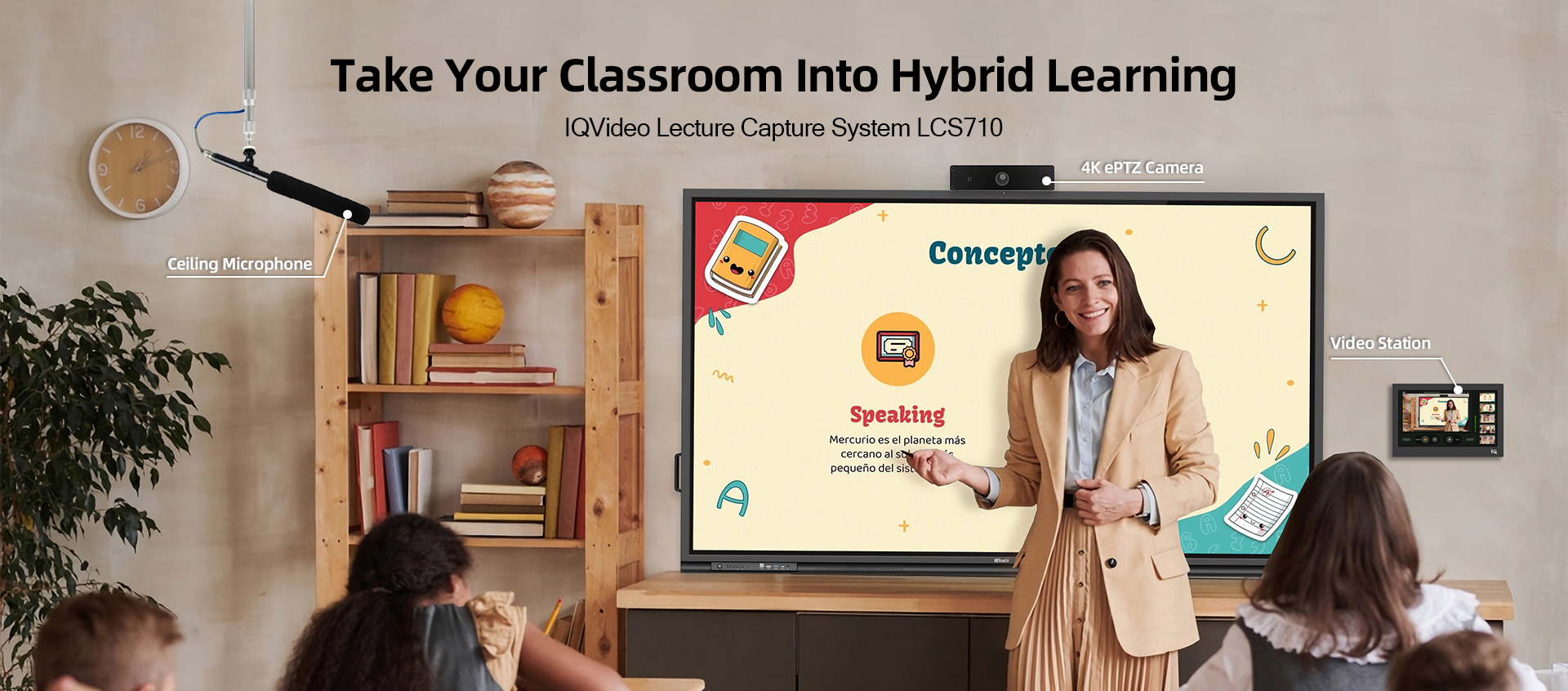
Morning Consult has released the "THE INFLUENCER REPORT: Engaging Gen Z and Millennials." Key Opinion Leaders have become a core part of social media for young people in the United States, and social media is increasingly becoming a core driving force for consumer decision-making. Nearly three-quarters of Generation Z and Millennials follow opinion leaders on social media. Most people say that social media is where they most often learn about new products they are interested in. That's why opinion leaders provide brands a crucial opportunity to engage with young Americans. However, they need to understand how and where to interact with them fully.
Generation Z is very active on social media platforms. Social media platforms provide a channel for Generation Z to interact and connect with friends, family, and global communities. They can communicate with others through instant messaging, commenting, sharing content, participating in group discussions, expanding their social circle, and establishing new relationships.
In addition, social media platforms serve as a bridge for Generation Z to connect with the world. Get news, trends, entertainment, and information through social media platforms. They can follow topics of interest, public figures, and media organizations to obtain timely news and hot topics. At the same time, they can also showcase themselves, express their opinions, and showcase their interests, talents, and personalities by posting photos, videos, music, and text, thereby shaping their brand and identity.
Digital office tools have become a part of the daily work activities of Generation Z, with over 78 million users using commercial and office applications. They prefer productivity, electronic document management, and cloud storage applications. For example, DingTalk, Baidu Netdisk, WeChat Office, and Feishu. Our Q-NEX also offers intelligent solutions that are conducive to collaboration. You can click on our previous article to learn more.
An online platform that encourages collaboration and knowledge sharing is beneficial for Generation Z to share their experiences, insights, and suggestions with individuals worldwide. Through practical communication, Generation Z can learn from different perspectives and expand their collaborative thinking and international awareness.
For example, Google Workspace. Google Workspace supports real-time collaboration and editing between teams, allowing multiple people to edit the same document simultaneously. Even if there is overlap, it will not bring harmful conflicts to the file, making it convenient for team members to collaborate, create, edit, and share files.
Technology plays an essential role in Generation Z. It provides multimedia learning resources for Generation Z. It meets their dependence on digital technology and demand for internet resources. Also, by recording high-quality lecture videos and providing a searchable video library, the Lecture Capture System enables Generation Z to learn independently based on personal interests and watch course content anytime, anywhere. If you want to stimulate student engagement through interactive functions and feedback mechanisms, you can contact us to promote their learning interest and deep participation.
Here are some other articles that we think might interest you:
Taking Control of Your Education: How Lecture Capture Systems Can Help
Integrating Digital Signage with Lecture Capture: Enhancing Learning Experience
Breaking the Limits of Learning: Lecture Capture Classroom Empowers Remote Education
Setting up a conference room involves
careful planning and consideration of various factors to ensure a seamless and
productive environment for meetings and presentations. This step-wise guide
will walk you through the process of creating a well-equipped conference room
tailored to your specific needs.
When dealing with a new conference room,
obtaining the room's installation plans in advance is paramount. This allows us
to incorporate installation considerations during the wiring phase, minimizing
the need for later adjustments to cable channels.

For existing conference rooms, collecting
information on current equipment helps strategize upgrades while maximizing the
use of available resources. Efficient utilization of existing equipment is key
to optimizing resources during the room upgrade process.
The dimensions of a meeting room play a
crucial role in determining the equipment it can accommodate. Choices such as
display devices and audio equipment must align with the room's dimensions.
Careful consideration of the space ensures a harmonious integration of
technology.
Evaluate the meeting room's environmental
factors, including lighting conditions, temperature control, etc. Additionally,
assess sound insulation requirements to enhance the overall meeting experience.
A well-considered environment contributes to better visibility, comfort, and
communication during meetings.
Confirm the placement of key furniture
items in the meeting room, whether it's round tables, U-shaped setups, or rows
of seating resembling a classroom arrangement. The arrangement of furniture
directly impacts the audio-visual solutions for the meeting room, affecting
aspects such as camera coverage and focus areas for audio-visual equipment.
In crafting an efficient meeting room
setup, defining the primary purpose is paramount. Tailoring the space for
specific functions enhances productivity and experience.
In meeting room setups designed for
presentation purposes, it is crucial to ensure that all participants have
optimal visibility of the display screens. Various factors need consideration
to guarantee a seamless presentation experience.
Clarity of Screens: Ensuring the clarity of presentation screens is paramount. The
screens should deliver crisp and clear visuals to enhance the overall viewing
experience for attendees.
Reflection Management: Reflection management is a crucial factor that significantly
influences the prevention of glare and distractions during presentations.
Choosing screens with anti-glare features or adjusting the room's lighting can
contribute to an optimal viewing environment.
Screen Quantity and Size: Determining the appropriate number and size of screens is
essential to accommodate all individuals within the meeting room. Strategically
placing screens to cover the entire audience ensures that every participant has
a clear view, eliminating visual obstructions.
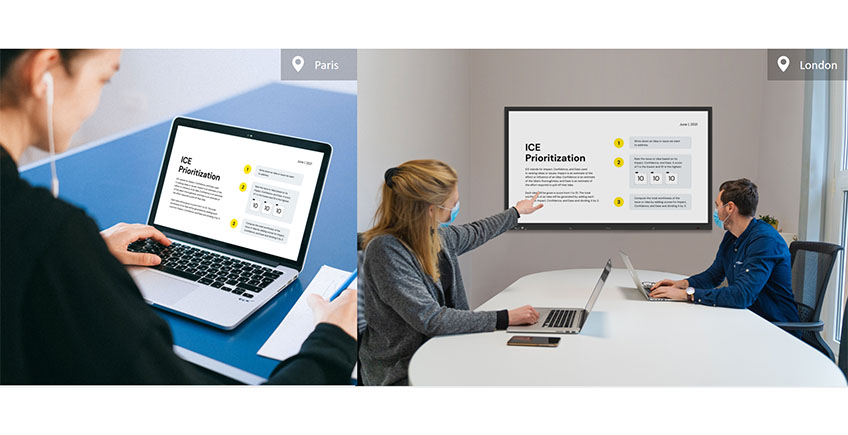
Spaces designated for virtual meetings
necessitate a strong infrastructure to support seamless online collaboration.
Employ top-tier cameras and audio systems to enhance communication clarity.
Superior online conferencing equipment enhances our ability to engage
effectively with remote participants, thereby elevating the overall meeting
experience.
For Wireless Scenarios
When opting for wireless solutions, be
mindful of potential signal obstructions. Strategically position devices to
mitigate interference and optimize signal strength.
For Wired Scenarios
In wired setups, utilizing cables ensures
maximum device stability. However, efficient cable management is crucial to
prevent clutter and maintain a clean and organized environment.
In the realm of modern conferencing,
selecting optimal display devices is crucial for fostering effective
communication. Considerations extend to factors such as the width of the
installation wall. For small to medium-sized meeting spaces, it is advisable to
occupy roughly half to two-thirds of the wall area with display devices. This
strategic placement ensures that participants can have a clear view of the
presented content. Conversely, in larger meeting environments, a recommendation
leans towards incorporating multiple display devices. This approach guarantees
that attendees in every corner of the conference room have seamless visibility,
enhancing their overall participation.
Interactive flat panels have emerged as the
hottest trend in conference room display solutions, especially suited for small
to medium-sized meeting spaces. IFPs boast touch display capabilities and have
evolved towards larger sizes and multifunctionality. With features such as
dual-system integration, whiteboard functionality, multi-screen support,
wireless screen sharing, and online meeting support, IFPs like the HA1100Pro offer a versatile and compact design, eliminating the need for multiple
products. Depending on usage scenarios, the option to equip them with mobile
stands for flexible positioning is also available.
Recommendations for IFP Application:
For standard 3-5 person conference rooms,
consider a 75-inch display for presentations, optionally equipped with a
built-in camera for easy online conferencing setup.
For occasions with 12-20 attendees, opting
for dual screens can enhance visibility and collaboration.
In large conference room settings,
projectors retain their relevance, especially when paired with motorized
projection screens. This combination provides a cost-effective advantage for
accommodating extensive display needs. However, for scenarios demanding high
color accuracy, alternatives like the IQTouch series,
offering expansive interactive screen options such as 98 inches and 110 inches,
can be considered.
By carefully selecting and implementing
these advanced display solutions, organizations can significantly elevate the
collaborative experience in their conference rooms, ensuring clear communication
and active engagement.
The solutions for online meetings enable us
to connect with people remotely, providing greater convenience for initiating
meetings anytime, anywhere.
The effectiveness of a video conferencing
setup is significantly influenced by the choice of cameras and their placement.
Optimal camera solutions consider factors such as the room's layout, lighting
conditions, and the number of participants. Implementing the right camera types
and strategic placement enhances visibility and ensures a more engaging virtual
meeting.
Successful communication in a virtual
environment heavily relies on audio quality. Choosing appropriate audio devices
involves considerations for eliminating background noise, ensuring clear voice
transmission, and accommodating different room sizes. The right audio setup
contributes to a seamless and productive meeting.
Centralized control solutions streamline
the operation of video conferencing equipment, providing a user-friendly
experience. The incorporation of remote control functionality further enhances
flexibility, allowing users to manage the system from a distance. This feature
proves especially valuable in scenarios where hands-on control may not be
feasible.
When pursuing the factors of simplicity in
meeting rooms and the multifunctionality and cost-effectiveness of products,
opting for highly integrated product solutions like HY200 and AVS200 becomes a viable choice.
Through straightforward placement, we can fulfill the majority of functional
requirements for online meetings. These solutions typically come with a
user-friendly interface, making them easy to operate and connect.
To augment the functionality of video
conferencing setups, various additional products prove beneficial:
Wireless Sharing Devices
Wireless sharing devices facilitate
effortless content sharing during meetings. This additional feature promotes
collaboration by allowing participants to share their screens wirelessly,
fostering a more interactive and engaging virtual environment.
Interactive Pen Displays
Interactive pen displays add a layer of
interactivity to virtual meetings. These devices enable users to annotate,
draw, and interact with content in real-time, enhancing the collaborative
aspect of online conferences.

Building on the insights gained from
understanding conference room equipment, let's delve into some typical
conference room setups that cater to diverse needs.
In the realm of small to medium-sized
meeting rooms, our recommendation centers around the integration of highly
streamlined and wireless products. This all-in-one approach not only meets the
multifaceted demands of such settings but also simplifies cable management,
fostering a clutter-free and efficient meeting space. Embracing wireless
technologies further enhances flexibility and mobility during meetings,
providing a seamless collaboration experience.
The dynamics shift when dealing with larger
meeting room scenarios. Considerations extend beyond equipment integration to
meticulous details like camera coverage, adaptability to diverse meeting
structures (e.g., chairman-only speaking or open-floor discussions), and
overall situational nuances. In this context, a preference for standalone
conference room products emerges. This choice allows each device to
independently maximize its performance, necessitating thoughtful compatibility
and seamless integration. It ensures that the technology empowers rather than
hinders the collaborative process.
Summarizing the journey through conference
room setups, it's imperative to highlight key considerations. Tailoring
solutions to the specific needs of the environment is paramount. This
underscores the importance of a customized approach, acknowledging that there
is no one-size-fits-all solution. Encouraging a continuous assessment of
evolving needs and the incorporation of updates ensures that the conference
room remains technologically advanced and aligned with organizational
requirements.
If you are on the brink of establishing
your own large conference room and seek professional insights, click here for expert advice.
This guide serves as a compass for creating
conference rooms that are not only well-equipped but also technologically
adept, offering tailored solutions to meet unique preferences and requirements.
Here are some other articles that we think
might interest you:
Tips
for Choosing the Conference Camera
Perhaps your city has not yet had the footprints of subway commuting. When you first come to a big city and use the subway as a mode of transportation, you may feel a bit overwhelmed. As a newcomer to the town, you may not know the specific location of subway stations or the arrival time of the subway. Perhaps you are a white-collar worker who relies on the subway for daily commuting, and one day, there is an unexpected situation that requires the help of the subway service center. Although these are all headache-inducing situations, with the help of smart devices, you have the magic to overcome crises easily. This article will introduce a smart subway navigation solution, and discuss how an Interactive Flat Panel like IQTouch HA1100 Pro can be an enthusiastic intelligent subway infrastructure providing maximum and most efficient assistance.
No matter how short the time is, losing contact with young children can cause heart-palpitating panic and fear. For parents and children, losing touch outside their home is terrifying. If the loss of connection has occurred, parents or children can contact the Interactive Flat Panel at the subway service center for further communication. The IQTouch HA1100 Pro features a built-in 4K 48-megapixel video conferencing camera. When a child accidentally gets lost in the subway, they can have video calls with their parents through the IQTouch HA1100 Pro for better mental recovery and location communication. In addition, the IQTouch HA1100 Pro is based on Android 11, allowing parents to accurately locate their children in the subway through GPS technology on the screen and recognize the safety level of their surroundings.

Passenger suggestions can help the subway company understand passenger satisfaction and dissatisfaction with the service. By collecting suggestions and feedback from passengers, subway companies can identify existing problems and opportunities for improvement, thereby improving service quality and passenger experience.
The screen of IQTouch HA1100 Pro adopts optical bonding technology, and there is no gap between the LCD panel and the covering glass. Its advanced touch technology endows the screen with instant response and high-precision capabilities, making writing as vivid and natural as writing on paper. Passengers can even use collaborative Windows Ink and gesture recognition to access features quickly. When passengers are dissatisfied with the subway commuting service, they can smoothly write all suggestions for the subway system's operation, service, and development on IQTouch HA1100 Pro.
Passenger suggestions can provide valuable information to help the subway company understand the needs and expectations of passengers. By listening to the recommendations of passengers, subway companies can better understand their travel habits, preferences, and conditions and make reasonable adjustments and improvements.
Although the staff in the subway wear distinctive work uniforms, sometimes, due to the large number of passengers, when you encounter difficulties and need professional help, you cannot find the staff promptly due to crowded crowds. You can call the subway team through the electronic intelligent interactive screen based on the built-in China Unicom system. The Interactive Flat Panel in subway stations usually has a fixed and explicit positioning, and there are also huge signs to remind you of the location of the electronic intelligent interactive screen. Therefore, for you who are eager to seek help, the services provided by the electronic brilliant interactive screen have higher accessibility.
The Interactive Flat Panel allows passengers to zoom in, out, and drag the map by touching the screen or gesture controls.
For example, the 3D map effect can provide a more realistic and immersive experience. By presenting subway lines, stations, and the surrounding geographical environment in a three-dimensional manner, passengers can better understand the line network and station distribution, enhancing their knowledge of the subway system. During retrieval and observation, passengers can obtain the necessary information most reasonably, selecting the most efficient routes and stations. Based on the new version of Android 11, IQOS showcases a newly designed interface on an interactive tablet display. The system is more stable, and rich collaboration tools are within reach, making user operations smoother and more comfortable.
On this basis, the IQTouch HA1100 Pro can present real-time data such as train location, arrival time, and transfer information in three-dimensional visual effects, providing passengers with operational details, accurate navigation, and travel advice. Integrate navigation and route planning functions in the subway route map, allowing passengers to obtain the best travel route and transfer guide based on destination inputs. In this way, passengers can more conveniently plan their itinerary, reducing getting lost and unnecessary waiting time.
On the basis of ultra-high definition 4K flat panel displays, IQTouch utilizes the latest optical bonding technology to achieve higher readability and dust-free clarity. The display screen has a high degree of color accuracy, restoring excellent image quality.
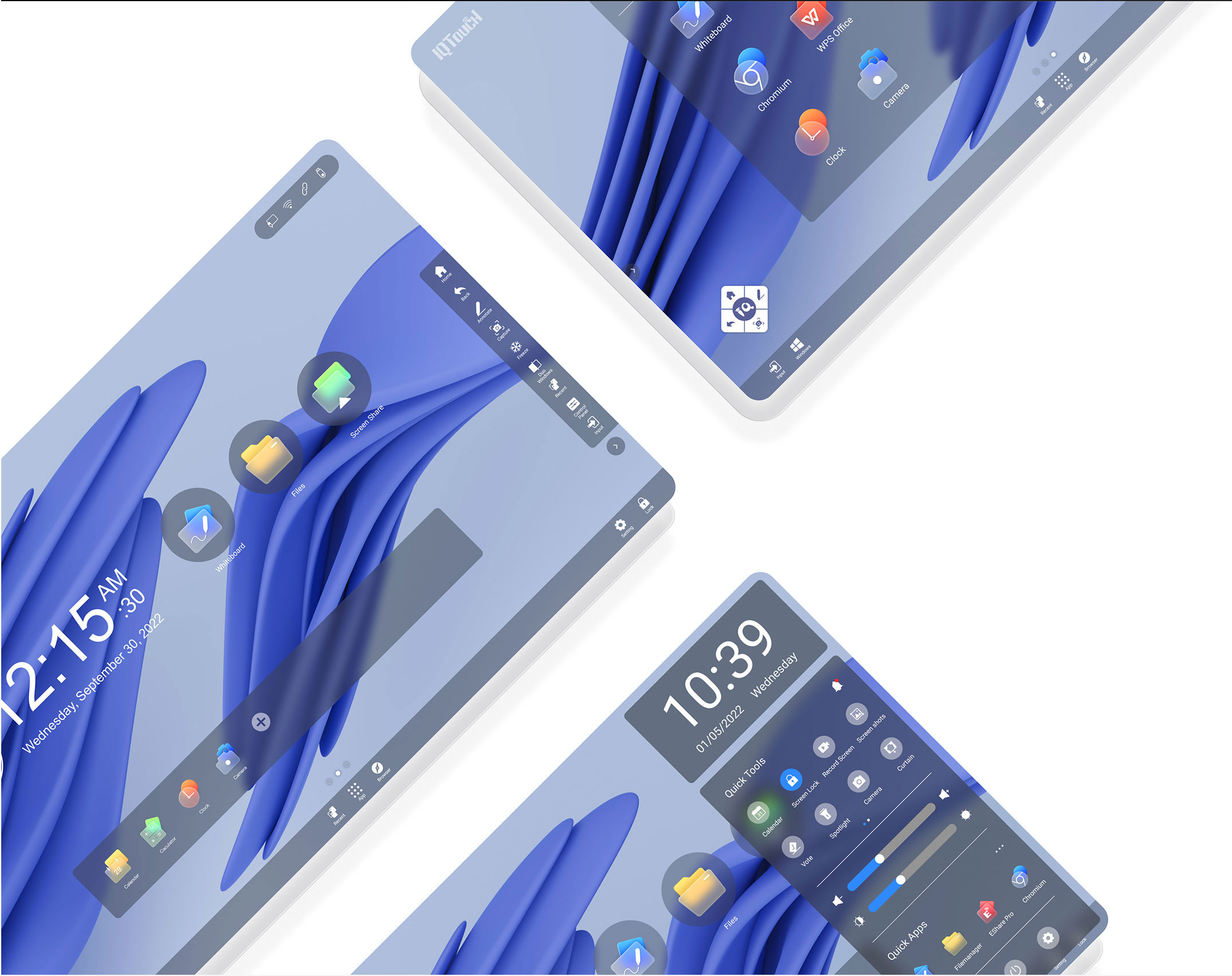
The IQTouch HA1100 Pro features a 178-degree viewing angle, ensuring that passengers at each subway station can see the city scenery promotional videos displayed on the screen from wider angle areas, which are other multimedia elements related to urban cultural tourism, by showcasing the history, cultural heritage, and traditional arts of the city, such as Yosemite National Park, which features numerous waterfalls, cirque lakes, deep valleys, glacial moraines, and U-shaped valleys, or presenting the geysers and wildlife of Yellowstone National Park. These can provide passengers with a more vivid and exciting subway ride experience.
In addition, IQTouch adopts eye protection and anti-blue light technology, reducing harmful blue light from panel LED backlights by 80%, allowing passengers to feel comfortable in their eyes while understanding the city image.
Through this article, we will find that Interactive Flat Panel can greatly assist passengers, railway departments, and cities where operations are located. Suppose you want to explore more scenario applications of IQTouch HA1100 Pro. In that case, you can contact us, learn more about product performance, and develop more functional applications. Of course, your product feature suggestions and usage feedback are valuable assets for our growth and development!
Here are some other articles that we think might interest you:
Elevating Collaboration and Presentations with Q-NEX NDP100 and IQTouch HA1100 Pro
Revolutionize Collaboration and Learning with IQTouch Interactive Flat Panel Displays
Interactive Flat Panels in Distance Learning: Bridging the Gap Between Students and Teachers
Copyright © 2017.Returnstar Interactive Technology Group Co., Ltd All rights reserved.






