In order to increase the engagement of students and active participation in class. And create a win-win cooperation class team, educational technology devices have been widely used in the field of education. However, it is regrettable that the analysis based on the report state of Educational Technology 2020/21. Many educational technology companies do not provide adequate technical support to teachers. On the one hand, there is not enough necessary and detailed technical training. On the other hand, there is a fail to keep up with regular technical updates of equipment. For the purpose of providing teachers with complete technical support to meet the better classroom teaching experience. We will provide a comprehensive technology guide of IQ Software in this article.
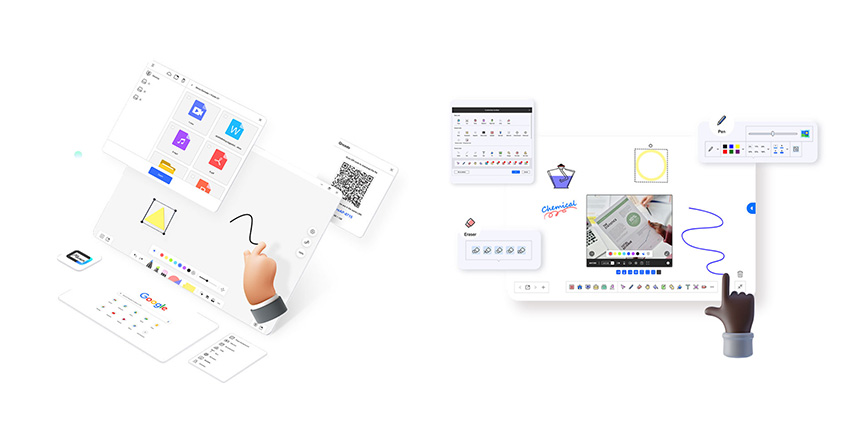
A comprehensive technology guide is an instructional guide that helps teachers understand how to incorporate technology tools, software, and resources effectively. In the teaching trend of the gradual integration of technology and education, if we don't provide detailed guidance to teachers, it is likely to bring technical barriers to teachers and affect their enthusiasm for teaching.
However,as a globally recognized brand, IQ has always been committed to the mission of transforming education with technology, not only to provide more competitive products and solutions for education customers, but also provide teachers with detailed technical instructions and operational guidance services
IQ KitsMemos V1.2 is an interactive display software.It provides many subject tools to enrich teaching resources.
With 4k intuitive UI design, Intelligent hand gesture recognition, and cloud platform access to enriching resources, IQ KitsMemos greatly simplifies the work of preparing courseware in the classroom and provides better presentation of teaching content., making classroom interaction full of fun, greatly stimulating students' interest.
IQ KitsMemos supports up to 4 document camera images displayed at one time. Images can be rotated, flipped, erased, or annotated. Teachers are free to edit the images, and the edited images can be used as presentation materials for contrast teaching. This will help teachers present better visual and display effect. In addition, IQ KitsMemos V1.2 provides a variety of classroom activity templates for teachers to create interactive games from interactive whiteboards and interactive tablets.

JoinMemos V1.1 is a meeting room display software for brainstorming. JoinMemos V1.1 can let your students become more creative, so that your classroom full of creativity.
JoinMemos V1.1 facilitates brainstorming and encourages collaboration and communication among team members. Through group discussion and thinking, many different ideas and solutions can be generated, which is conducive to stimulating creativity, helping the team to identify new opportunities, solve problems, and promote individual and team development and growth.
Furthermore, JoinMemos V1.1 records all meetings on the whiteboard. For example, paper handouts, meeting notes or personnel records, and so on. Everyone in the meeting can scan the QR code and review the main points in the summary of the meeting, thus identifying new opportunities and presenting new ideas.
JoinMemos V1.1 provides a wealth of assistive tools, as if it were a toolbox, to meet the different needs of a variety of scenarios, pen, screenshot, screen recording, handwriting recognition, voice to text, group scoring, can meet the needs of collaborative meetings and collaborative learning process.

IQ RDM is software that enables IT administrators to remotely control and support all of an organization's IQTouch devices through the cloud.
IQ RDM allows you to have instant access and control over a single or a selected group of your IQTouch displays: turn on/off screens remotely, take screen control, lock screen when necessary, set up unified wallpaper for your organization and so on.
Through IQ RDM, IT managers can have a clear view of the device status for all IQTouch displays within the organization. The dashboard provides daily usage report and operation data for the management team to further optimize the workflow and increase productivity.
IQ OS V2.0 is an intuitive operation system for IQTouch TE1100 Series.
Combining IQ SmartPen with IQ OS V2.0 helps streamline processes and increase efficiency. Among this combination, it can interact with the whiteboard with one click, scroll up or down PowerPoint, switch comment colors, or switch the screen to ECO mode, it allows you to experience the smoothness and freedom of having everything under control.
IQ OS V2.0 also has the function of remote IFP device control. This function empowers you with complete IFPD control on a unified platform, streamlines application management with centralized installation, and leverages robust insights for device usage.
IQ OS has a complete authority management system and data protection mechanism, the USB lock is set for accessing USB storage devices, the screen lock is for entering the system, the application lock is for opening selected applications, and the touch lock is for enabling touch functionality. For different applications and functions to open and use, you can also use different permission confirmation safety modes. Using multiple locking options to ensure authorization can prevent data loss due to temporary operational errors and minimize information leakage.
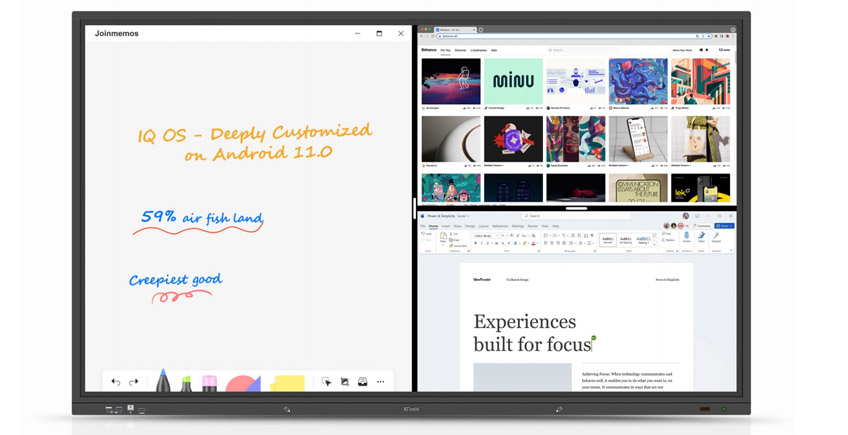
In this article, we have provided as detailed and instructive instructions as possible for teachers using IQ Kitsmemos, JoinMemos V1.1, IQ RDM, and IQ OS V2.0 at two levels of interactivity and functionality. We hope that our introduction can help you have a highly efficient, effective teaching experience, in addition, you can click here to download these resource libraries.
Here are some other articles that we think might interest you:
Step-by-Step Guide: Implementing Collaborative Learning Strategies
Step-by-Step Guide: Instructing Students to Work Together
Choosing the Right AV Integration Solution for Schools: A Comprehensive Guide
Copyright © 2017.Returnstar Interactive Technology Group Co., Ltd All rights reserved.
