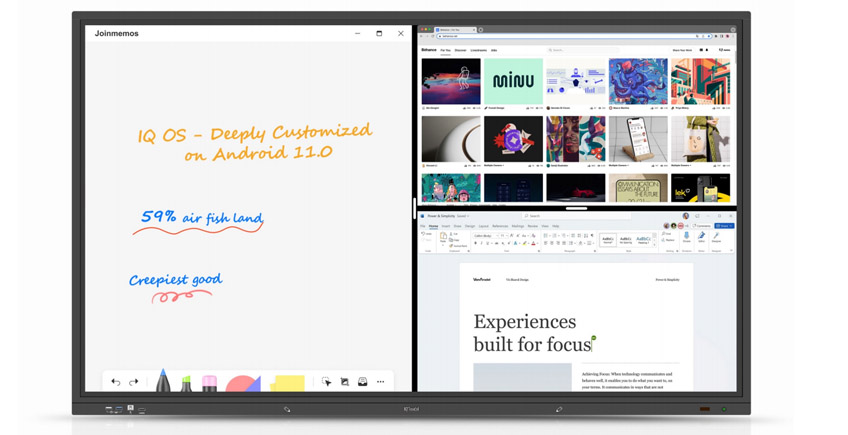Introduction
The best interactive display solutions for education and business are the ones that support collaborative learning and working, easy-to-use software and content, and multiple devices. You may think it is easy to find such a solution, but there are many things you need to consider. In this article, we will help you choose the right interactive board for your needs by exploring key factors that affect the decision-making process.
What factors should be looked at in choosing interactive display solutions?
Choosing the right interactive display solutions for education and business is not easy. The first thing to look at is touch technology. There are many different types of touch technologies available today, but the most popular ones include resistive, capacitive, infrared, and optical.
The next thing to consider is software and content. You need to make sure that your chosen interactive display solution supports your software requirements as well as your content delivery needs (e.g., images or videos). IQBoard Interactive Display Solutions come with a wide range of features including multi-touch support, high-quality audiovisual experience, video wall features, etc., so you don't have to worry about this aspect in the case of IQBoard Interactive Display Solutions!
In addition to these factors mentioned above, there are some other factors that should also be taken into consideration while choosing an interactive display solution like size/resolution of displays (IQBoard HD series offers 4K UHD resolution), heat dissipation (IQBoard HD series uses passive cooling technology), power consumption (IQBoard HD series consumes less energy than other competitors) and lastly multiple device support (IQBoard HD series offers Dual Monitor Support).
Touch technology
Touch technology is the most important feature of an interactive display. There are three kinds of touch technology: capacitive, resistive, and infrared. Capacitive touch technology is the most popular because it can detect multiple touches at once—a great feature when you want to create a collaborative whiteboard or when multiple users need to write on the same surface simultaneously. Resistive touch screens use pressure-sensitive ink which must be applied directly onto the glass. This type of screen works well for applications that require high durability and low maintenance, but they're not as sensitive as their capacitive counterparts and can't detect more than one touch at a time. Infrared sensors determine how close something is by detecting its heat signature through IR light rays emitted from an LED sensor mounted behind the display glass. They're also used in fingerprint scanners found on phones or laptops where high precision isn't necessary since fingers aren't very big compared with other items like pens or markers that might come into contact with them; however, this type of sensor has much lower resolution than either capacitive or resistive options so any fine details written by hand may not show up clearly enough after being projected onto another surface (like when using a projector).
Software and content
● IQBoard education software - IQ KitsMemos
● IQBoard business software - JoinMemos
● IQBoard education and business content
Size, heat, and power consumption
Size and weight are important factors to consider when choosing an interactive display for your business or school. If you need a large screen, but don't want the hassle of heavy equipment, consider a lightweight LCD panel. These displays can be moved from classroom to classroom easily, and they're ideal for presentations because they don't require much space.
Heat is another factor to keep in mind when selecting an interactive display solution. Your students will be using it during long periods of time, which means that if they're not comfortable using the device there's a good chance they won't stay on-task or pay attention as well as they could have otherwise. Look for manufacturers who show excellent heat dissipation capabilities; this way the interactive display won't overheat and cause any problems while in use by students or teachers alike!
Power consumption is also incredibly important when selecting an interactive display solution; many schools have limited budgets so it's critical that their technology doesn't suck up too much electricity at once! Some manufacturers offer energy-efficient solutions that can help save money on utility bills over time since these systems use less power than competing products would do under similar conditions (such as being used by 100 people simultaneously).
Support for multiple devices
● Support for multiple devices
● Support for multiple operating systems
● Support for multiple screen sizes and resolutions
● Support for touchscreens, projectors, and touchpads
● Support for mobile devices such as smartphones and tablets
Why IQBoard interactive display solutions are ideal for education & business?
IQBoard, a leading provider of interactive display solutions, is the best choice for education & business. Our interactive whiteboard solutions are designed to meet your needs with flexible and affordable options to fit any budget. We offer a range of different models from traditional flat panel to large-scale projection, so you can choose the one that suits your individual requirements best.
Our interactive whiteboards work by combining state-of-the-art touch technology with a wireless pen (or stylus) and projector system to create an image that you can use interactively. You can write or draw on top of any screen content, like presentations or class materials – and then share the records instantly with other devices through the function of scanning QR code!
Interactive software and content perfect for both education and business
IQBoard interactive software and content are suitable for both education and business.
● The IQBoard software is easy to use, even if you have little experience with interactive displays. Whether you want to create something simple like a PowerPoint presentation or an advanced database application, the IQBoard software lets you design your own custom interface with virtually no coding required.
● Our extensive library of educational content is available in multiple languages so that it can be used worldwide by students who speak different native languages as well as teachers who don’t speak English as their first language.
● You can run the same file on different devices at once (e.g., running Windows 8 on one computer while playing video on another).
Excellent touch technology ideal for collaborative learning & working
One of the most advanced touch technologies in the industry, IQBoard’s touch technology is designed to work seamlessly with multiple devices and multiple users. It allows users to interact with their content using simple gestures like tapping, swiping, and dragging.
This advanced technology makes it easier for students to engage with content on interactive whiteboards because they don't need to press a button or stylus down before interacting. This intuitive experience helps eliminate distractions caused by unnecessary steps or errors in usage which increases productivity in classrooms.
Free upgrade to software IQBoard Education Platform
● IQBoard Education Platform is a free upgrade to the software.
● You can get the latest version of our interactive display solution for education and business at no extra cost.
Thoughtful after-sales support and services
● IQBoard offers free lifetime support.
● IQBoard offers free software upgrades.
● IQBoard offers free hardware upgrades.
● IQBoard offers free technical support when you need it most and we are available 24/7 all year round by phone or email!
Even if you don't have any questions, we'd love to hear from you! It would be a pleasure to talk with you on our live chat window even if there were no issues at all - just say hi :)
● We also offer repair services as needed (but let us know so we can send out an engineer), replacement parts & accessories (if something breaks), installation services (if it's too difficult for you), etc.
IQBoard is the best choice of interactive whiteboard for education & business.
You may also want to consider IQBoard, which offers an interactive display solution that fits your needs. There are two types of IQBoard: the interactive whiteboard and the interactive pen display. The following sections describe these products in more detail.
Conclusion
To sum up, we believe IQBoard interactive display solutions are the perfect choice for education and business.
It provides excellent touch technology, which makes it ideal for collaborative learning and working. In addition, you can benefit from our thoughtful after-sales services when choosing IQBoard Education Platform or Business Platform.