Collaboration and innovation are key factors for success in any organization, as they can foster creativity, diversity, and problem-solving. However, traditional forms of collaboration and innovation, such as brainstorming, prototyping, or testing, can also be challenging, time-consuming, and costly, especially when they involve multiple stakeholders, locations, and resources. How can you make your collaboration and innovation more efficient, effective, and satisfying? One way is to use interactive flat panels.
Interactive flat panels are large-format touch screens that integrate multimedia and touch-based interactions. They can be used for collaboration and innovation, as they can enable cross-cultural and cross-disciplinary collaboration, by enabling video conferencing and screen sharing with users who are from different backgrounds or fields. They can also allow users to work together on projects, tasks, or problems on the screen, using touch, drag, write, or gesture techniques. Interactive flat panels can enhance the collaboration and innovation experience, by making it more visual, interactive, and collaborative.
In this article, I will show you how to use interactive flat panels for collaboration and innovation, and introduce some of the best products and features in the market.
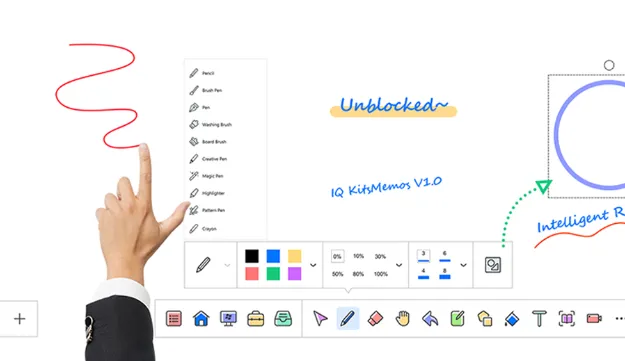
Interactive flat panels can be used for collaboration and innovation in various ways, depending on the goals and objectives of the project. Here are some of the examples of how to use interactive flat panels for collaboration and innovation:
• Brainstorming: Brainstorming is the process of generating and developing new ideas, such as solutions, innovations, or strategies. Brainstorming can help you stimulate and harness the creativity and diversity of your team members, and find the best possible outcomes. Interactive flat panels can facilitate brainstorming, by allowing users to create and share digital whiteboards on the screen, using touch, drag, write, or gesture techniques. Users can also use interactive flat panels to access online resources, such as brainstorming tools, mind maps, or templates, and integrate them with their brainstorming session. Brainstorming can enhance the innovation, collaboration, and problem-solving of your project.
• Prototyping: Prototyping is the process of creating and testing a preliminary version of a product, service, or system. Prototyping can help you validate and refine your ideas, and get feedback from your customers, users, or stakeholders. Interactive flat panels can facilitate prototyping, by allowing users to display and manipulate prototypes on the screen, using touch, drag, write, or gesture techniques. Users can also use interactive flat panels to access online platforms, such as design tools, simulation tools, or testing tools, and integrate them with their prototyping session. Prototyping can enhance the validation, refinement, and feedback of your project.
• Testing: Testing is the process of evaluating and improving the quality and performance of a product, service, or system. Testing can help you identify and fix any errors, defects, or bugs, and ensure that your product, service, or system meets the expectations and requirements of your customers, users, or stakeholders. Interactive flat panels can facilitate testing, by allowing users to run and monitor tests on the screen, using touch, drag, write, or gesture techniques. Users can also use interactive flat panels to access online platforms, such as testing tools, analytics tools, or reporting tools, and integrate them with their testing session. Testing can enhance the quality, performance, and satisfaction of your project.
There are many interactive flat panel manufacturers and products in the market, but some of the best ones are:
• IQTouch: This is a series of interactive flat panels that are designed for education and business. IQTouch products have different models and sizes, such as IQTouch C Pro, IQTouch TE1200 Pro, IQTouch HC900 Pro, etc. IQTouch products offer various features, such as high-resolution, multi-touch, built-in speakers, wireless connectivity, dual system, dual camera, etc. IQTouch products aim to create a collaborative and interactive atmosphere in the classroom or workplaces, where users can interact with the content on the screen, access online resources, use educational apps, share screens, and video conference. IQTouch products are compatible with IQBoard software, such as IQClass Plus, IQShare Lite, IQView, etc. IQTouch products are user-friendly, smart, and efficient.

• ViewSonic: This is an American electronic product company, which produces monitors, projectors, tablets, etc. Its interactive flat panels offer high-resolution, multi-touch, and built-in speakers. Its products include ViewBoard, ViewBoard Mini, ViewBoard IFP50 series, etc. ViewSonic products aim to provide innovative and interactive solutions for education and business, where users can create and share digital content, collaborate and communicate, and access online resources. ViewSonic products are compatible with ViewSonic software, such as myViewBoard, ViewBoard Cast, ViewBoard for Education, etc. ViewSonic products are flexible, versatile, and reliable.
• BenQ: This is a Taiwanese electronic product company, which provides multimedia and touch-based solutions. Its products include digital projectors, LCD monitors, LCD TVs, digital cameras, e-book readers, etc. Its interactive flat panels offer high-resolution, multi-touch, and built-in speakers. Its products include RP series, RM series, RE series, etc. BenQ products aim to enhance the learning and working experience, where users can interact with the content on the screen, create and share digital annotations, access online resources, and use educational apps. BenQ products are compatible with BenQ software, such as EZWrite, InstaShare, InstaQShare, etc. BenQ products are intuitive, interactive, and healthy.
Interactive flat panels are great tools for collaboration and innovation, as they can enable cross-cultural and cross-disciplinary collaboration, by enabling video conferencing and screen sharing with users who are from different backgrounds or fields. They can also allow users to work together on projects, tasks, or problems on the screen, using touch, drag, write, or gesture techniques. Interactive flat panels can enhance the collaboration and innovation experience, by making it more visual, interactive, and collaborative. However, using interactive flat panels for collaboration and innovation can also pose some challenges, such as technical issues, connectivity problems, and security risks. In this article, I showed you how to use interactive flat panels for collaboration and innovation, and introduced some of the best products and features in the market. I hope you found this article helpful and informative. If you have any questions or feedback, please feel free to contact me.
Here are some other articles that we think might interest you:
Designing Lecture Capture Systems for Education
Copyright © 2017.Returnstar Interactive Technology Group Co., Ltd All rights reserved.
