Remote learning, or distance learning, is a mode of education where students and teachers are not physically present in a traditional classroom setting. Remote learning can be facilitated by various technologies, such as online platforms, video conferencing, and digital tools. Remote learning can offer many benefits, such as flexibility, accessibility, and personalization, but it also poses many challenges, such as lack of interaction, engagement, and feedback.
Interactive flat panels are large-format touch screens that integrate multimedia and touch-based interactions. They can be used for remote learning, as they can enable video conferencing and screen sharing with students who are not in the classroom. They can also allow teachers and students to interact with the content on the screen, create and share digital annotations, access online resources, and use educational apps. Interactive flat panels can enhance the remote learning experience, by making it more interactive, engaging, and effective.
In this article, I will show you how to use interactive flat panels for remote learning, and introduce some of the best products and features in the market.
Interactive flat panels can be used for remote learning in various ways, depending on the needs and preferences of the teachers and students. Here are some of the examples of how to use interactive flat panels for remote learning:
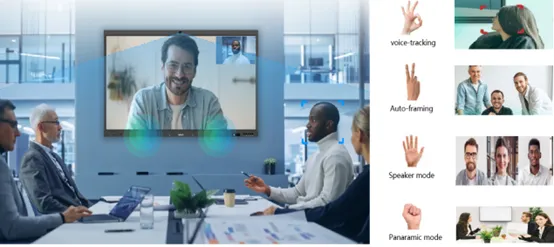
• Synchronous learning: Synchronous learning is a mode of remote learning where teachers and students interact in real time, using video conferencing and screen sharing. Interactive flat panels can facilitate synchronous learning, by allowing teachers and students to see and hear each other, and to share the same screen. Teachers can use interactive flat panels to present and explain the content, ask and answer questions, and give feedback. Students can use interactive flat panels to participate and collaborate, by touching, dragging, writing, or gesturing on the screen. Synchronous learning can enhance the communication, interaction, and engagement of remote learning.
• Asynchronous learning: Asynchronous learning is a mode of remote learning where teachers and students do not interact in real time, but use online platforms and digital tools to access and submit the content. Interactive flat panels can facilitate asynchronous learning, by allowing teachers and students to create and share digital annotations, access online resources, and use educational apps. Teachers can use interactive flat panels to record and upload the content, assign and grade the tasks, and provide feedback. Students can use interactive flat panels to view and download the content, complete and submit the tasks, and receive feedback. Asynchronous learning can enhance the flexibility, accessibility, and personalization of remote learning.
• Blended learning: Blended learning is a mode of remote learning where teachers and students combine synchronous and asynchronous learning, using both video conferencing and online platforms. Interactive flat panels can facilitate blended learning, by allowing teachers and students to switch between synchronous and asynchronous learning, depending on the learning objectives and outcomes. Teachers can use interactive flat panels to design and deliver the content, monitor and assess the progress, and provide feedback. Students can use interactive flat panels to access and interact with the content, practice and apply the skills, and receive feedback. Blended learning can enhance the effectiveness, efficiency, and satisfaction of remote learning.

There are many interactive flat panel manufacturers and products in the market, but some of the best ones are:
• IQTouch: This is a series of interactive flat panels that are designed for education and business. IQTouch products have different models and sizes, such as IQTouch C Pro, IQTouch TE1200 Pro, IQTouch HC900 Pro, etc. IQTouch products offer various features, such as high-resolution, multi-touch, built-in speakers, wireless connectivity, dual system, dual camera, etc. IQTouch products aim to create a collaborative and interactive atmosphere in the classroom or workplaces, where users can interact with the content on the screen, access online resources, use educational apps, share screens, and video conference. IQTouch products are compatible with IQBoard software, such as IQClass Plus, IQShare Lite, IQView, etc. IQTouch products are user-friendly, smart, and efficient.
• ViewSonic: This is an American electronic product company, which produces monitors, projectors, tablets, etc. Its interactive flat panels offer high-resolution, multi-touch, and built-in speakers. Its products include ViewBoard, ViewBoard Mini, ViewBoard IFP50 series, etc. ViewSonic products aim to provide innovative and interactive solutions for education and business, where users can create and share digital content, collaborate and communicate, and access online resources. ViewSonic products are compatible with ViewSonic software, such as myViewBoard, ViewBoard Cast, ViewBoard for Education, etc. ViewSonic products are flexible, versatile, and reliable.
• BenQ: This is a Taiwanese electronic product company, which provides multimedia and touch-based solutions. Its products include digital projectors, LCD monitors, LCD TVs, digital cameras, e-book readers, etc. Its interactive flat panels offer high-resolution, multi-touch, and built-in speakers. Its products include RP series, RM series, RE series, etc. BenQ products aim to enhance the learning and working experience, where users can interact with the content on the screen, create and share digital annotations, access online resources, and use educational apps. BenQ products are compatible with BenQ software, such as EZWrite, InstaShare, InstaQShare, etc. BenQ products are intuitive, interactive, and healthy.
Interactive flat panels are great tools for remote learning, as they can enable video conferencing and screen sharing with students who are not in the classroom. They can also allow teachers and students to interact with the content on the screen, create and share digital annotations, access online resources, and use educational apps. Interactive flat panels can enhance the remote learning experience, by making it more interactive, engaging, and effective. However, using interactive flat panels for remote learning can also pose some challenges, such as technical issues, connectivity problems, and security risks. In this article, I showed you how to use interactive flat panels for remote learning, and introduced some of the best products and features in the market. I hope you found this article helpful and informative. If you have any questions or feedback, please feel free to contact me.
Here are some other articles that we think might interest you:
Capturing Success: The Power of Lecture Capture Systems in College
Integrating Digital Signage with Lecture Capture: Enhancing Learning Experience
Breaking the Limits of Learning: Lecture Capture Classroom Empowers Remote Education
Copyright © 2017.Returnstar Interactive Technology Group Co., Ltd All rights reserved.
