The tedious and inefficient meetings you've attended may have discouraged you from following them to collaborate more effectively. But, introducing excellent tools could lead to a new form of mainstream conference. Innovative pioneers like IQ are ushering in a new era of collaborative strength through accessible means. Its relentless innovation inspires us to continue moving forward in a spirit of partnership and creativity in meetings. This article will show the progress made through possibilities with advanced IQTOUCH TE1200 PRO.

The intelligent IQTOUCH TE1200 PRO focuses on brilliant meeting execution and execution, and through its many features and superior product capabilities, allows more valuable ideas to emerge and have a more significant impact in meetings.
The full-channel 40-point touch and 20-point writing feature of IQTOUCH TE1200 PRO allows you to easily capture the most minor details. In addition, its minimum touch object size is only 2 mm. When a critical idea pops into your head, you can use the IQSmart Pen to write, draw, and annotate as you wish on a whiteboard with the infinite possibilities of a touch screen.
The TE1200 Pro features a 48MP 4K AI camera with a wide 120-degree angle. The 4K AI camera of IQTOUCH TE1200 PRO is well-suited to fostering more engaging digital connectivity. Through its ultra-sharp imaging and intelligent features like auto-framing, remote attendees can virtually "transport" into settings as if physically present. Facial cues and subtle engagements come across vividly.
The combination of dual-band Wi-Fi and Bluetooth 5.0 can provide better multi-device connectivity and communication capabilities. For example, in an intelligent conference room, devices can connect to the network through dual-band Wi-Fi and communicate wirelessly with other devices through Bluetooth 5.0, achieving perfect interaction and precise control between smart conference room devices.
You may be very familiar with the C button if you are one of our loyal customers. Today, the innovative Q button results from further improvements and updates to the C button. The Q Button is the first of five feature buttons in the lower right corner of the IQTOUCH TE1200 PRO, and it's a very ergonomic and prominent location. You can customize the button's function according to your usage preference in the meeting.
You can set the function of Q Button to switch to Windows, which allows you to display content from a Windows device, such as a laptop or desktop, on TE1200 Pro.
As a high-frequency requirement in meetings and collaborations, screen sharing helps promote Collaboration among team members, knowledge sharing in education and training, and technical support to solve hardware and software failure problems. By setting the Q button to the screen-sharing function, you can easily and quickly share content from other devices on the screen, allowing multiple users to view the shared content on their own mobile devices.
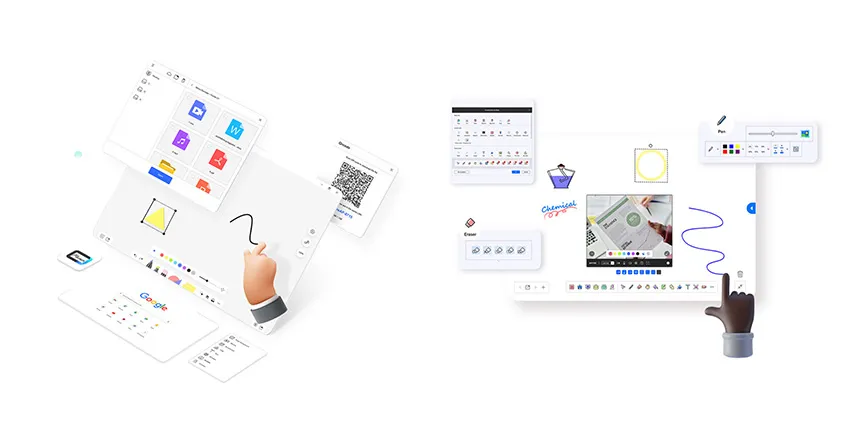
The lock screen feature on the TE1200 Pro allows you to lock the screen during a meeting, quickly ensuring the security and integrity of files and data. To prevent accidental disoperation. By defining the function of the Q button as locking the screen, the user can ensure that no action is triggered by accident.
Annotations are commonly used in meetings and team collaborations. Users can use the IQSmart Pen or finger on TE1200 Pro to annotate, mark, and write accurately, recording and sharing ideas in real time. For example, press the Q button in a conference whenever an idea strikes to record and integrate valuable insights into the ongoing discussion seamlessly. This proactive approach ensures that inspired thoughts are acknowledged and can be addressed, fostering a more productive and dynamic meeting environment.
When you set up the Q button as a screen capture function, you can take screenshots at any time, even during a busy meeting, for later viewing, referencing, or archiving.
Advanced IQTOUCH TE1200 PRO features full-function USB-C.
USB Type-A is the most common interface we see on computers. A full-function USB-C is smaller and has more contacts than the previous USB Type-A. However, it also supports forward and reverse power cord insertion, so it doesn't get stuck multiple times.
USB-C interface can support a 60W PD power supply, DP display output, USB data transmission, and other interface functions. However, some products' Type-C interfaces are imperfect, and not all USB-C interfaces have three parts: data transfer, charging, and display. The full-function USB-C function of IQTOUCH TE1200 PRO also has three functional purposes, including data transfer, charging, and presentation, which provides more possibilities for conference connection and communication.
Enable seamless Collaboration by accommodating up to 9 personalized accounts. Each participant gains instant access using unique unlock codes, facilitating on-the-go sharing of valuable ideas.
Meetings move fluidly between functions, too, without re-login delays. Teams transition between open brainstorms vs client touchpoints at the push of a button.

Beyond efficiency gains, this empowering feature fosters a culture of inclusion. Colleagues participate through their preferred digital identity while their process remains distinct. New perspectives find platforms to contribute at an equal technical level.
In this article, we have mainly introduced the high performance of IQTOUCH TE1200 PRO, such as the customization of the Q button, the superiority of full-function USB-C, etc.. I'm confident that Intelligent Meeting, with its IQTOUCH TE1200 PRO, will dominate the conference scene in the future. If you want to know more about our intelligent meeting room products, you can contact us here. Our successive service cases and professional team can prove that we are always your first choice.
Here are some other articles that we think might interest you:
Enhancing Collaboration with a Large 110-inch Interactive Display
The Impact of a Large Interactive Display in the Classroom
How a 105-inch interactive Flat Panel Can Transform Education
Copyright © 2017.Returnstar Interactive Technology Group Co., Ltd All rights reserved.
