If you're a small business owner or entrepreneur looking to invest in video conferencing equipment or video conferencing solution, the options can be overwhelming. There are hundreds of vendors out there with dozens of different products and features to choose from. Plus, with technology changing so quickly, it can be hard to know if you're getting the latest and greatest technology that makes sense for your situation.
So what do you need? What do you even look for when buying new conference room equipment?
You'll want to make sure you have the right type of camera for your business. Cameras are used for many purposes, including teleconferencing and videoconferencing. You may even be able to use them for web conferencing. A wide variety of cameras are available on the market today, and they vary in price and features. Some have high-definition capabilities while others offer panoramic viewing angles. They can also come with a range of resolutions such as 720p (also known as HD) or 1080p (also known as Full HD).
A WebEx meeting room camera isn't just there to capture images; it's also responsible for transmitting sound signals so participants can hear one another clearly during a video conference call without wires or headsets getting in their way! The best choice will depend on factors like how much money is available within your budget constraints but also where this equipment will be installed within your organization; don't forget about those factors when selecting which device works best!
Microphones are important for video conferencing—they enable the participants to hear each other. Microphones can be wired or wireless. Wired microphones are connected to your computer and have a cord running out of them, while wireless microphones use batteries that need to be charged periodically. Wireless microphones tend to be more expensive than wired ones due to their technical complexity and battery power requirements, but they make it easy for participants in an office setting who are mobile and may not always have access to power outlets near their desks (like salespeople).
Wireless microphones come in two types: unidirectional and omnidirectional. Unidirectional mics pick up sound from one direction only, making them ideal for conference rooms where everyone is looking at the speaker; omnidirectional mics pick up sound from all sides equally well, meaning that if you're holding a meeting where people sit around a table facing each other (or if someone's coming into the room late), they won't miss anything that's said even if they aren't directly facing the speaker
Great speakers are a must for video conferencing. You want to make sure you're heard and understood, so speak up! If you do have an issue with being heard, it's probably because the microphone isn't picking up your voice or it's not as loud as it should be. Make sure to speak close to the microphone and keep your voice level when speaking (no yelling).
If possible, place your speaker where everyone in the room can hear it clearly without having to strain their ears too much (e.g., don't put it behind a wall). At the very least, make sure that everyone who will participate in meetings has access to a speakerphone—especially if they're participating remotely. In general, having both microphones and speakers at equal heights is ideal; this will help ensure that sound levels are balanced between participants during meetings so no one has an advantage over another person due solely on where they're seated relative to one another (which could cause some people's voices not being heard clearly enough).
When it comes to the best video conferencing equipment, there's a lot to consider. The quality of your screen is especially important: not only can you use it to share content and take notes during meetings, but it will also be the factor that determines how clear and sharp your colleagues' faces are when they appear on screen.
The size of your monitor plays an important role in determining how large and detailed your image will be (in addition to its resolution). A smaller size means that participants' faces may be cut off or distorted as they move around in their own environment; a larger one can help create a more comfortable impression for those attending from far away. Resolution refers to how many pixels make up the screen surface area—the higher this number is, the crisper images will look when projected onto them.
A common problem with LCD screens is "burn-in" issues where faint remnants of images stay burned into their surfaces after being displayed—this doesn't affect OLEDs or Plasmas (though they too have issues like glare). IPS technology helps prevent this by making sure colors don't get washed out when viewed from different angles while VA panels work better than TN ones at handling fast motion without blurring lines together into smudges
The first thing you'll need is a space to hold the equipment. If you have a large table in your office, this can work well, but it's also good to invest in some durable furniture that can handle being leaned on and moved around. If you're looking for something with a more professional aesthetic, consider using a conference room or office that has an oversized table and chairs.
Desktop sharing software is an effective and affordable way to conduct meetings with multiple participants. It allows you to share your desktop, documents, and other files with others in the meeting. You can also display a screen capture of whatever is on your computer’s screen at that moment or share a web browser window, video or audio stream from the internet.
Video conferencing apps and services are a great way to save money on equipment. If you're a small business that doesn't need all the bells and whistles of multi-user video conferencing systems, or if you're a remote worker who travels often and just needs to stay connected with colleagues, this could be the perfect option for you.
In fact, video conferencing apps are so convenient and easy to use that they're ideal for businesses of all sizes—even if they don't have many employees or partners at all!
The next step is to determine the best way to connect your equipment. Wireless, wired and USB-based video conferencing systems (VCS) all have their pros and cons when it comes to creating a high-quality video experience for your employees.
Wireless: Wireless setups offer the most convenience, as they don't require any cables or wires between devices. However, because wireless signals tend to travel at slower speeds than wired connections do, there's more latency in this type of setup if you're using an HD camera or streaming video across large distances. If you plan on using only one camera for your conference calls—or if you're just doing occasional webinars—wireless could be a good choice for low-cost connectivity that doesn't require much maintenance over time.
Wired: While wired connections are often more secure than wireless ones because they don't transmit data over radio waves (which can be intercepted), they also tend not to work with mobile applications like Skype unless there's an adapter installed on each device involved in the call (for example: Logitech offers adapters that let users plug in their existing headsets into laptops running Windows). These extra steps can be costly if they need replacing frequently; however, if security is important enough then investing in these kinds of adapters might be worth considering since most people already own them anyway!
USB-based VCS (Universal Serial Bus): This option allows users access through any computer by simply plugging into an available USB port—so long as both computers have compatible software installed beforehand--which means anyone
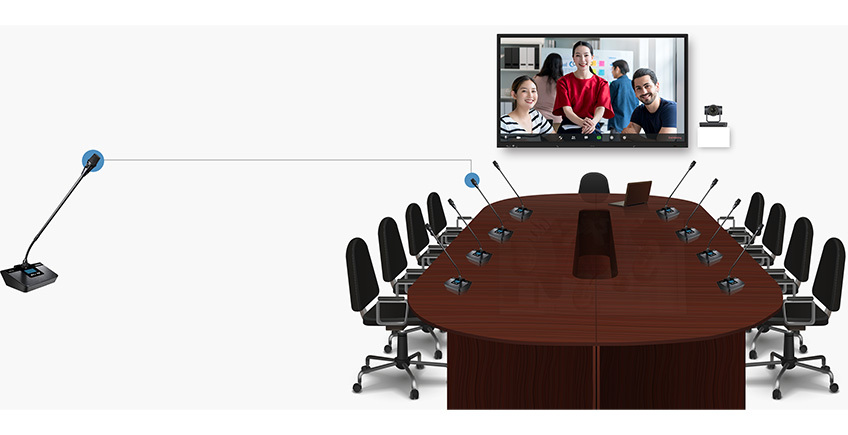
For larger meeting spaces, you may need additional equipment. A network switch, a hub, and a router are all helpful for expanding the number of connected devices. A network cable tester is also useful to ensure that these connections are functioning properly before each meeting. Finally, an RJ-45 crimper will help you to prepare the cable ends for connection to your switch/hub/router by cutting off excess plastic and crimping them into place with ease.
Video conferencing equipment is used by businesses, schools, and entertainment venues to allow multiple participants to communicate via video, audio, and data in real time. To do this successfully, you need a solid video conference system.
A video conference system is a set of hardware and software components that allow people to communicate with each other via video, audio, and data in real time. Video conferencing equipment is used for business meetings, education (including distance learning), and entertainment purposes such as gaming or watching movies together online without the need for travel or hosting a traditional meeting.
Smart Meeting Room Solutions from iqboard.net can help you get the most out of your meetings. We offer IQSpeakerphone for omnidirectional voice pickup, IQTouch Interactive Flat Panel for 4K UHD information display, and IQMeet Camera for instant video conference. Whether you need a small meeting room or a large auditorium, we offer a variety of selections to provide you with the best total conferencing system.
It’s important to know what your business needs before choosing the right video conferencing system hardware. If you’re just starting out, it might be best to start small and get comfortable with video conferencing on a budget. Then, once you see how much value this technology brings to your organization, invest in more expensive gear if necessary!
Copyright © 2017.Returnstar Interactive Technology Group Co., Ltd All rights reserved.
