Interactive displays have evolved into indispensable tech tools, transforming the way we present, collaborate, and educate. From small classrooms to vast corporate spaces, these advanced pieces of technology offer not just vibrant visuals but also the ability to interact with data through a digital touchscreen. With the advent of Ultra HD technology, these displays now promise crystal-clear presentations, even in well-lit environments. They come equipped with multi-touch controls, recognizing several points of touch simultaneously, ensuring an intuitive user experience right from the start. However, with a myriad of options out in the market, selecting the ideal interactive display can be daunting. To simplify your decision-making process, we've rounded up the best interactive displays of 2021 that stand out for their cutting-edge features and user-friendly design.
IQBoard HA1100 Pro Series is the latest interactive display designed to enhance productivity and collaboration in both educational and business settings. Running on Android 11, it features optical bonding technology that provides an enhanced 4K display with a true 178° viewing angle, ensuring high readability and clarity for all users. The system supports multitasking with its full-function USB-C and is equipped with a dual 4K camera setup, comprising a 48MP camera and a 13MP camera for precise video conferencing and document sharing. Additionally, it offers advanced touch technology for a natural writing experience, and an infrared ultra-fine touch for up to 40-point touch sensitivity. This interactive panel is a comprehensive solution that integrates seamlessly with various devices and software, making it an ideal choice for modern, tech-driven environments.

The AG Neovo Meetboard is a game-changer for those in search of an affordable yet powerful interactive display. Boasting a 65-inch 4K screen, it brings content to life with stunning clarity, making it a perfect fit for any meeting room. What sets it apart is its support for 20-point multi-touch and dual pens, allowing multiple users to write or draw simultaneously. Coupled with an intuitive whiteboarding app, this display makes collaboration a breeze. Additionally, its built-in Android OS and compatibility with AirPlay, Miracast, and Chromecast, alongside Wi-Fi and Bluetooth connectivity, make it a versatile choice for any team.
The Sharp AQUOS Board is designed to captivate and inspire every participant in a room. Its 70-inch Full HD touchscreen, refined for an authentic "pen on paper" experience, supports up to four users at once. This interactive display shines in its ability to integrate cloud applications and easy file sharing, thanks to the front USB port. Whether it's for meetings, presentations, or lessons, the AQUOS Board is a robust choice for multi-use environments.
Microsoft's Hub 2S is more than just an interactive display; it's a fully-fledged computer designed for group collaboration. The highlight is its massive 85-inch 4K touch screen, complemented by a modular camera and microphone array for superior video conferencing. Its portability, courtesy of a battery that lasts up to 2 hours, and the ability to run Windows 10 OS, makes it a top pick for dynamic team environments. Now you can bring the power of collaboration directly to your team, wherever they are.
Samsung is known for its high-quality displays, and the Flip 3 is no exception. This 75-inch 4K board is designed with education in mind, supporting multi-writing for up to 20 users. Its screen is protected by a shatterproof film, ensuring durability in active learning environments. With increased RAM and storage over its predecessor, the Flip 3 ensures smooth operation and interactive learning experiences, making it a prime choice for modern classrooms.
Vibe sets the standard for interactive displays with its all-in-one solution that caters to a wide range of teamwork needs. The 55-inch 4K display offers a responsive and natural writing experience, akin to a traditional whiteboard. It seamlessly integrates with leading video conferencing apps like Zoom, Google Meet, Microsoft Teams, and others, enabling real-time collaboration with remote participants. With extensive app support and the ability to save content directly to cloud services, Vibe All-in-One is the ultimate tool for fostering teamwork and creativity.
In conclusion, interactive displays have become a foundational technology in educational and professional settings. The models highlighted above represent the pinnacle of what 2021 has to offer, blending visual clarity, touch responsiveness, and user-friendly features to elevate collaborative experiences. Whether you're educating the next generation, brainstorming in a boardroom, or connecting with remote team members, there's an interactive display out there that meets your needs.
Interactive flat panels (IFPs) have revolutionized the way we engage with digital content in various settings. Whether for educational purposes, business presentations, or public displays, an IFP can significantly enhance interaction and collaboration. However, choosing the right IFP for your needs involves several considerations.
Here are several display technologies that we need to take consideration before purchasing an interactive flat panel.
Resolution: High-definition (HD) is the minimum standard, but 4K UHD offers a sharper image, which is beneficial for detailed presentations or educational content and conferencing displays.
Screen Size: The size should be proportionate to the room and the distance from which it will be viewed. Larger screens are ideal for group settings, but they can also be more expensive and require more space.
Touch Technology: There are various touch technologies, such as infrared (IR), capacitive, and resistive. IR is often preferred for its durability and multi-touch capabilities. Nowadays, the touch allows for up to 40 finger touch simultaneously. The number of touch points supported can affect the level of interaction. More points allow for better collaboration.
Ports and Inputs: Check for HDMI, USB, VGA, and other ports to connect laptops, tablets, or other devices.
Wireless Connectivity: Wi-Fi and Bluetooth capabilities allow for easy wireless connections and streaming. Besides, the screen sharing within the interactive display is also an important function that we need to consider for better sharing for classroom and conference rooms.
Operating System: Ensure the IFP is compatible with the devices and software you plan to use. Most IFP supports both Android and Windows OS to switch from, thus creating an easy and flexible environment for attendees to choose from.
Educational or Business Tools: Some IFPs come with pre-installed apps for specific purposes, such as whiteboarding or video conferencing. In classrooms, we need to take the clound storage platform and online teaching solutions into consideration. For conferencing occasions, the online conferencsing software is key to consider.
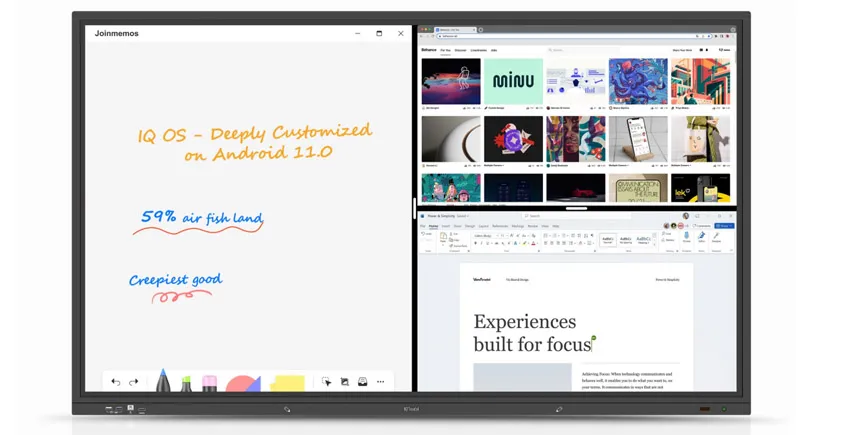
Cost including initial investment, operating cost and value of money. Including the upfront cost of the IFP, including any necessary accessories, electricity, maintenance, and potential repairs. Then is the key part for the IFP. While the best IFP isn't always the most expensive one, it should offer the best features for your specific needs at a reasonable price.
A reputable manufacturer will provide reliable support and a good warranty. Check what kind of customer service and technical support is available. A comprehensive warranty can protect your investment in case of defects or malfunctions.
Consider whether the IFP can be upgraded with new software or hardware in the future. Choose a model that is likely to remain compatible with emerging technologies and trends for longer the future-forwarding use and implementation.
In conclusion, selecting an interactive flat panel is a significant investment that requires careful consideration of various factors, from technology and interactivity to cost and support. By evaluating these aspects, you can make an informed decision that best suits your needs and ensures a worthwhile addition to your workspace or learning environment.
Here are some other articles that we think might interest you:
The Symphony of Silence: Embracing the Unheard Music of Our Lives
Discover the Future of Collaborative Meetings with the IFP105S ViewBoard
Revolutionize Your Space with IQTouch CR1300 Pro 105" 5K Interactive Display
Copyright © 2017.Returnstar Interactive Technology Group Co., Ltd All rights reserved.
