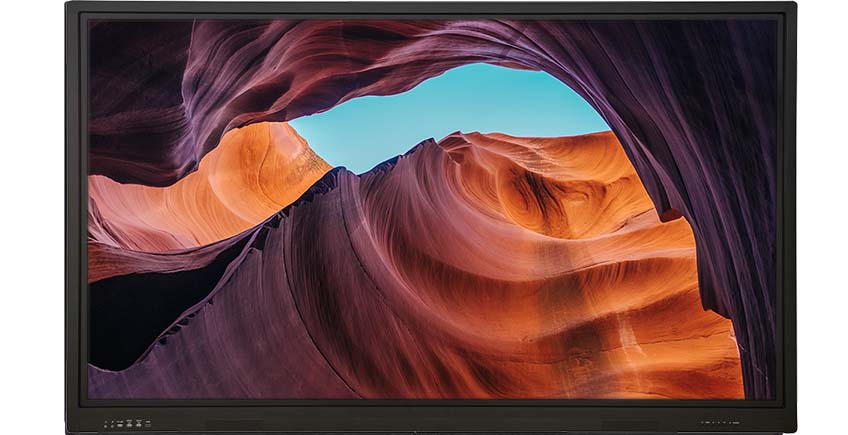When you connect your laptop to an interactive touchscreen, you need to use an HDMI or VGA cable to transmit video and audio. In addition, a touch cable is required to ensure that the interactive display receives touch-sensitive data. In case the laptop's power supply may die, you need to keep the power cable connected.
Is there a better solution to simplify the connection of external laptops with the smart board?
Yes, an interactive display with a Type C port will make this job easier. Only by connecting your laptop with a Type C cable, audio, video, and touch-sensitive data can be easily transmitted to the interactive tablet. Type C, or USB C, is now the most popular new USB port for screens, laptop TVs, etc. It has a more slender design, provides faster data speed and power, while supporting audio and video standard connectors. It supports higher quality video transmission, including the ability to transmit 4K or 8K video to the screen. We are more familiar with the USB Type A" connection, which can be found anywhere. USB-A is a traditional USB host port design and one of the most easily recognized interfaces. It is a horizontal port, dedicated for the "bottom" part Pin connectors. This creates the infamous single-sided USB connection, which only works when the cable is plugged in correctly, no matter how many times you try.
Interactive whiteboards or interactive flat panel sometimes use B-type connections. This connection is also easy to identify because they are square on one side with rounded corners, almost like a small house. USB-B is mainly used for external peripherals, one end is USB-a connection, the other end is USB-B connection. Many interactive whiteboards or interactive flat panel touch sensing data are transmitted through this USB-A to USB-B cable. In order to be compatible with any old laptops with only USB A ports or new C-type mobile devices, IQTouch interactive flat panels always have USB B touch and C-type ports.