IQ is a leading audio visual equipment supplier and solution provider serving both educational and business applications. We offer an extensive product line designed to facilitate local and remote interaction and collaboration, empowering education institutions and enterprises alike. For education, we provide a comprehensive suit of audio visual equipment, including the IQTouch interactive flat panel display, IQBoard interactive whiteboard, and the IQ Podium interactive pen display. show more>>>
These innovative solutions redefine interactive display experiences. In addition, we offer a comprehensive hybrid learning solution through our advanced IQVideo lecture capture system. This solution empowers educational institutions to record or live stream highly enriched lecture content to remote students,creating a truly engaging and immersive hybrid learning environment. For business, we provide video conferencing equipment such as conference cameras and speakerphones, ensuring seamless virtual meetings. Our wireless presentation system, IQShare, seamlessly integrates with our interactive display solutions, enabling effortless content sharing and remote collaboration. Complementing our AV production, our smart accessories, including sound bars, document cameras, smart pens, and interactive response systems, further enrich the overall experience.
Our goal is to enable educational institutions to create engaging and interactive teaching environments, while helping businesses transform their meeting spaces into highly efficient and collaborative hubs for increased productivity and profitability. With tailored solutions that address the unique needs of our customers, we are committed to delivering exceptional experiences in both education and business applications.
As an audio video company, IQ offers K-12 schools, higher education, and businesses of all kinds. Also, IQ offers customized technology solutions tailored to your needs. These audio visual solutions optimize spaces and empower connections in a way that sparks growth. From interactive touchscreens and lecture capture to wireless sharing and control interfaces, IQ makes learning, teaching and business interactions smarter.

Business Solution
IQ solution offers you a complete package of products that can generate productivity in any spaces.

K12 Solution
IQ solution fits in well with ever increasing need for higher degree of interactions, engagement, and collaboration among teachers and students.

Higher Education Solution
Smartens up whole campus by integrating all existing devices from separate system into unified Q-NEX platform with centralized and remote control.

Global Indian International School
The Global Indian International School (GIIS) is a renowned network of international schools with 23 campuses across 7 countries.

Uttaradit Rajabhat University of Thailand
Uttaradit Rajabhat University (URU) is a renowned university located in a bustling town in northern Bangkok, Thailand.
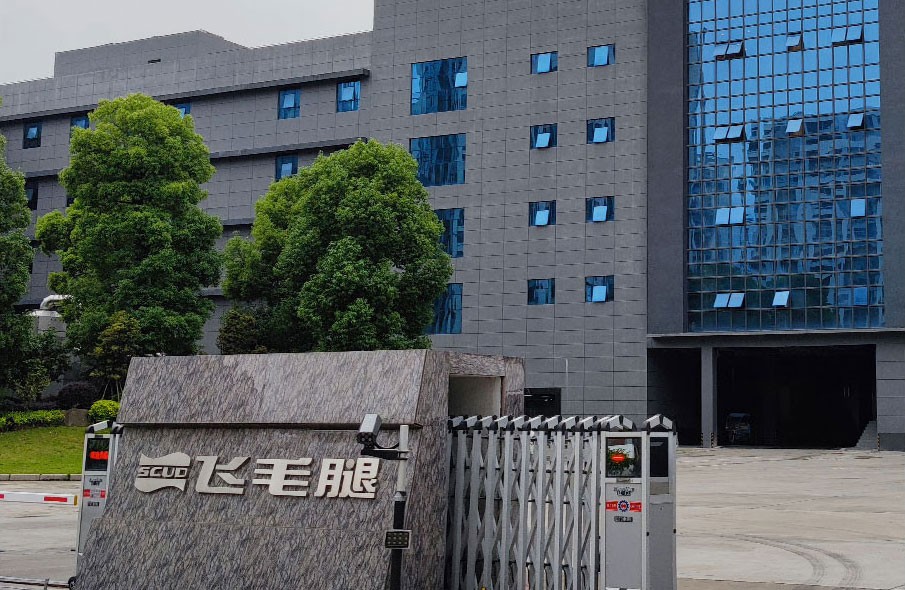
Q-NEX Technology for SCUD Group
Founded in 1997, SCUD Group successfully went public on the Hong Kong Stock Exchange at the end of 2006.
IQ is one of global leading audio visual equipment suppliers and solution provider. It is part
of Returnstar Interactive Technology Co., Ltd. With nearly 20 years of professional AV
experience, IQ has served customers in 100+ countries with innovative AV products and
interactive display solutions. Leveraging cutting-edge technology and industry expertise, IQ
meets the video conferencing and AV service needs of schools and companies.
Copyright © 2017.Returnstar Interactive Technology Group Co., Ltd All rights reserved.