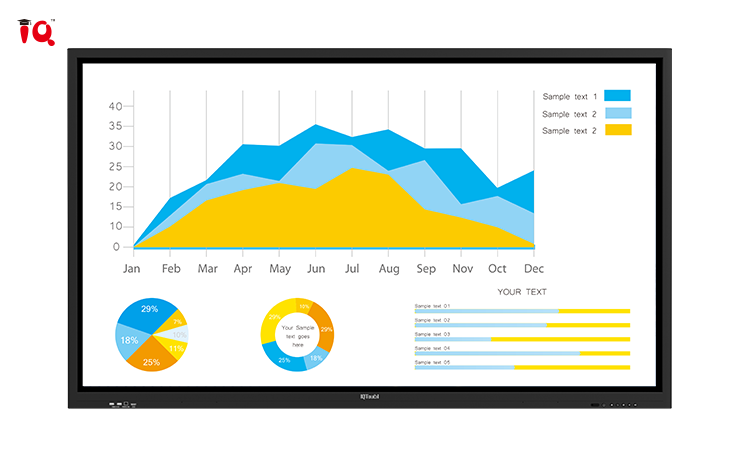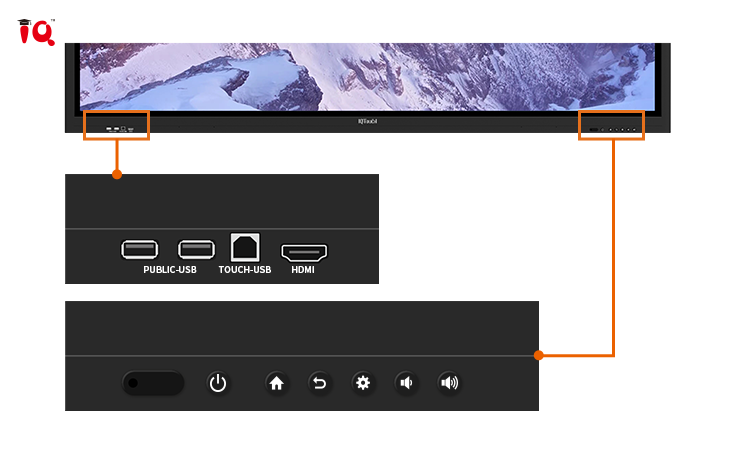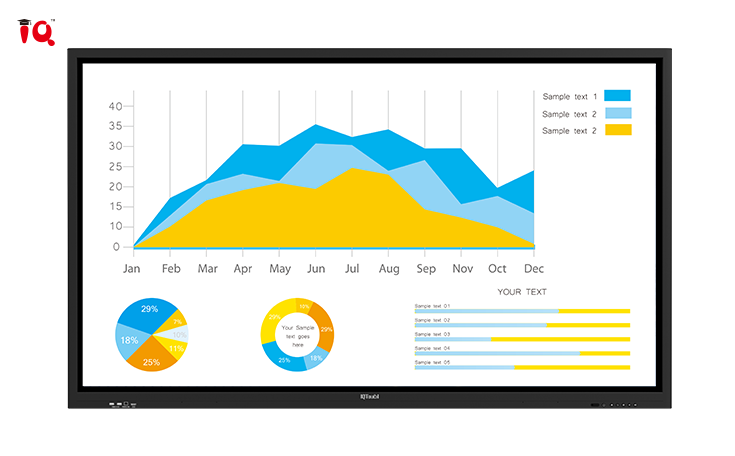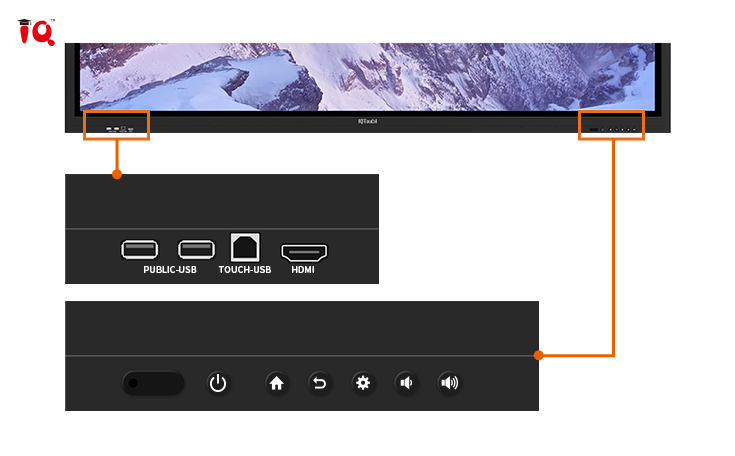how to make interactive display
how to make interactive display. Application services such as learning, teaching and research, management, student development, innovative classrooms, synchronized classrooms, live on-demand broadcasting, etc.Digital campus environment construction includes digital resources, application services and infrastructure construction. This section recommends teaching
IQTouch K Interactive Display
how to make interactive display. Application services such as learning, teaching and research, management, student development, innovative classrooms, synchronized classrooms, live on-demand broadcasting, etc.Digital campus environment construction includes digital resources, application services and infrastructure construction. This section recommends teaching. As an ideal solution to education and business, K Series interactive flat panel features 10-point touch that enables several users working on the screen at the same time.IQClass 6.0 and installation-free IQClass Plus software help make an interactive teaching and collaboration.

Multi-user Collaboration With up to 20 points simultaneous touch, multi-users can do collaborative interactivity in any school or working environment.

Scan the QR code with your mobile phone, the operation can be synchronized with the interactive flat panel, which makes conferences more efficient.

Built-in IQ education platform software not only improves the teaching efficiency of teachers, but also enhances the participation of students in the classroom.

The functions of annotation and screen capture allows you to record ideas at this time whenever you are in a meeting or a classroom.
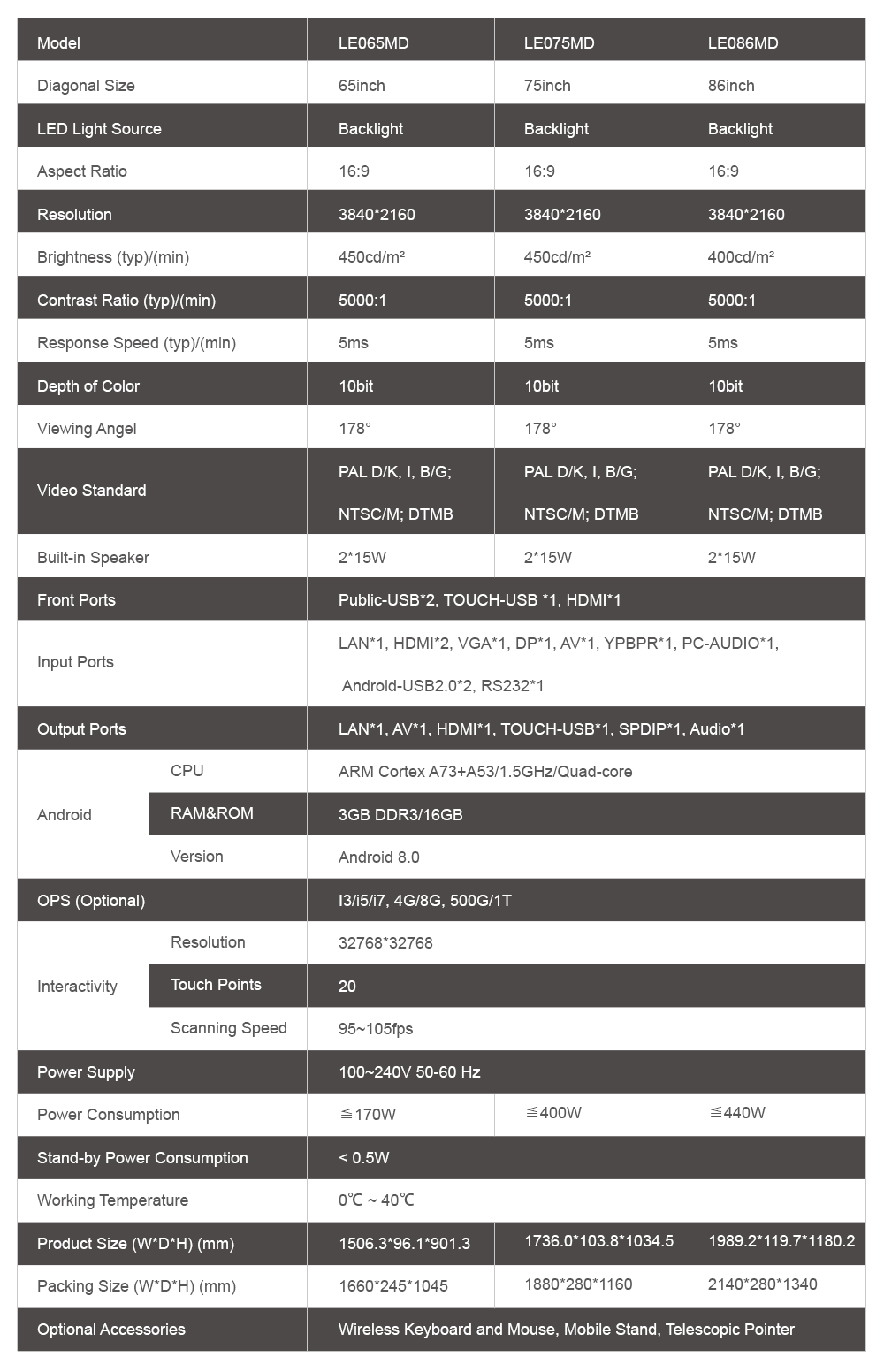
Resource for you
Product Tag
Send us a message
Get in touch
-
![icon-phone]() +86-591-38202660
+86-591-38202660
-
![icon-mob]() +86-15280405902
+86-15280405902
-
![icon-mail]() iqboard@iqboard.net
iqboard@iqboard.net
-
![icon-addr]() 6th Bldg. High-Tech Base.
6th Bldg. High-Tech Base.
Fuzhou FuJian Prov. China
Solutions
Copyright © 2017.Returnstar Interactive Technology Group Co., Ltd All rights reserved.