
touch screen display monitor
touch screen display monitor.With the development of cities towards informatization and the penetration of computer networks in national life, information queries have been implemented using touch screens -display forms that can be touched. In order to help you have a general understanding of the touch screen, I will provide some relevant knowledge about the touch screen here, I hope these contents can be useful to everyone. First, the working principle of the touch screen ?? For the convenience of operation, people use the touch screen instead of the mouse or keyboard. When working, we must first touch the touch screen mounted on the front of the display with a finger or other object, and then the system locates and selects information input based on the icon or menu position touched by the finger. The touch screen is composed of a touch detection component and a touch screen controller; the touch detection component is installed in front of the display screen and is used to detect the user's touch position and accept the touch screen controller; the main function of the touch screen controller is to receive touch from the touch point detection device The information is converted into contact coordinates and sent to the CPU. It can also receive commands from the CPU and execute them. Second, the main types of touch screen ?? According to the working principle of the touch screen and the medium for transmitting information, we divide the touch screen into four types, which are resistive, capacitive induction, infrared and surface acoustic wave. Each type of touch screen has its own advantages and disadvantages. To understand what kind of touch screen is suitable for that occasion, the key is to understand the working principles and characteristics of each type of touch screen technology. The following is a brief introduction to the above types of touch screens: 1. Resistive touch screen (resistive touch screen working principle diagram) This touch screen uses pressure sensing for control. The main part of a resistive touch screen is a resistive film screen that fits the surface of the display. This is a multilayer composite film. It uses a glass or hard plastic flat plate as the base layer, and the surface is coated with a layer of transparent oxidized metal (transparent conductive (Resistance) conductive layer, covered with a layer of hardened outer surface, smooth and scratch-resistant plastic layer, its inner surface is also coated with a coating, and there are many small (less than
IQTouch K Interactive Display
touch screen display monitor.With the development of cities towards informatization and the penetration of computer networks in national life, information queries have been implemented using touch screens -display forms that can be touched. In order to help you have a general understanding of the touch screen, I will provide some relevant knowledge about the touch screen here, I hope these contents can be useful to everyone. First, the working principle of the touch screen ?? For the convenience of operation, people use the touch screen instead of the mouse or keyboard. When working, we must first touch the touch screen mounted on the front of the display with a finger or other object, and then the system locates and selects information input based on the icon or menu position touched by the finger. The touch screen is composed of a touch detection component and a touch screen controller; the touch detection component is installed in front of the display screen and is used to detect the user's touch position and accept the touch screen controller; the main function of the touch screen controller is to receive touch from the touch point detection device The information is converted into contact coordinates and sent to the CPU. It can also receive commands from the CPU and execute them. Second, the main types of touch screen ?? According to the working principle of the touch screen and the medium for transmitting information, we divide the touch screen into four types, which are resistive, capacitive induction, infrared and surface acoustic wave. Each type of touch screen has its own advantages and disadvantages. To understand what kind of touch screen is suitable for that occasion, the key is to understand the working principles and characteristics of each type of touch screen technology. The following is a brief introduction to the above types of touch screens: 1. Resistive touch screen (resistive touch screen working principle diagram) This touch screen uses pressure sensing for control. The main part of a resistive touch screen is a resistive film screen that fits the surface of the display. This is a multilayer composite film. It uses a glass or hard plastic flat plate as the base layer, and the surface is coated with a layer of transparent oxidized metal (transparent conductive (Resistance) conductive layer, covered with a layer of hardened outer surface, smooth and scratch-resistant plastic layer, its inner surface is also coated with a coating, and there are many small (less than IQTouch K interactive touch screen feature 20-point touch and dual system -- Android 8.0 system and optional OPS Windows 10Pro system. Its 4K UHD resolution facilitates presentations and collaboration. With optional multi-screen casting software, IQClass 6.0 and installation-free IQClass Plus software, IQTouch K Series can help create an interactive and collaborative teaching atmosphere in class.
Let’s See IQTouch K Interactive Display

4K UHD Display
Stunning 4K UHD can display a cystal clear image on
screen.

20 Touch Points
Enable an interactive and collaborative teaching atmosphere
in classroom.

Built in Wifi hotspot & Optional
Multi-screen casting Software
Support to cast your devices to the screen wirelessly,
and your devices can control the screen wirelessly.
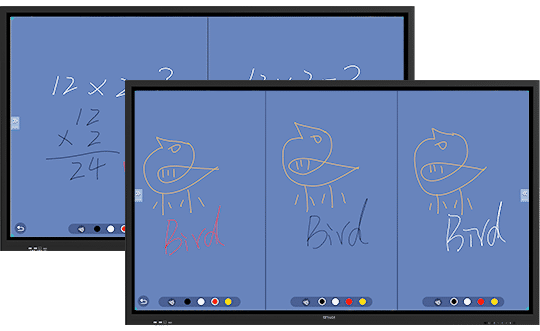
Easy-to-Use Built-in Whiteboard
Software
Built-in Whiteboard software under Android system allow to do
two separate screen teaching and three separate screen teaching.
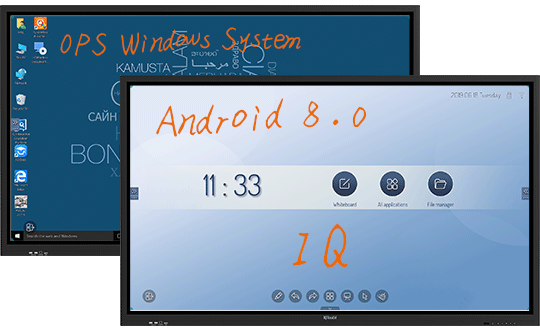
All-channel Annotation
Enable to annotate under Android system and
Windows system.
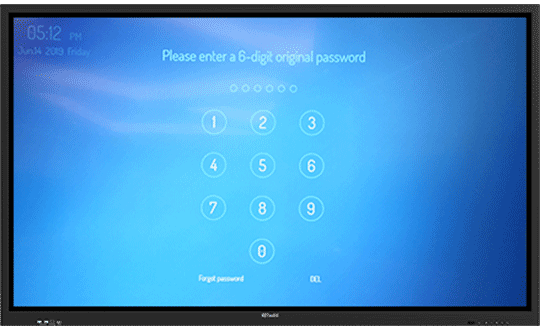
Power On/Off Lock and Screen Lock can
be Set with A Password Respectively
Support to lock screen and lock power on/off button
to avoid student
malfunction and secure privacy.

To compare with our other IQTouch Series
RESOURCE FOR YOU
Resource for you
Product Tag
Send us a message
Get in touch
-
![icon-phone]() +86-591-38202660
+86-591-38202660
-
![icon-mob]() +86-15280405902
+86-15280405902
-
![icon-mail]() iqboard@iqboard.net
iqboard@iqboard.net
-
![icon-addr]() 6th Bldg. High-Tech Base.
6th Bldg. High-Tech Base.
Fuzhou FuJian Prov. China
Solutions
Copyright © 2017.Returnstar Interactive Technology Group Co., Ltd All rights reserved.











