
iq interactive education platform
IQ interactive education platform, also known as Interactive Whiteboard Software, creates a digital version of traditional whiteboards that allows teachers to interact visually with students in real-time. This kind of interactive platforms for teaching allow educators to do a presentation with abundant subjects tools for quick access such as function graphics for mathematics, periodic table and atomic structure for chemistry. It offers class fun activity templates for teachers to create interactive games that makes students more engaged and focused. The interactive teaching platform becomes increasingly popular in the education space, as it allows educators to have more flexibility with where and how they teach.
If you're brainstorming, organizing, or communicating ideas, it's not much better than an old-fashioned analog whiteboard. However, tablets, smartphones and computers come close. These interactive whiteboard apps and websites take advantage of digital whiteboards, allowing quick customization of canvases, layering in media, and even engaging in voice chat and commenting. Most also feature easy sharing and exporting. Our favorite tools include templates tailored specifically for learning, and ways for teachers to dynamically assess student work. Some even add the ability to record and edit videos. While the capabilities of these apps vary widely, they all address the essence of a whiteboard: supporting thinking, organizing, and creating everything from mind maps to presentations.
For IQ interactive education platform download, you can visit our IQBoard website https://www.iqboard.net/kitsmemos to download the software. If you purchase our interactive displays, we’ll pre-install IQ interactive education platform software by default.
IQTouch K Interactive Display
IQ interactive education platform, also known as Interactive Whiteboard Software, creates a digital version of traditional whiteboards that allows teachers to interact visually with students in real-time. This kind of interactive platforms for teaching allow educators to do a presentation with abundant subjects tools for quick access such as function graphics for mathematics, periodic table and atomic structure for chemistry. It offers class fun activity templates for teachers to create interactive games that makes students more engaged and focused. The interactive teaching platform becomes increasingly popular in the education space, as it allows educators to have more flexibility with where and how they teach.
If you're brainstorming, organizing, or communicating ideas, it's not much better than an old-fashioned analog whiteboard. However, tablets, smartphones and computers come close. These interactive whiteboard apps and websites take advantage of digital whiteboards, allowing quick customization of canvases, layering in media, and even engaging in voice chat and commenting. Most also feature easy sharing and exporting. Our favorite tools include templates tailored specifically for learning, and ways for teachers to dynamically assess student work. Some even add the ability to record and edit videos. While the capabilities of these apps vary widely, they all address the essence of a whiteboard: supporting thinking, organizing, and creating everything from mind maps to presentations.
For IQ interactive education platform download, you can visit our IQBoard website https://www.iqboard.net/kitsmemos to download the software. If you purchase our interactive displays, we’ll pre-install IQ interactive education platform software by default.
IQTouch K interactive touch screen feature 20-point touch and dual system -- Android 8.0 system and optional OPS Windows 10Pro system. Its 4K UHD resolution facilitates presentations and collaboration. With optional multi-screen casting software, IQClass 6.0 and installation-free IQClass Plus software, IQTouch K Series can help create an interactive and collaborative teaching atmosphere in class.
Let’s See IQTouch K Interactive Display

4K UHD Display
Stunning 4K UHD can display a cystal clear image on
screen.

20 Touch Points
Enable an interactive and collaborative teaching atmosphere
in classroom.

Built in Wifi hotspot & Optional
Multi-screen casting Software
Support to cast your devices to the screen wirelessly,
and your devices can control the screen wirelessly.
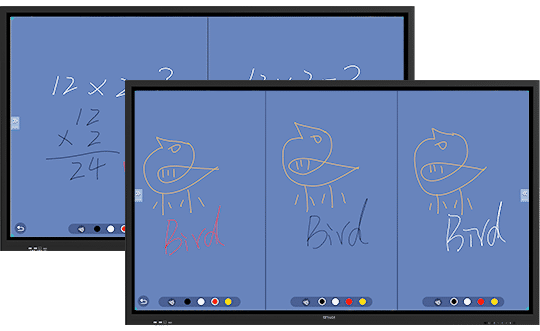
Easy-to-Use Built-in Whiteboard
Software
Built-in Whiteboard software under Android system allow to do
two separate screen teaching and three separate screen teaching.
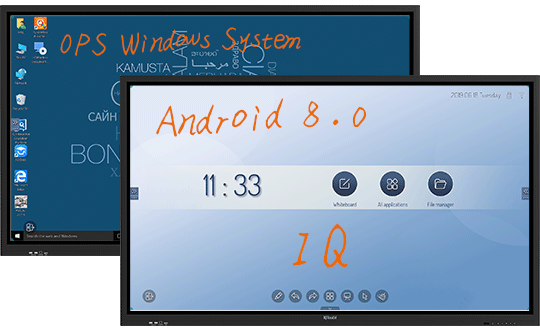
All-channel Annotation
Enable to annotate under Android system and
Windows system.
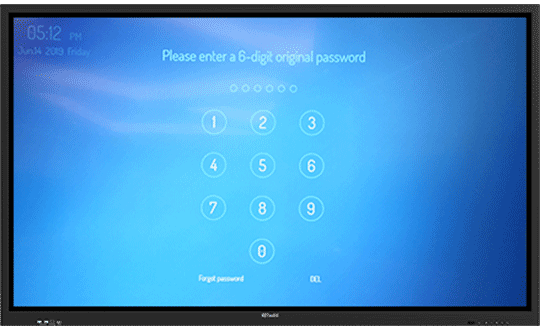
Power On/Off Lock and Screen Lock can
be Set with A Password Respectively
Support to lock screen and lock power on/off button
to avoid student
malfunction and secure privacy.

To compare with our other IQTouch Series
RESOURCE FOR YOU
Resource for you
Product Tag
Send us a message
Get in touch
-
![icon-phone]() +86-591-38202660
+86-591-38202660
-
![icon-mob]() +86-15280405902
+86-15280405902
-
![icon-mail]() iqboard@iqboard.net
iqboard@iqboard.net
-
![icon-addr]() 6th Bldg. High-Tech Base.
6th Bldg. High-Tech Base.
Fuzhou FuJian Prov. China
Solutions
Copyright © 2017.Returnstar Interactive Technology Group Co., Ltd All rights reserved.











