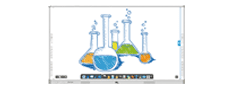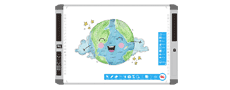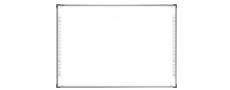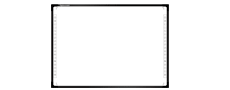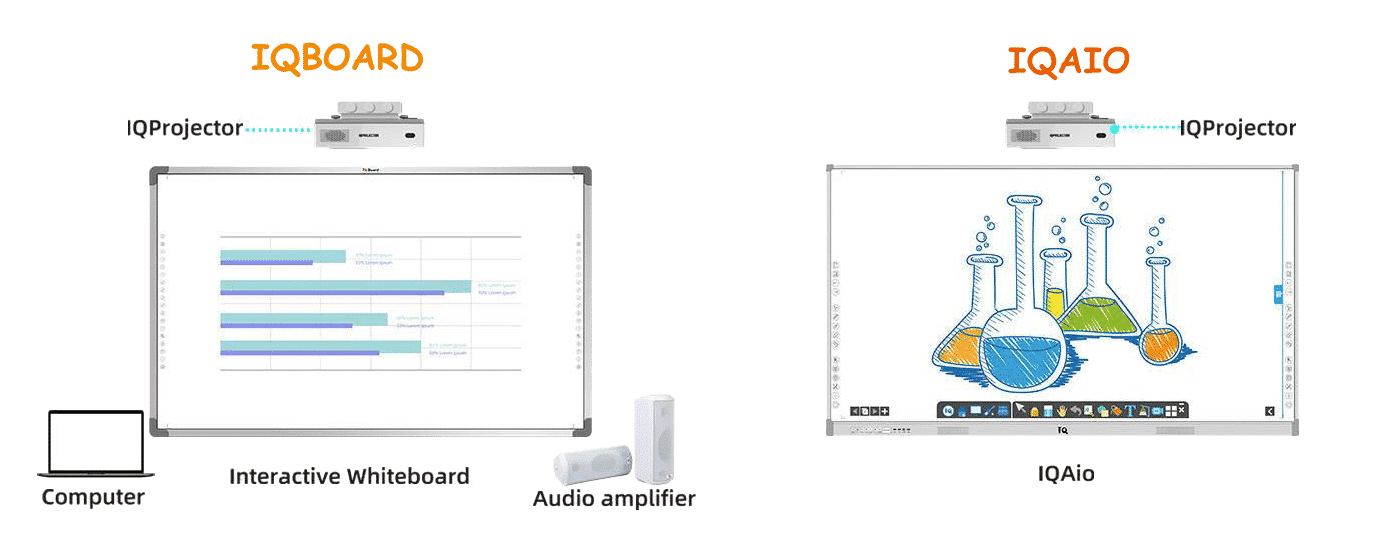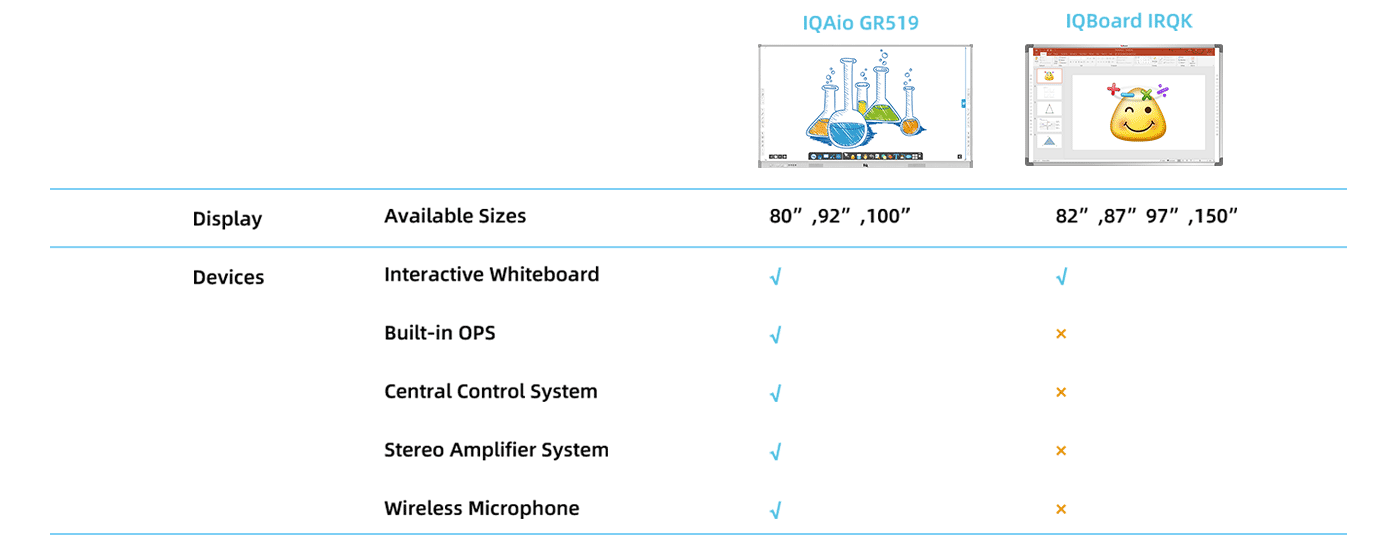iqboard software download
iqboard software download.Based on the drag-and-drop, zoom-in and combination functions provided by the interactive whiteboard, students can experience the learning process in drag-and-drop, and display the creative creation in the drag-and-drop combination. In the process of learning, students' learning practices are strengthened and students are able to grow in practice. For example, in the lesson of elementary school mathematics "Pan and Rotation", students can't tell which parts should be included after the small house is translated. The teacher can use the function of ??drag?? to drag the small house graphic to the designated place, while dragging the number. Under the intuitive demonstration of the teacher, the students clearly see the whole process of moving and learn A method of counting grids.??Fourth, the key to zoom in, highlight the focus??Based on the interactive whiteboard provides the camera and zoom in and out, can focus on the teaching focus, focus on, meticulous observation, and beneficial to find problems.??For example, in the language teaching, the magnifying glass tool is used to enlarge the details in the picture and observe the students, so as to cultivate students' ability to perceive the details of the things.??V. Process playback, presenting the context??based on the playback function provided by the interactive whiteboard. It can be used in the study of students in various subjects. It can re-exhibit the learning process, revisit the context of thinking, and help to summarize the learning method and refine the method in learning. Identify problems and seize key solutions.??In the literacy teaching class in the lower grades, the teacher records the process of writing Chinese characters, and can play back the process of writing Chinese characters at any time during teaching. Especially after the fan word, the playback function is used to let the students watch and practice, so that the students can further clarify the strokes and strokes of Chinese characters, and break through the difficulty of writing Chinese characters.??Sixth, mode switching, convenient demonstration??Based on the three modes of switching functions provided by the interactive whiteboard, it can integrate educational resources to facilitate classroom presentation and batch painting. Through the mode switching in the teaching, the teacher can use the electronic whiteboard operation to switch to the normal operation mode, and perform ordinary computer operations, such as playing video, playing PPT, opening files, etc. without using a mouse and keyboard.??Seven, intelligent drawing, improve efficiency
Interactive Whiteboard
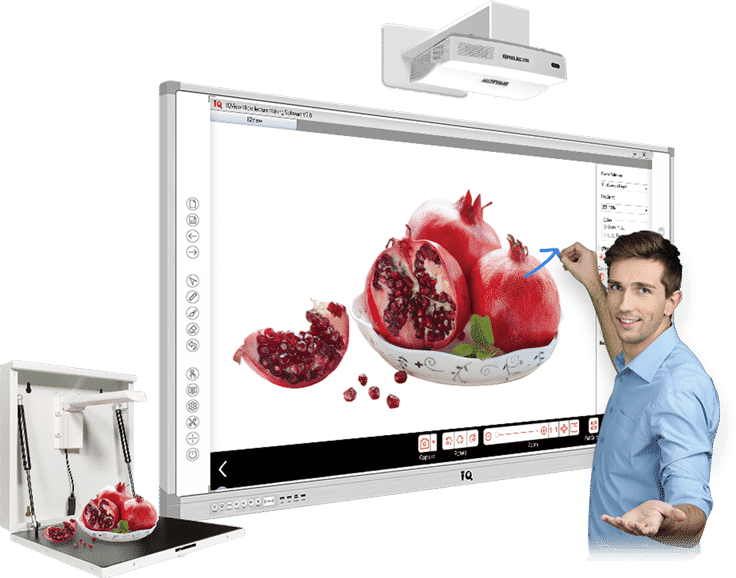
IQAio GR519 Interactive Whiteboard
iqboard software download.IQAio GR519 is highly integrated with multi-point infrared interactive whiteboard, central control system, wireless microphone, stereo amplifier system, OPS and other equipment, forming a perfect multi-media classroom solution together with a projector.
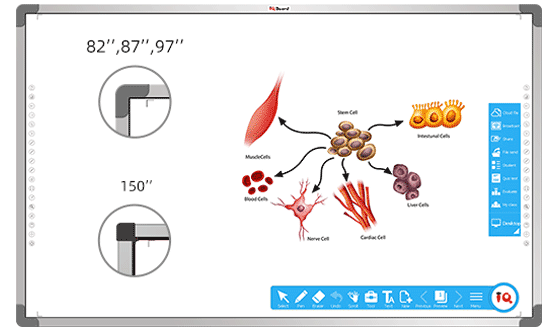
IQ Infrared Interactive Whiteboard

Support gesture recognition:
1 finger to write, 2 fingers to select, full palm to
erase.

Enable 10/16/32 touch points for collaboration.

18 hotkeys on both sides for handy operation.

No special pen required

Bundled with IQ Interactive Education Platform Software 6.0 which has rich resources and tools to achieve a vivid class atmosphere.
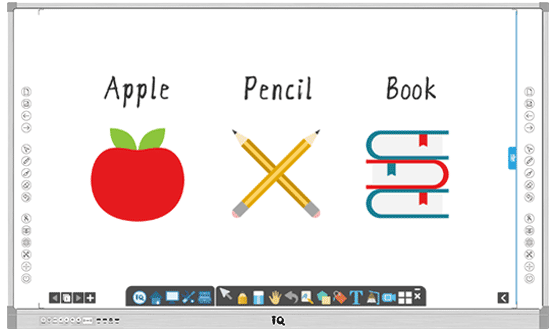
IQ All-in-one Infrared Interactive Whiteboard

Integrated design: Highly integrated multi-point infrared interactive whiteboard, central control system, wireless microphone, stereo amplifier system, built-in OPS and other equipment.

Cost-effective : Only with a projector, IQAio GR519 can form a perfect classroom solution.

One key operation to power on: all the devices will be powered on including interactive whiteboard, built-in OPS, projector, central control system etc.

No complicated devices connection: save much time for classroom devices management before teaching.

Rich ports: plug-n-play external computers.

Bundled with IQ Interactive Education Platform Software: to give a vivid and wonderful demonstration in class.