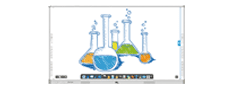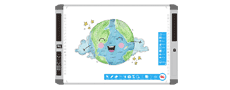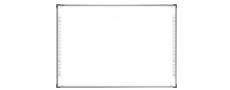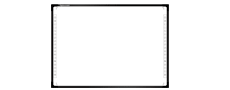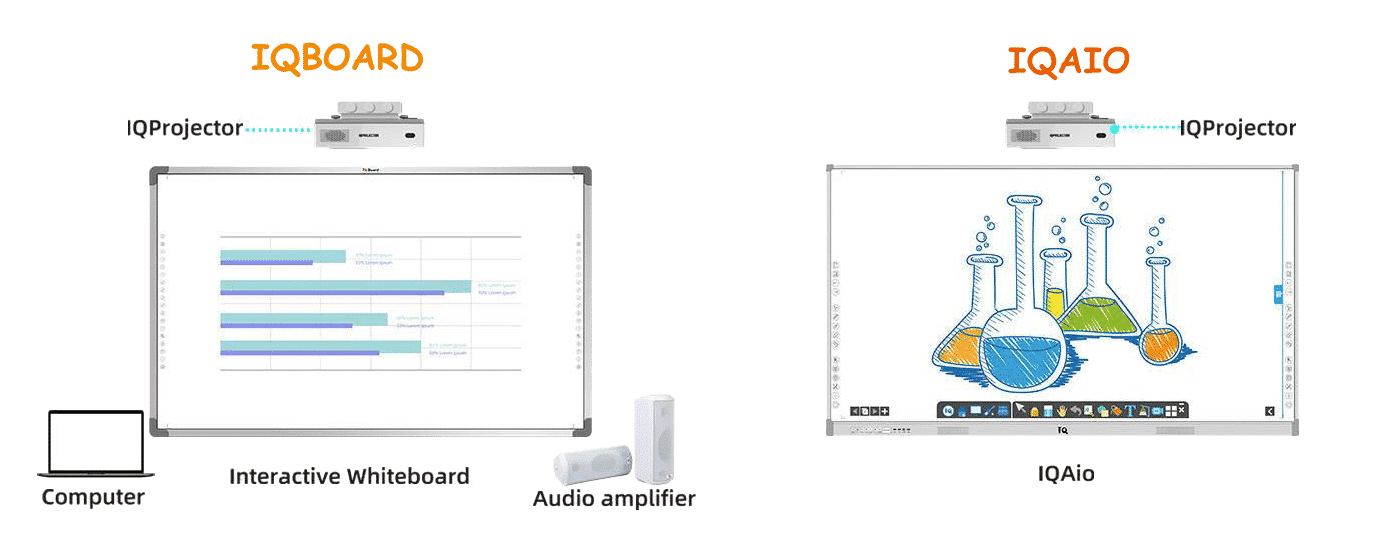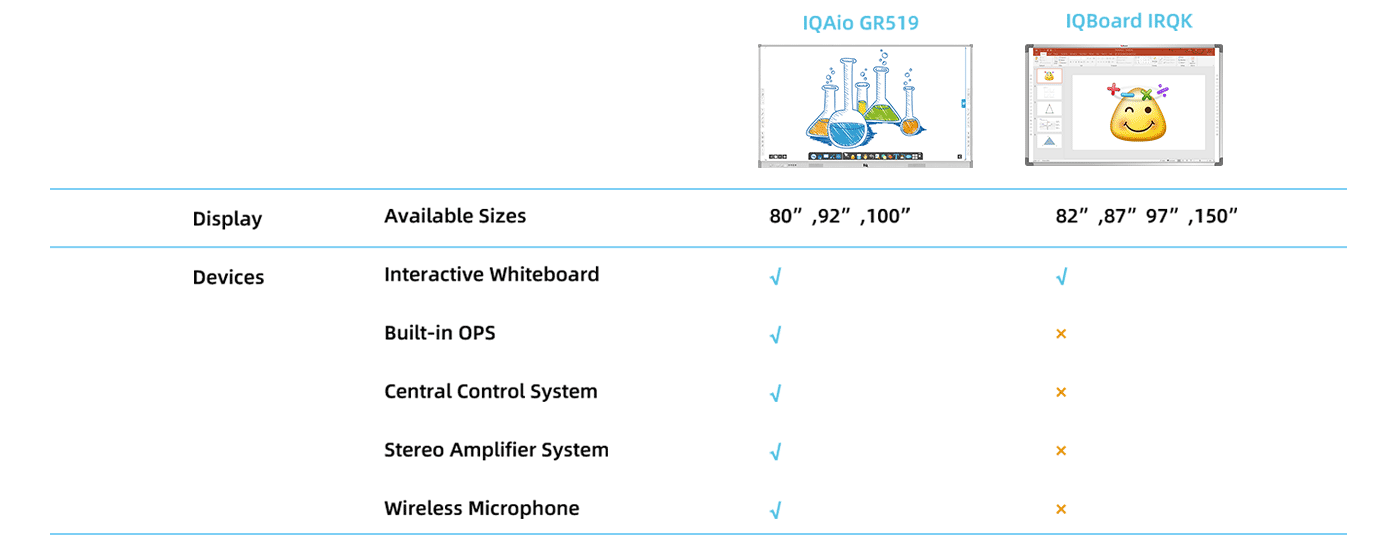iqboard.ro
iqboard.ro.Part 1: Learning from the experience??of electronic whiteboards Learning from the experience of electronic whiteboards Mastering the??school of Midong Elementary School??Through training and learning, I have a preliminary understanding of the teaching of electronic whiteboards, and I also understand??the importance of modernization of education. I used to hear about the electronic whiteboard, but I never saw it. When I first started learning, I really felt that I couldn??t get started. But after learning, I realized that the electronic whiteboard is a combination of traditional blackboard, computer, projector and other functions. Emerging multimedia teaching equipment. As a teacher, the first thing to do is to learn how to use the electronic whiteboard, and then use it to get the most out of it. The following points are my little achievements:??First, the use of electronic whiteboards to assist mathematics teaching, can save many traditional teaching tools, such as chalk, scales, triangles, compasses, etc., because of the??drawing in the toolbar in the whiteboard mode , Copying, rotating, dragging, etc. have been a good way to show the whole process of congruent graphics coincidence.??Second, properly use the electronic whiteboard to assist the teaching, create a rich scene of teaching with realistic and vivid pictures, make the abstract teaching content visual and clear, and make the teaching knowledge change from static infusion to graphic and audio. On the one hand, dynamic communication can greatly stimulate students' active learning enthusiasm; on the other hand, teachers can be taught to become students-oriented, thereby improving teaching quality, optimizing teaching process and enhancing teaching effects.??Third, the teacher does not have to worry about the use of the blackboard when the board is not enough, and no longer need to be damaged by the dust. Operate the computer on the whiteboard, use the smart pen to write directly, use the eraser to modify it at any time, and write a page to save the system automatically. Unwanted places can be blocked by the screen. Important ones can also be highlighted by spotlights, and can be used under the annotation function. The original documents, web pages, etc. are decorated and annotated. It will be the repository for more graphic pictures suck student in class 1
Interactive Whiteboard
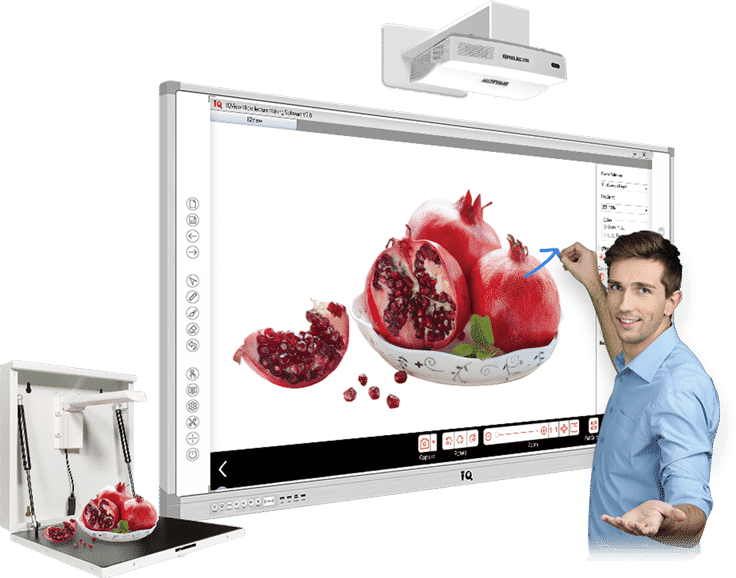
IQAio GR519 Interactive Whiteboard
iqboard.ro.IQAio GR519 is highly integrated with multi-point infrared interactive whiteboard, central control system, wireless microphone, stereo amplifier system, OPS and other equipment, forming a perfect multi-media classroom solution together with a projector.
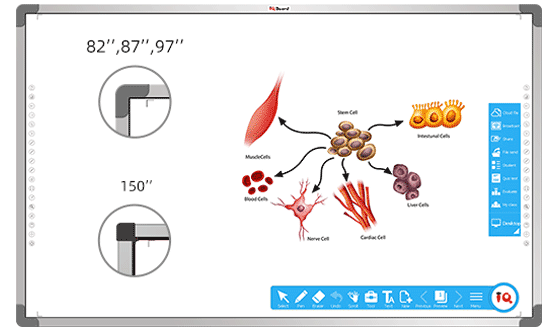
IQ Infrared Interactive Whiteboard

Support gesture recognition:
1 finger to write, 2 fingers to select, full palm to
erase.

Enable 10/16/32 touch points for collaboration.

18 hotkeys on both sides for handy operation.

No special pen required

Bundled with IQ Interactive Education Platform Software 6.0 which has rich resources and tools to achieve a vivid class atmosphere.
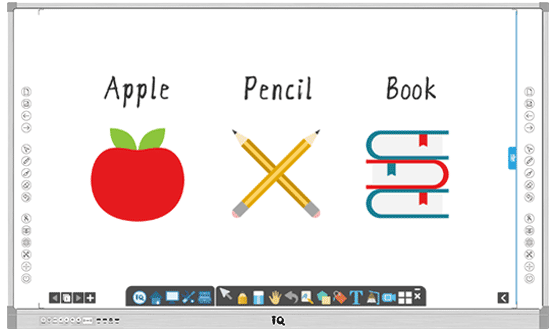
IQ All-in-one Infrared Interactive Whiteboard

Integrated design: Highly integrated multi-point infrared interactive whiteboard, central control system, wireless microphone, stereo amplifier system, built-in OPS and other equipment.

Cost-effective : Only with a projector, IQAio GR519 can form a perfect classroom solution.

One key operation to power on: all the devices will be powered on including interactive whiteboard, built-in OPS, projector, central control system etc.

No complicated devices connection: save much time for classroom devices management before teaching.

Rich ports: plug-n-play external computers.

Bundled with IQ Interactive Education Platform Software: to give a vivid and wonderful demonstration in class.