When looking for a suitable interactive response system that meets your needs, you must consider many aspects comprehensively, including the signal quality of the receiver and the versatile functions. Two industry-leading interactive response systems referred to in the article are IQClickand iClicker. Both systems provide unique features and powerful functions that meet different demands and settings. IQClick and iClicker offer exceptional features and advantages, providing timely feedback and increasing member engagement. In this article, we will compare the high-quality performance and widespread use of IQClick and iClicker to help you determine which one better fits your usage preferences.
IQClick can transcend the boundaries between speakers and participants, making it possible to promote connections and interactions in various environments. Whether in a speech hall, collaborative activities, or any interactive environment, IQClick can encourage dialogue and enrich the overall experience.
IQClick offers a significant benefit in its smooth accessibility across multiple platforms. It easily adjusts to various requirements, offering a convenient and personalized user experience on Windows using IQClass One Software and Android through the exclusive IQClick APP. This flexibility guarantees that presenters can fully utilize the system's features, regardless of their chosen operating system.
Intelligent IQClick is a multifunctional educational result detection and information collection tool with multifunctional scenario applications, which provide functions of testing, attendance, voting, and quick interaction. It offers up to 10 answer options and different types of questions, such as single-choice, multiple-choice, and true or false questions, making it suitable for any interactive environment. IQClick encourages students to participate in classroom activities by providing various answer options and question types.
It allows students to participate based on their understanding and perspectives, strengthening the learning process. Multiple answer options and question types make IQClick suitable for different teaching scenarios, allowing teachers to choose appropriate questions based on course content and learning objectives.
In addition, IQClick has traditional testing and attendance functions. It promotes lively discussions and rapid interaction in the classroom, allowing students to quickly express their opinions and promoting classroom communication and exchange of ideas.

The Interactive Response system of IQClick simplifies the interaction and corresponding processes, requiring only a response assembly and a computer, without an internet connection, to quickly deploy an interactive environment. Through simple settings, teachers can quickly engage in teaching actions. The simplicity of IQClick makes it easy for any teacher to use the interactive response system.
In the classroom case, teachers can quickly get started and interact with students without needing professional technical knowledge or complex equipment settings, improving classroom participation and learning effectiveness. IQClick ensures the stability and accuracy of interactive responses by adopting reliable technology and data validation mechanisms. Teachers can confidently rely on IQClick for real-time student feedback and interactive participation, promoting improved classroom effectiveness and learning outcomes.
Experience the power of instant feedback and streamlined progress tracking with IQClick, whether in the classroom or any interactive setting. Visual display and analysis of results allow teachers and presenters to effortlessly track progress, optimize time schedules, and ensure a more profound understanding among participants.
Utilizing 2.4G RF technology, two-way data verification, and multi-level error correction of IQClick ensures stable and interference-free Transmission. IQClick is the dependable solution for any interactive environment, with the ability to rapidly collect up to 100 responses within a 30-meter range.

The iClicker offers functions like attendance tracking and performance analysis. These functions can significantly enhance students' involvement, accountability, personalized feedback, and effective study techniques. So leveraging these benefits of iClicker can improve students' learning journey and support them in achieving academic success.
iClicker provides flexible options for teachers and students to access the forum. Through mobile devices, web browsers, or physical iClicker remote controls, iClicker can offer a seamless experience across various platforms. This accessibility ensures that students can interact with the system using their preferred devices, making it convenient and inclusive for all learners.
iClicker integrates with existing teaching tools and programs, making it a valuable supplement to any classroom environment. The floating toolbar of iClicker coordinates with the program you have already used, allowing teachers to create questions in real-time or prepare for polls in advance. This integration eliminates any interference with the teaching workflow and enhances the learning experience.
Research has consistently shown that active learning can promote students' success. One of the design purposes of smart iClicker is to encourage classroom participation and incorporate active learning strategies into any course. The group voting function facilitates peer collaboration, consensus building, and group-based learning. For example, voting and testing options can stimulate students' participation and enable teachers to provide valuable insights based on students' basic understanding. In addition, if a student leaves the iClicker page or application, the 'Focus' function helps redirect their attention back to learning.
iClicker goes beyond classroom participation and provides learning tools to help students prepare before, during, and after class. Pre-class assignments allow students to test their understanding of course concepts. At the same time, learning tools provide practice tests and flashcards generated based on classroom questions. These resources enable students to learn smarter, enhance their knowledge, and prepare for more in-depth discussions and participation in the classroom.
iClicker Cloud integrates with the Learning Management System (LMS) to simplify attendance tracking, performance analysis, and more. Integrating with your LMS, iClicker simplifies management tasks and provides feasible insights about student progress. In addition, iClicker can be combined with other Macmillan Learning products, providing comprehensive course solutions that improve engagement and learning outcomes.
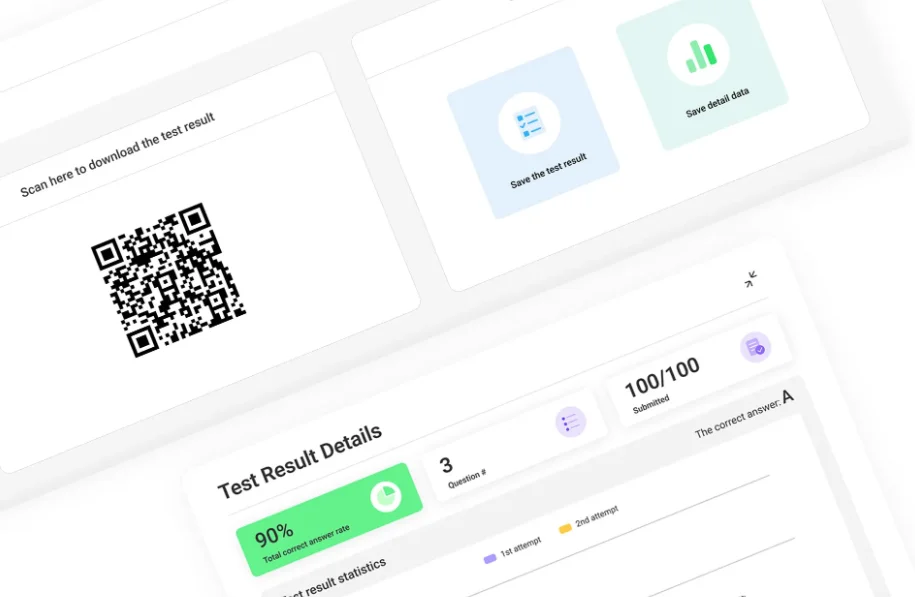
In conclusion, IQClick and iClicker may be suitable for selecting an interactive responsive system. IQClick is beneficial for promoting communication and interaction among members. It provides seamless accessibility, motivates participation, and simplifies the present data analysis page. On the other hand, iClicker focuses on learning tools. Likes homework allocation and attendance tracking to improve students' academic performance.
When choosing between IQClick and iClicker, it is necessary to consider which product can meet your ultimate goals. Suppose you want to learn more about IQClick's valuable features, application scenarios, and more. In that case, you can click here to contact us.
Here are some other articles that we think might interest you:
5 Ways a Digital Podium Boosts Student Engagement
5 Tips to Help Increase Remote Work Mode Engagement
Increase Engagement with a Large Screen: The 100 Inch Interactive Flat PanelCopyright © 2017.Returnstar Interactive Technology Group Co., Ltd All rights reserved.
