With the rapid development of digital technology and its deep integration with higher education, new forms of digital higher education such as "Internet + education", "artificial intelligence + education" and "meta-universe + education" came into being. The revolution of digital technology is driving the reform and innovation of higher education, for example, interactive panels are a tool that has the potential to change the educational landscape. Let's dive deeper into what makes this technology a necessity in modern classrooms through this article.
In 1962, Richard Williams of the United States discovered the electro-optical properties of liquid crystals, which were caused by the reorientation of liquid crystal molecules in the direction of the electric field due to the action of an electric field. The original arrangement of molecules was disrupted, leading to changes in optical properties. Williams' discovery laid the theoretical foundation for the application of interactive panels.
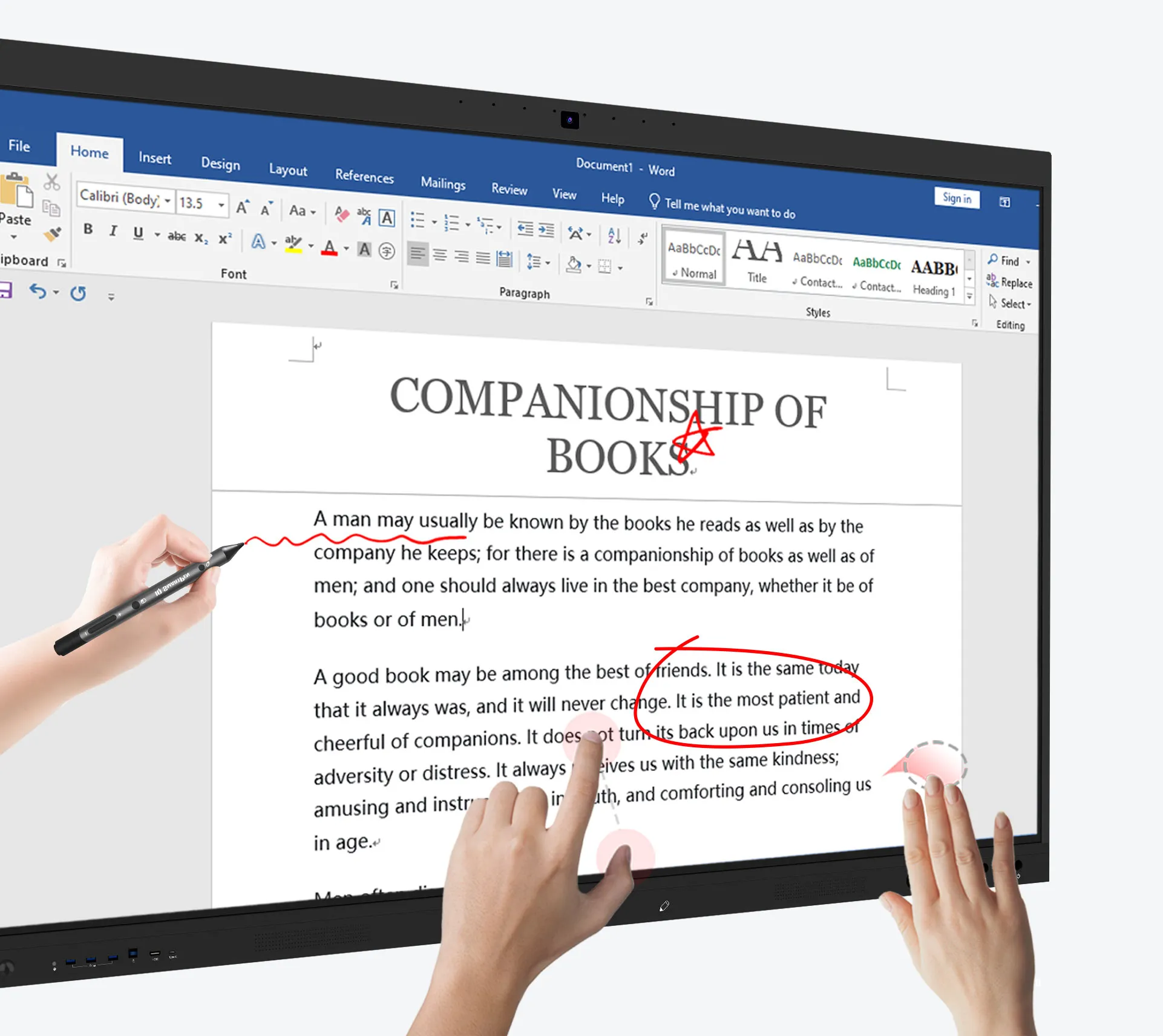
The interactive panel is a multifunctional device that integrates display, audio, video system, CPU, and touch capabilities. Imagine a gadget that combines the power of a computer with a touch screen that supports up to 40-point touch, all rolled into one. With a lifespan of 50,000 hours and equipped with the 11th-generation CPU running Windows 11, this panel is designed for the long haul.
The IQBoard Interactive Flat Panel is a teaching platform like no other. The heart of the interactive panel's appeal lies in its proprietary teaching platform, known as theIQTouch. This platform offers an intuitive menu on both sides of the panel, making writing and erasing a breeze. Whether you're using the stylus to jot down notes or your palm to erase them, the panel responds with precision.
The true power of the IQTouch comes alive with its ability to make classes more interactive. With its seamless integration of multimedia content, teachers can easily insert images, videos, PPTs, and PDFs directly onto the board. Annotating over these materials in real-time helps in breaking down complex concepts in a visually engaging manner. Moreover, the panel allows for easy manipulation of these materials on the screen, adding a dynamic layer to lessons that paper and pen simply cannot match.
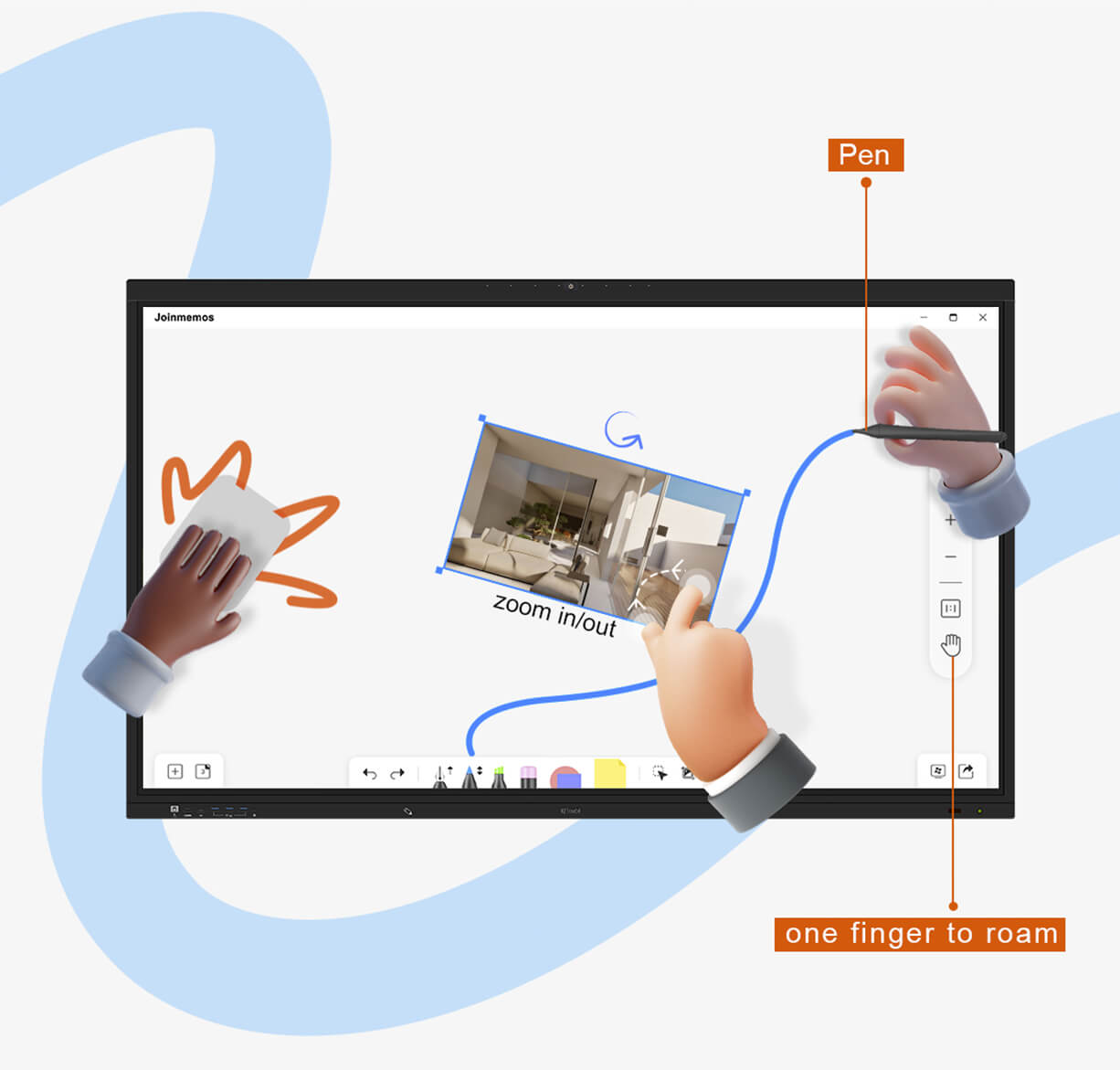
Whether it's Math, Physics, or Chemistry, the IQTouch is equipped with specialized tools to bring each subject to life. For Math, teachers can draw upon a variety of 2D and 3D shapes, complete with shape recognition for accurate, digital representations of hand-drawn figures. The panel also supports text recognition, enabling handwritten words to be converted into digital text. This feature is particularly useful for discussing intricate vocabulary or concepts.
One of the more futuristic features is the smart search functionality. If there's a term or concept that needs further explanation, simply highlight the word, and the panel offers the option to search it on Google, YouTube, Wikipedia, or Maps. This seamless integration of the web into teaching ensures that information is always at the students' fingertips.
For subjects like Physics and Chemistry, the interactive panel shines with tools that simulate experiments and demonstrate principles in real-time. Imagine showing the refraction of light through a prism or conducting a chemical experiment with virtual beakers, flasks, and burners. These simulations not only captivate students' attention but also provide a safe environment to explore scientific concepts.
The Interactive Flat Panel from iqboard.com is packed with features to make teaching as engaging and effective as possible.
Borderless canvas has strong expandability. You can freely expand on this platform, unleash various creative ideas, brainstorm, and insert various documents, images, videos, and webpage links.
Split screen is a display mode that allows you to use two applications simultaneously on an IQTouch interactive flat panel. As a result, it is easy to handle multiple tasks. This convenient feature allows for efficient handling of multiple tasks, promoting a seamless workflow and maximizing your productivity. You can Experience the power of split screen on the IQTouch interactive flat panel and elevate your multitasking capabilities to new heights.
From the endless canvas that moves as you write to the ability to split the screen for side-by-side comparisons, the panel is designed for flexibility. Additional tools like the magnifier, timer, and file transfer capability further enhance the teaching experience, ensuring that lessons are not just informative but also interactive.
One of the panel's standout features is its ability to directly email lecture notes to students, eliminating the need to switch between devices. Furthermore, lectures can be saved in multiple formats, including PPT, PDF, and images, catering to different needs and preferences. This level of convenience is a game-changer for teachers and students alike.
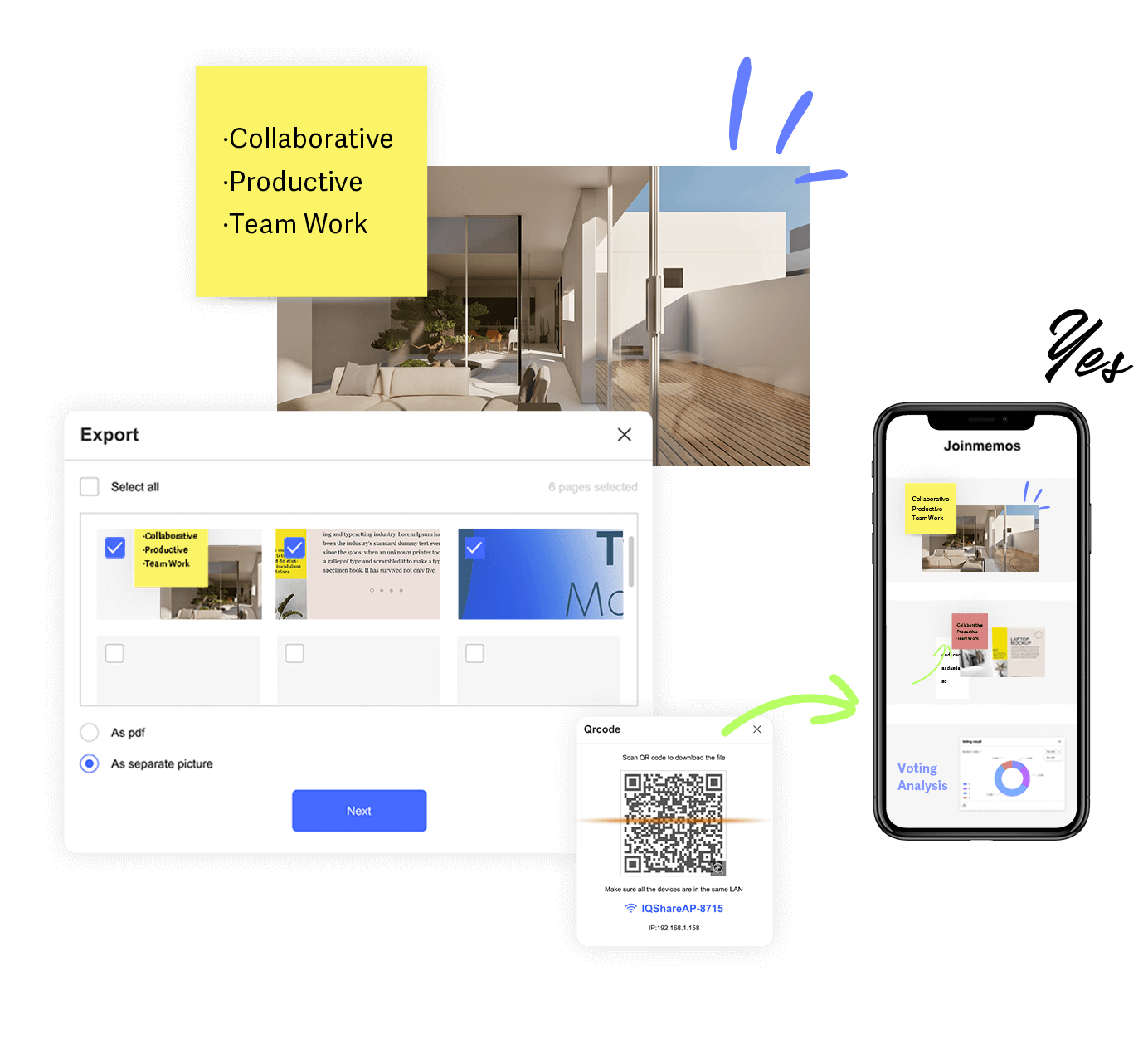
The interactive panel represents a significant leap forward in educational technology, offering tools and features that make learning more interactive, engaging, and accessible. The use of IQBoard interactive flat panel teaching has achieved human-computer interaction, which can visualize concepts, transform abstract knowledge into concrete perceptual things, combine sound, color, and light, and integrate images, text, and meaning. Classroom teaching has become vivid, intuitive, and colorful.
To continue your exploration and find the best interactive flat panels for your classroom, we invite you to visit our product page or contact us.
Here are some other articles that we think might interest you:
How to Use Interactive Flat Panels for Remote Learning
Transforming Your Classroom with Interactive Flat Panels: Gamifying Education for Engaging
The Power of Interactive Flat Panel Displays for Distance Learning
Copyright © 2017.Returnstar Interactive Technology Group Co., Ltd All rights reserved.
