Setting up a conference room involves
careful planning and consideration of various factors to ensure a seamless and
productive environment for meetings and presentations. This step-wise guide
will walk you through the process of creating a well-equipped conference room
tailored to your specific needs.
When dealing with a new conference room,
obtaining the room's installation plans in advance is paramount. This allows us
to incorporate installation considerations during the wiring phase, minimizing
the need for later adjustments to cable channels.

For existing conference rooms, collecting
information on current equipment helps strategize upgrades while maximizing the
use of available resources. Efficient utilization of existing equipment is key
to optimizing resources during the room upgrade process.
The dimensions of a meeting room play a
crucial role in determining the equipment it can accommodate. Choices such as
display devices and audio equipment must align with the room's dimensions.
Careful consideration of the space ensures a harmonious integration of
technology.
Evaluate the meeting room's environmental
factors, including lighting conditions, temperature control, etc. Additionally,
assess sound insulation requirements to enhance the overall meeting experience.
A well-considered environment contributes to better visibility, comfort, and
communication during meetings.
Confirm the placement of key furniture
items in the meeting room, whether it's round tables, U-shaped setups, or rows
of seating resembling a classroom arrangement. The arrangement of furniture
directly impacts the audio-visual solutions for the meeting room, affecting
aspects such as camera coverage and focus areas for audio-visual equipment.
In crafting an efficient meeting room
setup, defining the primary purpose is paramount. Tailoring the space for
specific functions enhances productivity and experience.
In meeting room setups designed for
presentation purposes, it is crucial to ensure that all participants have
optimal visibility of the display screens. Various factors need consideration
to guarantee a seamless presentation experience.
Clarity of Screens: Ensuring the clarity of presentation screens is paramount. The
screens should deliver crisp and clear visuals to enhance the overall viewing
experience for attendees.
Reflection Management: Reflection management is a crucial factor that significantly
influences the prevention of glare and distractions during presentations.
Choosing screens with anti-glare features or adjusting the room's lighting can
contribute to an optimal viewing environment.
Screen Quantity and Size: Determining the appropriate number and size of screens is
essential to accommodate all individuals within the meeting room. Strategically
placing screens to cover the entire audience ensures that every participant has
a clear view, eliminating visual obstructions.
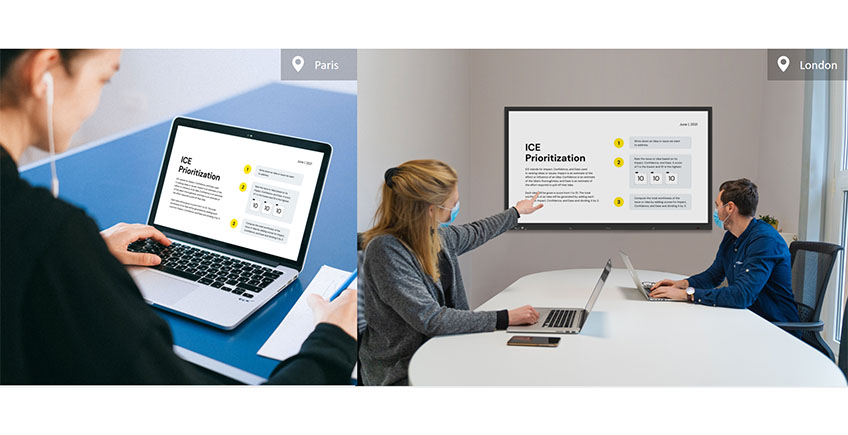
Spaces designated for virtual meetings
necessitate a strong infrastructure to support seamless online collaboration.
Employ top-tier cameras and audio systems to enhance communication clarity.
Superior online conferencing equipment enhances our ability to engage
effectively with remote participants, thereby elevating the overall meeting
experience.
For Wireless Scenarios
When opting for wireless solutions, be
mindful of potential signal obstructions. Strategically position devices to
mitigate interference and optimize signal strength.
For Wired Scenarios
In wired setups, utilizing cables ensures
maximum device stability. However, efficient cable management is crucial to
prevent clutter and maintain a clean and organized environment.
In the realm of modern conferencing,
selecting optimal display devices is crucial for fostering effective
communication. Considerations extend to factors such as the width of the
installation wall. For small to medium-sized meeting spaces, it is advisable to
occupy roughly half to two-thirds of the wall area with display devices. This
strategic placement ensures that participants can have a clear view of the
presented content. Conversely, in larger meeting environments, a recommendation
leans towards incorporating multiple display devices. This approach guarantees
that attendees in every corner of the conference room have seamless visibility,
enhancing their overall participation.
Interactive flat panels have emerged as the
hottest trend in conference room display solutions, especially suited for small
to medium-sized meeting spaces. IFPs boast touch display capabilities and have
evolved towards larger sizes and multifunctionality. With features such as
dual-system integration, whiteboard functionality, multi-screen support,
wireless screen sharing, and online meeting support, IFPs like the HA1100Pro offer a versatile and compact design, eliminating the need for multiple
products. Depending on usage scenarios, the option to equip them with mobile
stands for flexible positioning is also available.
Recommendations for IFP Application:
For standard 3-5 person conference rooms,
consider a 75-inch display for presentations, optionally equipped with a
built-in camera for easy online conferencing setup.
For occasions with 12-20 attendees, opting
for dual screens can enhance visibility and collaboration.
In large conference room settings,
projectors retain their relevance, especially when paired with motorized
projection screens. This combination provides a cost-effective advantage for
accommodating extensive display needs. However, for scenarios demanding high
color accuracy, alternatives like the IQTouch series,
offering expansive interactive screen options such as 98 inches and 110 inches,
can be considered.
By carefully selecting and implementing
these advanced display solutions, organizations can significantly elevate the
collaborative experience in their conference rooms, ensuring clear communication
and active engagement.
The solutions for online meetings enable us
to connect with people remotely, providing greater convenience for initiating
meetings anytime, anywhere.
The effectiveness of a video conferencing
setup is significantly influenced by the choice of cameras and their placement.
Optimal camera solutions consider factors such as the room's layout, lighting
conditions, and the number of participants. Implementing the right camera types
and strategic placement enhances visibility and ensures a more engaging virtual
meeting.
Successful communication in a virtual
environment heavily relies on audio quality. Choosing appropriate audio devices
involves considerations for eliminating background noise, ensuring clear voice
transmission, and accommodating different room sizes. The right audio setup
contributes to a seamless and productive meeting.
Centralized control solutions streamline
the operation of video conferencing equipment, providing a user-friendly
experience. The incorporation of remote control functionality further enhances
flexibility, allowing users to manage the system from a distance. This feature
proves especially valuable in scenarios where hands-on control may not be
feasible.
When pursuing the factors of simplicity in
meeting rooms and the multifunctionality and cost-effectiveness of products,
opting for highly integrated product solutions like HY200 and AVS200 becomes a viable choice.
Through straightforward placement, we can fulfill the majority of functional
requirements for online meetings. These solutions typically come with a
user-friendly interface, making them easy to operate and connect.
To augment the functionality of video
conferencing setups, various additional products prove beneficial:
Wireless Sharing Devices
Wireless sharing devices facilitate
effortless content sharing during meetings. This additional feature promotes
collaboration by allowing participants to share their screens wirelessly,
fostering a more interactive and engaging virtual environment.
Interactive Pen Displays
Interactive pen displays add a layer of
interactivity to virtual meetings. These devices enable users to annotate,
draw, and interact with content in real-time, enhancing the collaborative
aspect of online conferences.

Building on the insights gained from
understanding conference room equipment, let's delve into some typical
conference room setups that cater to diverse needs.
In the realm of small to medium-sized
meeting rooms, our recommendation centers around the integration of highly
streamlined and wireless products. This all-in-one approach not only meets the
multifaceted demands of such settings but also simplifies cable management,
fostering a clutter-free and efficient meeting space. Embracing wireless
technologies further enhances flexibility and mobility during meetings,
providing a seamless collaboration experience.
The dynamics shift when dealing with larger
meeting room scenarios. Considerations extend beyond equipment integration to
meticulous details like camera coverage, adaptability to diverse meeting
structures (e.g., chairman-only speaking or open-floor discussions), and
overall situational nuances. In this context, a preference for standalone
conference room products emerges. This choice allows each device to
independently maximize its performance, necessitating thoughtful compatibility
and seamless integration. It ensures that the technology empowers rather than
hinders the collaborative process.
Summarizing the journey through conference
room setups, it's imperative to highlight key considerations. Tailoring
solutions to the specific needs of the environment is paramount. This
underscores the importance of a customized approach, acknowledging that there
is no one-size-fits-all solution. Encouraging a continuous assessment of
evolving needs and the incorporation of updates ensures that the conference
room remains technologically advanced and aligned with organizational
requirements.
If you are on the brink of establishing
your own large conference room and seek professional insights, click here for expert advice.
This guide serves as a compass for creating
conference rooms that are not only well-equipped but also technologically
adept, offering tailored solutions to meet unique preferences and requirements.
Here are some other articles that we think
might interest you:
Tips
for Choosing the Conference Camera
Copyright © 2017.Returnstar Interactive Technology Group Co., Ltd All rights reserved.
