In educational technology, we can observe that interactive flat panels is gradually infiltrating its educational influence, it revolutionizing the way teachers deliver lessons and engage with students. For example, IQBoard's IQTouch series interactive flat panels can display teaching content on the screen in various forms such as images, video and audio, so that students can understand and master knowledge more intuitively. In this blog, we will dive into what makes IQBoard's interactive flat panels stand out.
IQBoard's interactive flat panels aren't just another piece of tech in the classroom; they're a bridge to a more engaging, efficient, and collaborative learning environment.
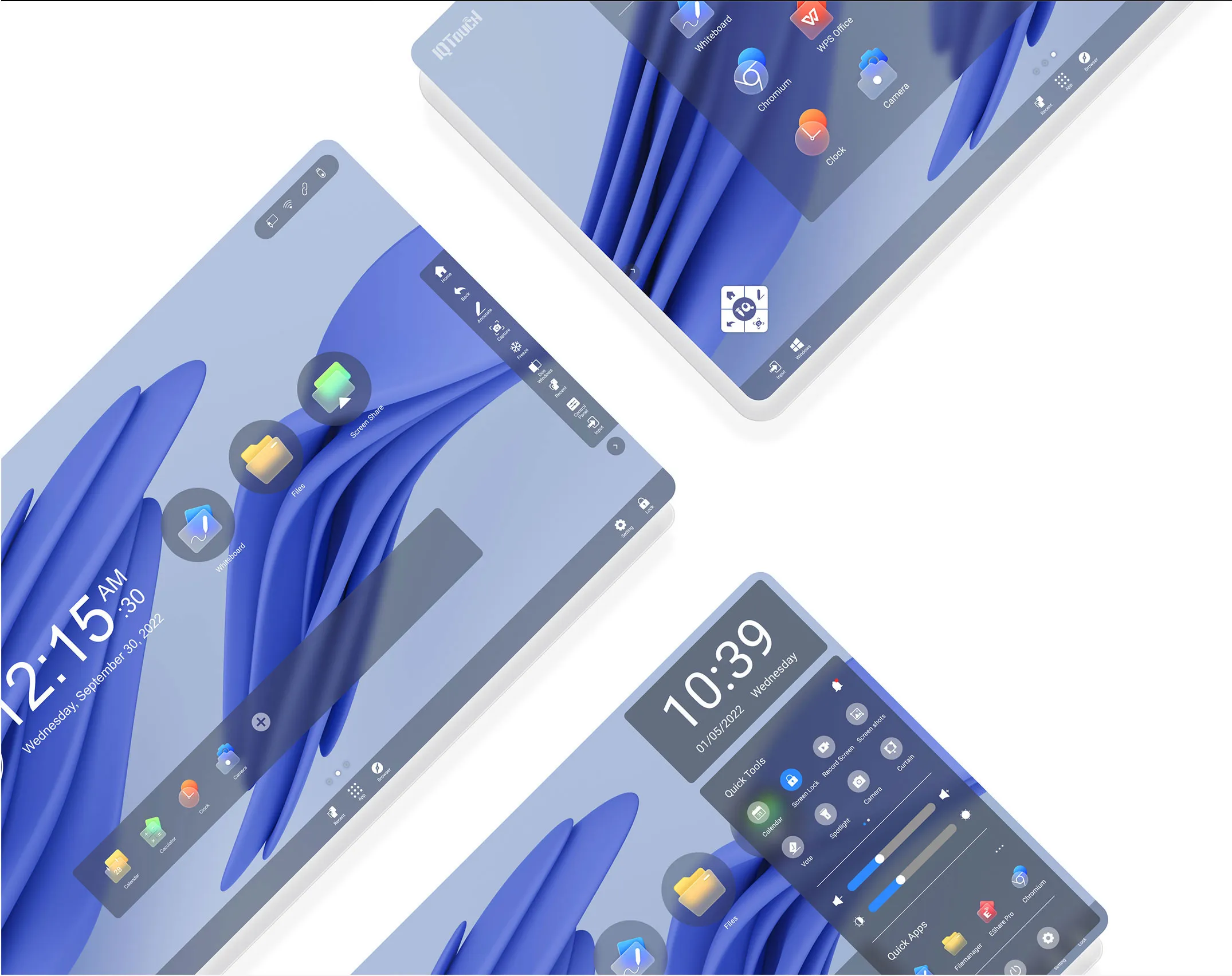
With a reputation for bringing top-notch educational technology to schools, numerous campuses in the world has adopt these powerful panels, from Global Indian International School (GIIS) in Singapore to Uttaradit Rajabhat University in Thailand The widespread adoption across various countries is a testament to the value these panels bring to educational settings.
Roland Hamilton from IQBoard gave us an in-depth look at the features that set their interactive flat panels apart from the competition. Here are some highlights:
All panels come in 4K UHD resolution across three sizes (65", 75", and 86"), ensuring crystal-clear display quality. They're equipped with 7H hardness rated glass, making them as scratch-resistant as quartz crystal. This attribute, paired with the fact that they're framed in durable metal, means these panels can withstand the wear and tear of daily classroom use. In addition, the larger screen IQTOUCH TB1300 PRO uses advanced high-resolution technology and ZERO+ Bonding screen technology to provide large screen sizes of 98 inches and 110 inches for auditory-halls, conference centers and large classrooms. So the teaching contents, presentations and multimedia materials can be presented in a more vivid and distinct way, and the effect of learning and communication can be improved.
The panels function like giant Android tablets, providing a seamless and intuitive experience for users. They come with customizable menus, allowing educators to tailor the interface to their needs. Moreover, the boards feature an active pen holder, offering an easy way for teachers to launch apps or erase content with a simple gesture. IQTouch HA1100 Pro, IQTOUCH TE1200 PRO and IQTOUCHTB1300 PRO all have user-friendly Q button function to provide users with a fast and customized operation experience. Users can set their most frequently used applications as shortcuts to the Q button for one-click launch, improving productivity and ease of operation. Of course, you can also easily switch to the operating system between Windows or Android systems that you want according to specific needs and personal preferences.
Compatibility with various devices and operating systems (Windows, MacOS, ChromeOS) makes these panels a flexible choice for any classroom setting. They support wireless sharing and casting from multiple devices simultaneously, including Apple products through AirPlay, enhancing collaborative learning experiences.
IQBoard's Creative Touch boards come loaded with educational software and applications like IQClass One for classroom interaction and including access to the IQBoard App Marketplace. The boards also support video teleconferencing apps like Zoom and Skype, making remote teaching and guest lectures a breeze.
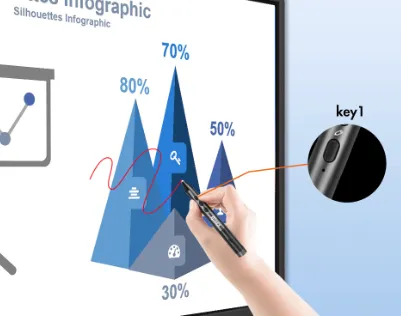
One of the most compelling aspects of IQBoard's interactive flat panels is their suite of interactive functions designed to make teaching more dynamic and engaging. Here are a few standout features:
This is the heart of the panel's functionality, offering teachers a digital canvas to bring lessons to life. From handwriting recognition to a wide selection of templates and backgrounds, the possibilities for creative teaching are nearly limitless.
It is worth mentioning that the full channel 40-point touch control of IQTOUCH TB1300 PRO provides a great help for writing. High-precision touch technology can accurately track and capture the writing movement, multiple touch points can be recognized and responded to at the same time, we can use multiple fingers or stylus to write on the screen, simulating the writing experience on real paper. Multi-touch makes it possible to write and perform other operations simultaneously, enhancing the flexibility and efficiency of operations.
IQBoard's panels seamlessly integrate with Google Classroom, allowing educators to access materials directly from the board and enrich their lessons with digital resources.
With this function, teachers can quickly pull in web content to complement their lessons, making it easy to find and present information on-the-fly.
This feature turns the flat panel into an exploratory tool, allowing teachers and students to examine objects or documents in detail, enhancing hands-on learning. For example, the interactive 4K document camera IQView E4521 features a 10x optical zoom, ensuring that participants have a clear, detailed understanding of the process of focusing.
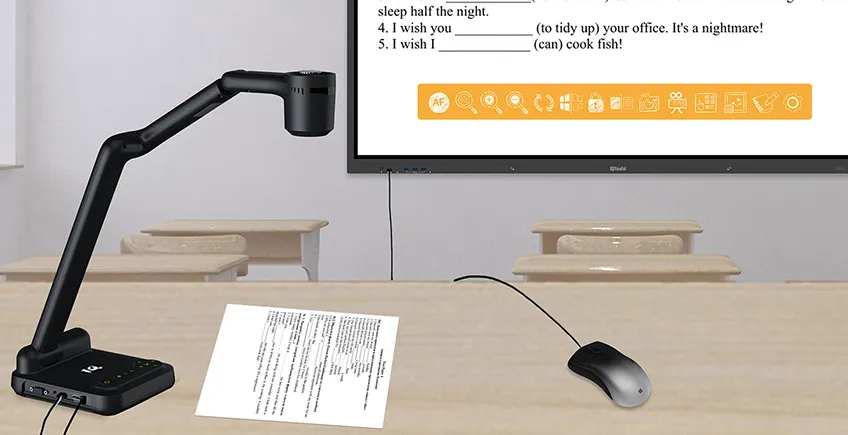
In addition to the remarkable features designed for educators, IQBoard provides a comprehensive management tool for IT administrators. The QNEX Web Consloe and QNEX Touch Control Panel offers a centralized platform to control and manage all the panels within a school, from troubleshooting alerts to scheduling power offs and broadcasting important messages.
IQBoard's interactive flat panels represent a significant leap forward in educational technology. Whether you're an educator looking to enhance your teaching methods or a school administrator aiming to upgrade your technology infrastructure, IQBoard's solution is worth considering.
Click here to start transforming your workplace with our intelligent interactive flat panels - contact us today.
Here are some other articles that we think might interest you:
Top 5 Factors of Choosing Interactive Flat Panels in 2024
Exploring Interactive Flat Panels: What Can We See?
How to Use Interactive Flat Panels for Collaboration and Innovation
Copyright © 2017.Returnstar Interactive Technology Group Co., Ltd All rights reserved.
