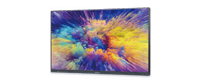interactive displays for classrooms
Interactive displays are a great way to make your classroom more engaging and fun. They can help students learn in new ways, so they'll absorb information better than if it were presented on traditional blackboards or whiteboards. Here are the different types of interactive displays I've found most effective for classrooms:
interactive digital displays
An interactive digital display is a screen that can be used in a classroom to enhance learning. This type of technology allows students to explore content and interact with it by clicking on buttons, dragging objects across the screen or typing in text boxes.
Interactive displays are used to engage students in lessons by giving them an opportunity to participate in activities related to what they're learning about at that moment. They also provide teachers with more control over how much information they want their students exposed to at any given time; this gives them more freedom when designing curricula and lesson plans without having as much pressure on them from administrators or parents who may not understand why certain topics should be covered first before others (or vice versa).
Interactive whiteboards
Interactive whiteboards are used for presentations. They can be used to write on, or use a stylus. They can also show videos, or run games. The interactive whiteboard is often connected to a computer, which allows you to draw and write on it using an electronic pen or stylus (a type of pen). This allows teachers and students alike the ability to interact with each other through writing on the board itself instead of having everyone sit at their desks like they do in most classrooms today!
Interactive whiteboards are expensive though--so if you're looking for something cheaper than this option then check out our next one:
interactive display walls
Interactive display walls are large, flat screens that can be used to display information. They're often mounted on the wall, but they can also be freestanding. The displays are usually controlled by an interactive computer or other device, so you can use them in classrooms, boardrooms and other environments where you need to show off data from a computer or tablet.
The first thing you'll notice about an interactive display wall is its size: these things are huge! They measure anywhere from 10 feet (3 meters) wide up to 30 feet (9 meters). They're perfect for showing off maps or graphs of data because they offer such a large canvas for displaying information--and since these walls aren't portable like projectors and TVs are, it's unlikely anyone will try stealing one away!
touch-screen displays
Touch-screen displays are a great way to engage students in learning activities. They can be used for interactive games, quizzes and polls, as well as other types of learning content such as videos or animations.
These are the main types of interactive displays that can be used in classrooms.
There are many different types of interactive displays that can be used in classrooms. The most common are:
Touch screen displays (also known as touch screens) - These allow the user to interact with a computer or other device by touching it with their fingers or using a stylus pen. They are often found on laptops and mobile phones, but they're also used in public places such as museums and shops where you might want to ask questions about an exhibit or product without having to get up from your seat.
Conclusion
In conclusion, here there are many types of interactive displays that can be used in classrooms. They can help students with their learning as well as give teachers more opportunities to engage their students.
Touch Screen
IQTouch TB800 Interactive Display
interactive displays for classrooms.IQTouch TB800 series is designed to make your meeting more effective. With interactive 20-point touch and built-in wireless screen mirroring software for content sharing, IQTouch TB800 series is helpful for facilitating presentations, brainstorming, and decision-making. All you need in a meeting are seamlessly integrated into the interactive display, just walk in and get your meeting started.

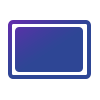
Scalability
Choose the right size for your collaborative space with displays in 65’’,75’’ and 86’’.
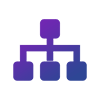
Diverse Connectivity
Connect with a variety of I/O ports, including 4 HDMI ports and a VGA port etc.
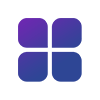
Go Wireless
Built-in Eshare software app lets you connect your own device and cast up to 4 screens at once.
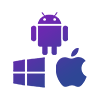
Win / iOS/ Android
No matter what device you use, iOS, Windows, or Android, it will be compatible with IQTouch TE800

Annotation
Instant digital discussion board and on-screen annotation tool. Never let a single idea slip away.
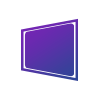
Slim Frame Design
The thin and lightweight panel is designed for easy and hassle-free installation.
Interact with the whole group
IQTouch TE800 series supports up to 20 points of touch, allowing multiple users to interact at the same time. With smooth and responsive touch, anyone can take notes, write and draw on the screen, making the classroom a truly collaborative space.
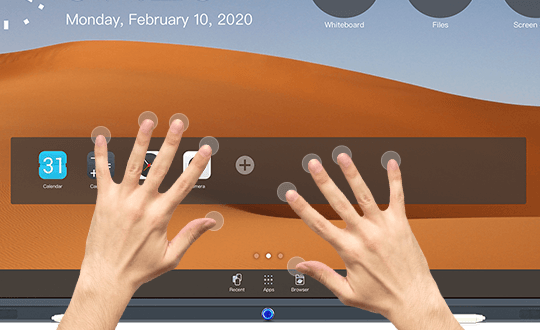

Interaction made easy with dual O.S.
With a lightweight slim frame design, Windows system and built-in Android 8.0 system support and embedded tools, IQTouch TE800 series brings efficiency to your classes and teams so you can interact with ease, anytime.
Intelligent Touch
IQTouch TE800 series supports touch recognition that can differentiate your finger, and palm, then react as a pen, or eraser.
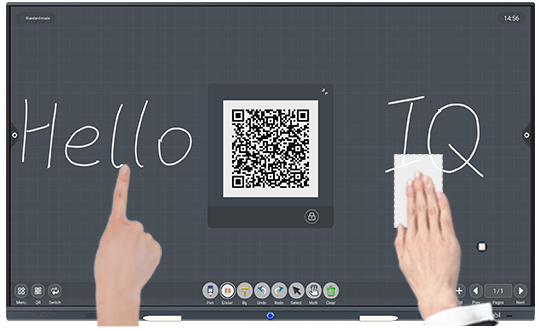
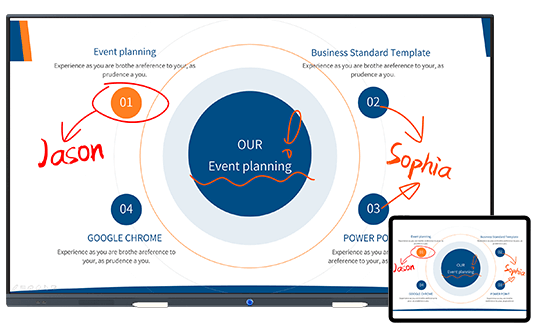
Share your screen and files wirelessly
Don’t waste precious time plugging and unplugging cables. Cast your screen wirelessly to share your work or start a presentation, all with the built-in Eshare software.
Clear and robust images in all sizes
IQTouch TB800 series displays come in stunning 4K UHD resolution. With sizes up to 86’’, capture everyone’s attention with brilliant images, videos, and presentations.
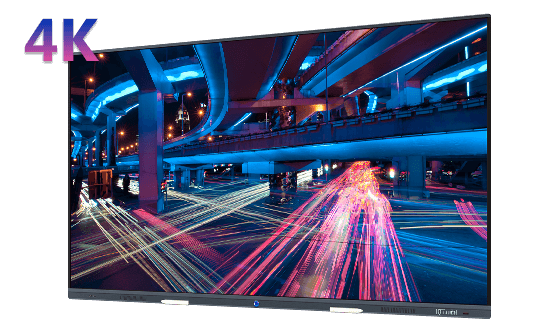
Specifications
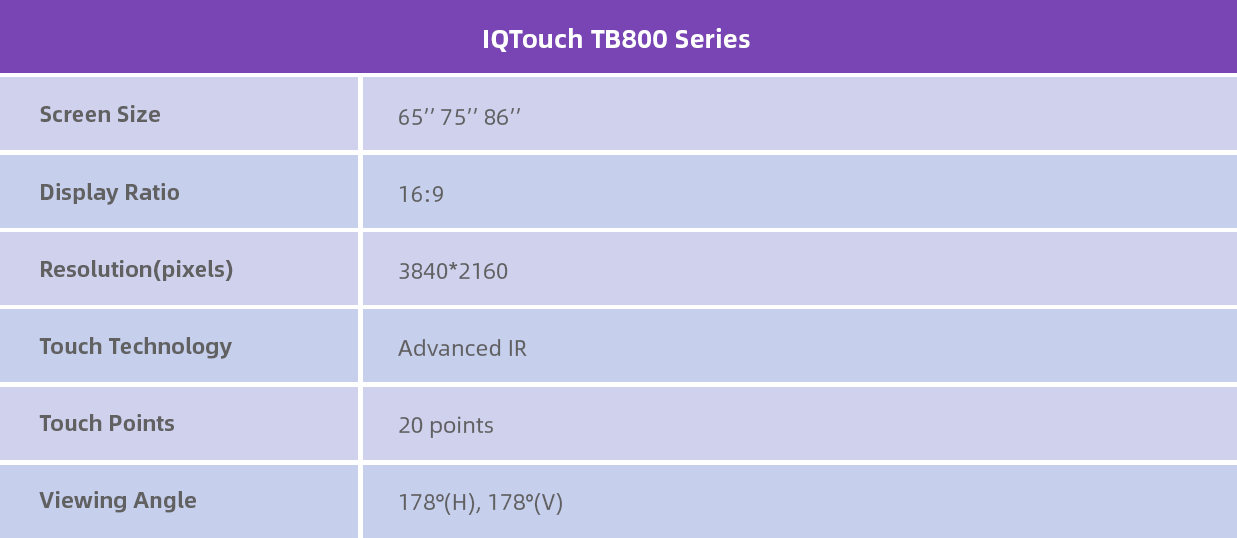
RESOURCE FOR YOU
Resource for you
Product Tag
Send us a message
Get in touch
-
![icon-phone]() +86-591-38202660
+86-591-38202660
-
![icon-mob]() +86-15280405902
+86-15280405902
-
![icon-mail]() iqboard@iqboard.net
iqboard@iqboard.net
-
![icon-addr]() 6th Bldg. High-Tech Base.
6th Bldg. High-Tech Base.
Fuzhou FuJian Prov. China
Solutions
Copyright © 2017.Returnstar Interactive Technology Group Co., Ltd All rights reserved.