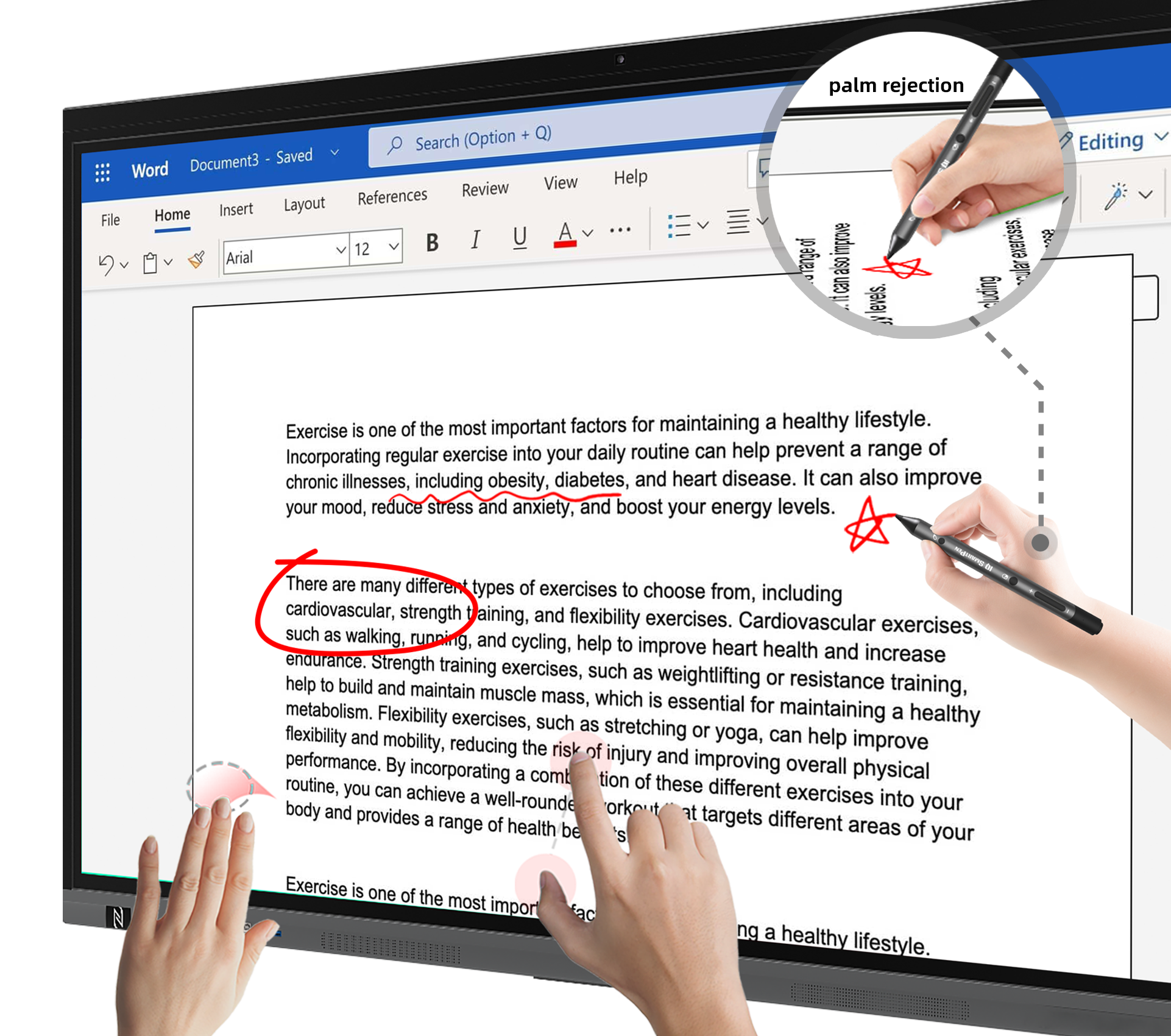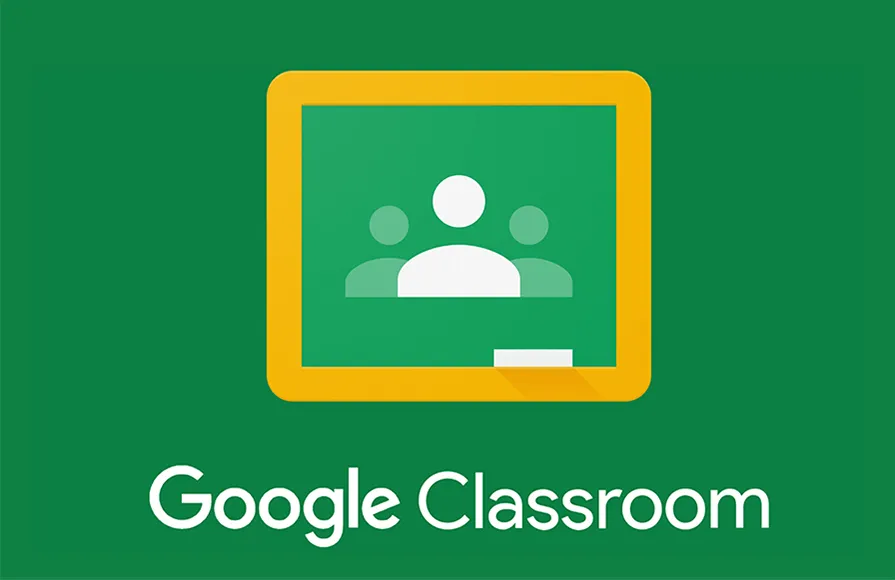As technology continues to evolve, businesses and educational institutions are faced with a choice: interactive flat panels or projectors? These two technologies have been used in classrooms, boardrooms, and large venues for years. However, with the introduction of Enterprise Device Licensing Agreements (EDLA), interactive flat panels have gained traction. But does that mean projectors are becoming obsolete? Let's dive into the comparison and explore the pros and cons of both technologies.
Before we dive into the comparison, it’s important to understand what EDLA is and how it impacts AV technology.
An Enterprise Device Licensing Agreement (EDLA) is a system that allows businesses and educational institutions to access advanced technology at a more affordable rate, ensuring compatibility and integration across multiple devices. EDLA offers a streamlined way for institutions to implement tech solutions, such as interactive flat panels, that are pre-configured to meet the institution's needs, making them an ideal choice for many environments.
By incorporating EDLA, interactive displays like the IQTouch TR1310C Pro become more accessible, affordable, and customizable. They can easily be integrated into classrooms, meeting rooms, or campuses, offering seamless functionality without the need for extensive configuration or additional licensing costs.
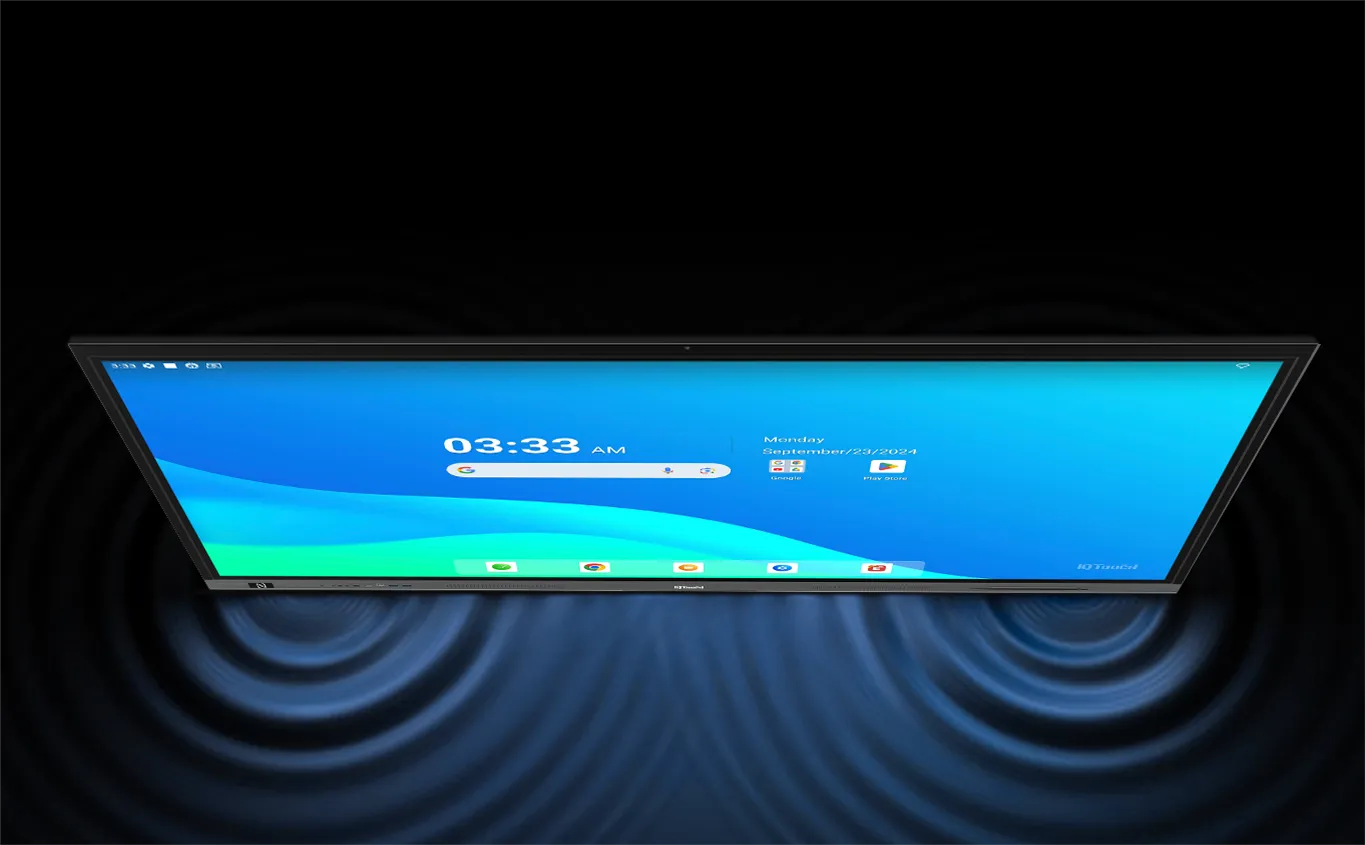
Interactive flat panels have seen significant growth in recent years. These screens offer more than just a display; they bring interactivity, collaboration, and connectivity to the forefront.
Interactive flat panels, such as those featured on IQTouch Interactive Displays, offer a range of features including:
· Touch Screen Technology: Users can interact with content directly on the screen, promoting engagement and collaboration.
· High Resolution: With HD and 4K resolutions, these displays offer crystal-clear images that projectors can't always match.
· Built-In Tools: Whiteboard applications, digital notepads, and collaboration features streamline communication and content sharing.
EDLA-supported panels bring even more benefits, including pre-configured software, a standardized device interface, and licensing that makes the technology more budget-friendly for schools and businesses. This ensures that the IQTouch TR1310C Pro and similar devices remain at the cutting edge of AV technology while being financially accessible.
Projectors have been a staple of AV technology for decades. While some might consider them outdated, they still offer certain advantages.
· Cost-Effectiveness: Projectors are typically less expensive upfront compared to large interactive displays.
· Portability: Easy to transport and set up, making them ideal for traveling presentations or temporary setups.
· Large Display Size: They can create much larger images, ideal for large spaces such as lecture halls or auditoriums.
· Maintenance: Projectors require regular lamp replacements and maintenance.
· Light Conditions: Bright rooms can wash out the projected image, requiring darkened spaces for optimal visibility.
· Image Quality: Lower resolution and potential distortion can affect the viewing experience.

Now, let’s compare interactive flat panels and projectors head-to-head.
· Durability: Unlike projectors, interactive flat panels are built to last, with minimal maintenance needed.
· Resolution: The image quality on flat panels is far superior, offering clear and bright visuals.
· Ease of Use: Touch functionality and intuitive user interfaces make these devices more user-friendly.
· Initial Cost: While they save money over time, the upfront cost of interactive flat panels can be higher.
· Space Requirements: These large screens require ample wall space, which may not be feasible in all environments.
· Cost-Effective: Initial investment in a projector is generally lower than an interactive flat panel.
· Portability: You can easily move a projector from one room to another, making it versatile.
· Larger Displays: Projectors can cover much larger areas compared to the size of an interactive flat panel.
· Image Distortion: The image can become distorted, especially when projecting onto uneven surfaces.
· Maintenance Costs: Projectors need regular lamp changes and general maintenance.
· Brightness Issues: In well-lit rooms, projectors often struggle to produce clear, visible images.

When it comes to choosing between interactive flat panels and projectors, there are several factors to consider.
· Room Size: For smaller spaces, interactive flat panels work better, while projectors are more suited for large spaces.
· Budget: Projectors are typically cheaper upfront but can incur higher long-term maintenance costs.
· Use Case: If you need interactivity and collaboration, an interactive flat panel is the better choice. If you need a large image for a one-time event, a projector might be more suitable.
Interactive flat panels are great for schools and meeting rooms. They offer a more engaging, hands-on experience and have built-in features that encourage collaboration and learning.
Projectors still hold the upper hand in large venues, especially when you need to display content on a grand scale. However, interactive panels are slowly making their way into event spaces, offering a more modern, versatile solution.

The introduction of EDLA-supported interactive flat panels has revolutionized the way businesses and schools approach AV solutions. These devices offer a comprehensive, cost-effective solution that eliminates licensing headaches while providing top-tier performance.
With advancements in technology, interactive flat panels are becoming smarter, more intuitive, and more capable of meeting the demands of modern classrooms and businesses. The future looks bright for interactive displays, especially with EDLA making them more accessible.
In the battle between interactive flat panels and projectors, there is no clear-cut winner. Each has its strengths and weaknesses, and the right choice depends on your specific needs. For long-term, high-quality performance with added functionality, interactive flat panels supported by EDLA are an excellent choice. However, for large-scale events or temporary setups, projectors still hold value.
At the end of the day, the best solution for you will depend on your budget, space, and requirements. Whether you choose an interactive flat panel or a projector, both technologies can help take your AV setups to the next level.
For more information on interactive flat panels and EDLA-supported solutions, contact us. Our team is here to help you find the perfect AV solution for your needs!

What is the main difference between interactive flat panels and projectors?
Interactive flat panels offer touch screen functionality, high-resolution images, and durability, making them ideal for collaboration and long-term use. Projectors, on the other hand, are more cost-effective initially, but they require maintenance and perform best in large, darkened spaces.
How does EDLA impact interactive flat panels?
EDLA (Enterprise Device Licensing Agreement) makes interactive flat panels more affordable and accessible by providing pre-configured software and licensing solutions, ensuring seamless integration in classrooms, meeting rooms, and businesses.
Are interactive flat panels better than projectors for educational use?
Yes, interactive flat panels are better suited for educational environments as they offer direct interactivity, easy collaboration, and clear visuals. They are more user-friendly and provide a more engaging learning experience compared to projectors.
Do projectors still have a place in modern AV setups?
Yes, projectors are still useful for large-scale displays, such as in auditoriums or for temporary setups. They can create larger images, which makes them ideal for certain events, but they come with limitations like image distortion and the need for regular maintenance.
What are the key benefits of using EDLA-supported interactive flat panels?
EDLA-supported interactive flat panels offer affordability, ease of integration, and reduced licensing complexities. They are a game-changer for businesses and educational institutions looking for reliable, high-performance AV solutions without the added burden of additional costs.
Here are some other articles that we think might interest you:
Top 5 Features of Google EDLA Supported Interactive Flat Panels
Top 9 Mistakes to Avoid When Buying an EDLA-Supported Interactive Flat Panel
Adapting to Change: How the IQTouch Series Meets Technological Trends and Market Demands
The classroom is evolving from traditional teaching methods to dynamic, interactive learning environments. Google EDLA-certified interactive flat panels (IFPs) are leading this transformation, replacing outdated technologies like whiteboards and projectors. In this article, we’ll explore why these panels are shaping the future of classroom technology and why schools should embrace this shift.
Interactive flat panels are transforming the way teachers present content and how students interact with learning materials. As educational institutions move towards digital solutions, Google EDLA-certified interactive flat panels are leading the way. These panels integrate seamlessly with Google's suite of educational tools, such as Google Docs, Google Classroom, and Google Meet, providing a collaborative and immersive learning experience. By exploring the features, benefits, and applications of these panels, we can understand why they are key to the future of education.
EDLA (Enterprise Device Licensing Agreement) is an official Google certification for Android devices, ensuring high performance, security, and seamless integration with Google's educational tools. In the education sector, Google EDLA-certified interactive flat panels (IFPs) fully support Google's ecosystem, including Google Docs, Google Meet, Google Drive, and Google Classroom,such as the IQTouch TR1310C Pro, offer seamless integration with Google's educational tools, making them ideal for modern classrooms.

Google EDLA-certified interactive panels offer several key advantages, making them an ideal choice for modern classrooms:
l Official Google Service Integration : Full support for Google Play Store, Google Docs, Google Drive, YouTube, and other educational tools to enhance collaboration and engagement.
l High-Quality Touchscreen Experience: Supports multi-touch functionality, allowing teachers and students to write, annotate, and interact directly on the screen.
l Wireless Connectivity & Device Compatibility: Seamless connection with Chromebooks, laptops, tablets, and smartphones, enabling smooth content sharing and remote learning.
l HD Display & Immersive Audio :Delivers sharp visuals and high-quality sound for a more engaging multimedia learning experience.
l Security & Remote Management :Google-certified security mechanisms with remote management capabilities ensure a safe and reliable device operation.
Google EDLA certification is an essential feature of modern classroom technologies. This certification ensures that interactive flat panels are fully compatible with Google’s suite of educational tools, enabling seamless integration and efficient learning.
The integration of Google EDLA into interactive flat panels, such as the IQTouch TR1310C Pro, is a game-changer for modern classrooms. Google authentic tools offer a comprehensive suite of educational applications that promote collaboration, creativity, and productivity among students and teachers. These tools include Google Docs for document creation, Google Meet for virtual lessons, and Google Slides for presentations. When combined with interactive flat panels like the IQTouch TR1310C Pro, Google EDLA empowers teachers to create dynamic, collaborative lessons that engage students in meaningful ways. The IQTouch TR1310C Pro enhances this experience with its responsive touch interface, seamless integration, and rich multimedia capabilities, allowing for more interactive and immersive learning environments.
The integration of Google EDLA-certified interactive flat panels significantly boosts student engagement and learning outcomes. With these tools, students can interact with educational content more effectively, collaborate with peers, and receive instant feedback from teachers. Research has shown that active learning, facilitated by interactive displays, leads to better retention of information and higher academic performance.
The interactive flat panels have numerous advantages, from improving student engagement to promoting collaborative learning. Here’s how these panels positively impact classrooms:
By using interactive flat panels like the IQTouch TR1310C Pro with Google EDLA, teachers can create immersive learning experiences that capture the attention of students. Whether it’s working on a collaborative Google Doc or participating in a virtual class via Google Meet, students are actively involved in the learning process. The IQTouch TR1310C Pro enhances this experience with its high-quality touch interface, ensuring smooth and responsive interactions, and making it easier for students to engage with the content. This level of engagement has been linked to improved participation and enthusiasm in the classroom, as the IQTouch TR1310C Pro enables seamless integration with Google EDLA tools to foster a dynamic and interactive learning environment.
The IQTouch TR1310C Pro takes the classroom experience to the next level by integrating Google Search directly into its interface, giving both educators and students instant access to a world of information right at their fingertips. This feature allows users to search for resources, answers, and educational content without interrupting the flow of the lesson. With a single tap, teachers can bring up relevant information, and videos, or even conduct quick searches for student inquiries—all directly from the interactive panels.
Google EDLA-certified interactive flat panels (IFPs) create an engaging, interactive, and effective learning environment, significantly enhancing student outcomes.
With high-resolution displays and immersive audio, EDLA-certified IFPs provide a visually rich learning experience. Clear images, vibrant colors, and multimedia content help students grasp complex concepts more effectively.
Multi-touch functionality, real-time collaboration, and digital annotation tools allow students to actively participate in lessons. Whether solving problems, engaging in discussions, or working on interactive exercises, learning becomes more engaging and effective.
Seamless integration with Google Docs, Google Meet, and Google Drive enables students to collaborate easily, share ideas, and receive instant feedback from teachers. This fosters teamwork, creativity, and critical thinking in the classroom.
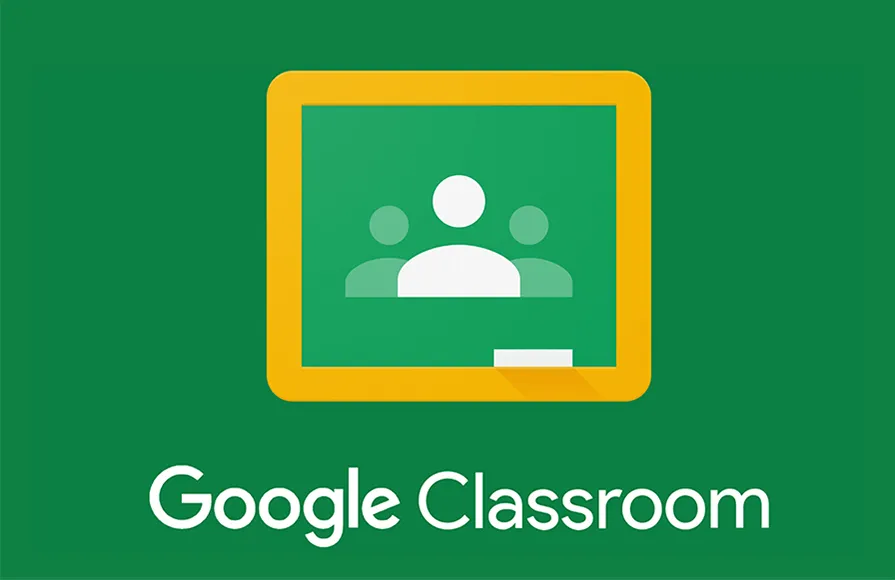
While traditional classroom technologies such as whiteboards and projectors have been reliable for decades, they have significant limitations in the modern classroom.
Whiteboards require manual effort and often lack the dynamic features that interactive flat panels offer. Projectors, while useful for displaying content, have issues with clarity and tend to work poorly in well-lit rooms. Moreover, these traditional tools are static and limit collaboration.
In contrast, Google EDLA interactive panels, such as the IQTouch TR1310C Pro, offer a far more interactive, engaging, and visually appealing experience. These panels support real-time collaboration, seamless content sharing, and integration with various educational tools, including:
l Google Search: Quickly access information, resources, and answers during lessons.
l Google Drive: Effortlessly store and share documents, presentations, and projects.
l YouTube: Integrate educational videos directly into lessons for a richer multimedia experience.
l Google Play Store: Access a wide range of educational apps to enhance learning and teaching.
Google EDLA-certified interactive flat panels like the IQTouch TR1310C Pro integrate touch interactivity, high-definition displays, and seamless access to Google’s educational suite. They allow for real-time collaboration, quick access to educational resources, and easy sharing of content—features that are impossible with traditional tools.
For schools to fully benefit from Google EDLA-certified interactive flat panels, they must focus on selecting the right technology and ensuring that teachers are properly trained to use it effectively.
When selecting an interactive flat panel, factors like screen size, resolution, and compatibility with existing devices should be considered. The IQTouch TR1310C Pro stands out for its large, high-resolution display, making it suitable for classrooms of various sizes. Additionally, its compatibility with Google EDLA-certified tools ensures seamless integration with applications like Google Docs, Google Meet, and Google Slides.
Google EDLA-certified interactive flat panels are transforming classrooms by enhancing engagement, collaboration, and learning outcomes. Schools that adopt this technology will better prepare students for the digital age.For more details on how the IQTouch TR1310C Pro can enhance your classroom, contact us !
What is a Google EDLA-Certified Interactive Flat Panel?
A Google EDLA-certified interactive flat panel is a touchscreen-enabled display that integrates seamlessly with Google’s educational tools, such as Google Docs, Google Meet, Google Slides, and Google Drive. These panels offer an interactive and collaborative learning experience, enhancing student engagement and participation.
How do Google EDLA-certified interactive panels enhance teaching and learning?
Google EDLA-certified interactive panels provide collaborative, dynamic and interactive solutions for learning that increase student engagement and foster creative thinking.
Why are interactive flat panels better than projectors?
Unlike projectors, interactive flat panels offer touch interactivity, high-definition displays, and certified by Google EDLA, making them more suitable for modern classrooms.
What advantages does the Google EDLA-certified IQTouch TR1310C Pro offer?
The IQTouch TR1310C Pro certified by Google EDLA, such as Google Docs, Google Meet, Google Slides, and Google Drive. This allows educators to create interactive lessons, share content in real time, and collaborate with students, all on a single platform.
How can schools choose Google EDLA-certified interactive flat panels?
When schools choose a Google EDLA-certified interactive flat panel, they should ensure that the panel is Google EDLA-certified, seamlessly integrates with Google tools, and is durable.
Here are some other articles that we think might interest you:
How to Choose the Right Google EDLA-Certified Interactive Display
As digital transformation reshapes education, IQ&Q-NEX proudly showcases innovative solutions for smarter, more interactive learning. From advanced digital podiums to hybrid learning tools, our products enhance the teaching and learning experience. Don’t miss the chance to see how we’re shaping the future of education at this global event.
Join us at the Moscow International Education Fair, held on March 5-6, 2025, at the Expocentre Fairground, Moscow, Russia. Visit our booth B-34.1 to discover how IQ&Q-NEX is revolutionizing the future of education with our cutting-edge solutions, guiding the industry one step toward a smart classroom.
The Moscow International Education Fair is one of the largest and most influential events in the global educational technology sector. It serves as a platform for educators, technology providers, and policymakers to explore the latest advancements in education, discuss trends, and discover innovative solutions to the challenges of modern-day teaching. At this year’s event, IQ&Q-NEX will present a series of groundbreaking products designed to enhance the teaching and learning experience, ensuring that classrooms are equipped for the future.
At the Moscow International Education Fair, IQ&Q-NEX showcased several of its flagship products that are poised to transform education. From interactive podiums to advanced lecture capture systems, these solutions are tailored to meet the demands of modern education, both in traditional classrooms and hybrid learning environments.
One of the standout products to be showcased by IQ&Q-NEX at the fair is the NDP500 Smart Digital Podium. This state-of-the-art digital podium is designed for classrooms with existing lecterns. Simply place it on top of an existing lectern to transform it into a smart lectern. It integrates a touchscreen interface for display and annotation, a second touch panel to realize centralized control of classroom devices (e.g. lights, interactive tablets, projectors, etc.) with a single click. Meanwhile, it integrates a wireless microphone system and built-in amplifier, as well as the ability to seamlessly connect and switch multiple input and ourput sources. This makes it the perfect choice for educators.
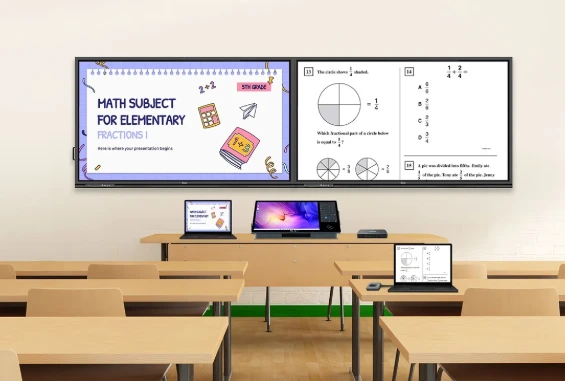
Sustainability and health are becoming increasingly important considerations in the modern classroom. The IQBoard Memo is an environmentally friendly solution designed to provide a healthy and environmentally friendly classroom environment. This interactive LCD board allows teachers to write, annotate, and interact with students in a digital format, giving users a real handwriting experience with high-tech convenience.

Lecture capture systems are essential for modern hybrid and remote learning environments. IQ&Q-NEX demonstrated its advanced Lecture Capture Systems that allow educators to create a blended learning environment by recording lessons and easily integrating with a variety of devices.
The IQVideo LCS810 Pro is a cutting-edge lecture capture solution that enhances hybrid learning. With its easy-to-use interface and advanced recording capabilities, it allows educators to capture lessons in high definition, record presentations, and even easy integration with a wide range of devices and seamless online learning capabilities also meet your recording and blending needs. In particular, the LCS810 Pro enables blended learning through multi-party interactive video conferencing with third-party online conferencing software.
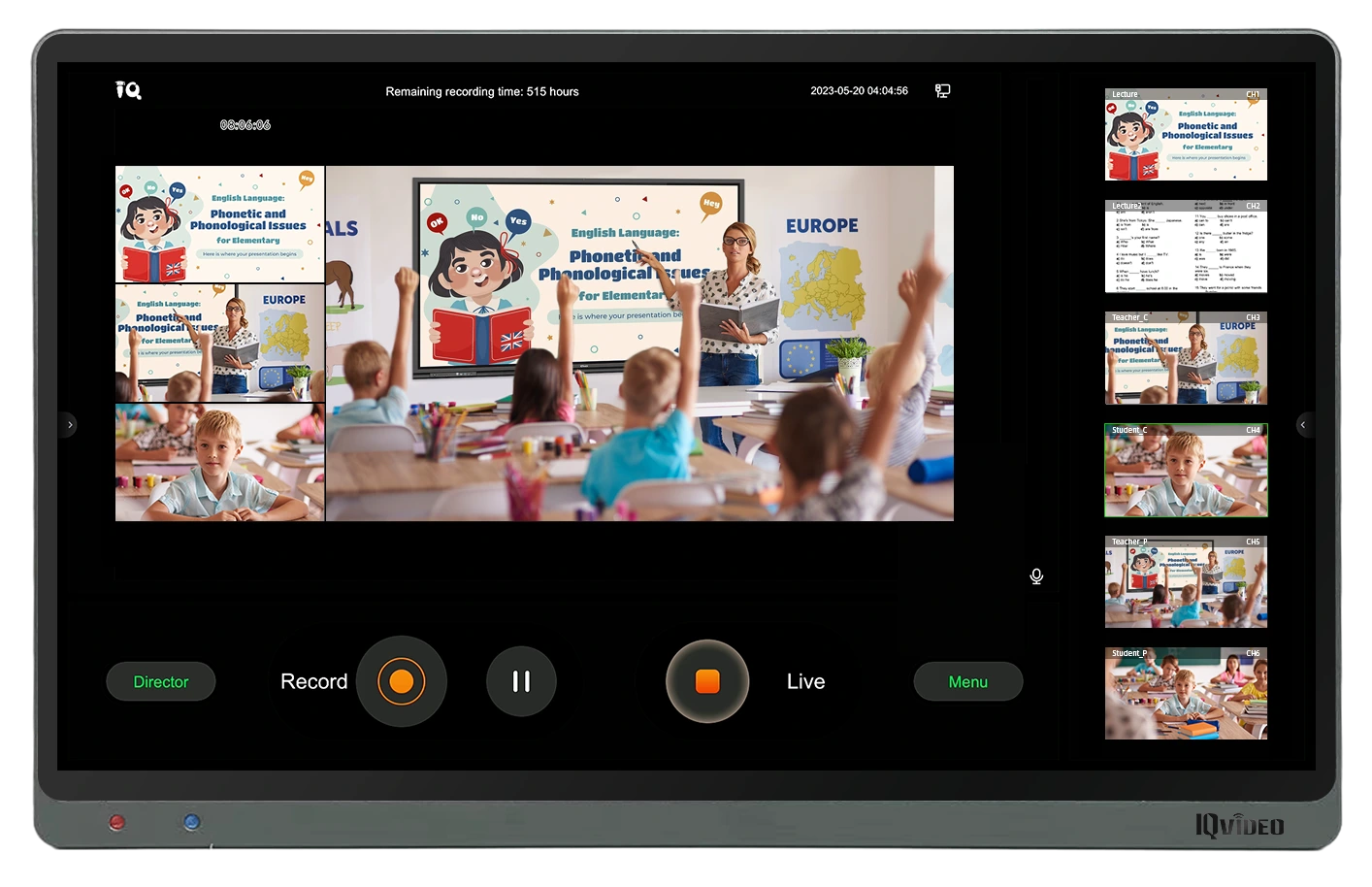
For educators, this compact recording system is designed for easy installation and seamless integration into classrooms, conference rooms, and video teaching studios. The IQVideo LCS630 Pro is an ideal solution. The system is perfect for blended learning and pairs well with Q-NEX controls for an engaging classroom.

IQ&Q-NEX understands the importance of flexibility in today's education systems, and BYOM and BYOD solutions make it easy for teachers and corporate employees to connect personal devices to classroom technology. These solutions enable seamless integration between personal devices and delivery systems.
The IQShare AHY500 is an all-in-one videobar designed specifically for wireless conferencing. It integrates a microphone, camera, speakers, and wireless screen transmission in a single unit, making it ideal for remote or hybrid conferencing. Starting a video conference has never been easier. Just open any UC platform you're familiar with and start a BYOM meeting with a single click.

Another highlight is the IQShare WP40, a 4K wireless presentation system that allows users to wirelessly share presentations, videos, and other materials from their devices to the smart board. The WP40 features two-way screen sharing, allowing everyone to easily present and collaborate on ideas, sparking brainstorming and team discussions. It allows users to connect their devices wirelessly for meetings, eliminating the need for cables or adapters, creating a hassle-free experience.
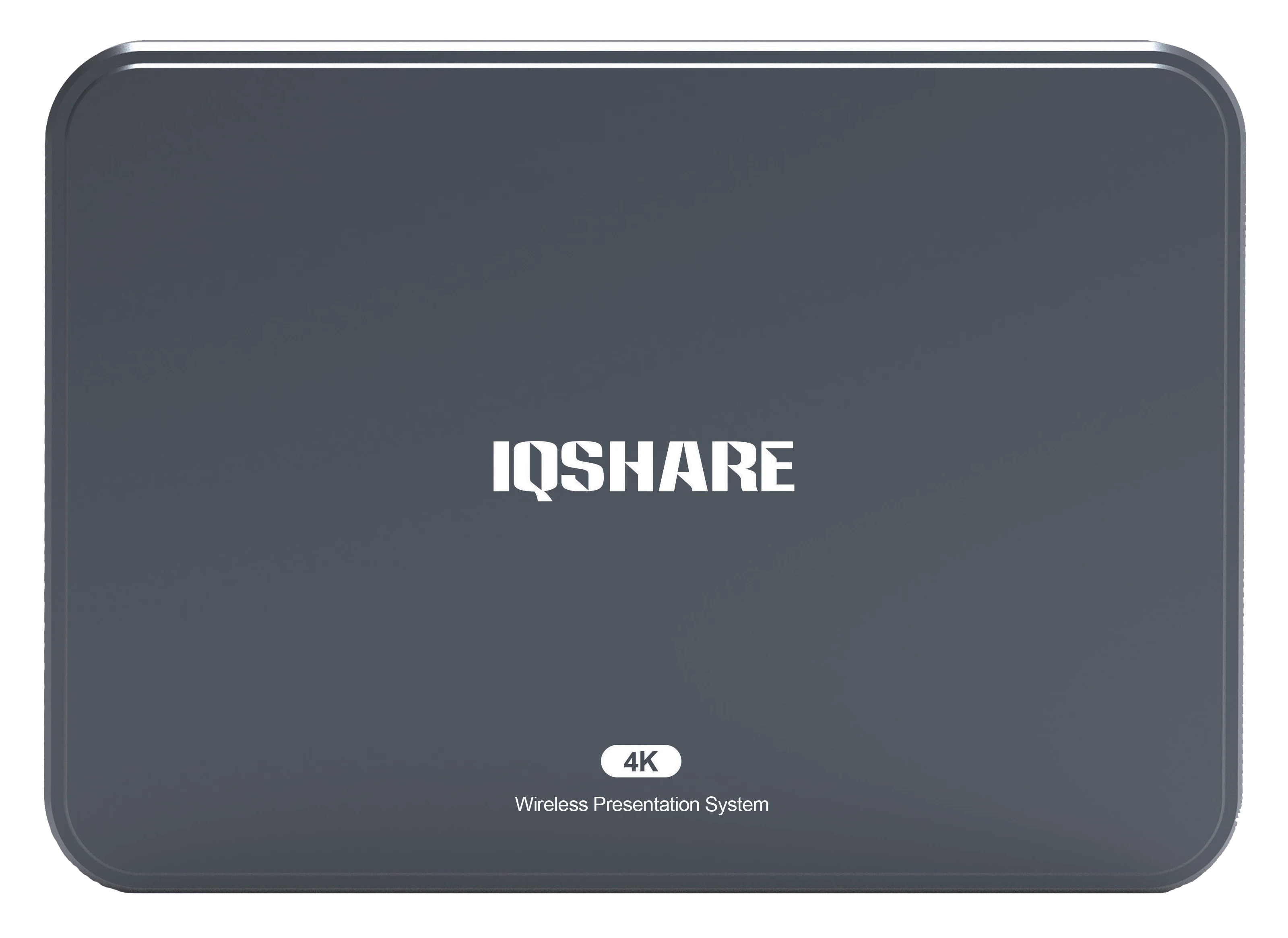
IQ&Q-NEX is a pioneer in the field of smart classroom solutions. With a strong commitment to innovation, the company focuses on developing products that integrate seamlessly with modern educational needs. Its technology empowers educators, enhances student engagement, and fosters an inclusive, collaborative, and eco-friendly learning environment.
IQ&Q-NEX has consistently been at the forefront of technological innovation in education. Its product lineup includes interactive displays, lecture capture systems, video conferencing solutions, and a variety of collaborative tools that allow students and teachers to interact in real time, both in the classroom and remotely. By creating its cutting-edge solutions, IQ&Q-NEX will transform education, corporate collaboration, and campus management, paving the way for smarter, more efficient classrooms.
As education continues to evolve, IQ&Q-NEX is committed to developing new solutions that push the boundaries of what’s possible in smart classrooms. Provide more forward-thinking smart classroom solutions for educators, students, and educational institutions worldwide, driving the deeper development of digital transformation in education.
Watch out for our other exhibitions next, including Infocomm Asia 2025 from July 23-25 in Bangkok, Thailand, and Gitex Global 2025 from October 13-17 in Dubai, UAE. Welcome to explore our educational solutions together!
As we move toward a more digital and interconnected world, the importance of smart classrooms cannot be overstated. IQ&Q-NEX is leading the way with innovative solutions that make learning more interactive, efficient, and accessible. Contact us to learn more about our solutions and how we can help you transform your learning environment.
What is the NDP500 Smart Digital Podium and how does it benefit teachers?
The NDP500 Smart Digital Podium features a touch screen, multimedia tools, unified device management, and 3×2 matrix switching for an interactive and efficient teaching experience.
How does the IQVideo LCS810 Pro revolutionize hybrid learning?
The LCS810 Pro allows for high-quality lecture recording and streaming, ensuring both in-class and remote students receive the same learning experience.
What types of displays can WP40 work with?
WP40 is compatible with any display that has an HDMI input. Whether you’re using a projector, TV, or touch screen in your meeting room, you can easily connect WP40 by simply plugging it into the display—no complicated setup required. It's a plug-and-play experience!
How does the IQBoard Memo contribute to an eco-friendly classroom?
IQBoard MEMO is an environmental friendly product that perfectly replaces traditional blackboards and whiteboards.
Here are some other articles that we think might interest you:
Comparison of BARCO CX30 vs. IQShare WP40
When it comes to interactive learning, business presentations, or collaborative work environments, the choice between EDLA interactive displays and traditional whiteboards can be a crucial decision. Both options serve important purposes, but their features, functionalities, and cost-effectiveness differ significantly. In this article, we will compare EDLA (Enterprise Device Licensing Agreement) interactive displays and traditional whiteboards, helping you understand which might be the best fit for your needs.
Google Enterprise Device Licensing Agreement (EDLA) is a certification program that ensures interactive displays run an optimized, secure, and fully licensed version of Android. These displays offer seamless access to Google services, enhancing the teaching and learning experience.

EDLA-certified interactive displays provide a native Google ecosystem, integrating Google Play Store apps, Google Drive, and Google Classroom. This means teachers can access a vast library of educational tools and apps directly from their displays.
Unlike traditional whiteboards, EDLA-powered displays support real-time collaboration. Multiple students can write, draw, and interact with the screen at the same time—making learning more engaging and interactive.

A traditional whiteboard is a simple, non-digital tool typically used in classrooms, meeting rooms, or conference spaces. With a dry-erase marker, individuals can write and erase information, facilitating discussions and brainstorming sessions. Though effective, traditional whiteboards have limitations when it comes to modern technology needs.
Whiteboards have been staple tools in classrooms and meetings for decades, providing an easy-to-use, no-frills platform for conveying ideas, taking notes, or explaining concepts. They encourage collaboration, allowing multiple people to write on them simultaneously.
· Limited Interactivity: Unlike interactive displays, traditional whiteboards offer no digital interaction. The board is static, and the information can’t be saved or shared digitally.
· Lack of Integration: Traditional whiteboards do not connect to digital devices, limiting their functionality.
· Physical Limitations: Large whiteboards are bulky and can be difficult to move, especially in modern, flexible workspaces.

EDLA-powered interactive displays offer 4K resolution, vibrant colors, and touch-enabled functionality, creating an immersive experience. Traditional whiteboards, on the other hand, rely on markers and erasers, which can be messy and fade over time.
While traditional whiteboards are static, EDLA-enabled displays offer interactive features that allow users to write, draw, and manipulate digital content. Whether you're working in education or business, EDLA displays foster dynamic engagement that traditional whiteboards cannot match.
EDLA displays are designed for real-time collaboration. Users can write, annotate, and share content with others, even if they are in different locations. Traditional whiteboards, on the other hand, are confined to one location and typically only allow collaboration in person.
With EDLA, users benefit from seamless integration with other software. Whether it’s integrating with productivity apps, video conferencing tools, or educational platforms, EDLA displays are designed to enhance collaboration and streamline workflows. Traditional whiteboards are limited in this regard, often requiring additional tools to achieve similar functionality.
Both systems are simple to use, but EDLA displays offer a more sophisticated user experience. Features like touch control, remote access, and digital content management make EDLA displays more versatile. Traditional whiteboards are easy for anyone to use but lack the advanced features that make modern workplaces and classrooms more efficient.
While interactive displays require a higher initial investment, they save money over time by reducing the need for markers, erasers, and replacement whiteboards. They also provide access to free educational apps, adding long-term value.
EDLA displays require software updates but are designed for longevity, while traditional whiteboards can stain, scratch, and require frequent replacements.
With screen recording, text-to-speech, and remote learning capabilities, EDLA displays ensure accessibility for all students. Traditional whiteboards lack these essential features, making it harder for students with disabilities to engage.
Security is a major concern in today’s digital landscape. EDLA-powered displays come with Google’s security updates, multi-user access controls, and cloud encryption, ensuring safe and private learning experiences. Traditional whiteboards, of course, have no security risks but also lack digital capabilities.
EDLA interactive displays will bring great convenience to smart classroom and conference users.

EDLA displays offer more functionality than traditional whiteboards. They support a range of multimedia formats (e.g., images, videos, presentations) and connect to the internet, offering a broader scope for interactive learning and business operations.
EDLA-enabled interactive displays come with enterprise-level features like security protocols, customizable settings, and remote management. These features make them more suitable for organizations that need to maintain control and scalability across multiple devices.
EDLA displays integrate seamlessly with other devices such as laptops, smartphones, and cameras. This device interoperability makes them ideal for collaborative environments where multiple tools are used simultaneously.

More schools are moving toward smart classroom solutions powered by EDLA-certified displays like the IQTouch Interactive Display. With growing digital adoption, these displays provide an interactive, flexible, and future-proof learning experience.
In summary, choosing between EDLA interactive displays and traditional whiteboards depends on your specific needs. If you prioritize interactivity, collaboration, and enterprise-level features, EDLA displays are an excellent investment. However, if your budget is tight and you need a simple, low-maintenance solution, a traditional whiteboard might be sufficient. Explore our interactive display options today or get in touch with us to see how they can enhance your business or educational environment.

1. Are EDLA displays better than traditional whiteboards for education?
Yes, EDLA displays are far superior in education settings, offering interactive lessons, multimedia integration, and collaborative tools that traditional whiteboards can’t provide.
2. Can EDLA displays be used for remote collaboration?
Absolutely! EDLA displays support software like Zoom and Microsoft Teams, enabling seamless remote collaboration.
3. How much does an EDLA display cost compared to a traditional whiteboard?
EDLA displays have a higher upfront cost due to advanced features, while traditional whiteboards are more affordable initially but lack long-term value.
4. Do I need training to use an EDLA display?
While EDLA displays have a learning curve, they are designed to be intuitive. Some training might be required, but it’s usually straightforward.
5. Can I upgrade my traditional whiteboard to an EDLA display?
Unfortunately, traditional whiteboards can’t be upgraded to EDLA displays, but you can transition to EDLA when ready for more advanced features.
Here are some other articles that we think might interest you:
Top 5 Features of Google EDLA Supported Interactive Flat Panels
Top 9 Mistakes to Avoid When Buying an EDLA-Supported Interactive Flat Panel
Adapting to Change: How the IQTouch Series Meets Technological Trends and Market Demands
Choosing the right interactive flat panel (IFP) for your classroom, conference room, or office can be daunting with so many options on the market. But fear not! In this article, we’ll compare EDLA (Enterprise Device Licensing Agreement) interactive displays and standard interactive flat panels, helping you make an informed decision.
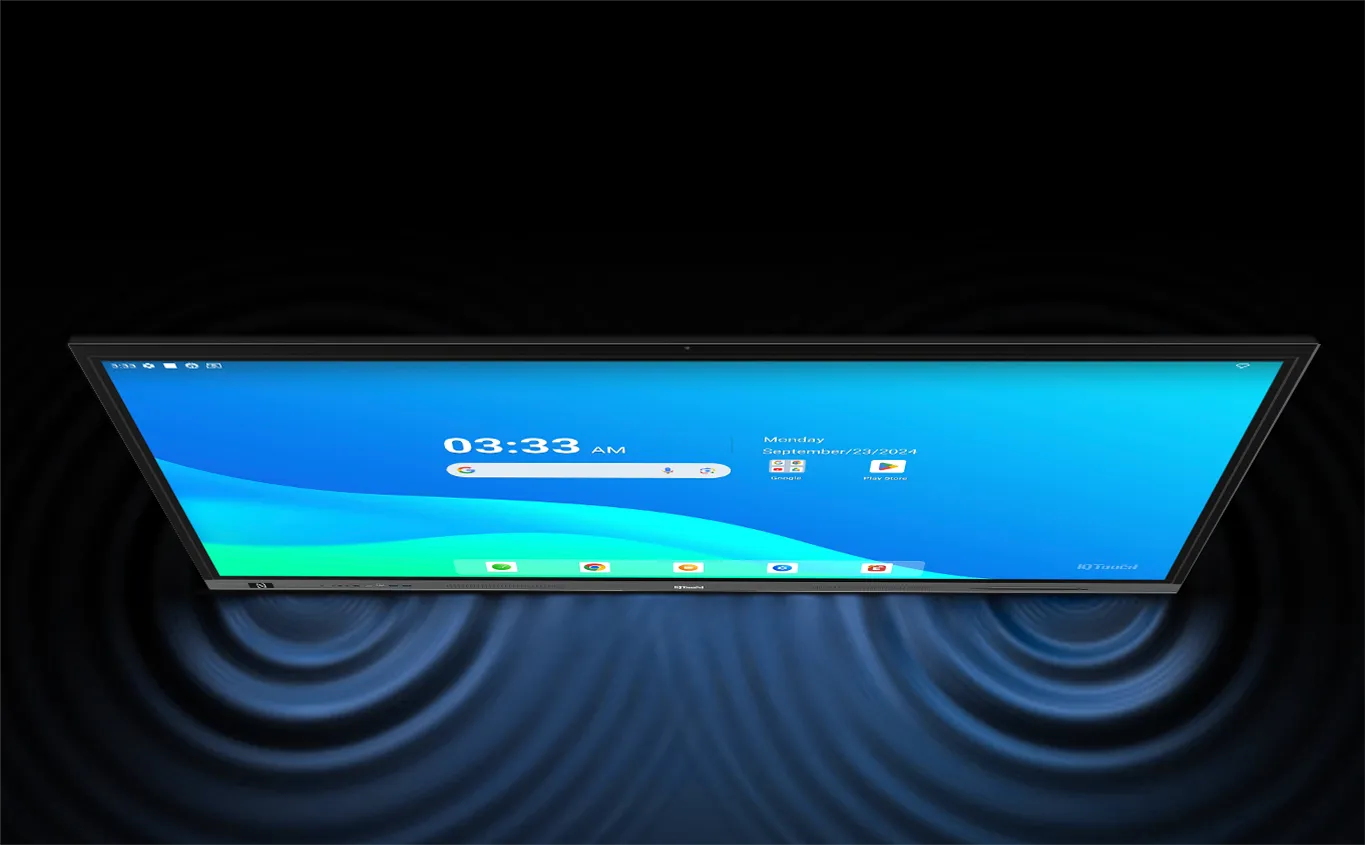
Interactive displays are transforming how we communicate and collaborate.
In education, they enhance student engagement and foster interactive learning. In businesses, they streamline meetings and collaboration. With the rise of digital tools, these displays are essential for improving productivity and communication in both academic and corporate environments.
An interactive flat panel is a digital touchscreen display that allows users to interact with content directly. It’s commonly used in classrooms, conference rooms, and meeting spaces, offering touch capabilities for presentations, collaboration, and content sharing. Compared to traditional whiteboards, these displays offer enhanced functionality and more dynamic, real-time interaction.

Now, let’s explore the two main types of interactive displays: Google EDLA and Standard Displays. Understanding their differences will help you decide which is more suitable for your needs.
Google EDLA stands for Enterprise Device Licensing Agreement, which gives organizations access to Google’s suite of apps and services. It ensures deep integration of tools like Google Meet, Google Classroom, and Google Drive into interactive displays. This provides a seamless, unified user experience for businesses and educational institutions that already rely on Google tools.
The main advantage of Google EDLA is its integration with Google’s ecosystem. This makes it easy to manage and access Google services, such as Google Docs or Google Meet, directly from the interactive display, making collaboration and content sharing simpler and more efficient.
Standard interactive displays are touchscreens that can work with multiple operating systems, such as Windows, Android, or even custom platforms. These displays offer versatility but may lack the seamless software integration that Google EDLA provides. They are typically used in a variety of settings, from classrooms to conference rooms, and can be customized for different needs.
Standard displays offer a variety of features, including high-definition touchscreens, writing capabilities, and media sharing options. However, they may not offer the deep integration of apps and services that Google EDLA-powered displays provide, which can limit their functionality in certain contexts.

Understanding the key differences between Google EDLA and standard interactive displays can help you make an informed decision.
Google EDLA displays are optimized for speed, ease of use, and integration with Google’s services. They offer a more streamlined experience, especially for users familiar with Google’s interface. Standard displays, while versatile, may require more setup and customization to deliver a similar experience.
Google EDLA displays tend to be faster and more responsive due to their integration with Google’s cloud services and software. In contrast, standard displays may have varying performance levels depending on the system they are running, which can affect user experience.
The user interface of Google EDLA-powered displays is designed for easy navigation, especially for organizations that already use Google tools. Standard displays offer flexibility in terms of software, but they might lack the simplicity and consistency of a Google-powered system.

Standard displays typically offer more flexibility when it comes to compatibility with a range of devices and operating systems. However, Google EDLA systems are tightly integrated with the Google ecosystem, which can streamline workflows if your organization is already using Google tools.
One of the primary advantages of Google EDLA is its seamless connection with Google’s cloud-based tools. This makes it easy to manage, update, and secure all devices within the Google ecosystem, ensuring a cohesive user experience.
While standard displays offer more compatibility with third-party software and devices, this can sometimes lead to a fragmented experience, as not all tools and platforms integrate as smoothly as with Google’s native apps.
Security is a major consideration when choosing an interactive display, especially for organizations handling sensitive data. Google EDLA-powered displays benefit from Google’s robust security infrastructure, offering automatic updates, encryption, and protection from potential threats.
With Google EDLA, all devices are protected by Google’s extensive security protocols, including end-to-end encryption and secure cloud storage. This ensures that your data remains safe and compliant with industry standards.
While many standard displays offer basic security features, they may not provide the same level of data protection and encryption as Google EDLA-powered systems. Additional security measures may need to be implemented manually.

Google EDLA-powered interactive displays offer several benefits that can enhance collaboration and productivity in both educational and business settings.
Google EDLA displays are designed to integrate smoothly with Google’s suite of applications, making it easier to collaborate, communicate, and manage content. This seamless integration is especially beneficial in classrooms and businesses that are already utilizing Google tools.
For educational institutions, the ability to use Google Classroom, G Suite, and other Google apps directly on the display makes it easy to create, share, and collaborate on lessons. This integration helps streamline the learning experience for both teachers and students.
Another significant benefit of Google EDLA is its scalability. Whether you’re managing a single classroom or a network of offices, Google EDLA systems can be customized to fit your needs, providing flexibility and room for growth.
Google EDLA displays can be deployed across multiple devices and locations, ensuring that users have access to the same tools and features no matter where they are. This is especially useful for large organizations or schools with multiple campuses.
While Google EDLA offers several advantages, standard displays also have their own set of benefits, especially in certain scenarios.
One of the key benefits of standard interactive displays is their budget-friendliness. They tend to be more affordable than Google EDLA systems, making them a great choice for smaller businesses or educational institutions with tighter budgets.
Standard displays are often available at lower price points, which can make them a more accessible option for schools or businesses that need to keep costs down. Despite the lower cost, many still offer high-quality touchscreens and robust performance.
The main drawback of standard displays is the lack of seamless integration with specific software or services. While they are versatile, users may experience difficulty syncing with various platforms or ensuring smooth performance across different devices.
Standard displays don’t come with the same built-in software ecosystem that Google EDLA systems offer. This can result in extra work to integrate third-party applications and ensure compatibility, which may increase setup time and potential issues down the road.

When selecting the best interactive display, several factors need to be taken into consideration to make the right choice for your specific needs.
Some of the key considerations include budget, intended use, and long-term needs. For example, if your organization already uses Google services, investing in a Google EDLA-powered display might offer better long-term value. Conversely, if your budget is limited, a standard display might be a more cost-effective solution.
Budget is often a deciding factor. While Google EDLA displays offer many advanced features, they can come with a higher price tag. Standard displays may be more affordable, though they may lack some of the built-in advantages of Google’s ecosystem.
Consider what the display will be used for—whether it’s for teaching, meetings, or collaboration. Google EDLA displays are especially beneficial for educational institutions that rely on Google’s tools, while standard displays offer greater versatility across different platforms.
Google EDLA is the ideal choice if you want an integrated system with secure access to Google’s suite of apps and services. It’s particularly beneficial in environments that require seamless collaboration and easy content management.
For schools using Google Classroom or businesses relying on Google Meet for virtual meetings, Google EDLA displays are the clear winner. They offer an integrated, cloud-based experience that enhances collaboration.
In educational settings, Google EDLA makes lesson planning, collaboration, and student engagement much more efficient. In corporate settings, it improves team collaboration, particularly for remote or hybrid teams who need access to Google services.
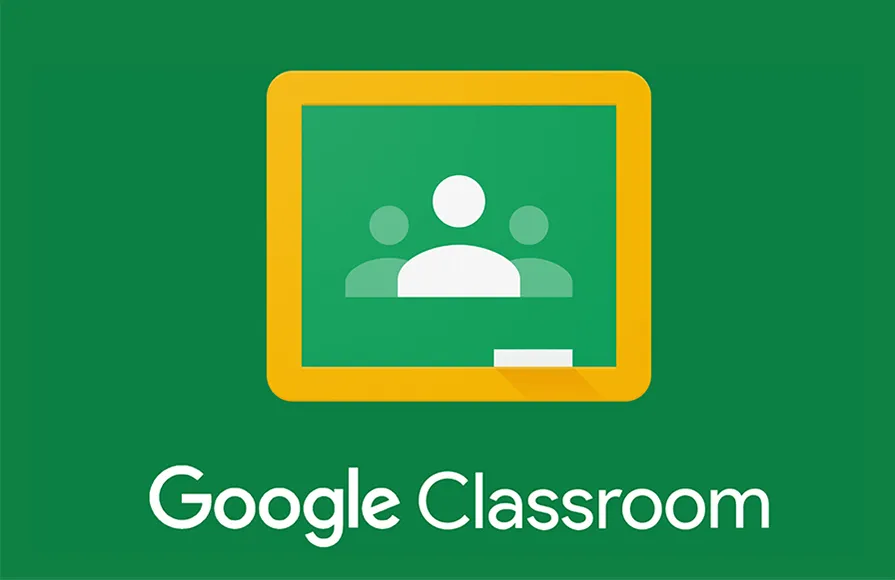
In conclusion, both Google EDLA-powered interactive displays and standard displays have their advantages. If your organization already uses Google’s suite of apps, the seamless integration and security features of Google EDLA make it a great option. However, if flexibility and affordability are your priorities, a standard display may suit your needs better. Carefully considering your budget, intended use, and existing infrastructure will help guide your decision.
Interested in learning more or seeing how our products fit your needs? Contact us today!
What is the main advantage of Google EDLA over standard displays? Google EDLA provides seamless integration with Google’s suite of tools, enhancing collaboration and productivity in organizations that use Google services.
Can standard interactive displays support Google apps? Yes, but they don’t offer the same level of seamless integration and cloud-based features as Google EDLA-powered displays.
Are Google EDLA displays more expensive than standard displays? Typically, yes. Google EDLA displays come with built-in features and security protocols, which may make them costlier than standard displays.
Which type of display is best for classrooms? If your school uses Google tools like Google Classroom, a Google EDLA-powered display would offer the best experience.
Do standard displays support touch functionality? Yes, most standard displays offer touch functionality, but they may lack the specific integrations found in Google EDLA displays.
Here are some other articles that we think might interest you:
Will EDLA Replace Traditional Interactive Flat Panels
How to Revolutionize Your Office with Google EDLA IFPD
How to Choose the Best EDLA Supported Interactive Flat Panel for Your Needs
ISE2025 was more than just an event—it was a global stage for the latest AV and control innovations. Among the standout exhibitors was IQ&Q-NEX, a leading provider of smart classroom, meeting room, and campus-wide AV control solutions. This year, IQ&Q-NEX stole the spotlight with cutting-edge solutions that are set to transform education, corporate collaboration, and campus management.
Missed the event? Don't worry! Here’s a full recap of IQ&Q-NEX’s groundbreaking showcases and why they are shaping the future of AV and control technology.

At ISE 2025, IQ&Q-NEX introduced next-gen interactive displays, wireless conferencing systems, and smart campus-wide solutions. These technologies are designed to streamline workflows, improve collaboration, and enhance the learning experience.
Visitors at IQ&Q-NEX’s booth had the opportunity to experience live demonstrations of their latest innovations. From lecture capture solutions to BYOM (Bring Your Own Meeting) wireless connectivity, attendees witnessed firsthand how these solutions can redefine education and business environments.
ISE 2025 was also a hub for industry networking. IQ&Q-NEX engaged with educators, AV professionals, business leaders, and technology enthusiasts, discussing the future of hybrid learning, seamless meetings, and digital transformation.

From interactive displays to wireless conferencing and smart campus solutions, IQ&Q-NEX's innovations captivated attendees, redefining how education and business environments integrate AV and control technology.

As for larger classroom spaces such as lecture hall and auditoriums, Q-NEX Digital Podium NDP100 provides a one-stop solution to fit.
The Q-NEX NDP100 is the heart of IQ&Q-NEX’s lecture hall solution. This digital podium integrates seamlessly with a variety of AV equipment, providing teachers with a unified interface for classroom control. It simplifies everything from audio-visual management to matrix switching and desktop writing.

This system encourages more interaction between teachers and students, creating a more dynamic and engaging learning environment. The technology reduces the learning curve for teachers, allowing them to focus on what truly matters—teaching.
Teachers no longer need to juggle multiple remotes and devices. The NDP100 centralizes control, increasing efficiency and making the classroom environment more conducive to learning.

IQ&Q-NEX Group learning solution enables teacher and students to better collaborate in group learning occasions.
In the group learning solution, the IQShare Matrix WP45 acts as a catalyst for collaboration. By allowing multiple participants to share content wirelessly, it enhances brainstorming sessions and group discussions. This solution optimizes the entire process, from task assignment to teacher commentary.
The WP45 encourages spontaneous collaboration, giving every student an opportunity to contribute, share ideas, and engage with their peers. It helps create a more immersive and collaborative learning experience.
The NDP500 is another key product in this solution. It serves as a smart digital podium that promotes eye-to-eye interaction between teachers and students, enhancing communication and fostering a more interactive learning environment.
BYOD&BYOM Solutions provides seamless wireless sharing solution enables easy screen sharing and conference device adoption.
IQ&Q-NEX’s BYOM/BYOD solutions make sharing content in conference rooms easier than ever. The IQShare WP50 lets participants wirelessly present content from their devices to any compatible display, be it a projector, interactive screen, or TV. The reverse viewing feature ensures the audience stays engaged throughout the presentation.
The IQShare AHY500 is a versatile videobar solution designed for small to medium-sized conference rooms. It integrates a microphone, video camera, speakers, and wireless screen transfer into a single unit, making it perfect for remote or hybrid meetings.

IQ&Q-NEX smart conference room solution allows quick initiate of meetings no matter offline or online meetings.
The Networked Presentation Switcher NPS100 from IQ&Q-NEX acts as a centralized hub for controlling conference room equipment, from interactive displays to air conditioners. This technology simplifies the process of setting up and managing meetings, ensuring a faster and more efficient start.
The Q-NEX NPS not only speeds up meeting setups but also allows for seamless integration with BYOM devices, providing a hassle-free meeting experience.

The Q-NEX Conference Room Booking Solution CPL50 is an innovative and intelligent meeting management system designed to optimize business meetings. It integrates room management, booking, check-in, and device control, displays real-time room status, enhancing meeting interactivity, provideing businesses with a flexible, efficient, and eco-friendly solution to manage meetings.
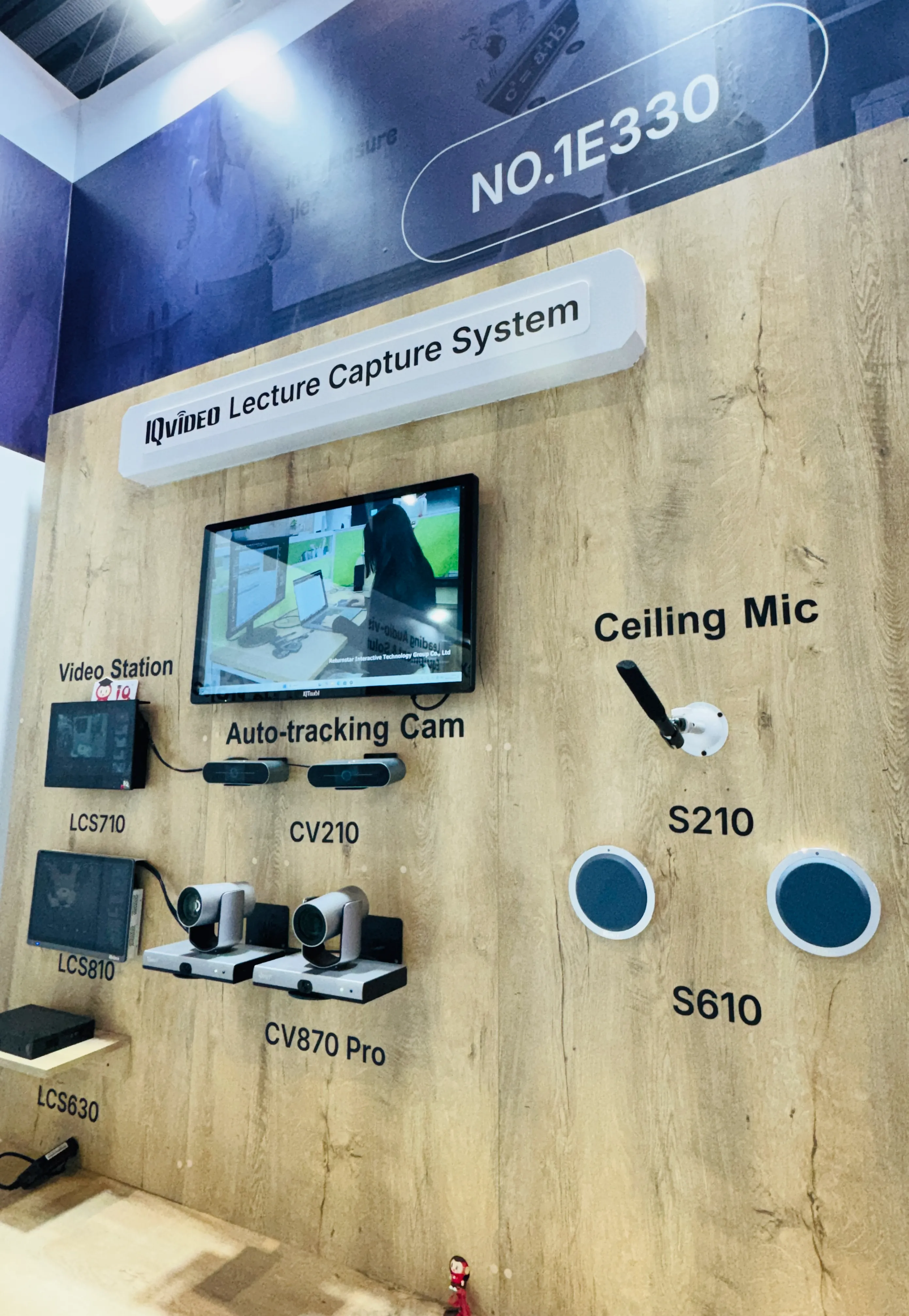
IQVideo series is core product for lecture recording and hybrid occasions.
The IQVideo series is an intelligent lecture capture solution that utilizes PTZ cameras for auto-tracking. This system captures every detail of classroom interactions, allowing remote students to participate and learn in real-time.
With hybrid learning on the rise, IQVideo makes it easy to integrate online and offline education. It offers a seamless experience for both teachers and students, improving engagement and learning outcomes.

For situations that require flexible campus broadcasting or live broadcasting, IQ&Q-NEX provides a flexible and easy-to-operate solution.
The Q-NEX ecosystem offers a powerful management system for campuses, enabling everything from live streaming to selective broadcasting in multiple classrooms. This system reduces the manual work involved in campus management and enhances communication across the entire campus.
Campus-wide broadcasting and live streaming provide the ability to instantly communicate with students across the campus. Whether for announcements, lectures, or important events, the Q-NEX system ensures that content reaches the right audience in real-time. Live streaming also enhances the learning experience by enabling remote participation, making education more accessible and inclusive.
Don’t forget to watch our full recap video to see our products in action and hear from our team about how IQ&Q-NEX is shaping the future of AV technology. Like, comment, and subscribe to stay updated on our latest innovations!

IQ&Q-NEX is committed to creating innovative solutions that transform the way we learn, collaborate, and communicate. Here’s why our products stand out:
l User-Centric Design: Our solutions are designed with the end-user in mind, ensuring ease of use and accessibility.
l Cutting-Edge Technology: We incorporate the latest advancements in AV and control technology to deliver exceptional performance.
l Global Support: With a worldwide network of partners and support teams, we are always here to help.
l Sustainability: Our products are built to last, reducing waste and promoting sustainability.
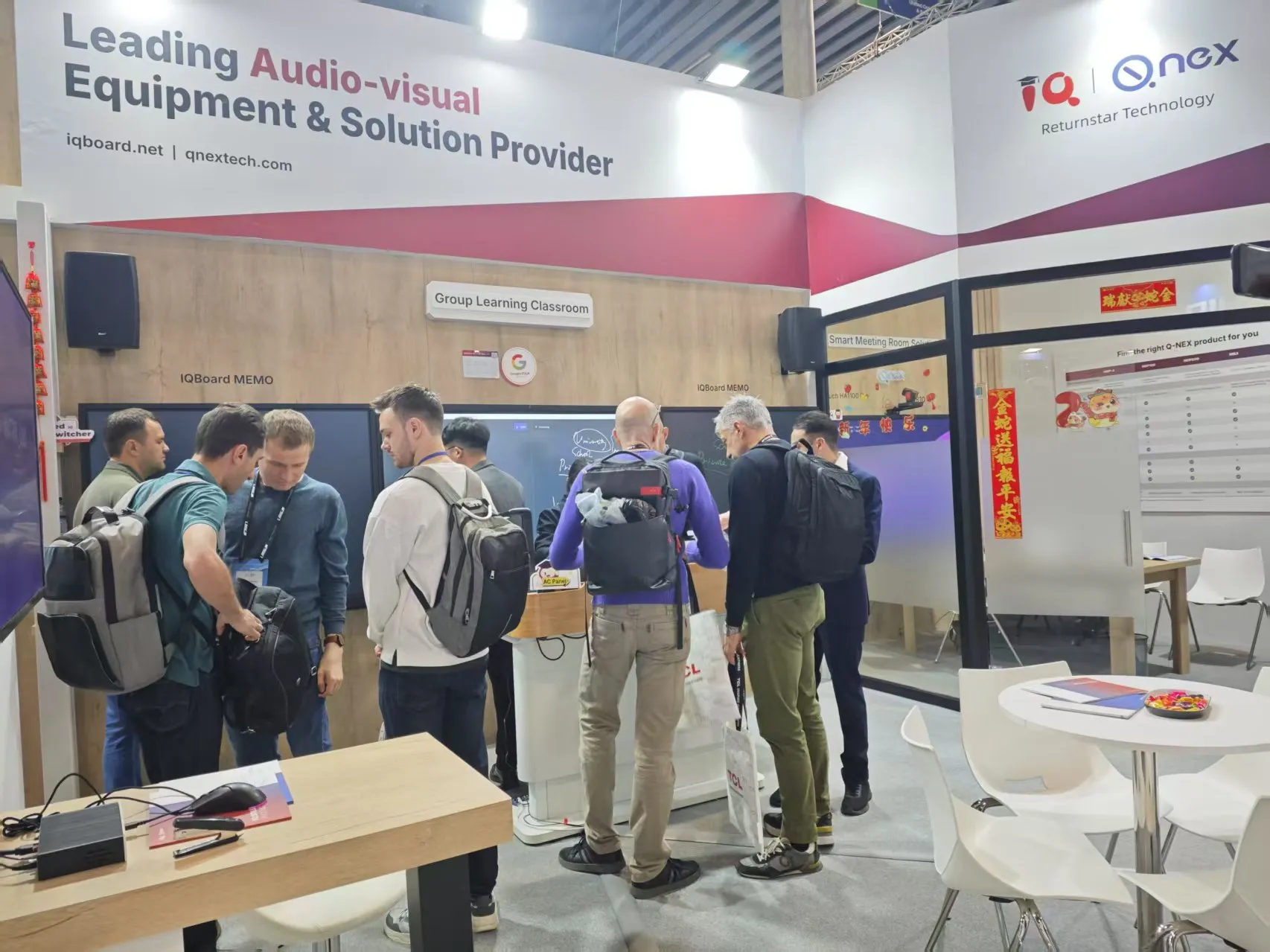
"IQ&Q-NEX’s solutions make managing a classroom effortless. Their interactive displays and wireless presentation tools are game-changers!" – University Professor
"BYOM meetings have never been easier! With IQShare AHY500, we can connect instantly without messy cables." – IT Director
"The Q-NEX ecosystem is the future of campus management. Real-time control and automation simplify everything." – Facility Manager

ISE 2025 may be over, but the journey doesn’t stop here. IQ&Q-NEX continues to innovate, bringing even more intelligent, efficient, and user-friendly AV solutions to the world.
Want to learn more? Visit our website
Missed us at ISE 2025? Check out more IQ&Q-NEX exhibition
Need a customized AV solution? Contact us today
IQ&Q-NEX’s presence at ISE2025 will be nothing short of exciting. Whether you’re looking for smarter classroom solutions, interested in improving meeting room efficiency, or eager to explore the latest in AV and control technology, IQ&Q-NEX has something for everyone. Contact us here to join ISE2025 and discover how we can help shape the future of education, collaboration, and communication.
1. What were the most popular IQ&Q-NEX products at ISE 2025?
The IQTouch TR1310C Pro, IQShare AHY500, IQShare WP50, and IQVideo Series were among the most talked-about innovations.
2. How can IQ&Q-NEX solutions improve my classroom or office?
IQ&Q-NEX provides seamless wireless connectivity, interactive learning tools, and centralized AV management, making teaching and meetings more engaging and efficient.
3. What makes IQShare AHY500 different from other conferencing devices?
IQShare AHY500 is an all-in-one wireless conferencing device featuring 4K video, crystal-clear audio, and multi-platform compatibility.
4. Where can I watch the ISE 2025 recap video?
You can watch the full recap here: ISE 2025 Recap Video
5. How do I get in touch with IQ&Q-NEX?
For inquiries, contact us here or email us at info@qnextech.com.
Here are some other articles that we think might interest you:
Press Release ISE 2025 IQ&Q-NEX
Returnstar Set to Reveal Cutting-edge Smart & Networked Control Solutions at ISE 2024
Returnstar Unleashes Next-gen AV Control: IQ Innovations Steal the Spotlight at ISE 2024
Copyright © 2017.Returnstar Interactive Technology Group Co., Ltd All rights reserved.