Communication, discussion, and negotiation are the based of a meeting, in which AV system is necessary for each conference room. Employees are working remotely more than before due to the epidemic, so advances in audiovisual and videoconferencing technology is an upward trend with no sign of slowing down.
In such an era of high efficiency, especially in business, people concerned about how to make the conference room cable-free, easily set up the devices while the meeting gets started, quickly functions access with the reduction of time and learning costs, and whether there is a more stress-free way to control all the devices in a room. The efficiency and smart of a meeting has become the most team's expectations for modern conference rooms.
There Q-NEX comes to transform your conference room.
Q-NEX Smart Meeting Room Solution provides IoT based cloud computing technologies for centralized device management, as well as professional AV system for high quality audio-visual performance. By connecting all the devices to the highly integrated product Q-NEX Networked Media Processor (NMP), you can control all the devices in the meeting room simply through a click on the Q-NEX Touch Panel. Touch panel is an accessory to NMP, it simplifies the management of your meeting room and create a consistent experience with intuitive control.
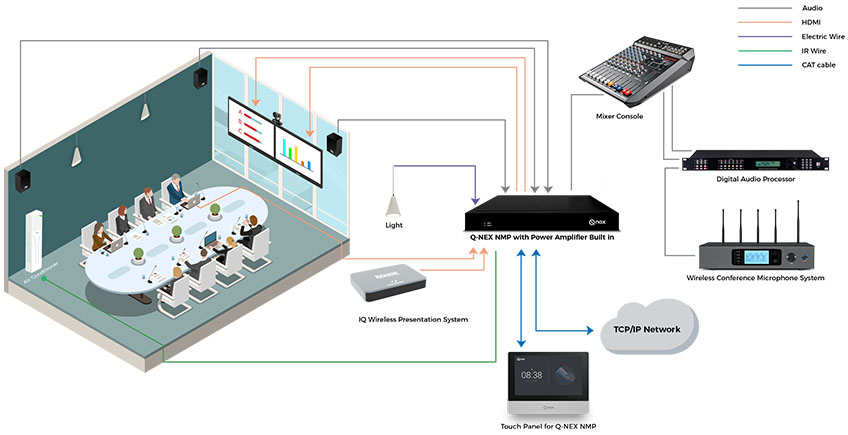
Connected Devices List in Q-NEX Smart Meeting Room
AV Output Device: IQTouch Interactive Flat Panel * 2
AV Input Device: PC/laptop*1, IQShare Wireless Presentation System*1, IQMeet PTZ Camera*1
Audio Output Device: IQSound Speakers
Audio Input Device and Processor: Wireless Conference Microphone System (Host*1 + Wireless Gooseneck Microphone*12), Digital Audio Processor*1, Mixer Console*1
Control Device: Q-NEX NMP *1, Touch Panel *1
Peripherals: Lights, Air Conditioning
Let’s take a look at Smart Meeting Room
In terms of AV system, this solution offers PTZ cameras to present real-time tracking of speakers, and intelligent wireless mic system that up to 83 wireless gooseneck mics within signal coverage, allowing simultaneous speech up to 4 persons. A remote video meeting can be easily started. As for the office display, IQTouch all-in-one display provides easy to use, feature-rich, and writing-smooth experience to the meeting. Two displays can be choosed for image switch of dual screen, by presenting the same content, or differently with one screen for video conferencing and the other one for content sharing. Teammates even can collaborate with multiple ideas on the large screen by IQShare wireless presentation system. Simply bring your own device to the meeting and share ideas with the rest of the team. The digitally connected meeting room with Q-NEX Networked Media Processor gives you the power to control all the devices, and Touch Panel makes it possible to control and manage the devices with one-click on a centralized interface, which greatly improves the efficiency and stimulates brainstorming and team discussion of a meeting.