Interactive flat panels (IFPs) have become indispensable tools for modern classrooms and corporate environments. Among the various technologies that enhance the functionality of these panels, the Enterprise Device Licensing Agreement (EDLA) stands out as a game-changer. This comprehensive guide will delve into the intricacies of EDLA technology, its benefits for interactive flat panels, and why it’s a must-have for organizations seeking to optimize their digital collaboration tools.
Enterprise Device Licensing Agreement (EDLA) is a licensing framework designed to streamline the deployment and management of Android-based devices in enterprise environments. It provides organizations with the flexibility to use Android applications and services on a wide range of devices, including interactive flat panels. EDLA ensures that devices are secure, up-to-date, and compliant with enterprise standards, making it an ideal solution for businesses and educational institutions.
EDLA-supported devices, such as the IQTouch TR1310C Pro, offer seamless integration with Android applications, enabling users to leverage a vast ecosystem of tools for collaboration, productivity, and education. By incorporating EDLA technology, interactive flat panels become more than just display devices—they transform into powerful hubs for digital interaction.

EDLA ensures that all Android applications and services on interactive flat panels are secure and compliant with enterprise standards. This is particularly important for organizations that handle sensitive data, such as schools and corporations. With EDLA, you can rest assured that your devices are protected against vulnerabilities and unauthorized access.
One of the standout features of EDLA-supported interactive flat panels is their ability to integrate seamlessly with the Google ecosystem and the Google Play Store APPs. This means users can access popular apps like Google Classroom, Microsoft Teams, and Zoom directly from the panel, enhancing productivity and collaboration.
With EDLA, interactive flat panels are equipped to handle future updates and advancements in Android technology. This ensures that your investment remains relevant and functional for years to come.
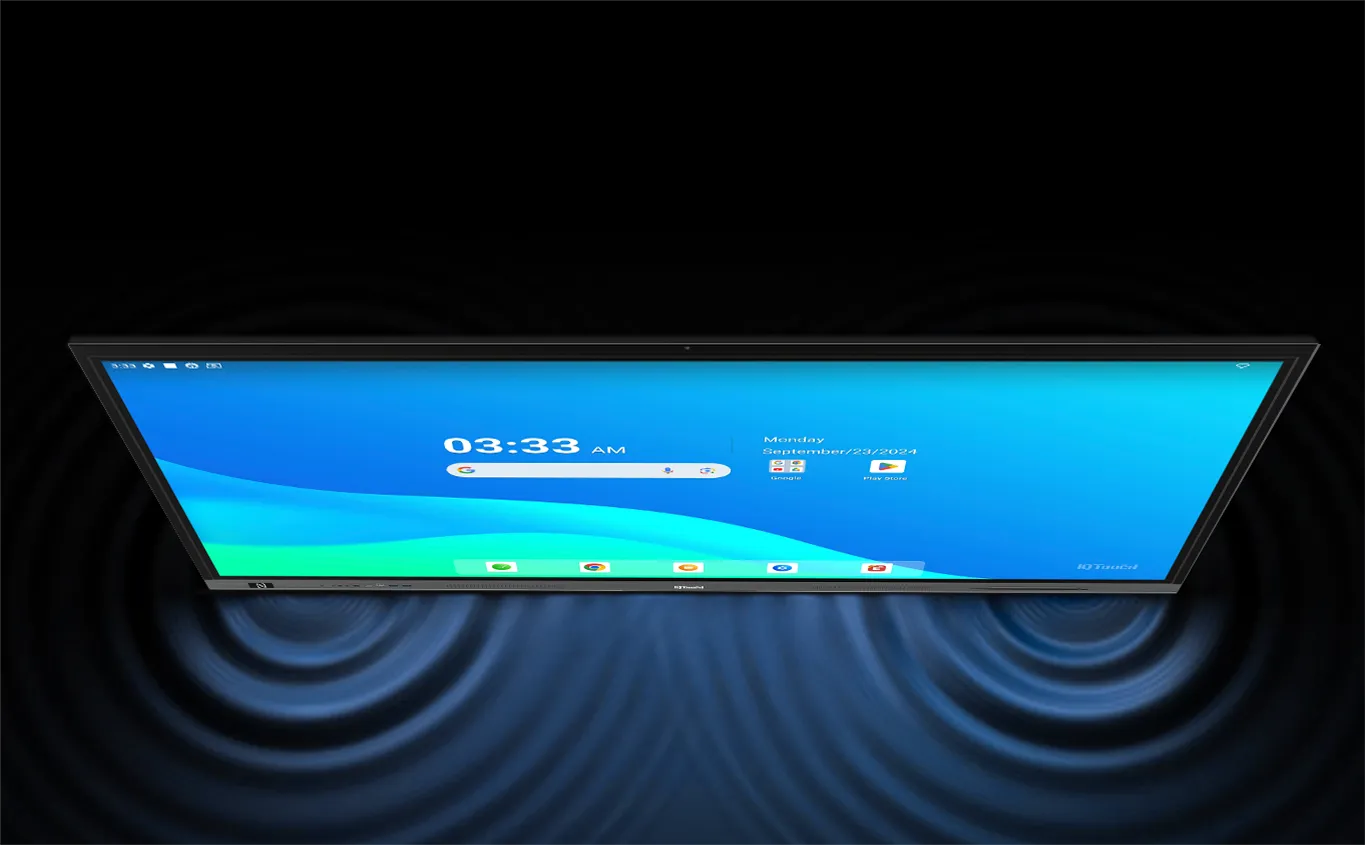
When it comes to interactive flat panels, not all devices are created equal. EDLA-supported panels, such as the IQTouch TR1310C Pro, offer a unique combination of performance, security, and versatility that sets them apart from the competition. Here’s why you should consider EDLA-supported panels for your organization:
The IQTouch TR1310C Pro features a 4K UHD display with anti-glare technology, ensuring crystal-clear visuals even in brightly lit environments. Whether you’re presenting a slideshow or conducting a video conference, the display quality will leave a lasting impression.
With 20-point touch and palm rejection technology, the IQTouch TR1310C Pro delivers a smooth and responsive touch experience. Multiple users can interact with the panel simultaneously, making it ideal for collaborative environments.
The built-in Android OS, supported by EDLA, allows users to access a wide range of applications and services without the need for additional hardware. This makes the IQTouch TR1310C Pro a versatile tool for education, business, and beyond.
The IQTouch TR1310C Pro comes equipped with a variety of connectivity options, including HDMI, USB, and wireless casting. This ensures compatibility with a wide range of devices, from laptops to smartphones.
Designed with user convenience in mind, the IQTouch TR1310C Pro is easy to install and maintain. Its slim profile and lightweight design make it a perfect fit for any environment, while its durable construction ensures long-lasting performance.

In the classroom, EDLA-supported interactive flat panels revolutionize the way teachers and students interact with digital content. From interactive lessons to group projects, these panels foster engagement and collaboration.
In corporate settings, interactive flat panels are invaluable tools for training and presentations. EDLA-supported panels enable seamless integration with enterprise software, making it easy to deliver impactful training sessions.
When selecting an EDLA-supported interactive flat panel, consider the following factors:
l Display Size and Resolution: Choose a panel with a size and resolution that meets your needs. For larger rooms, a 65-inch, 75-inch or 86-inch panel with 4K resolution is ideal.
l Touch Technology: Look for panels with multi-touch capabilities and palm rejection for a seamless user experience.
l Connectivity: Ensure the panel has the necessary ports and wireless connectivity options for your devices.
l Software Compatibility: Verify that the panel supports the applications and services you plan to use.
l Durability: Opt for a panel with robust build quality that withstands daily use.
For a top-tier option, consider the IQTouch TR1310C Pro, which excels in all these areas. Learn more about this product here.
As technology continues to advance, the role of EDLA-supported interactive flat panels in education, business, and beyond will only grow. With their ability to integrate seamlessly with Android applications, provide robust security, and deliver exceptional performance, these panels are poised to become essential tools for organizations worldwide.
EDLA-supported interactive flat panels represent the future of digital collaboration. By combining cutting-edge technology with enterprise-grade security, these panels offer unparalleled performance and versatility. Whether you’re an educator, business professional, or healthcare provider, investing in an EDLA-supported panel like the IQTouch TR1310C Pro is a decision that will pay dividends for years to come.
For more information or to explore our range of interactive flat panels, visit IQBoard or contact us today.
Which environments are best suited for interactive flat panels?
Interactive flat panels work exceptionally well in environments where collaboration and interaction are key—think classrooms, boardrooms, and creative workspaces. Their intuitive touch interface and built-in collaboration tools make them ideal for these settings.
How do interactive flat panels handle glare and ambient light compared to projectors?
Interactive flat panels typically have anti-glare coatings and superior brightness levels, allowing them to perform better in rooms with ambient light. In contrast, projectors often struggle in brightly lit environments and may require controlled lighting conditions for optimal performance.
What kind of maintenance is required for interactive flat panels versus projectors?
Interactive flat panels generally demand minimal maintenance since they do not rely on lamps or frequent adjustments. Projectors, however, require regular lamp replacements, cleaning of filters, and alignment checks to ensure consistent image quality over time.
How do installation processes differ between interactive flat panels and projectors?
Installing an interactive flat panel is usually straightforward, involving mounting the display on a wall or placing it on a stand with minimal setup. Projector installations, however, can be more complex; they often require careful calibration, positioning to avoid keystone distortion, and sometimes even additional equipment like screens or mounts.
Can both technologies be integrated into existing AV systems?
Absolutely! Both interactive flat panels and projectors can be integrated into existing AV setups. However, interactive flat panels, especially those supported by EDLA, tend to offer easier integration with modern software and network systems, providing a more seamless experience overall.
Here are some other articles that we think might interest you:
Top 5 Features of Google EDLA Supported Interactive Flat Panels
Top 9 Mistakes to Avoid When Buying an EDLA-Supported Interactive Flat Panel
Adapting to Change: How the IQTouch Series Meets Technological Trends and Market Demands
The Enterprise Device Licensing Agreement (EDLA), introduced by Google, significantly enhances the performance and capabilities of interactive flat panels, such as the IQTouch EDLA. By providing access to Google’s ecosystem of tools and services, EDLA optimizes device performance, integrates seamlessly with business applications, and elevates the overall user experience. This powerful combination enables businesses to unlock new levels of collaboration, productivity, and creativity.
The Enterprise Device Licensing Agreement (EDLA) plays a pivotal role in modernizing and enhancing the way businesses collaborate through technology. By enabling advanced features, like seamless integration with Google services and improved performance on large-screen devices, EDLA is revolutionizing collaborative workflows, making communication more efficient and interactive. Specifically, EDLA-certified interactive flat panels, such as the IQTouch TR1310C Pro, empower businesses to adopt a new level of collaboration that transcends geographical barriers, streamlines communication, and facilitates real-time teamwork.
Google Meet integration enables EDLA-certified panels to facilitate seamless communication for virtual meetings and hybrid learning.

IQTouch EDLA-certified panels often seamlessly integrate with Google Meet, enabling high-quality video conferencing experiences. This translates to clearer audio and video, minimizing lag and ensuring smooth communication with remote participants.
Seamless screen sharing and annotation capabilities are crucial for effective remote collaboration. With IQTouch EDLA, users can effortlessly share their screens with colleagues, allowing them to view presentations, documents, and other materials in real time. Furthermore, interactive annotation tools enable participants to mark up documents, draw diagrams, and provide feedback directly on the shared screen, fostering real-time collaboration and discussion.
With EDLA, remote participants can fully engage in meetings or classes. Features like live screen sharing and annotations create an interactive experience for remote users, ensuring everyone contributes equally.
The ability to connect to Google Drive and Google Docs makes EDLA a valuable tool for collaboration, enhancing workflows and saving time.
Seamless integration with Google Drive and Google Docs allows users to collaborate on documents in real time. Multiple users can simultaneously edit and annotate documents, making it easy to brainstorm, review, and finalize projects.
Sharing files and accessing information is quick and easy with Google Drive integration. Users can easily share presentations, documents, and other materials with colleagues, enabling efficient information sharing and collaboration.
Real-time collaboration and easy file sharing significantly enhance productivity and efficiency. Teams can work together more effectively, reduce communication bottlenecks, and accelerate project timelines.
For education professionals, EDLA’s compatibility with Google Classroom makes it an invaluable tool for managing learning environments.
In educational settings, IQTouch EDLA-certified panels seamlessly integrate with Google Classroom, streamlining classroom management and facilitating student collaboration. Teachers can easily share assignments, track student progress, and provide feedback, all within a familiar and user-friendly interface.
Google Classroom integration enables interactive learning activities, such as collaborative projects, group discussions, and online quizzes. Students can easily share their work, receive feedback, and engage in peer-to-peer learning, fostering a more dynamic and collaborative learning environment.
By facilitating seamless collaboration within Google Classroom, IQTouch EDLA panels empower students to work together effectively, develop critical thinking skills, and enhance their overall learning experience.
Seamless integration with external devices and platforms is a hallmark of EDLA.
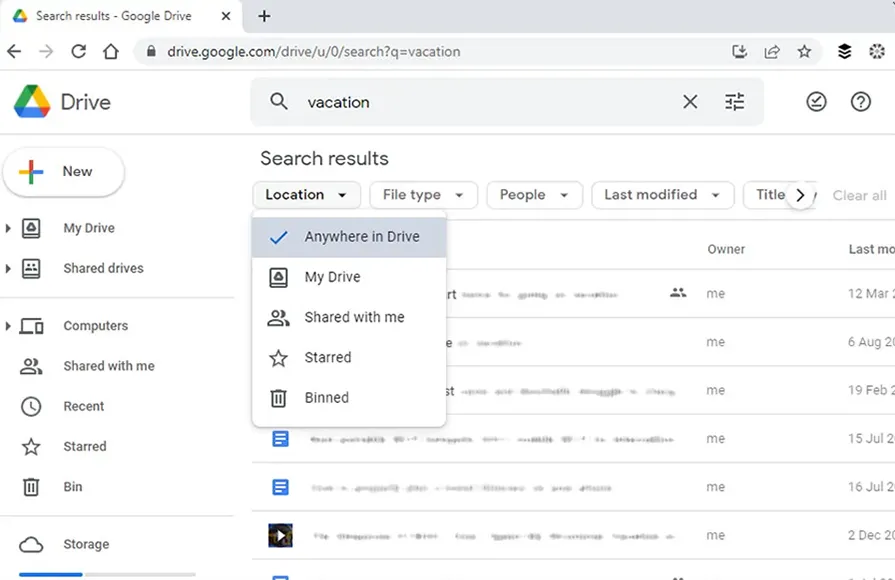
EDLA technology often facilitates seamless connectivity between the interactive flat panel and other devices, such as laptops, tablets, and smartphones. This allows for easy sharing of content and enables a more fluid and collaborative workflow. For example, users can easily wirelessly cast their screens to the display, share files, and control the display from their devices.
IQTouch EDLA-certified panels typically feature user-friendly interfaces with intuitive controls. This makes it easy for users to navigate and utilize the display effectively, minimizing distractions and maximizing productivity. A clean and uncluttered interface ensures that users can quickly and easily access the features they need, enabling a more seamless and efficient collaborative experience.
The ability to integrate software applications enhances the productivity of EDLA-certified interactive panels.
Many IQTouch EDLA-certified panels provide access to a wide range of educational and business applications through the Google Play Store. This allows users to customize the display with the specific tools and applications they need to enhance collaboration and productivity. For example, users can download and install video conferencing apps, mind-mapping tools, and project management software, expanding the functionality of the display and empowering teams to work more effectively.
Remote collaboration has become a cornerstone of modern work and education. EDLA technology enhances this experience by offering tools designed for virtual engagement.
EDLA-certified devices often include 4K AI Cameras for crystal-clear video quality.
Microphone Arrays capture clear audio, even in large rooms. Built-in speakers to deliver high-quality sound. Google EDLA-certified devices are designed to elevate the video conferencing experience by combining powerful hardware with the capabilities of Google Workspace.
EDLA technology often contributes to higher-quality video conferencing experiences by enabling clearer and sharper video and audio. This ensures that remote participants can see and hear each other, enhancing communication and engagement.
Seamless screen sharing and annotation capabilities are crucial for effective remote collaboration. EDLA technology can improve the performance of these features, ensuring smooth and lag-free sharing and annotation. This allows participants to easily share their screens, mark up documents, and provide feedback in real time, regardless of their location.
Google EDLA (Enterprise Devices Licensing Agreement) extends its capabilities beyond video conferencing to support robust remote team collaboration.Seamless Seamless access to Google Workspace, including Google Meet, Google Drive Integration, and Google Docs. As well as support for cloud-based collaboration, enabling IT administrators to remotely manage and deploy applications, devices and updates.
Integration with cloud-based collaboration platforms, such as Google Workspace, and Microsoft Teams, allows teams to work together seamlessly, regardless of their location.
Security is a top priority for EDLA-certified interactive panels. Built-in device management tools allow administrators to control access, ensuring that sensitive information remains secure. These features provide peace of mind for businesses and schools handling confidential data.
EDLA’s flexibility makes it a powerful tool across various environments, from education to business.
In classrooms, EDLA fosters interactive learning experiences. Teachers can integrate multimedia resources, conduct live polls, and facilitate group discussions, all of which keep students engaged.
For businesses, EDLA transforms meetings into dynamic collaboration sessions. Teams can brainstorm, edit documents, and share presentations in real-time, leading to faster decision-making and better outcomes.
When selecting an EDLA-certified panel, consider the following factors:
Screen Size: Choose a size that suits the room and audience.
Connectivity Options: Ensure compatibility with your devices.
Touch Responsiveness: Look for panels with accurate and lag-free touch capabilities.
Software Integration: Verify that the panel supports essential applications.
In summary, EDLA takes the performance of interactive flat panels to the next level. By integrating tools like Google Meet, Google Drive, and Google Classroom, IQTouch EDLA ensures seamless collaboration, enhanced productivity, and an improved user experience. Whether for classrooms, boardrooms, or remote workspaces, IQ is where EDLA certified-panels provide the perfect platform for modern collaboration. Contact us to find out more.
What is EDLA, and how does it improve collaboration?
EDLA stands for "Enterprise Device Licensing Agreement." It improves collaboration by integrating tools like Google Meet and Drive, enabling seamless connectivity and productivity.
How does EDLA impact remote collaboration?
EDLA enhances remote collaboration with high-definition video conferencing, screen sharing, and annotation tools, ensuring remote participants stay engaged.
Can EDLA-certified panels be used for education?
Yes, EDLA-certified panels integrate with Google Classroom, making them ideal for interactive teaching, assignment management, and student engagement.
What should I consider when buying an EDLA-certified panel?
Consider screen size, touch responsiveness, software compatibility, and connectivity options to ensure the panel meets your needs.
What are the long-term benefits of investing in an IQTouch EDLA-certified interactive flat panel?
IQTouch EDLA-certified panels can improve productivity, enhance communication, and foster a more collaborative and engaging work environment, leading to long-term benefits for businesses and educational institutions.
Here are some other articles that we think might interest you:
5 Reasons Why EDLA Interactive Flat Panels are Perfect for Education
How to Choose the Right Google EDLA-Certified Interactive Display
Adapting to Change: How the IQTouch Series Meets Technological Trends and Market Demands
In today’s business landscape, creativity and collaboration are the cornerstones of innovation and success. As companies strive to stay competitive and ahead of the curve, they seek out technologies that foster creativity, streamline communication, and improve productivity. One such game-changing technology is EDLA interactive flat panels, specifically the IQTouch EDLA models, which offer advanced features that transform the way businesses operate.
By unlocking the potential of touch technology, IQTouch EDLA panels are empowering businesses to achieve new levels of creativity and effectiveness. In this article, we’ll explore how EDLA interactive flat panels support creative applications in businesses, focusing on their key features, and benefits, and how they contribute to a more dynamic and innovative work environment.

The Enterprise Devices Licensing Agreement (EDLA) is a program introduced by Google in late 2022, allowing larger Android devices, such as interactive flat panels, to run Google Mobile Services (GMS) natively. This certification ensures that devices like the IQTouch EDLA can seamlessly integrate with Google's suite of applications, providing businesses with tools that enhance productivity and collaboration.
Interactive technology has become a cornerstone in modern business operations. Tools like interactive flat panels facilitate real-time collaboration, streamline communication, and support dynamic presentations, making them indispensable in today's corporate landscape.
Businesses are increasingly adopting IQTouch EDLA solutions due to their numerous benefits, including:
Enhanced Collaboration: IQTouch EDLA panels facilitate seamless teamwork and communication, both within the office and remotely.
Increased Productivity: By streamlining workflows and improving communication, IQTouch EDLA panels can significantly boost productivity.
Improved Customer Engagement: Interactive presentations and demonstrations can enhance customer engagement and leave a lasting impression.
Enhanced Creativity: IQTouch EDLA panels provide a dynamic platform for brainstorming, ideation, and creative expression.
Return on Investment: IQTouch EDLA panels can deliver a significant return on investment by improving efficiency, enhancing customer satisfaction, and driving business growth.
IQTouch EDLA panels are designed with several features that help businesses foster creativity, enhance collaboration, and integrate seamlessly into their workflow. From advanced touch functionalities to superior connectivity, these panels are a must-have for modern businesses looking to stay ahead.
EDLA-certified interactive flat panels support advanced multi-touch capabilities, allowing multiple users to interact simultaneously.
IQTouch EDLA panels often feature advanced multi-touch capabilities, allowing multiple users to interact with the display simultaneously. This enables seamless collaboration on projects, such as brainstorming, mind mapping, and co-creating presentations. The high level of touch precision ensures smooth and intuitive interactions, making it easy for users to write, draw, and manipulate objects on the screen.
Another important aspect of IQTouch EDLA panels is their high-definition display, which makes a world of difference in business presentations, meetings, and collaborative activities. The clarity and sharpness of visuals help convey complex ideas effectively.
IQTouch EDLA panels boast high-definition displays with vibrant colors, sharp images, and wide viewing angles. This enhances the visual impact of presentations, making them more engaging and informative. Data visualization becomes more impactful, allowing businesses to present complex information clearly and concisely.
IQTouch EDLA interactive panels are designed for easy integration with a variety of devices, making them adaptable for businesses using different operating systems and software.
IQTouch EDLA panels typically offer a wide range of connectivity options, including HDMI, DisplayPort, and USB-C. This ensures seamless integration with various devices, such as laptops, tablets, and smartphones, enabling easy sharing of content and enhancing collaboration across different platforms.
Creativity drives innovation, and EDLA interactive flat panels are specifically designed to enhance creativity within teams. These panels offer a host of features that support brainstorming, ideation, and the overall creative process.

Whether you're kicking off a new project or solving a complex problem, brainstorming is an essential part of the creative process. IQTouch EDLA panels turn brainstorming sessions into a dynamic and interactive experience.
IQTouch EDLA panels transform traditional brainstorming sessions into dynamic and engaging experiences. Digital whiteboarding features allow teams to collaborate seamlessly, jotting down ideas, sketching concepts, and refining thoughts in real time.
The interactive nature of these displays makes them ideal for mind mapping and concept development. Users can easily create visual representations of ideas, explore different approaches, and identify key relationships between concepts.
Effective communication is key to successful teamwork, and IQTouch EDLA panels provide the perfect platform for seamless collaboration.
Whether it’s a small team meeting or a large company-wide presentation, IQTouch EDLA panels make communication clearer and more engaging.

IQTouch EDLA panels facilitate seamless screen sharing and collaboration during team meetings. Participants can easily share their screens, present ideas, and collaborate on documents in real time.
IQTouch EDLA panels aren’t just for internal business use; they also have significant applications for enhancing customer interactions. Businesses can use these interactive panels to engage customers in ways that were previously unimaginable.
EDLA panels can transform how businesses interact with their customers. With interactive product demos, clients can explore products or services in a more immersive and personalized way.
IQTouch EDLA panels can be used to create engaging and interactive product demonstrations and showcases. Customers can explore product features dynamically and interactively, leaving a lasting impression.
Interactive displays can be used to personalize the customer experience.Enrich the educational process by supporting more dynamic and interactive learning experiences in educational environments where feedback and input can be shared instantly. In corporate environments, Google EDLA enables teams to collaborate more efficiently on projects. Whether it's editing a proposal or creating a presentation, the ability to collaborate in real-time across multiple locations eliminates the delays often associated with collaborative work, resulting in increased productivity.
The IQTouch EDLA's high-resolution display and multi-touch controls make it ideal for interactive classes, brainstorming sessions and presentations. The IQTouch TR1310C Pro features an ultra-high definition 4K AI Camera, perfect for high-quality video conferencing and remote collaboration.
IQTouch's integration of Google EDLA and Android 13 into its displays is an important step in the evolution of interactive technology. This powerful combination offers a range of benefits from enhanced security to seamless integration with Google Workspace. Whether in an educational or corporate environment, these displays become the tools needed to create dynamic interactive environments that enhance learning, collaboration and productivity.
As businesses evolve and digital transformation continues, the role of interactive technology becomes even more important. EDLA interactive flat panels are designed to align with the ever-changing needs of modern businesses.
As businesses continue to embrace digital transformation, interactive flat panels will play an increasingly important role. IQTouch EDLA panels, with their advanced features and seamless integration capabilities, will be at the forefront of this transformation.
The adoption of interactive technology is rapidly increasing across various industries. As businesses recognize the value of interactive displays in enhancing collaboration, improving communication, and boosting productivity, the demand for IQTouch EDLA solutions is expected to grow significantly.
IQTouch EDLA technology aligns perfectly with the evolving needs of modern businesses. By enabling seamless collaboration, enhancing communication, and fostering creativity, IQTouch EDLA panels empower businesses to thrive in the digital age.
More than just displays, IQTouch EDLA interactive flat panel displays are powerful tools that help classrooms and organizations unlock their creative potential. By increasing collaboration, improving communication and enhancing the customer experience, IQTouch EDLA solutions are driving innovation and changing the way education and business work. Feel free to contact us for more information.
What is an EDLA-certified interactive flat panel?
An EDLA-certified interactive flat panel is a large-format display that has received Google's Enterprise Devices Licensing Agreement certification, allowing it to run Google Mobile Services natively.
What are the key benefits of using IQTouch EDLA interactive flat panels in a business setting?
IQTouch EDLA panels enhance collaboration, improve communication, boost productivity, and elevate customer experiences.
How do IQTouch EDLA panels improve brainstorming and ideation?
IQTouch EDLA panels enable digital whiteboarding, mind mapping, and other collaborative tools, facilitating creative brainstorming and idea generation.
How can IQTouch EDLA panels enhance customer experiences?
IQTouch EDLA panels can be used to create engaging product demos, personalized customer experiences, and interactive product information displays.
Are EDLA-certified panels secure for business use?
Yes, EDLA-certified panels adhere to stringent security standards, receiving regular updates to protect business data and ensure reliable performance.
Here are some other articles that we think might interest you:
Maximizing Mathematical Research: The Impact of IQ Interactive Flat Panel Product Combination
Top 5 Features of Google EDLA Supported Interactive Flat Panels
When it comes to investing in a new Interactive Flat Panel (IFP), the options can be overwhelming. But if you’re looking for one that integrates seamlessly with Google services, choosing an EDLA (Enterprise Device Licensing Agreement) supported IFP is a smart move. In this guide, we’ll walk you through the key factors to consider when selecting an EDLA-supported interactive flat panel that best fits your needs.

Let’s first study why it is important to choose the Google EDLA supported interactive display for your classroom, meeting room, or office.
Google’s EDLA (Enterprise Device Licensing Agreement) is a licensing model that allows businesses, educational institutions, and government agencies to leverage Google-powered features in their interactive displays. EDLA-supported IFPs integrate deeply with Google services like Google Drive, Google Meet, and Google Classroom, offering users a seamless, cloud-based experience. By choosing a device with EDLA, you ensure your display is future-proofed with the latest updates and security patches.
The right IFP can make a world of difference in terms of productivity, engagement, and ease of use. Whether you’re teaching a class, leading a business meeting, or collaborating remotely, the interactive flat panel you choose will impact the quality of communication and collaboration. Since these devices can be a significant investment, it’s crucial to make an informed decision based on key factors like screen size, connectivity, and features.

Here are some key factors to consider when purchasing an EDLA-Supported IFP.
The size of your display is one of the first things you should consider. If you’re using the IFP in a small classroom or conference room, a 55-65 inch display might be perfect. However, larger spaces like auditoriums or large meeting rooms may require displays ranging from 75 inches to 110 inches. IQTouch interactive displays provide touchscreen sizes covering from 55inch to 110inch for choosing from.
Pro tip: Always measure your available space and take into account the viewing distance. A display that is too large can overwhelm the room, while a display that is too small might be hard to read from a distance.
The resolution of your IFP impacts clarity and image quality. Most modern IFPs offer 4K resolution, which is ideal for detailed presentations, video streaming, and interactive lessons. Brightness is also important, particularly if you’re using the display in a room with high ambient light.
Resolution: Look for 4K displays for optimal clarity, especially if you plan to display fine details or high-quality videos.
Brightness: Aim for displays with at least 350-450 nits for bright environments.
Interactive flat panels rely on touch technology to engage users. Ensure the panel’s touch sensitivity is high and responsive. You should also check the number of touch points supported, especially in collaborative settings where multiple users might need to interact at once.
Features to look for:
· Multi-touch support (at least 10 touch points)
· Stylus support for precise drawing or annotation
· Palm rejection for more natural interaction, IQTouch TR1310C Pro supports palm rejection, allowing you to write with your palm resting on the screen without being misrecognized .
A wide range of connectivity options is crucial for a smooth experience. Make sure your EDLA-supported IFP includes HDMI ports for video input, USB ports for easy file transfers, and Wi-Fi for wireless collaboration. The more versatile the connections, the more easily you can integrate the IFP into your existing tech ecosystem.
Google’s ecosystem of apps and services is a major selling point for EDLA-supported IFPs. Devices that are fully integrated with Google Workspace (formerly G Suite) allow users to access documents, share files, collaborate on projects in real-time, and even run Google Meet sessions directly from the panel.
Security is a big concern when choosing any enterprise-level technology, and IFPs are no exception. Look for features such as encrypted communications, remote management tools, and regular software updates that protect your data and ensure compliance with industry standards.
Budget is a key consideration. We can definitely purchase an interactive display that is reasonably priced but does not have compromising features.
The cost of EDLA-supported IFPs can vary significantly depending on size, features, and brand. Generally, you can expect to pay anywhere from $1,500 to $8,000 for a high-quality IFP. Smaller panels (65 inches) tend to be more affordable, while larger models with advanced features like built-in cameras will push the price higher.
While it’s tempting to go for the most feature-rich panel, it’s important to balance cost with the features you actually need. For example, if you’re in a small classroom, a 65-inch panel with basic touch features might suffice. However, if you plan to use the panel for professional video conferencing, investing in a 4K display with integrated camera and microphone would be worthwhile.

Undoubtedly, EDLA-Supported IFP is applicable to a variety of scenarios, including classrooms, conference rooms, government departments, courts, etc.
In education, EDLA-supported IFPs enable seamless integration with Google Classroom and other learning tools. Teachers can easily access content, annotate lessons, and facilitate real-time collaboration among students.
For businesses, EDLA-supported IFPs promote smooth communication between team members, regardless of location. The integration with Google Meet and Google Drive helps teams share files, host virtual meetings, and collaborate on projects efficiently.
In sectors like healthcare and government, EDLA-supported IFPs provide secure, efficient solutions for data sharing, virtual consultations, and remote team meetings. The added security features and cloud integration are ideal for managing sensitive data.
Here we list some popular interactive display brands that support Google EDLA for you to choose from.
Several brands are currently leading the market for EDLA-supported interactive displays, including IQBoard, SMART Technologies, BenQ, and ViewSonic. Each brand offers its unique features, such as ultra-responsive touch screens, integrated video conferencing systems, and cloud access, but your choice should depend on your specific requirements and budget.
Look for brands that offer a combination of reliability, innovation, and robust customer support. A brand with strong warranty options, consistent software updates, and a reputation for quality will provide the best long-term value.
Using and maintaining your interactive screen is a simple task, just follow the steps.
Ease of use is paramount when selecting an IFP, especially if multiple people will be interacting with the panel daily. A clean, intuitive interface will make it easier for everyone to get started with the system right away.
Ensure that your IFP vendor offers regular software and firmware updates. This is crucial for security, new features, and optimal performance. Cloud-based systems like Google EDLA allow for automatic updates, ensuring your device stays current.
Choose a vendor known for excellent customer support. You’ll want quick responses to any issues and access to a knowledge base or tutorials that can help resolve common problems.
When choosing an EDLA-supported interactive flat panel, it’s essential to carefully evaluate your space, budget, and the features that matter most to your organization. Whether you're outfitting a classroom, a meeting room, or a corporate office, Google EDLA integration offers a wealth of benefits. By considering size, connectivity, budget, and brand reputation, you can make a choice that will serve your needs for years to come.Contact us today here and equip your conference room with a Google ELDA interactive display
What is Google EDLA?
EDLA is Google’s licensing agreement for enterprise-level devices, providing access to Google services and cloud-based tools.
Which brands offer the best EDLA-supported interactive displays?
Leading brands include SMART Technologies, BenQ, and ViewSonic, all of which offer a range of EDLA-supported models.
How do I choose the right screen size for my IFP?
Consider your space and viewing distance. Smaller rooms need smaller screens (55-65 inches), while larger rooms can accommodate larger displays (75-98 inches).
Are there financing options for EDLA IFPs?
Yes, many vendors offer financing and leasing options to help make purchasing more affordable.
Can I integrate my IFP with other tools besides Google services?
Yes, many EDLA-supported IFPs offer compatibility with other software and tools, enhancing flexibility.
Here are some other articles that we think might interest you:
Top 5 Features of Google EDLA Supported Interactive Flat Panels
Top 9 Mistakes to Avoid When Buying an EDLA-Supported Interactive Flat Panel
Adapting to Change: How the IQTouch Series Meets Technological Trends and Market Demands
In today's dynamic educational landscape, technology plays a pivotal role in transforming traditional teaching methods into engaging, interactive experiences. IQClick, a cutting-edge interactive response system, is at the forefront of this educational revolution.
This article explores the significance of IQClick in education and its unique features that empower educators and students alike.
IQClick has some unique features that enable it to bring good feedback in terms of interaction improvement in educational scenarios.
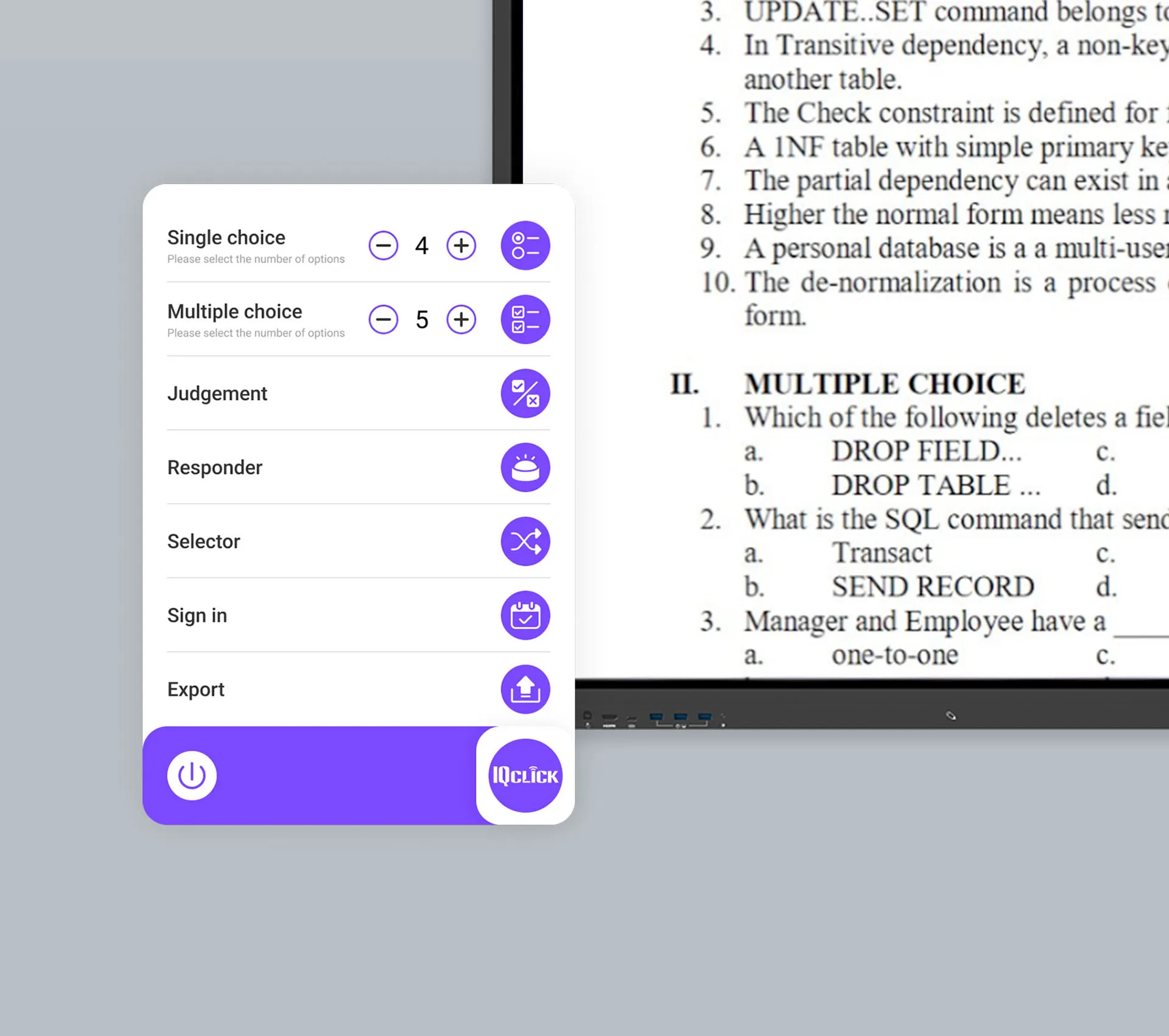
IQClick introduces card-style clickers, providing students with a user-friendly, tactile tool that fits comfortably in their hands. This design ensures ease of use and enhances the overall interactive learning experience.
Equipped with multiple buttons, IQClick clickers are versatile and can adapt to a variety of question formats. From single-choice to multiple-choice questions, and even complex judgment-based assessments, these clickers offer a flexible solution for diverse teaching needs.
Seamlessly integrating with interactive feedback software, IQClick empowers educators to create engaging content with ease. Compatible with both Android and Windows systems, it offers the flexibility to work on the platform of choice, and notably, it's the first of its kind to pair with interactive flat panels like IQTouch within the Android system.
IQClick caters to a wide range of classroom scenarios with two distinctive modes:
1. Classroom Mode: This mode encourages active participation and interaction, allowing students to engage with the material in a traditional, non-anonymous manner.
2. Anonymous Mode: In situations where anonymity is preferred, such as elections or sensitive feedback sessions, IQClick offers the option to conceal identities, ensuring candid and unbiased responses.
Educators often seek insights into student performance to refine their teaching methods. IQClick simplifies this process by providing the ability to export data for comprehensive course assessments. This feature empowers teachers to analyze student responses, track progress, and make data-driven improvements to their teaching strategies.
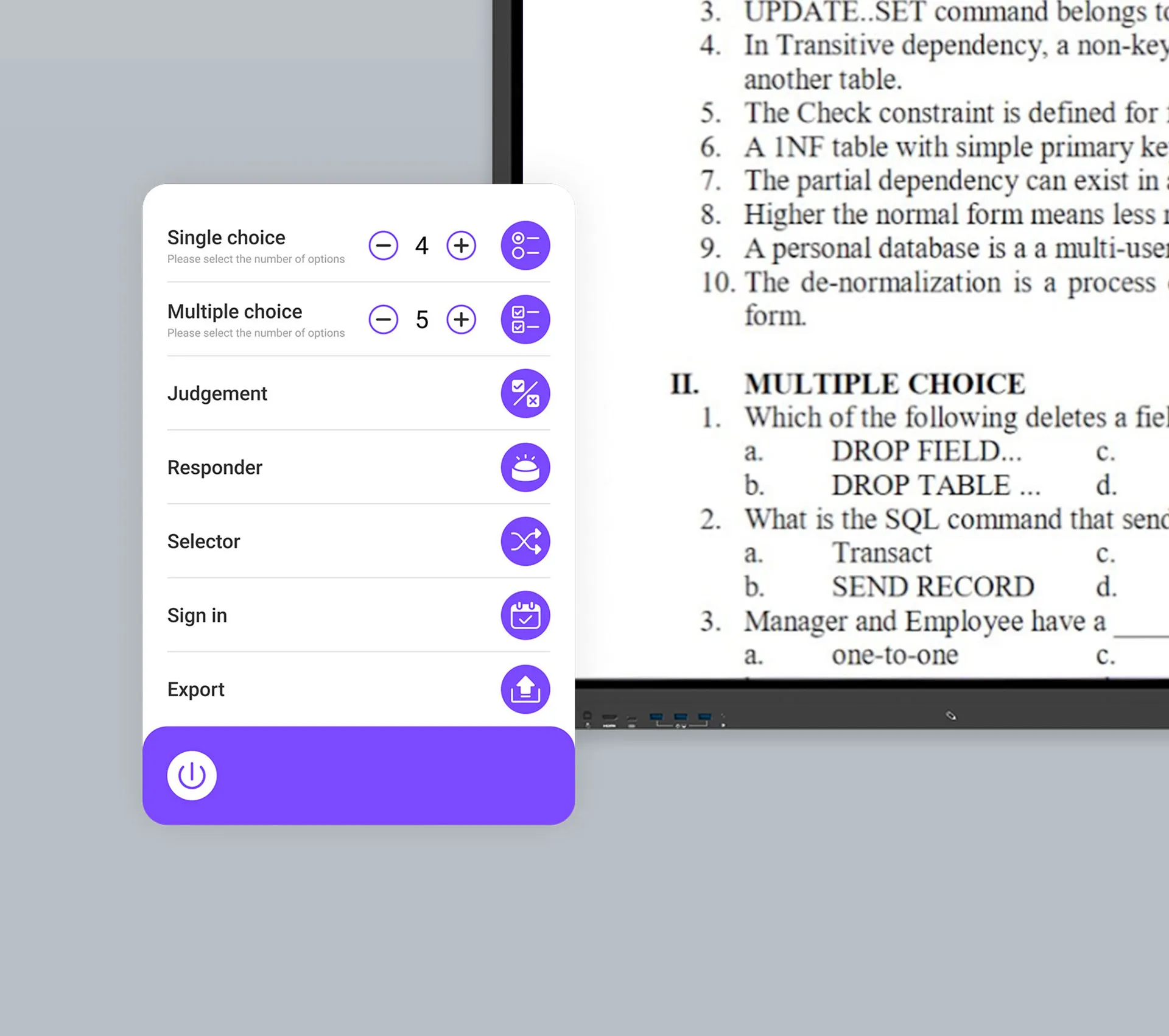
IQClick brings many benefits and possibilities to the educational and meeting spaces, including the following:
IQClick takes student engagement to new heights. With its interactive response system, students are actively involved in the learning process. The card-style clickers, combined with multiple button options, ensure that students stay attentive and eager to participate.
The real-time feedback and assessment capabilities of IQClick provide educators with invaluable insights into student comprehension. Teachers can instantly gauge how well their lessons are being understood, allowing them to adapt their teaching strategies on the fly.
IQClick's adaptability extends beyond the classroom. It seamlessly transitions from the traditional learning environment to a training room, or even a conference room. Its flexibility makes it a valuable tool for a wide range of settings.
Managing data in the educational sector can be overwhelming, but IQClick simplifies the process. Educators can easily export and analyze student responses for a thorough course assessment. This data-driven approach empowers teachers to make informed decisions and tailor their teaching methods for optimal results.
Anonymous voting is a powerful tool for promoting participation and eliciting honest feedback. IQClick's anonymous mode is perfect for situations where candid responses are needed, such as elections or sensitive discussions.
IQClick ensures that every student can participate, regardless of their voice volume or speaking ability. By providing a tactile response mechanism, it accommodates students with varying communication skills, fostering a more inclusive learning environment.

IQClick can be applied to voting, answering questions, signing in, etc. in various scenarios, which can promote interaction and answer collection, and obtain on-site interactive feedback in a timely manner.
For traditional classroom settings, IQClick adds an interactive dimension to learning, with interactive display, it becomes a powerful aid for interactive teaching. Teachers can conduct quizzes and polls, encouraging students to actively participate and reinforcing their understanding of the material.
In art classrooms, where creativity and expression are paramount, IQClick's anonymous voting mode can be a valuable tool. It allows students to vote for leadership roles or select their preferred artistic direction without fear of judgment, encouraging a more democratic and open atmosphere.
Mobile classes and institutions that require flexibility and adaptability find a valuable ally in IQClick. Its compatibility with various settings and ease of use make it an ideal choice for educators on the move, ensuring that interactive learning can happen anytime, anywhere.
How does IQClick influence teaching strategies? Providing real-time data and feedback, allows educators to be agile, adaptive, and above all, effective in their teaching methods.
IQClick's inclusivity features make it a powerful tool in special education, ensuring that every student, regardless of their needs, can participate fully in the learning process.
The flipped classroom model gets a boost with IQClick, as it provides the tools for effective pre-class engagement and in-class application, solidifying the concepts taught.
In conclusion, IQClick is more than an educational tool; it's a catalyst for active participation and dynamic learning. Its versatile features, including real-time feedback, anonymous voting, and inclusivity, make it indispensable for educators seeking engaging and inclusive learning environments. With applications in classrooms, art studios, and mobile institutions, IQClick is set to shape the future of education and participation. Contact us today to unveil the possibilities of future interactive classroom.
What are the unique features of IQClick?
IQClick offers card-style clickers, multi-button functionality, seamless integration with interactive feedback software, and two operational modes: Classroom and Anonymous.
How does IQClick enhance student engagement?
IQClick enhances student engagement through its interactive response system, ensuring active involvement and participation in the learning process.
Can IQClick provide real-time feedback and assessment?
Yes, IQClick offers real-time feedback and assessment capabilities, giving educators instant insights into student comprehension.
Is IQClick versatile for different settings?
Absolutely, IQClick's adaptability makes it suitable for various settings, including classrooms, training rooms, conference rooms, and mobile institutions.
How does IQClick support data-driven decision-making in education?
IQClick supports data-driven decision-making by allowing educators to export and analyze student responses for comprehensive course assessments, enabling them to refine their teaching methods.
Here are some other articles that we think might interest you:
A Comprehensive Guide to Using Student Response System Clickers
Maximizing Learning Opportunities with Student Clickers
IQClick vs. iClicker: Which One is Essential for Your Needs?
IQTouch EDLA-certified displays stand out as reliable, high-performing tools that ensure seamless integration with Google's ecosystem. But how can you choose the best Google EDLA-certified interactive flat panel for your needs? This guide breaks down the key factors to consider when selecting an EDLA-certified display, helping you make an informed decision that meets your requirements.
EDLA stands for Enterprise Device License Agreement, a Google program that offers cutting-edge security features for Android devices that can be utilised in any environment.
Google EDLA certification signifies that an interactive display has undergone rigorous testing and meets Google's stringent quality standards. This certification ensures that the display delivers optimal performance, seamless integration with the Google ecosystem, and an enhanced user experience.
EDLA certification guarantees that the display offers superior performance, including: Crisp, clear images and videos enhance the learning experience.Minimize lag and ensure smooth interaction with touch input.Deliver accurate and vibrant colors for a more engaging visual experience.Consistent and stable operation throughout the school day, minimizing downtime and disruptions to the learning process.

User-friendly interface with intuitive controls, making it easy for both teachers and students to navigate and utilize the display effectively.Accurate and responsive touch technology, enabling smooth and precise interactions, such as writing, drawing, and manipulating objects on the screen.Minimize distractions and maximize focus on learning by providing a clean and intuitive interface.
Perhaps the most significant benefit of EDLA certification is seamless integration with the Google ecosystem.
Effortlessly integrate with Google Meet, Google Classroom, Google Drive, and other essential educational tools. This facilitates seamless collaboration, real-time communication, and easy access to learning materials.
Access a vast library of educational apps, including interactive learning games, educational software, and productivity tools. This allows for customization and personalization of the learning experience.
Regardless of your choice of EDLA display, the following factors should be taken into consideration in the hope that these suggestions will help you make a better choice.
Selecting the appropriate display size is crucial. Consider the size of your classroom, the viewing distance, and the intended use cases. A larger display may be necessary for whole-class instruction, while a smaller display might be more suitable for small group work or individual student use. Higher resolutions provide sharper images and more detailed visuals, enhancing the learning experience.
Touch technology is a cornerstone of interactive displays. Look for displays with accurate and responsive touch capabilities. Features like multi-touch, palm rejection, and low latency are essential for a smooth and intuitive user experience.
A powerful processor and sufficient RAM are essential for running resource-intensive educational apps and software.
EDLA-certified displays are equipped with hardware capable of handling multitasking efficiently, ensuring that lessons or presentations are smooth and uninterrupted. Additionally, ample storage space allows educators to save lesson plans, videos, and other materials directly on the device.
Connectivity is another vital factor. Look for displays with a variety of ports, including HDMI, USB-C, as well as wireless options like Bluetooth and Wi-Fi. This ensures that the display can seamlessly connect to other devices, such as laptops, tablets, and smartphones, for a more integrated experience.
When choosing an interactive display, the software and operating system play a crucial role in determining its functionality, user experience, and overall efficiency.
Most EDLA-certified displays, including IQTouch EDLA models, run on an Android operating system. This allows users to access a familiar interface and download apps directly from the Google Play Store. With thousands of apps available, educators and professionals can tailor the display to their specific needs.
The Android OS ensures a smooth learning curve for users, as most people are already familiar with the interface. Teachers, students, and office teams can easily navigate the system and leverage its tools without requiring extensive training.
EDLA-certified displays often come with pre-installed software designed for education. This includes tools for screen annotation, lesson recording, and content sharing. These built-in features save time and enhance productivity, enabling teachers to focus on delivering impactful lessons.
Not all interactive displays are created equal, even within the EDLA-certified category. Leading brands like IQTouch TR1310C Pro offer a blend of cutting-edge technology, durability, and ease of use. When choosing a brand, prioritize those with a strong reputation for quality and customer support.
.jpg)
One of the standout features of EDLA-certified displays is their adaptability. These panels allow users to customize settings like brightness, resolution, and touch sensitivity to suit different environments and needs. This versatility ensures that the display can cater to a variety of use cases, from dimly lit classrooms to high-traffic conference rooms.
Selecting the right vendor for your Google EDLA-certified interactive display is as important as choosing the display itself.
When investing in an EDLA-certified display, it’s crucial to work with a reputable vendor. Look for companies with years of experience in the industry and a proven track record of delivering high-quality products.
Customer reviews and testimonials can provide valuable insights into the performance and reliability of a display. Before making a purchase, read reviews to learn about other users’ experiences with the product and vendor. Positive feedback about after-sales support is particularly important, as it ensures you’ll have assistance if needed.
Choosing the right Google EDLA-certified interactive display is an important decision that can significantly impact the learning experience. By carefully considering factors such as display size, touch technology, hardware specifications, software features, and vendor reputation, you can choose IQTouch for displays that meet the unique needs of your educational establishment, contact us and our team of experts will make the most informed choice for you.
What are the key benefits of choosing a Google EDLA-certified interactive display?
IQTouch EDLA certification ensures superior performance, seamless integration with the Google ecosystem, and an enhanced user experience.
How can I determine the optimal display size for my classroom?
Consider factors such as classroom size, viewing distance, and the intended use cases. Consult with an education technology specialist for guidance.
What are some essential touch features to look for in an interactive display?
Multi-touch capabilities, palm rejection, and low latency are crucial for a smooth and intuitive user experience.
How can I ensure that the display is compatible with my existing technology infrastructure?
Carefully consider the display's connectivity options and ensure it is compatible with your existing hardware and software.
What role does vendor support play in the selection process?
Choose a vendor with a strong reputation for customer support, including options for on-site service, technical support, and warranty coverage.
Here are some other articles that we think might interest you:
Top 5 Features of Google EDLA Supported Interactive Flat Panels
How to Revolutionize Your Office with Google EDLA IFPD
Adapting to Change: How the IQTouch Series Meets Technological Trends and Market Demands
Copyright © 2017.Returnstar Interactive Technology Group Co., Ltd All rights reserved.







