We now understand how families change, who is involved in education, and what a teacher and parents do. A teacher's role in education. A parent's role in a child's education. The school system that educates pupils is typically defined or governed with little student involvement. Even though the entire purpose of education is to prepare students for the future, it is generally acknowledged that adults run the show while students are more intent on studying.
However, there are still some crucial responsibilities that students must fulfil to succeed in their studies.
Participants in action:
This definition of "active" implies that students should participate in class discussions by asking and responding to direct questions from the teacher and indirect inquiries from their classmates.
Not only to their teacher but also to their peers, students should feel free to ask questions or share their ideas about a subject.
Students can create their knowledge about what they are learning and apply it to their education.
Optimistic About Learning:
A pupil must THINK if they are genuinely interested in studying.
Students should be able to identify prior experience or knowledge when applying this new information. They should mentally get ready to read more about this novel notion or topic as they do this. Although it's only sometimes the case, a student who wishes to participate fully in their education should THINK.
Task Viewer:
The student's job is to use the information or instructions provided to plan the activity for himself or other group members before starting it.
The student must act as a task monitor by keeping an eye on their own study time, level of noise, and quality of work.
When given instructions on where to find the tools needed for a task, they should be in charge of collecting the required supplies for the job. Then, when finished, they should put the materials back. Although these are simple roles, they can be used in the classroom.
Coordinators, taskmasters, noise monitors, and clean-up/maintenance are all tasks that students play. All learners must engage in the study and the learning process even though they all play different primary responsibilities.
For instance, even though a student is designated as the noise monitor, their primary responsibility is to direct their group to maintain a reasonable level of noise in the classroom. Additionally, they must work with other team members to complete the coordinator's task.
Accepting Responsibility:
Students become actively engaged in their studies when they see they are responsible for their academic success or failure.
Students exhibit student accountability when making decisions and taking actions that get them closer to their educational objectives.
These behaviours show that responsible student accepts responsibility for their actions.
They:
• show honesty and integrity in your academic work.
• arrive on time, prepare, and participate in all classes, laboratories, and seminars.
• finish the required work on time while paying attention to quality.
• refrain from rationalizing their conduct.
• interact with instructors, peers, and other college students carefully and courteously.
• they are motivated students who invest the necessary time outside class in their academic studies.
• behave politely, with consideration for others, and by the school's policies as specified in the student constitution and school catalogue.
• use the facilities at school and ask for assistance when necessary.
• recognize, establish, and carry out a strategy to achieve their academic objectives.
• appreciate different ideas and viewpoints.
The most crucial aspect of involving children in any role at school recognises that learning is their first responsibility. Their education is essential if they are to participate in school activities in a meaningful way. Declared learning objectives, significant action, and prolonged, in-depth reflection should all be a part of learning through meaningful student involvement.
Students As Facilitators:
Study, experience, and reflection are the sources of knowledge. It strengthens teachers' dedication to teaching and learning when they involve their pupils in learning. It can also excite both younger and older students.
Students As Researchers:
Student voice can be effectively used in various ways, including issue identification, interest surveys, analysis of the results, and project development.
Planning by Students:
Program design, event planning, curriculum development, and staff hiring are all examples of planning. Students who plan activities can provide comprehensive results and abstract notions of credibility, originality, and relevance.
Children as Organizers:
When leaders unite community members in a way that promotes social change, community organizing takes place. The issues that concern themselves and their communities are the main focus of student community organizers, who mobilize their classmates, relatives, and neighbours to take action.
Advocates among Students:
Students can represent their families and communities with pride, courage, and ability when they stand up for their convictions and are aware of the power of their voices.
Students as Assessors:
Student voice can be strongly encouraged by assessing and analyzing the results of programmes, classes, activities, and projects. Students might learn that their experiences indicate success and that their opinions matter.
Students as Professionals:
Understanding new roles for students to teach adults is more complex than imagining parts for students to teach other students. Students who are experts in a field provide their expertise to programmes and organizations, enhancing everyone's capacity for effectiveness.
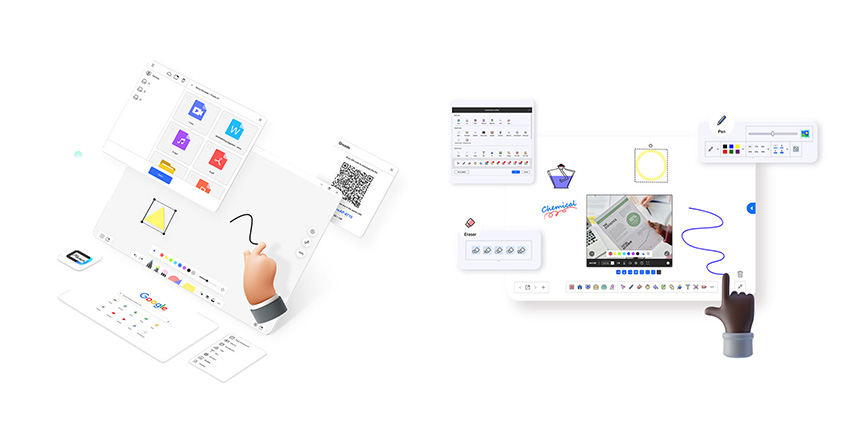
How IQ Board Technology Can Help:
IQ board technology can be an invaluable tool for teachers who want to give their students a more active role in the learning process. It is an interactive display solutions for online teaching. Here are a few ways that IQ boards can be used to empower students:
· Interactive lessons and activities: IQ boards allow teachers to create interactive learning solution and activities that involve students in the learning process. For example, teachers can use the board to present a series of questions or prompts that students can respond to by writing or drawing on the board. This can be a great way for students to demonstrate their understanding of the material and to actively engage with the content.
· Collaborative projects: IQ boards can also be used to facilitate collaborative projects, where students can work together to solve problems or complete tasks. For example, teachers can use the board to present a group activity or project that requires students to work together to come up with a solution. This can help to promote teamwork and collaboration skills.
· Self-paced learning: IQ boards can be used to create self-paced learning modules, where students can work at their own pace to complete a series of activities or assessments. This can be particularly useful for students who may struggle with traditional classroom instruction, as it allows them to work at a pace that is comfortable for them.
Conclusion:
In conclusion, giving students a role in the learning process can be an effective way to increase their motivation and engagement, foster critical thinking skills, and create a more inclusive classroom environment. IQ board technology can be a valuable tool for teachers who want to empower their students in this way, as it allows for the creation of interactive lessons and activities, collaborative projects, and self-paced learning modules. By utilizing the features of IQ boards, teachers can give their students the opportunity to take ownership of their learning and to actively participate in the classroom.