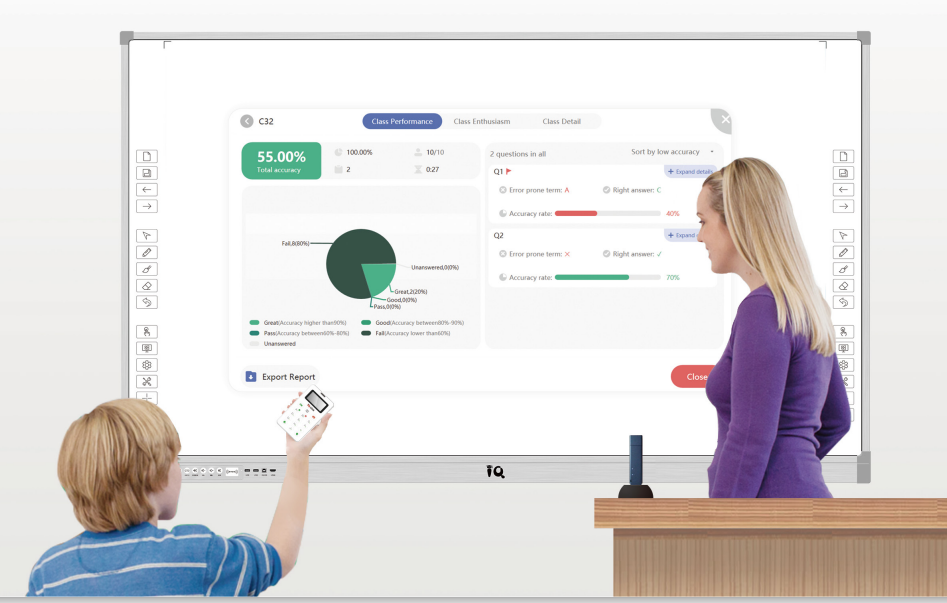More and more campuses are looking for Edtech. EdTech can facilitate the teaching process and improve student performance and productivity. When talking about the Edtech, we have to mention the leading audio visual equipment supplier of IQ offers a comprehensive product line designed to facilitate both local and remote interaction and collaboration. The IQTouch interactive flat panel display, IQBoard interactive whiteboard, and IQPodium interactive pen display are all useful educational tools. These products can create an effective and dynamic learning space.

1. The introduction of EdTech
EdTech is a simple abbreviation word for educational technology. Whatever the hardware or software, if it is applied in education, it can also be called Edtech. EdTech mainly utilizes the digital tools, or platforms in education. It can enhance teaching, learning, and education management. And to make the learning process more attractive, easier for students to master difficult and error-prone points, and more effective learning.
EdTech technologies include an online learning platform for distance learning, a learning results analysis dashboard for learning about student performance, behavior, and learning patterns, there are also writing tools to promote collaboration and communication between students and teachers. These EdTech tools emphasize a learner-centered approach to teaching that transcends physical boundaries and promotes equity in education and the enhancement of educational outcomes.
2.Worries about EdTech
Although EdTech was created to promote education, it will inevitably involve ethical and data security issues, which makes people have a pessimistic view of EdTech. And there are still many worries about the disadvantages of Edtech abuse and misuse.
2.1 Damage to the teaching achievement
First, there are concerns about relying on educational technology. This could undermine student-teacher interaction, and even threaten traditional classical teaching methods. There may be concerns regarding the quality and effectiveness of technology-enabled teaching content and methods.
2.2 The risks of data security
Second, EdTech may collect and store the data of users or students. And there are concerns about the risk that student information could be misused or compromised.
2.3 The challenge of decision-making
In addition, the rapid development of educational technology tools has resulted in a large number of products to choose from. Choosing the appropriate educational technology products may also be challenging. For example, it may lead to decision fatigue, or make a mistake. So, IQ will take into account issues such as data privacy, quality of education, technology support and student well-being to ensure the appropriate use of technology in education.
3. A brief view of IQ
However, the problems mentioned in the previous section can all be resolved in reasonable ways.
In the field of education, from K12 education to higher education, IQ can provide various educational solutions. IQ is also major in audio video. IQ has offered many customized technology solutions that are tailored to diversified needs. These solutions all can be tailored to your diversified demands. The audiovisual solutions provided by IQ not only optimize the potential of campus spaces but also enhance the connection between teachers and students.
For example, IQTouch HA1100 Pro allows wirelessly accessing the camera of HA1100 Pro to have a video conference with your preferred UC platform. The wireless sharing function allows lecturers to speak from anywhere in a lecture hall. It is enhancing the spirit and engagement of audiences. Above its integration functions and powerful features, IQ makes learning, teaching, and business interactions smarter and more seamless.
4. The IQ K-12 Education Solutions for EdTech
IQ has 17 years of experience as a provider of intelligent education solutions. IQ K-12 education solutions can empower the function of immersive learning and open up the possibilities of education.

4.1 Entry-level smart classroom solution
As a user-friendly solution, entry-level smart classroom solutions is designed to enhance the learning environment for students and teachers in the classroom.
4.1.1 Smooth touch and writing
The IQHA1100 Pro features a 4K ultra-high-definition screen that is based on optical bonding for maximum clarity. In addition, the IQHA1100 Pro has a multi-touch function that allows teachers to interact with the device using gestures that closely mimic real-world movements. For example, Swipe, click, and rotate gestures to wake up and manipulate the screen to enhance the user experience and give users a more advanced and immersive user experience.
4.1.2 Presentation assistant
As an effective presentation assist, IQSmart Pen allows teachers to shift PowerPoints freely and interact with students seamlessly.
4.1.3 Powerful teaching software
The interactive whiteboard software IQ KITSMEMOS has rich teaching tool resources, which can attract students' interest.
4.1.4 Immersive audio visual effect
The combined application of the IQTouch HA1100 Pro with built-in 4K dual camera and IQSoundbar helps create an immersive learning environment, enabling students to access materials and absorb information more effectively.
4.2 Group learning classroom solution
Group learning requires students to find, discuss and deal with problems with peers. Group learning classroom solution can promote cooperation and enhance interactive learning experience.
4.2.1 Dual-screen presentation
Group learning classroom solution deploys dual-screen presentation, one IQTouch Interactive Display on the front and another at the backside of the classroom.
4.2.2 Keep focus on students
The IQPodium PD150 can synchronize screen content and annotations in real-time. Reduce the delay interference of equipment, so that teachers can pay more attention to students' learning status, monitoring learning effectiveness.
4.2.3 Ideas productivity & sharing
IQShare Button allows students to share individual learning outcomes, and allows teachers to collaborate and brainstorm in groups, comparing, summarizing, and summarizing the results of different group discussions through multi-screen presentations. This creates an innovative and shared learning environment.

4.3 Hybrid learning classroom solution
Hybrid learning is an educational method that combines on-the-spot learning with online learning experience. Hybrid learning classroom solution uses digital technology to enable students to participate in both face-to-face classrooms and online distance learning.
4.3.1 Multiple teaching approaches
In order to satisfy the diversified teaching needs, ensure the attendance rate and class participation of students. Hybrid learning classroom solution helps teachers adjust their teaching strategies
4.3.2 2+1 screen presentation
IQTouch dual-screen solution ensures that all students in the classroom can watch and synchronize content and actions on IQPodium in real time, helping teachers to easily control presentations from a single position.
4.3.3 Deliver UHD image on online class
Hybrid Learning Classroom solution, install the 4K PTZ camera with 12X optical zoom capability in classroom, it provides UHD(ultra-clear quality)for online courses, and creates a digital Classroom for Hybrid Learning. It is convenient for the students to listen to the class anytime and anywhere.
4.3.4 Document Showcase
Through the capture of IQVideo E4521, teachers can display textbooks, documents in the screen. Even more surprising, the IQView E4521 can also show scientific experiments real-time in IQTouch TE1100, lead the students to explore the wonders of science.
Summary
In this article, we first clarify the definition of Edtech and provide some examples of its mainstream applications. We then highly recommend the IQ K-12 education solutions, which offer a range of options including entry-level smart classroom solution, group learning classroom solution, and hybrid learning classroom solution. If you are interested in this leading EdTech brand, IQ, you can click here to start your journey towards a smart campus.
Here are some other articles that we think might interest you:
Classroom Technology: How to Select a Truly Visually-Friendly Interactive Flat Panel Display
Effective Classroom Management with AV Centralized Control Technology
Unlocking the Potential of Smart Classroom Technology: A Whole New World of Learning
· Benefits of Using Student Clickers
· Best Practices for Implementing Student Clickers
· Addressing Challenges in Using Student Clickers
In today’s fast-paced and dynamic educational environment, educators are constantly striving to engage students and enhance their learning experiences. One effective tool that has gained significant popularity is the use of student clickers. These handheld devices allow students to actively participate in classroom activities by providing real-time responses to questions posed by the instructor. In this article, we will explore the benefits of using student clickers, best practices for implementing them, and how to address any challenges that may arise during their use. in this article ,we will focus on IQClick student clickers, which serve as a good example of the students reponse system (SRS)
Using student clickers in the classroom offers numerous benefits for both students and educators. Here are some key advantages:
1.Increased student engagement: Student clickers encourage active participation and make learning more interactive. Students are more likely to stay engaged and focused when their opinions and ideas are valued and incorporated in the learning process. With IQClick, teachers can use it to better plot their questions that can be multiple choice or single choices and set up correct answers for the question they set up, then teachers can ask student's to answer their quetions by dividing student's into different groups so that students will be better engaged in answering question using their clickers while looking at well-desgined quetions with good viusal image on the screen.
2.Immediate feedback: Student clickers provide instant feedback to both students and educators. Instructors can gauge the level of understanding and adjust their teaching accordingly. Students can also assess their knowledge and identify areas that need improvement. With IQClick, teachers will able to gather the student's answer once they press the clicker to submitted their results, and the software will start automatically analyzing the student's performance and indicate them in visually freindly pie chart or bar showing the acurracy rates and figure out performance of each indivdual students for a good evaluation.
3.Enhanced student-teacher interaction: Clickers allow for real-time communication between students and teachers. This fosters a collaborative learning environment, where instructors can address individual student needs and clarify misconceptions on the spot. With IQClick, teacher can interact with students with tailor-made questions and present the questions to students with different manner like buzzz-in question to motivate students particpation.
4.Promotion of critical thinking skills: Clicker questions can be designed to challenge students’ critical thinking abilities. By presenting multiple-choice questions, students are encouraged to analyze and evaluate the options, leading to a deeper understanding of the subject matter.
5.Data-driven decision making: The use of student clickers facilitates the collection of data on student performance and comprehension. This data can inform instructional decisions, curriculum design, and identify areas that require additional attention or reinforcement.

To maximize the benefits of using student clickers, follow these best practices:
1.Set clear learning objectives: Clearly define the learning objectives of each clicker session. This will help align the questions asked with desired learning outcomes and ensure the clicker activities are purposeful.
2.Keep questions concise and focused: Craft questions that are clear, concise, and focused on the topic being covered. Avoid ambiguity or confusion to ensure accurate responses from students.
3.Provide immediate feedback: After students respond to a clicker question, summarize and discuss the responses. Address any misconceptions or common errors to promote deeper understanding and learning.
4.Encourage discussion and peer learning: Use clicker questions as a springboard for meaningful class discussions. Encourage students to explain their reasoning and engage in peer-to-peer learning, fostering collaboration and a deeper understanding of the material.
5.Vary question types and formats: Incorporate different types of questions, such as multiple-choice, true/false, or open-ended, to engage students and cater to different learning styles. This variety keeps students attentive and encourages active participation.
6.Regularly assess student progress: Use clicker data to monitor student progress over time. This data can help identify learning gaps, measure growth, and inform instructional strategies for individual students or the entire class.
While student clickers offer numerous benefits, there may be some challenges in implementing them effectively. Here are a few common challenges and possible solutions:
1.Technical issues: Students may experience difficulties with clicker devices or software. To address this, provide clear instructions and offer technical support to troubleshoot any problems promptly.
2.Resistance to change: Some students and educators may be resistant to adopting new technologies in the classroom. To overcome this, emphasize the benefits and potential impact on learning outcomes, and provide training and support to build confidence in using clickers.
3.Time constraints: Incorporating clicker activities into a packed curriculum can pose time constraints. To make the most of limited time, choose clicker questions strategically and integrate them seamlessly into the lesson plan.
4.Lack of student participation: In some cases, students may be reluctant to actively participate or provide honest responses. Encourage a safe and non-judgmental classroom environment, where all ideas are respected and appreciated.
IQClick Student clickers from IQ are powerful tools that promote student engagement, provide instant feedback, and enhance the learning experience. By implementing best practices and addressing potential challenges, educators can capitalize on the benefits of clicker technology to maximize learning opportunities for their students. With the right strategies and support, student clickers can revolutionize the way we teach and learn.
For more information on student clickers and how to implement them effectively, please visit our website or contact our team at contact here.
· Benefits of Student Response System Clickers
· How to Implement Student Response System Clickers
· Best Practices for Using Student Response System Clickers
· Maximize Educational Impact with Student Response System Clickers
Student Response System Clickers have emerged as a valuable tool in the education industry, enhancing classroom engagement and promoting active learning. These handheld devices allow students to respond to questions, participate in polls, and provide instant feedback to instructors. In this comprehensive guide, we will explore the benefits of using student response system clickers, discuss how to implement them effectively, share best practices, and highlight strategies for maximizing their educational impact.IQClick is one of typical Student Response System(SRS) that is ideal for K12 and higher education and can be appliacble to all kinds of teaching and training scenarios.
Student response system clickers offer numerous benefits for both educators and students. Here are some of the key advantages:
1.Increased Participation: Clickers encourage active participation from all students, including those who may be hesitant to speak up in class. By giving every student a voice, clickers create an inclusive learning environment.IQClick student response system from IQ empowers educators to engage every student in the learning process. With this software, even the most reserved students find their voices. It enhances interactive learning by providing a platform where every student can actively participate. Students of mixed ability or those who are shy to answer the questions can use IQClick's voting devices to answer questions of all kinds, which makes it easier for teacher to really get to know their ability and their miconception of their knowleges.
2.Immediate Feedback: Clickers provide instant feedback to instructors, enabling them to gauge student understanding and adjust their teaching accordingly. This rapid feedback loop helps identify areas where students may need additional clarification or support..

3.Engagement: Using clickers in the classroom promotes engagement and attentiveness. Students are actively involved in the learning process and are more likely to stay focused and attentive throughout the class. IQClik allows teachers to better plan the class by designing all kinds of questions like multiplce choices, questions single choices questions, and present them to the students in Buzz-In Question, so it allows teachers to better engage the students for greater particpation. All the repsonse can be done by students with a single tap on the voting devices and gathered by teachers so that teacher can find out student's engagement and find out ways to better engage those students who needs more attention and interaction.
4.Assessment and Evaluation: Clickers facilitate formative assessments, allowing instructors to assess student understanding on a real-time basis. This data can be used to identify gaps in knowledge and tailor instruction to address those gaps.
5.Data Analysis: The data collected from clicker responses provides valuable insights into student performance and comprehension. Educators can use this data to analyze trends, identify common misconceptions, and make data-driven instructional decisions.
Implementing student response system clickers in the classroom requires careful planning and preparation. Here are some steps to follow:
1.Choose the Right Clicker System: There are several clicker systems available in the market. Consider factors such as ease of use, compatibility with your teaching platform, and the features offered when selecting a clicker system.
2.Provide Training: Ensure that both instructors and students receive proper training on how to use the clickers effectively. Conduct training sessions or provide online resources and tutorials to familiarize everyone with the clicker system.
3.Create Engaging Questions: Design interactive and thought-provoking questions that encourage critical thinking and active participation. Vary the question types, including multiple-choice, true/false, and open-ended, to keep students engaged.
4.Establish Guidelines: Set clear guidelines and expectations for clicker usage in the classroom. Explain how clickers will be used for assessments, grading policies, and any other relevant guidelines.
5.Integrate Clickers into Instruction: Incorporate clicker activities into your lesson plans regularly. Use clickers for quizzes, surveys, opinion polls, and discussion prompts to stimulate student engagement and foster peer-to-peer interaction.
6.Analyze Data: Regularly review and analyze the clicker data to identify patterns and trends. Use this information to guide instructional decisions and tailor your teaching approach accordingly.
To ensure the effective use of student response system clickers, consider implementing the following best practices:
1.Start Small: Begin by incorporating clickers into a few select lessons to gauge their impact and gather feedback from students. Gradually expand their use based on the insights gained.
2.Promote Collaboration: Encourage collaborative learning by using clickers for group activities and discussions. This fosters peer-to-peer interaction and enhances student engagement.
3.Set Clear Learning Objectives: Clearly communicate the learning objectives and goals of the clicker activities to students. This will provide them with a sense of purpose and help them understand the value of their participation.
4.Provide Timely Feedback: Share immediate feedback with students in the form of summarizing their responses, highlighting key discussion points, and offering explanations for correct and incorrect answers. This helps reinforce learning and facilitates deeper understanding.
5.Maintain a Balance: While clickers can enhance classroom interaction, it is essential to strike a balance and not rely solely on them. Incorporate other instructional strategies and activities to provide a well-rounded learning experience.
To optimize the educational impact of using student response system clickers, consider the following strategies:
1.Personalize Instruction: Use clicker data to identify individual student needs and adapt instructional strategies accordingly. Provide targeted interventions and additional support to students based on their responses.
2.Encourage Reflection: Incorporate clicker questions that encourage students to reflect on their learning or share their opinions on a topic. This promotes critical thinking and self-reflection.
3.Implement Peer Instruction: Utilize clickers to facilitate peer instruction, where students learn from and teach each other. Encourage students to discuss and explain their answers to promote deeper understanding.
4.Assess Understanding: Use clickers for formative assessments to gauge student comprehension before, during, and after instruction. This allows instructors to assess the effectiveness of their teaching and make adjustments as needed.
5.Monitor Progress: Regularly monitor student progress using clicker data. Identify struggling students and provide additional support or interventions to ensure they stay on track.
In conclusion, student response system clickers have the potential to revolutionize classroom engagement and learning. By fostering active participation, providing instant feedback, and promoting data-driven instruction, clickers can enhance student learning outcomes. By following the implementation steps, best practices, and strategies outlined in this comprehensive guide, educators can harness the full educational potential of student response system clickers.
Remember, selecting the right clicker system and providing proper training are key to a successful implementation. By integrating clickers into instructional strategies and analyzing the data collected, instructors can make informed decisions to enhance student engagement and learning experiences. So, why not leverage the power of student response system clickers to create an interactive and dynamic classroom environment? Start exploring the possibilities today! For more question about student response system, please contct our expert team here.
· Enhancing Classroom Engagement
· Improving Knowledge Retention
· Fostering Collaborative Learning
· Enhancing Classroom Engagement
o Promoting Peer-to-Peer Learning
o Facilitating Formative Assessment
· Providing Real-Time Feedback
· Promoting Active Participation
In today’s fast-paced and technology-driven world, education is no longer confined to traditional classroom settings. Students are now embracing interactive technology to enhance their learning experiences, and one tool that is revolutionizing education is the Student Response System (SRS). By incorporating SRS, educators are taking learning to the next level by fostering active participation, increasing engagement, and promoting real-time feedback in the classroom.IQClick as one of the typical SRC has greately ehanced teacher-student interactio, fostered collaboration, and brought about improved learning result.
With the advent of interactive technology, gone are the days of passive learning where students simply absorb information from textbooks or lectures. SRS, also known as “clickers,” allows students to actively participate in their own learning process. When used effectively, these systems can transform the classroom into an interactive and engaging environment where students become active contributors to the learning process. IQClick is designed to better interact with students with teaching tools, piecharts, questions, votings . It also allows teachers to evaluate students perormance. One of the standout features of IQClick is its ability to assess student understanding in real-time. When students respond to questions using IQClick, the results are instantly displayed in easy-to-understand formats like pie charts and bar graphs, courtesy of the IQVote Interactive Response Software. This allows teachers to quickly evaluate individual or group performance, ensuring that no student is left behind.
One of the key benefits of SRS is the ability to promote active participation. With just a click of a button, students can respond to questions or provide feedback in real-time. This instant feedback loop not only encourages students to actively think about the material being presented but also gives educators valuable insights into their students’ understanding and comprehension. By actively engaging with the content, students are more likely to retain information and develop a deeper understanding of the subject matter.
Another advantage of using SRS is the increase in student engagement. Traditional classroom settings often struggle to keep students engaged and focused, especially in larger classes. SRS provides an interactive platform that captures students’ attention and keeps them actively involved throughout the class. Whether it’s answering multiple-choice questions, taking part in quizzes, or participating in live polls and surveys, SRS allows students to actively participate in the learning process, making it a more interactive and enjoyable experience.
Furthermore, SRS provides real-time feedback, allowing educators to assess student understanding on the spot. By receiving instant responses from students, educators can gauge whether the class as a whole has grasped the material or if further clarification is needed. This immediate feedback loop enables educators to adapt their teaching strategies accordingly and address any misconceptions or gaps in understanding before they become major hurdles for students.
Implementation of SRS in the classroom is made possible through user-friendly software and hardware solutions. IQ Click is one such system that seamlessly integrates with existing teaching tools and easily connects with student devices. Its intuitive interface and straightforward setup make it simple for both educators and students to use, ensuring a smooth and efficient learning experience.
For educators interested in incorporating SRS into their classrooms, IQ Click offers a range of features and benefits. With the ability to create custom quizzes, track student progress, and generate detailed reports, IQ Click empowers educators with valuable data and insights to inform their teaching practices. Additionally, the platform provides a secure and anonymized environment, ensuring student privacy and confidentiality. IQClick simplifies the process of tracking student progress. Teachers receive instant feedback, helping them quickly identify and address any misconceptions. This invaluable insight not only saves precious class time but also ensures that students are learning effectively. The software will automatically analyze the student's learning results and performance in different diagram like pie-chart, or bar graph in IQVote Interactive Response Software Software. So, teachers can evaluate each student or group performance easily and quickly.
To learn more about IQ Click and how it can transform your classrooms into interactive learning environments, visit their website at [iqclick.php]. With its dedicated support team and comprehensive training resources, you can feel confident in implementing SRS and taking your teaching to the next level.
Interactive technology has become an integral part of modern education, and Student Response Systems are leading the way in revolutionizing the learning experience. By promoting active participation, increasing student engagement, and providing real-time feedback, SRS has transformed traditional classrooms into dynamic learning environments. With the user-friendly software and hardware solutions offered by IQ Click, educators can effortlessly incorporate SRS into their teaching practices and enhance the learning experience for their students. So why wait? Embrace the power of interactive technology and take your teaching to the next level with IQ Click’s Student Response System.
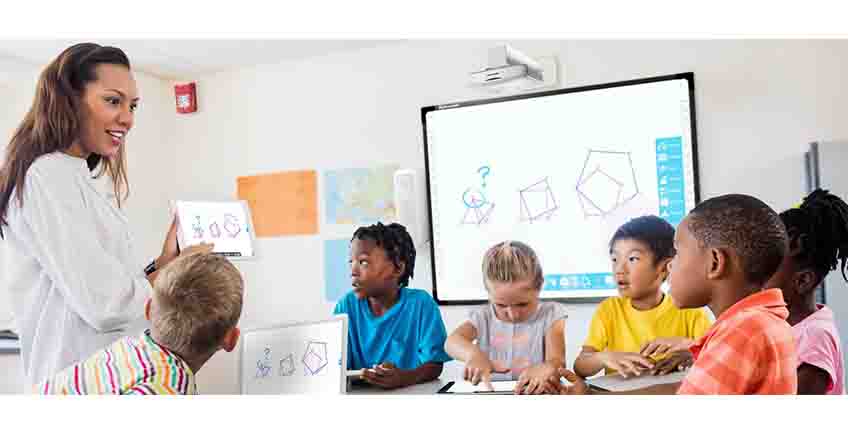
Interactive technology in the form of student response systems has the ability to greatly enhance classroom engagement. By using these systems, educators can create a more dynamic and interactive learning environment that captures the attention of students and encourages active participation.
One of the key features of student response systems is the ability to pose questions to the entire class and receive immediate feedback. This real-time feedback allows teachers to gauge the level of understanding among students and adjust their instruction accordingly. By facilitating quick and efficient assessment, these systems enable educators to identify areas of difficulty and provide targeted interventions to support student learning.
Furthermore, student response systems promote active learning by encouraging students to actively participate in the learning process. Students are given the opportunity to respond to questions, contribute their ideas, and engage in discussions with their peers. This active participation not only increases student involvement but also fosters critical thinking and collaboration skills.
In addition, student response systems can be used to gamify the learning experience, making it more enjoyable and engaging for students. Teachers can incorporate interactive games and quizzes into their lessons, turning learning into a fun and competitive activity. This gamification element not only motivates students but also helps them retain and apply the knowledge gained in the classroom. IQClick's ability to facilitate real-time comprehension assessment and interactive engagement plays a pivotal role in knowledge retention. By providing instant feedback and opportunities for students to actively participate, IQClick reinforces their understanding of the subject matter. The dynamic, interactive nature of the system not only enhances initial learning but also helps solidify and retain knowledge over time. Educators can pinpoint areas of misunderstanding and provide timely clarification, resulting in a more effective and lasting educational experience.
Moreover, student response systems support personalized learning. Educators can customize questions and activities based on the individual needs and learning styles of their students. This allows for differentiated instruction, ensuring that each student is engaged and challenged at their own level. By tailoring the learning experience to the unique needs of each student, student response systems help promote a more inclusive and effective classroom environment.
Lastly, student response systems foster a sense of accountability among students. With their responses tracked and recorded, students are held responsible for their participation and can see their progress over time. This accountability not only encourages students to actively engage in the learning process but also empowers them to take ownership of their own educational journey.IQClick simplifies the process of tracking student progress. Teachers receive instant feedback, helping them identify misconceptions quickly. When students using the IQ voting devices, all the answer will be automatically recorded, their accuracy rate, their repsonse time and so on will be indicated by diferent charts the pie chart, bar chart and so on, this is something that helps teacher efficiently evalue students understanding of their knowlege, what knowlege they are lacking off and what needs to be reinforced.
In conclusion, student response systems have the potential to transform the classroom into an interactive and engaging learning environment. By providing real-time feedback, encouraging active participation, promoting gamification, supporting personalized learning, and fostering accountability, these systems enable educators to effectively enhance classroom engagement and create a more dynamic educational experience for their students. To explore the benefits of student response systems further and how they can be implemented in your classroom, consider using a robust and user-friendly system like IQclick.

One of the key benefits of using student response systems (SRS) is the ability to enhance knowledge retention among students. Traditional teaching methods often rely on passive learning, where students listen to lectures or read textbooks without actively engaging with the material. However, research has shown that active participation and immediate feedback play a crucial role in promoting long-term retention of information.
By incorporating interactive technology like SRS into the learning process, educators can create a more engaging and interactive classroom environment. SRS allows students to actively participate in the lesson by responding to questions or prompts using handheld devices or smartphones. This active engagement promotes deep learning, as students are required to actively process information, make decisions, and apply their knowledge.
The immediate feedback provided by SRS is another crucial aspect that contributes to improved knowledge retention. Rather than having to wait for the teacher to grade assignments or exams, SRS can provide instant feedback on students’ responses. This real-time feedback allows students to immediately identify areas of weakness and correct any misconceptions. It also helps educators to gauge the overall understanding of the class and adjust their teaching accordingly.
Furthermore, SRS offers personalized learning opportunities. With the ability to track individual student responses and progress, educators can identify specific areas where each student may be struggling or excelling. This information can be used to tailor instruction and provide targeted interventions to ensure that every student achieves mastery of the subject matter.
In addition to promoting knowledge retention, SRS can also enhance student engagement and motivation. The interactive nature of the technology makes learning more enjoyable and stimulating for students. The immediate feedback and personalized learning opportunities also create a sense of accomplishment and progress, which can further motivate students to actively participate and strive for academic success.
It is important to note that implementing SRS effectively requires careful planning and integration into the curriculum. Educators need to determine the appropriate use of SRS, ensuring that it aligns with their instructional goals and objectives. They should also provide proper training and support to both students and teachers to maximize the benefits of the technology.
In conclusion, student response systems have the potential to significantly improve knowledge retention among students. By actively engaging students, providing immediate feedback, and offering personalized learning opportunities, SRS can enhance the overall learning experience. Educational institutions and instructors should consider integrating this interactive technology into their classrooms to take learning to the next level.
Collaborative learning is an essential component of effective education. It encourages students to actively engage with their peers, share ideas, and work together towards a common goal. With the rapid advancement of technology, educators now have access to powerful tools that can enhance collaborative learning experiences. One such tool is student response systems, which are revolutionizing classrooms by fostering collaboration through interactive technology.
Student response systems, also known as clicker systems, are devices or software applications that allow students to respond to questions or prompts during class. This technology enables teachers to gather real-time feedback from students and encourages active participation. By incorporating student response systems into the classroom, educators are able to create an inclusive and collaborative learning environment.
Student response systems play a crucial role in enhancing classroom engagement. With the use of clickers or mobile applications, teachers can pose questions or present challenges to their students. Each student can then respond individually, allowing everyone to actively participate, regardless of their comfort level in speaking out loud. This not only helps to boost students’ confidence but also encourages them to think critically and express their ideas. For example, teachers can easily set up question using the IQclick software, which can be singal choice or multiple choice answer, and then let all the students repsonse to the questions at the same time. Students who is the fast in reponsing and finish the question will be recorded by the software, and the correct rate, reponse speed will be presented in the in the form of different charts bar chart, and pie chart. This no only let teachers better evalute all the individual students but also figure out the areas where students needs to be improved in terms of their understanding.
One of the main benefits of student response systems is their ability to foster peer-to-peer learning. By using this technology, students can compare their responses with their peers, facilitating discussions and creating an atmosphere of healthy competition. This collaborative approach encourages students to learn from each other, exchange knowledge, and gain a deeper understanding of different perspectives. Through peer-to-peer learning, students not only strengthen their own knowledge but also develop essential teamwork and communication skills.
Formative assessment is an integral part of the learning process, providing valuable feedback on students’ understanding and progress. By using student response systems, educators can quickly assess the level of comprehension among their students. Teachers can instantly gauge the overall understanding of the class and identify areas of confusion or misunderstanding. This allows them to adjust their teaching strategies and provide immediate support where needed. By incorporating formative assessment into the learning process, student response systems promote a more personalized and effective educational experience.
Student response systems promote active learning by encouraging students to be actively involved in the educational process. By quickly responding to questions or prompts, students are encouraged to think critically, analyze information, and actively contribute to class discussions. This interactive approach to learning helps to create a dynamic and engaging classroom environment, where students become active participants rather than passive listeners. As a result, students are more likely to retain information, make connections between concepts, and develop a deeper understanding of the material.
In summary, student response systems are powerful tools that enhance collaborative learning experiences. By promoting engagement, facilitating peer-to-peer learning, facilitating formative assessment, and encouraging active learning, this interactive technology revolutionizes the way education is delivered. Educators who incorporate student response systems into their classrooms can create an inclusive, collaborative, and impactful learning environment that empowers students to take their education to the next level.
To schedule a consultation or request a demo, you can also contact our team directly through our contact page.
One of the key features of student response systems is their ability to provide real-time feedback to both students and teachers. This instant feedback is essential for promoting active learning and allowing students to gauge their understanding of the material.
By using student response systems, teachers can quickly assess how well students are grasping the concepts being taught. They can use the data from the system to identify areas where students are struggling and adjust their teaching strategies accordingly. This targeted feedback enables teachers to provide additional support and reinforcement where it is most needed, ultimately helping students to master the subject matter more effectively.
Furthermore, real-time feedback allows students to monitor their own progress and take ownership of their learning. With the immediate response provided by the system, students can identify their strengths and weaknesses and take appropriate measures to improve their understanding. This self-assessment promotes a sense of responsibility and autonomy in the learning process, fostering a more independent and motivated approach to education.
Another benefit of real-time feedback is that it promotes engagement and active participation in the classroom. Students are more likely to actively contribute and participate when they know that their responses will be immediately acknowledged and incorporated into the ongoing discussion. This not only enhances classroom dynamics but also encourages students to think critically, communicate their thoughts effectively, and engage in meaningful dialogue with their peers.
Student response systems also allow for personalized and differentiated instruction based on individual student needs. By analyzing the feedback provided by the system, teachers can identify specific areas of weakness for each student and tailor their instruction accordingly. This customization ensures that every student receives the support and guidance they need to succeed, regardless of their individual learning pace or style.
Moreover, real-time feedback provided by student response systems can also be used as a formative assessment tool. Teachers can gather data on student performance and use this information to inform their instructional decisions and adapt their teaching strategies. This ongoing assessment enables teachers to track student progress and make evidence-based decisions to enhance learning outcomes.
In conclusion, student response systems provide real-time feedback that is invaluable for both teachers and students. By leveraging this instant feedback, teachers can adapt their instruction and provide targeted support, fostering a more personalized and effective learning environment. Likewise, students can monitor their progress, actively engage in the learning process, and take ownership of their academic journey. With the integration of student response systems, education is taken to the next level, promoting interactive learning and optimizing student outcomes.
Active participation is a key component of effective learning. When students actively engage in the learning process, they are more likely to retain information, understand concepts, and develop critical thinking skills. Student response systems are an innovative solution to promote active participation in the classroom, taking learning to the next level with interactive technology.
These response systems, such as IQClick, provide a platform for students to actively participate in class discussions, quizzes, and other interactive activities. With the use of handheld clickers or mobile devices, students can quickly and easily respond to questions posed by the teacher. This immediate feedback allows the teacher to gauge student understanding and make appropriate instructional adjustments if necessary.
One of the key benefits of student response systems is their ability to engage every student in the classroom. In traditional classroom settings, only a few students may actively participate in discussions, while others remain passive listeners. However, with the use of response systems, all students have an equal opportunity to contribute their thoughts and ideas. This promotes inclusivity and ensures that every student’s voice is heard.
Furthermore, student response systems encourage peer-to-peer collaboration. Teachers can incorporate interactive group activities where students work together to answer questions or solve problems. This fosters a sense of teamwork and allows students to learn from one another. The interactive nature of these systems also appeals to the digital generation, making the learning experience more enjoyable and relatable.
In addition to promoting active participation, student response systems offer several other benefits. Firstly, they provide instant feedback to both students and teachers. Students can see how their responses compare to their peers, allowing them to self-assess and identify areas for improvement. Similarly, teachers can quickly assess student understanding and adjust their instruction accordingly.
Secondly, these systems facilitate formative assessment. By collecting real-time data on student performance, teachers can identify areas of strength and weakness. This enables them to tailor their instruction to meet the individual needs of students, ultimately leading to improved learning outcomes.
Lastly, student response systems can enhance student motivation. The immediate feedback and interactivity make the learning experience more engaging and rewarding. Students are motivated to actively participate and strive for improved performance, as they can see their progress in real-time.
To integrate student response systems into the classroom, educators can explore products like IQClick. These systems offer various features, such as polling, multiple-choice questions, and interactive quizzes. They also provide analytics and reporting features, allowing teachers to track student progress over time.
In conclusion, student response systems are a powerful tool to promote active participation in the classroom. By engaging students and providing real-time feedback, these systems enhance learning outcomes and foster a collaborative and inclusive learning environment. Teachers can explore options like IQClick student response system form IQ to incorporate interactive technology into their classrooms and take learning to the next level.
· Benefits of Classroom Clickers
· Engaging Students with Immediate Feedback
· Promoting Active Learning through Interactive Questions
· Creating a Collaborative Learning Environment
· Enhancing Student Retention with Classroom Clickers
Technology has revolutionized the way we learn and teach in today’s classrooms. One tool that has gained popularity among educators is classroom clickers. These handheld devices allow students to actively participate in their learning, engage with the material, and provide immediate feedback to the instructor. In this article, we will explore the benefits of classroom clickers and how they can enhance student participation in the classroom.
IQClick interactive response system from IQ offers a multitude of benefits for both students and instructors. Here are some of the key advantages:
1.Engagement: IQClick provide a way to actively involve students in the learning process. By using clickers, students become more engaged and invested in their education, leading to increased participation and motivation.With IQClick at their fingertips, students are active participants. IQClick enhances interactive learning in the classroom by giving even the most shy students a voice.
2.Immediate Feedback: One of the primary benefits of IQClickc is the ability to provide immediate feedback to students. Instructors can instantly gauge the comprehension of the class and identify areas that require further clarification. This immediate feedback enhances the learning experience by allowing students to address misconceptions and gaps in their understanding in real-time.Once students have answered questions with Student IQClick, the results are instantly displayed and analyzed in a pie chart or bar graph in IQVote Interactive Response Software. This allows teachers to quickly and easily evaluate the performance of each student or group.
3.Interactive Learning: In less than 5 minutes, teachers are able to start teaching with IQClick, and students are able to participate in the class with IQClick — fast and easy. And it facilitate interactive learning by enabling instructors to pose questions, conduct quizzes, and engage students in discussions. This interactive approach promotes active learning, as students are encouraged to think critically and actively participate in the class.
4.Collaborative Environment: IQClick foster a collaborative learning environment where students can work together to solve problems and share their ideas, even the most timid student.. By encouraging peer discussions and group activities, IQClick promote teamwork and communication skills among students.
5.Enhanced Retention: Studies have shown that active learning techniques, such as using IQClick, can improve retention rates. By actively participating in the class, students are more likely to remember and retain the information, leading to better academic performance.
Now let’s dive into each of these benefits in more detail.

One of the significant advantages of using classroom clickers is the ability to provide immediate feedback to students. When instructors pose a question, students can respond using their clickers, and the results are instantly displayed. This immediate feedback helps students gauge their understanding of the topic and enables instructors to assess the class’s comprehension.
By receiving immediate feedback, students can identify any misconceptions or gaps in their understanding. Instructors can then address these issues on the spot, providing clarification and additional explanations as needed. This real-time interaction enhances the learning experience, ensuring that students are actively engaged and on track with the material.
Interactive questions are a powerful tool for promoting active learning in the classroom. With clickers, instructors can pose various types of questions, such as multiple-choice, true/false, or even open-ended ones. This variety of question formats allows instructors to assess different levels of understanding and encourages students to think critically about the subject matter.
Interactive questions also enable instructors to spark discussions and encourage student participation. By presenting thought-provoking questions, instructors can stimulate intellectual debates in the classroom, allowing students to share their opinions and perspectives. This collaborative learning approach encourages students to actively engage with the material and develop their critical thinking skills.
IQClick create a collaborative learning environment by promoting teamwork and peer discussions. Instructors can design activities that require students to work in groups and use clickers to collectively respond to questions or solve problems. This collaborative approach not only enhances student engagement but also fosters communication and cooperation skills.
Moreover, IQClick provide an anonymous platform for students to participate. Students may feel more comfortable expressing their opinions and ideas without the fear of judgment. This inclusivity allows for a diverse range of perspectives and encourages the exchange of ideas among students.
o 1. Active Student Participation
o 2. Increased Student Engagement
o 4. Enhanced Collaboration and Communication
o 6. Increased Participation for Shy or Introverted Students
o 1. Real-Time Assessment and Feedback
In today’s rapidly evolving world, technology has become an integral part of our lives, permeating into every aspect, including education. Traditional teaching methods are being gradually replaced with innovative tools and techniques that not only enhance the learning experience but also cater to the needs of modern learners. One such tool that is revolutionizing the education sector is the Interactive Response System (IRS), which offers a plethora of benefits for both teachers and students, with IQClick being a leading example, which offers a plethora of benefits for both teachers and students.
Copyright © 2017.Returnstar Interactive Technology Group Co., Ltd All rights reserved.