In the digital age, where visual content plays an increasingly vital role in education, business presentations, and content creation, the Intelligent Matrix Switching Document Camera, the IQView E4521 stands out as a transformative device. In this comprehensive article, we will delve deep into the intricacies of this innovative tool, exploring its features, applications, and the remarkable advantages it offers. By the end of this article, you will have a profound understanding of how the IQView E4521 document camera can revolutionize the way you interact with visual content and elevate your professional endeavors.
Table of Contents
1.Introduction
2.Understanding Intelligent Matrix Switching
3.High-Resolution Imaging: A Visual Feast
4.Versatile Connectivity Options
5.Applications Across Industries
l Education Sector
l Business and Presentations
l Content Creation
6.Benefits of the Intelligent Matrix Switching Document Camera
l Enhanced Visual Communication
l Time Efficiency
l Boosted Engagement
l Unparalleled Versatility
7. Conclusion
8. Frequently Asked Questions (FAQs)
1. Introduction
The IQView E4521 interactive 4K document camera is not just another imaging device; it's a technological marvel that has redefined the way we interact with visual content. Whether you are an educator, presenter, or content creator, this tool has the potential to enhance your professional journey significantly.
With its integrated matrix switch module, the E4521 visualizer simplifies real-time image switching from three input sources, including courseware, physical object demonstrations, and more.
2. Understanding Intelligent Matrix Switching
At the core of this device lies the intelligent matrix switching technology, a feature that enables seamless transitions between various input sources. This innovation simplifies content sharing, making it effortless and enhancing user experiences.
3. High-Resolution Imaging: A Visual Feast
One of the standout features of the Intelligent Matrix Switching Document Camera is its ability to capture images and videos in stunning high resolution. With a powerful camera sensor, it can render even the most intricate details with impeccable clarity. From displaying text on documents to showcasing the fine print on presentation slides, this camera ensures that every nuance is vividly presented.
4. Versatile Connectivity Options
The document camera, including the IQView E4521 from IQ, offers a wide array of connectivity options, including USB, HDMI, and wireless connections. This flexibility ensures compatibility with various devices and environments, making it a versatile tool that easily adapts to your specific needs. With the plug-and-play simplicity of HDMI, USB, and VGA outputs, you can effortlessly connect to classroom displays such as interactive flat panels, projectors, interactive whiteboards, or computers.
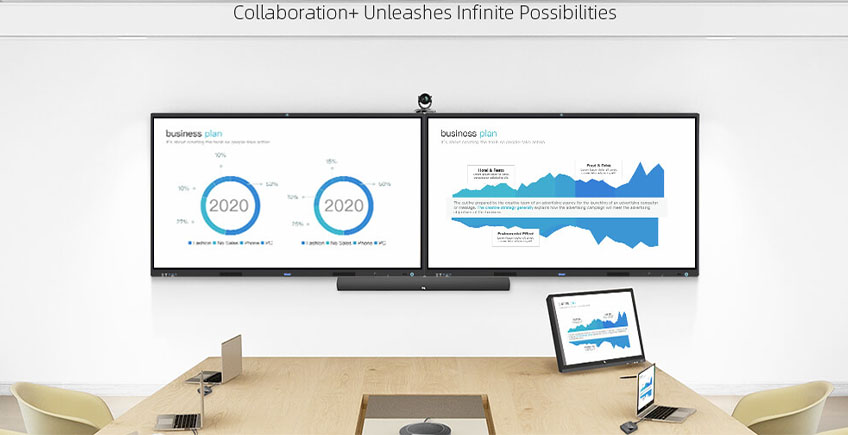
5. Applications Across Industries
l Education Sector
In the field of education, the Intelligent Matrix Switching Document Camera is a game-changer. Educators can bring textbooks, artwork, and 3D objects to life in the classroom, fostering interactive and engaging learning experiences. It eliminates the need for traditional, static teaching methods, enabling dynamic lessons that captivate students' attention.
l Business and Presentations
For professionals, this device simplifies presentations and business meetings. Its ability to seamlessly switch between different content types ensures that your presentations flow smoothly, keeping your audience engaged and attentive. Whether you are delivering a sales pitch or conducting a training session, this document camera enhances your overall impact.
l Content Creation
Content creators, too, can harness the power of the Intelligent Matrix Switching Document Camera. Whether you are recording video tutorials, streaming live content, or creating product demonstrations, the camera's high-quality imaging capabilities ensure that your visuals are of the highest standard. This elevates the quality of your content, making it more appealing and engaging to your audience.
6. Benefits of the Intelligent Matrix Switching Document Camera
l Enhanced Visual Communication
In an era where visuals are paramount, this document camera empowers users to convey their messages with utmost clarity. Whether you are teaching a complex concept, delivering a business presentation, or creating content for an online audience, the camera's high-resolution imaging enhances the impact of your visual communication.
l Time Efficiency
The intelligent matrix switching feature streamlines your workflow, saving valuable time during presentations and content creation. No more fumbling with multiple devices or struggling with complex setups. This device ensures that your transitions are seamless and efficient.
l Boosted Engagement
In the education sector, student engagement is crucial. The Intelligent Matrix Switching Document Camera transforms traditional teaching methods into dynamic, interactive lessons that keep students actively involved. It brings lessons to life, making learning an enjoyable experience.
l Unparalleled Versatility
Whether you are in a classroom, boardroom, or studio, the Intelligent Matrix Switching Document Camera adapts seamlessly to your needs. Its versatility makes it an invaluable addition to any setting, ensuring that you can use it effectively in diverse professional environments.
7. Conclusion
In conclusion, the Intelligent Matrix Switching Document Camera, exemplified by the IQView E4521, is more than just a tool; it's a gateway to enhanced visual communication, time efficiency, and boosted engagement. Its innovative features, wide-ranging applications, and numerous benefits make it indispensable for educators, presenters, and content creators. By incorporating this device into your workflow, you're not just upgrading your equipment; you're elevating your communication and presentation skills to new heights.
8. Frequently Asked Questions (FAQs)
Q1: What is intelligent matrix switching?
Intelligent matrix switching is a technology that allows seamless transitions between different input sources, making content sharing more efficient.
Q2: Can I use this document camera for online tutorials?
Absolutely! Content creators can benefit from the high-resolution imaging and versatility of this camera for online tutorials and live streams.
Q3: Is the document camera compatible with all devices?
Yes, it offers multiple connectivity options, ensuring compatibility with various devices, including laptops, projectors, and interactive displays.
Q4: How does it enhance engagement in the education sector?
The camera's ability to display 3D objects and intricate details makes lessons more engaging and interactive, keeping students attentive.
Q5: Is this document camera user-friendly?
Yes, it is designed with user-friendliness in mind, making it accessible to educators, presenters, and professionals of all levels of expertise.